Optinmonster Features

New Features
OptinMonster’s best feature is that it’s no longer a WordPress plug-in. Instead, it’s a hosted service that can be used to add a variety of email sign-up forms to any website, regardless of WordPress.
Since it’s hosted, OptinMonster’s interface lets you create and manage forms and other content. This adds a clutter-free user interface, allows you to handle many forms and other material from one place, and removes one enormous plug-in from your website.
The current version of OptinMonster, which links to your WordPress website via a plug-in, is smaller and lighter.
OptinMonster has done more than hosting. To encourage early users and keep the plug-in competitive, the creators added several great new features:
- Insert form shortcodes into posts and pages.
- Loading sound effects or animations
- Success templates after a successful form interaction
- Mobile forms
- Optimized codes
- More form kinds (blank, sidebar, in-content/after post, full-screen entrance, and exit gateways)
- More form appearance themes
- Control where each pop-up appears on the website
- An AdBlock detection pop-up trigger.
- A yes/no form to ask visitors a question
- A testing mode for evaluating forms
- A manual opt-in trigger (to launch forms on mouse clicks) A canvas tool for designing small window and full-screen bespoke pop-ups and welcome mat-style opt-ins
OptinMonster started with three opt-in forms but now has seven.
The in-content form is a welcome feature. Fullscreen mode is intriguing. This fills the screen with the form, encouraging visitors to join up or close the page. Full-screen forms can welcome visitors or serve as website gateway messages.
OptinMonster’s new CSS3 animation effects can be engaged when a form is displayed to grab visitors’ attention. Forms can now include loading sounds.
Since OptinMonster became a hosted service, generating and maintaining forms is easier than ever. In a more user-friendly environment, the same clean layout and well-labeled options-and-settings pages remain.
Canvas Form
Unlike OptinMonster’s many themes, the new add-on form lets you build from scratch. This option lets you change the lightbox’s width and height and insert your content using HTML and CSS.
OptinMonster can no longer develop and display sign-up forms. You may now add anything to the pop-up window, including social media buttons, links to other parts of your site, or anything else that will interest visitors.
Before saving the custom-designed opt-in pop-up form, you may choose from slide, flash, wobble, bounce, and flip animation effects and several sound effects to make your pop-ups stand out. Any lightbox can employ these effects.
Hosted OptinMonster
Now that OptinMonster is fully hosted, you may build and manage pop-ups and forms from the account area instead of the dashboard.
Hosted Email Sign-Up
If you’re on the Plus, Pro, or Agency plans and use OptinMonster on multiple sites (maybe client sites), you can log in, change your opt-in pop-ups, and view your conversion rate stats in one place. This indicates that pop-ups and email opt-in forms are now created and deployed differently. Now that everything is done through a dedicated user interface, adding pop-ups and opt-in forms to any website page is easy.
Email Marketing Integration
OptinMonster works with AWeber, ConvertKit, MailChimp, and Infusionsoft, and each update adds more.
Integrating your new form with your desired email list service is as simple as choosing an option from a drop-down list and authenticating. Each service runs differently, however, the screen provides a handy link to the proper internet content to assist you sort things out. After saving your form, upload it to your website.
OptinMonster Forms
If your pop-up campaign looks and works well, you can publish it. OptinMonster now supports several website kinds outside WordPress. OptinMonster’s WordPress plug-in links your site to your account. From the OptinMonster dashboard, you can select visibility settings and who may see the campaigns.
Google Tag Manager and WordPress
OptinMonster integrates with blogs in two ways. The WordPress plug-in or Google Tag Manager can install it globally. We feel that fewer WordPress plug-ins run better. Thus, we install OptinMonster with Google Tag Manager.
OptinMonster’s WordPress plug-in simplifies their service for non-techies. Simply install the plug-in and connect your account. After connecting, you may access your campaigns. Unlike other providers, OptinMonster is not WordPress-specific.
OptinMonster Integrations
The opt-in program works with Zapier and others. As expected, email integration allows specialist email marketing providers. OptinMonster has one of the most extensive email provider lists. We’ve identified no exception.


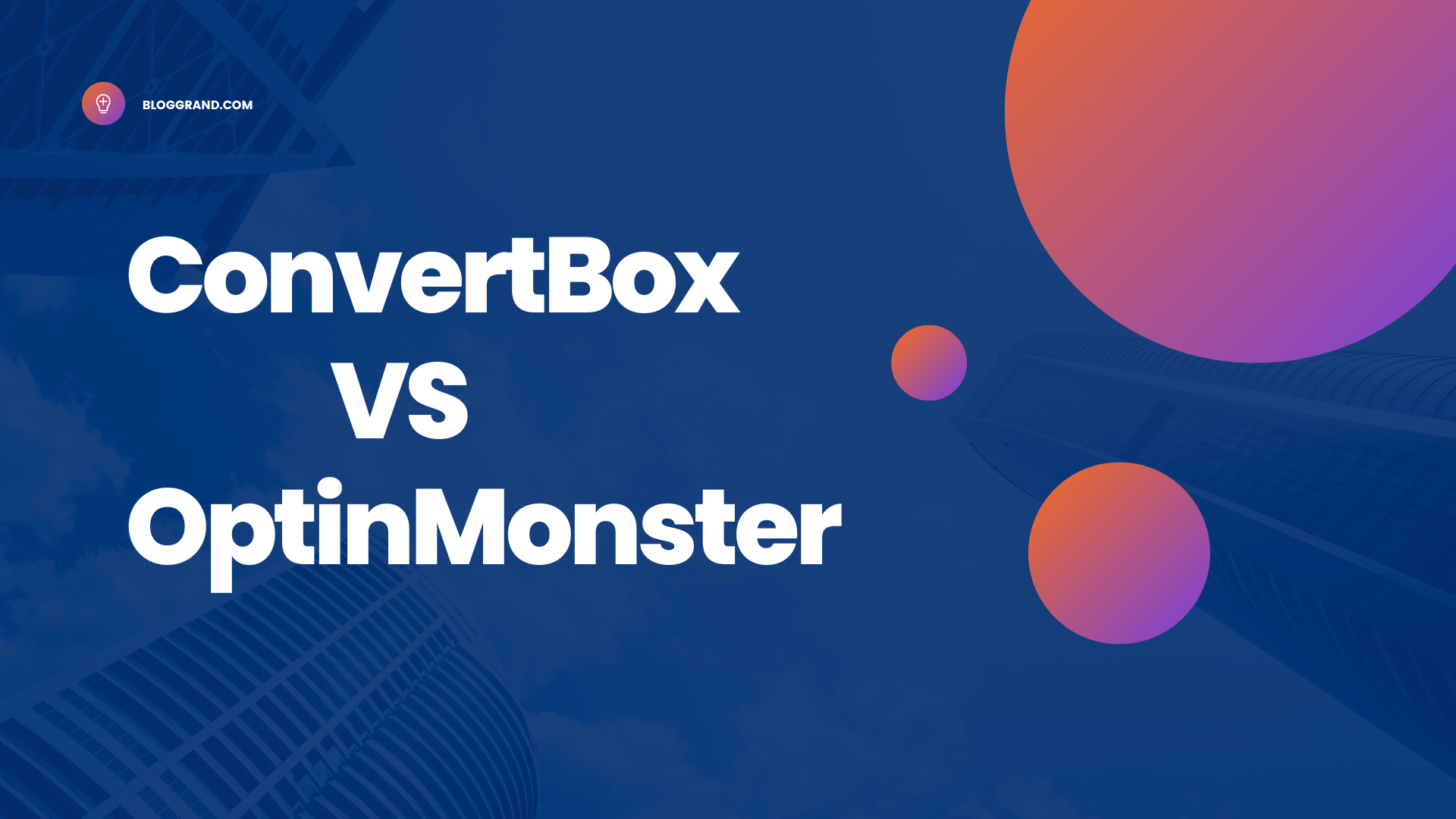

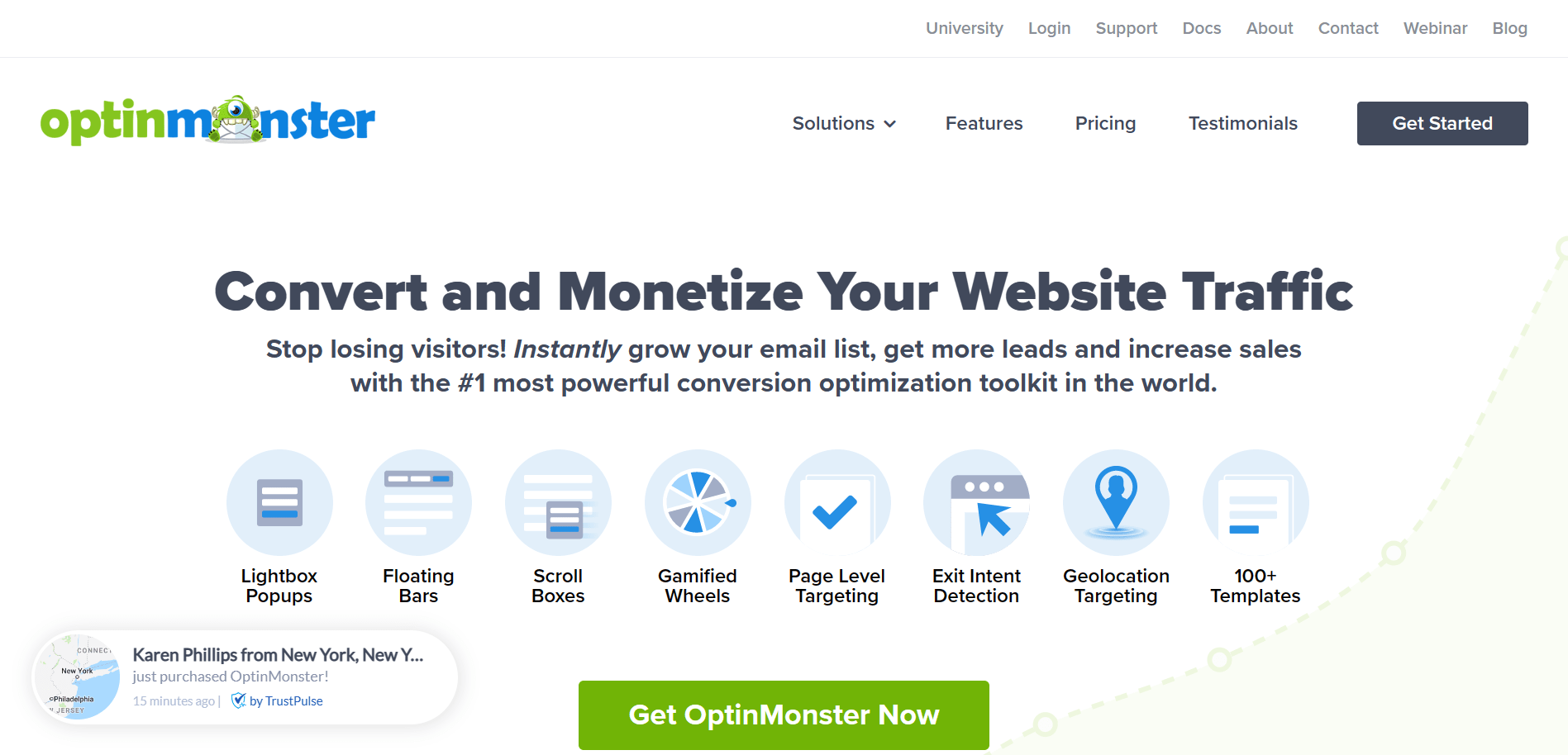


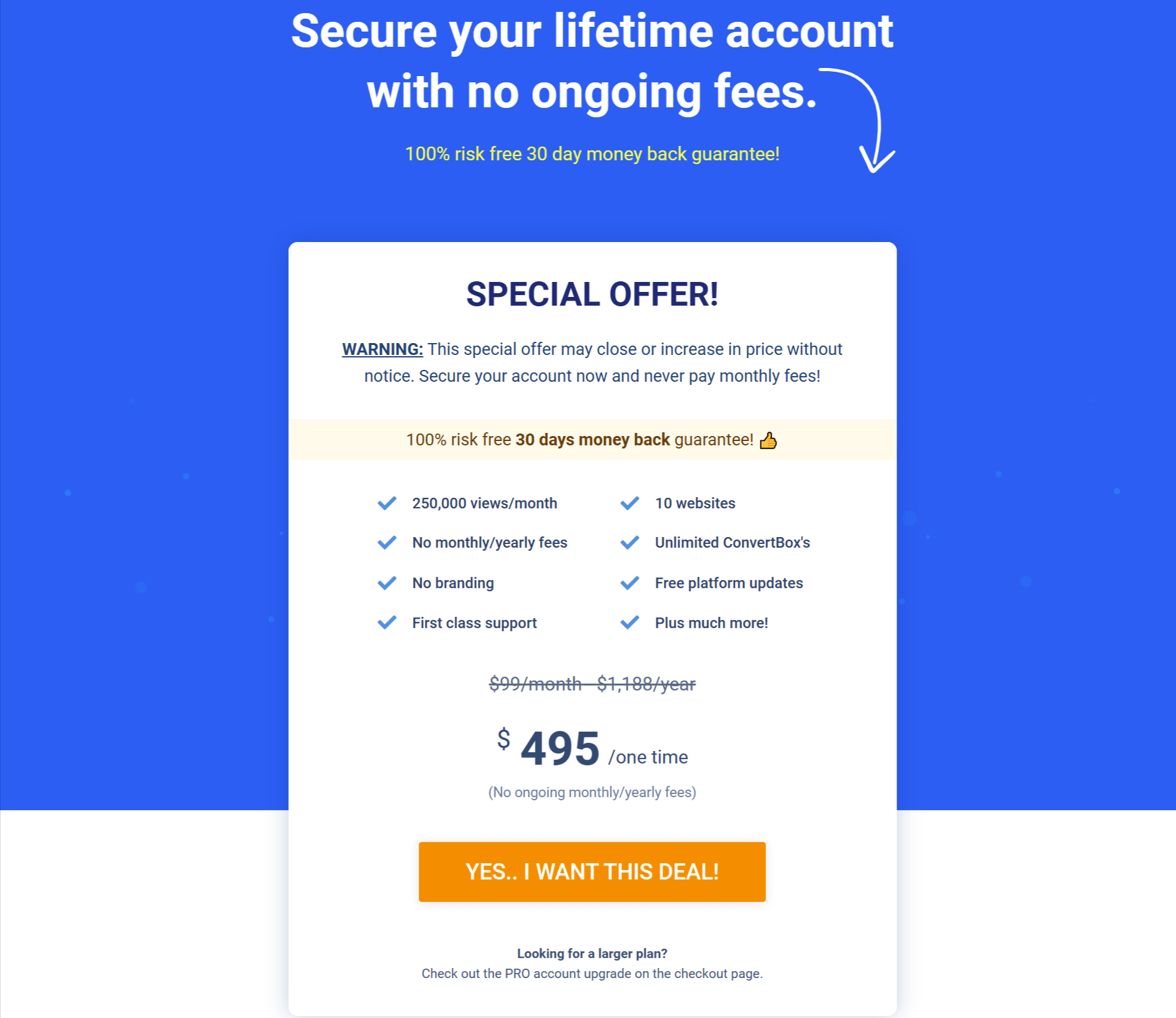
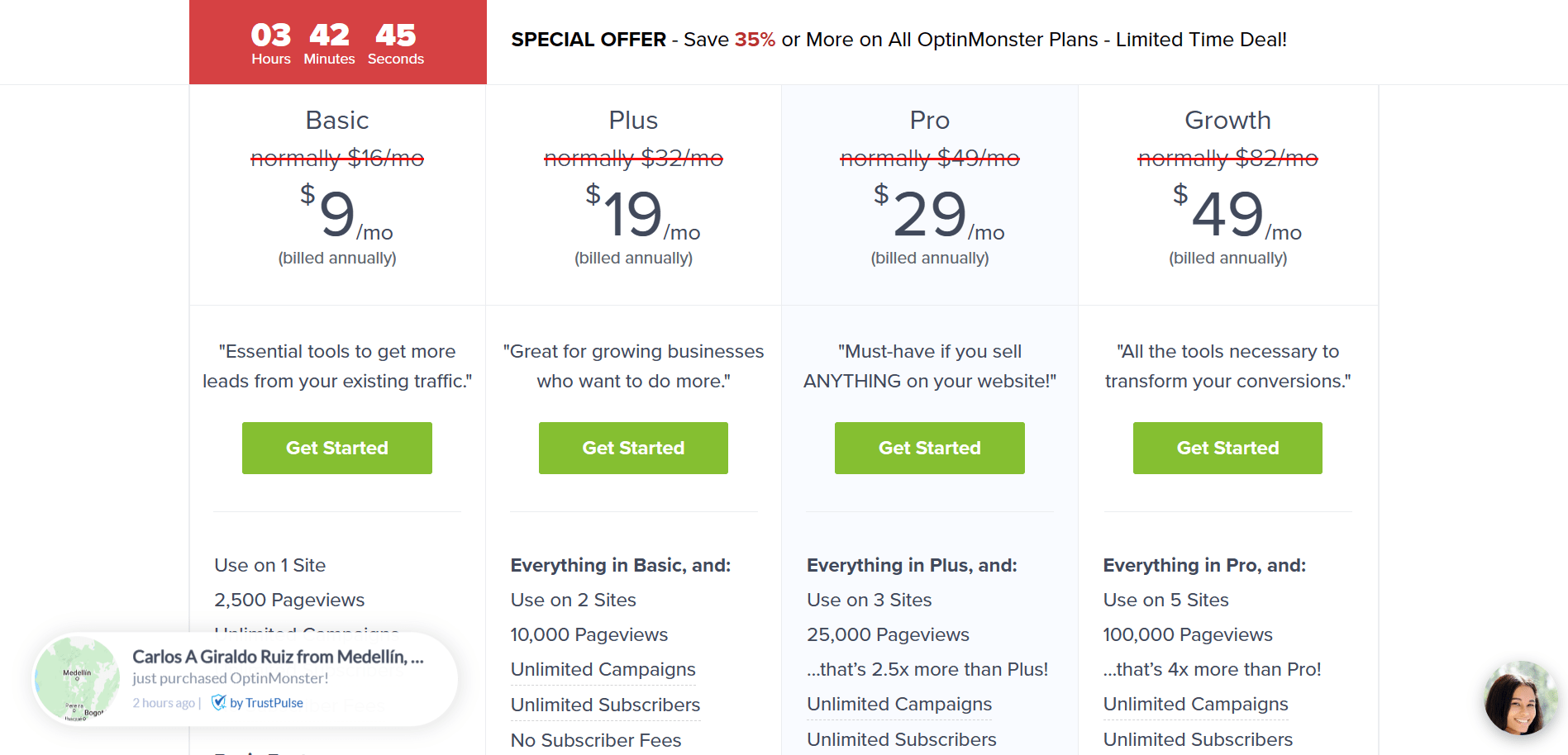
Leave a Comment