Bill.com

Bill.com offers premium programs and free demos. Pricing for Businesses and Pricing for Accounting Firms are the main options. Each must use either payables or receivables.
These plans per user come with a consolidated inbox, invoice scanning, Bill.com dashboard overview, unlimited document storage, ACH, check, international wire transfer, approval procedures, and up to six user profiles are payable features.
In receivables, it has customizable invoice templates, automatic invoicing, payment status tracking, automated email reminders, ACH and credit card payment support, and auto-charge and auto-pay. With the templates, you can export and import data to your accounting program and use those functions.
Try the BILL Accountant Partner Program, which lets you establish user roles for more than six users and add accounting interfaces like QuickBooks Pro/Premier and Xero. You must also choose between payables and receivables. User acquisition costs $49 per month.
The Corporate plan is the one that covers everything in the most detail. It contains all of the conveniences that come with the Team package, including payables and receivables. It can be purchased for a monthly fee of $79 per user.
Bill.com lets you receive payments, but “hidden charges” are added to the membership fee.
Bill.com Fees:
These fees are listed below:
- ePayment and ACH transactions cost $0.49.
- Standard postage costs $1.69 per check payment or invoice.
- Level 3 credit card processing charges 1.90 percent + ten cents.
- International wire transfers are free in local currency but $9.99 in USD.
- Vendor-direct virtual card payments are free.
- ACH payment guarantees same-day or next-day processing for $9.99.
- Overnight, two-day, and three-day check payments cost $19.99, $14.99, and $9.99.
Melio Vs Bill.com: Customer Support
Melio
During business hours, you can contact Melio’s customer service department by phone, email, or live chat on the corporate website. A library of tutorials is also available to teach you “the ins and outs of using Melio to digitize your AP&AR.” There is also a blog specifically for Melio where further resources are constantly discussed and distributed.
Bill.com
Users can connect with customer service on weekdays during business hours. Email us through Bill.com. The program’s videos, webinars, and how-to manuals can help you use your hands to solve problems.
Melio Vs Bill.com: Pros & Cons
Melio Pros
- About all of Melio is free
- User-friendly
- Scan Receipt
- even if the recipient does not accept payments made using a credit or debit card, one may still use one to purchase.
Melio Cons
- There are only a few native integrations available
- Basic accounts payables and receivables solution
- United States only





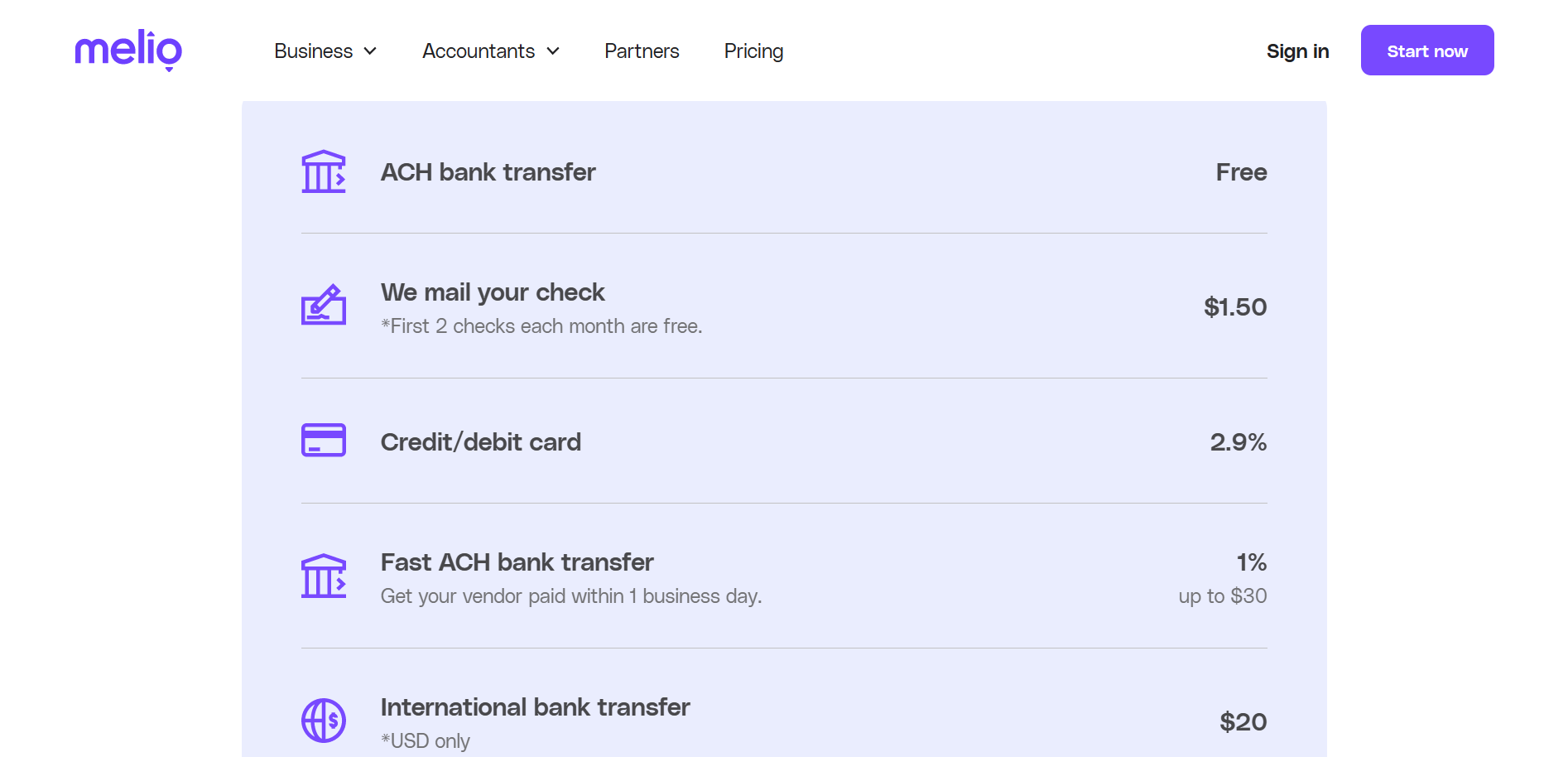

Leave a Comment