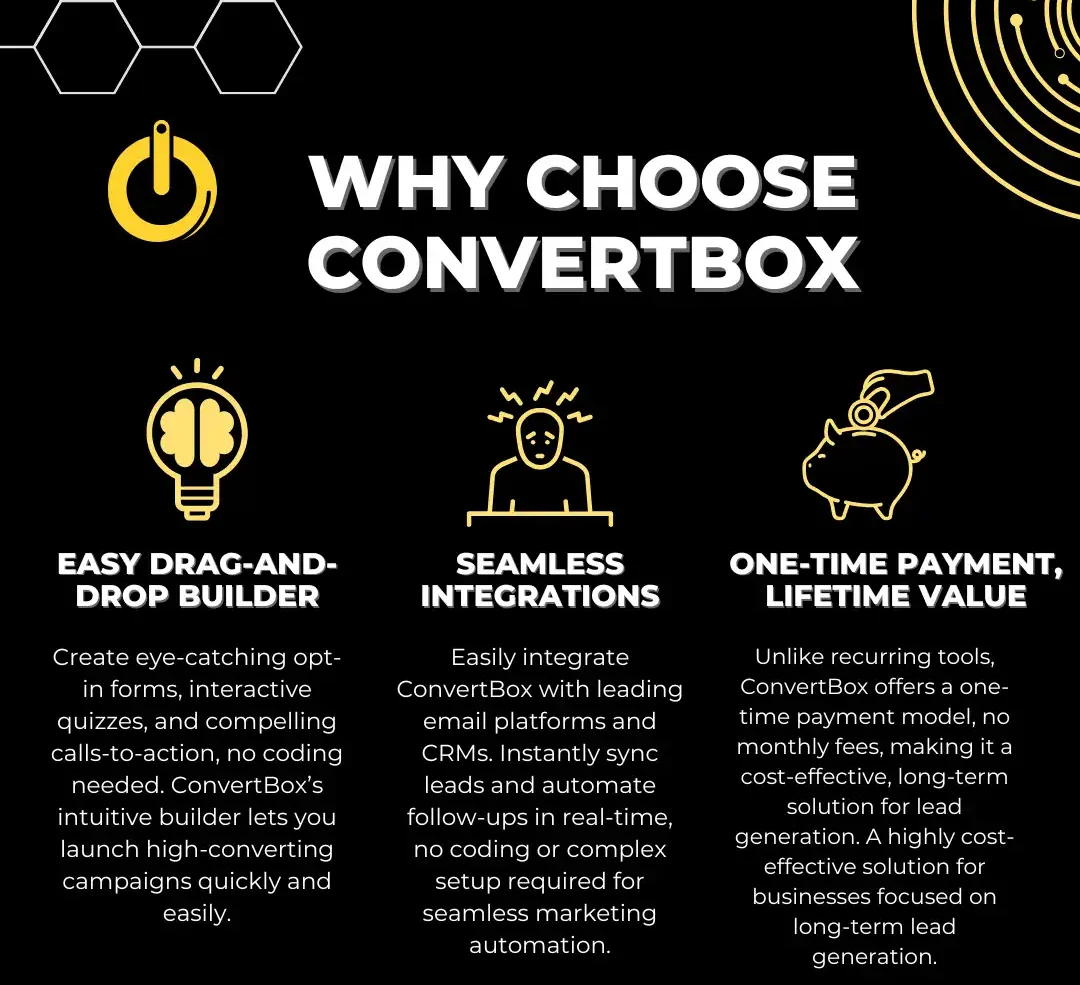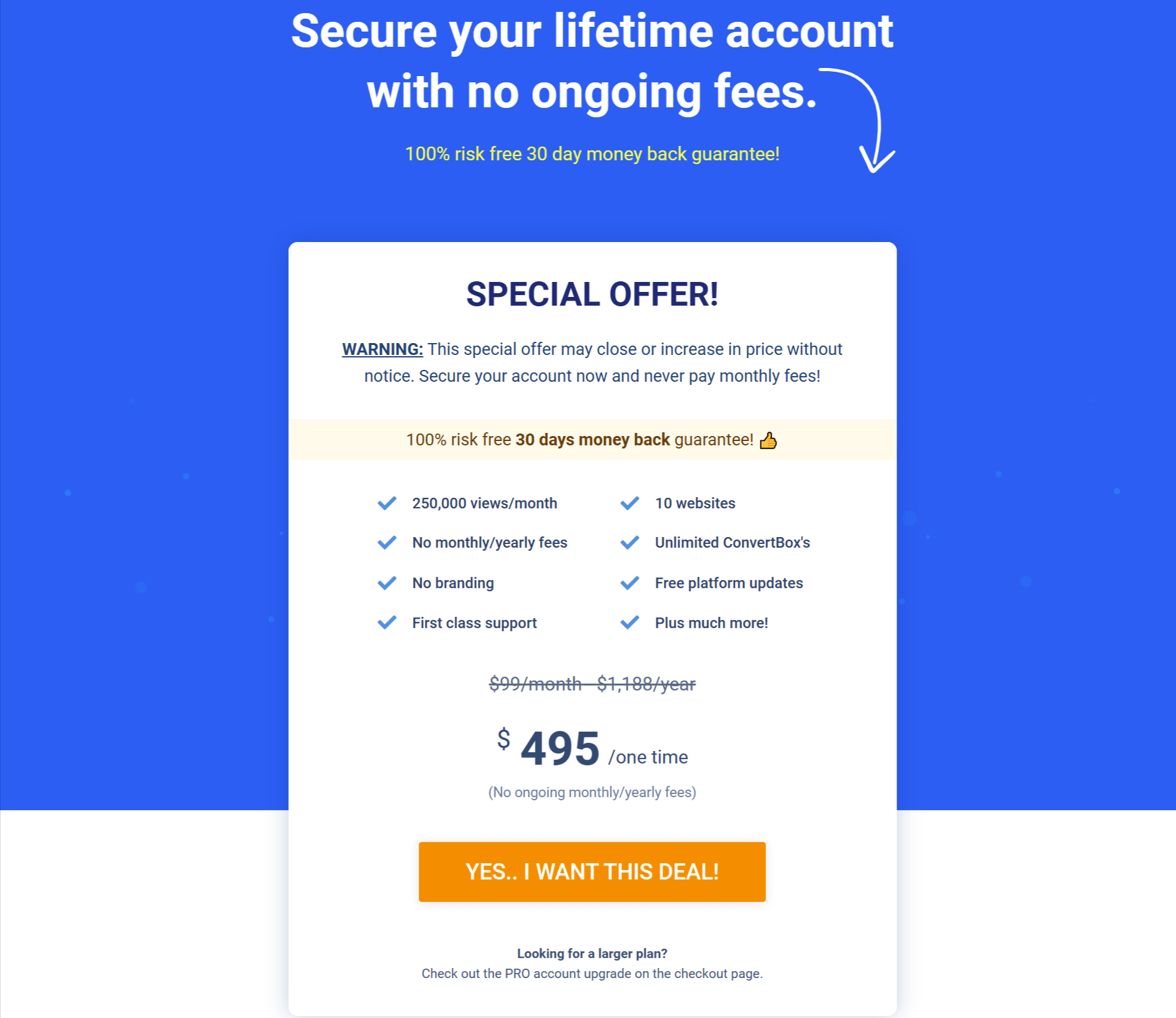Hi there,
Welcome to ConvertBox Review.
Conversion rate optimization is crucial to your success if you own an online business. Your conversion rate determines how many people who visit your website actually convert into paying clients. While a lower conversion rate results in lower earnings, several solutions are available to increase it.
The Problem?
The majority of a marketer’s work is spent attracting traffic to their website, but most visitors leave without ever completing a single action, making all of their efforts useless. You are losing a lot of leads and sales every day if you are not making an effort to engage your website users. Yet, the variety of conversion optimization tools can often make it quite challenging to select the best one for your company.
The Solution?
In order to sustain your online business over the long term, you will need to target and re-target your existing audience with personalized offers. To do this, you will need trustworthy software and tools to streamline the process. “ConvertBox” is one such tool that we would suggest for this task. It is a single solution for behavior-based on-site retargeting, list growth, and opt-in. Its adaptability and astounding conversion rates imply that it could replace several pieces of software you now have in your toolbox.
The more we talk about ConvertBox, the more we can discover about its features and my thoughts on whether you should give it a go or not!
ConvertBox Review: A Quick Overview
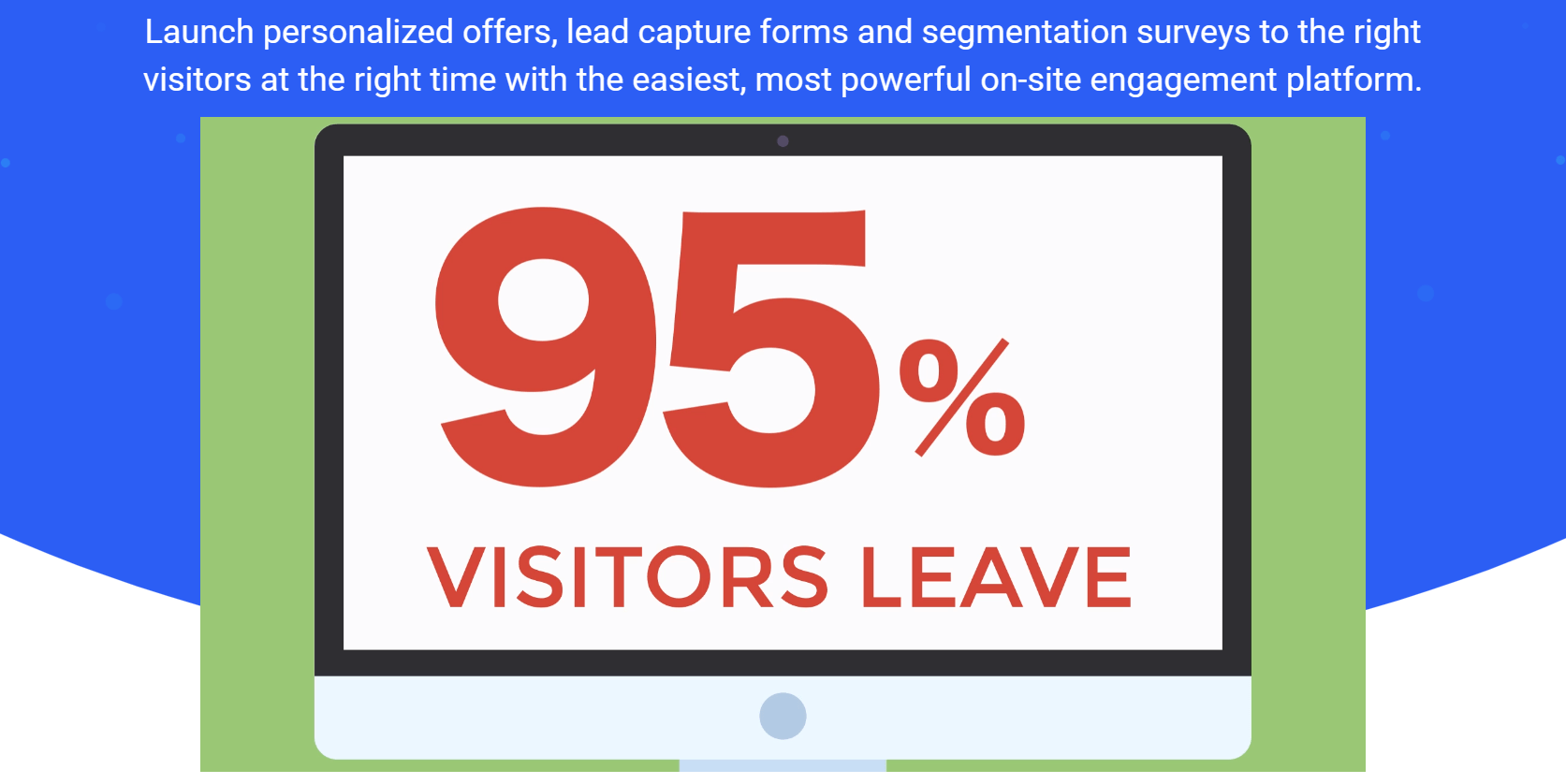
As you enumerate all of the potential uses for this opt-in technology, its adaptability becomes obvious. It covers everything, from growing your email list to guiding visitors through the sales funnel to making site-wide announcements.
- Create a little chat box that will show up in the bottom left or right corner of your page.
- You can access a variety of templates for complicated forms, video messages, limited-time offers, etc., or start from scratch.
- A user-friendly interface that enables you to alter or remove any element with a single click facilitates simple editing.
- Supports additional modals, such as sticky bars that are permanently present at the top of your website pages.
- Offers full-page dominance, which will entirely take over your website to display your unique offer to users.
- Connectivity with well-known CRM extensions, such as Hubspot, enables you to link each form field with a field in your preferred CRM and ensure that the data is automatically saved there.
- Test various lead generation modals by creating A/B tests for all of your modals.
- The tool offers previews of what you are doing for the web and mobile devices.
About ConvertBox

ConvertBox is an email capture tool developed to help businesses establish connections with their target market. With ConvertBox, you can develop personalized landing pages, email capture forms, and sales funnels that greatly increase the rate at which visitors become paying customers.
By using highly clever on-site messages and attractive lead capture forms, an online form builder created to assure the success of your campaigns gives your visitors a far more personalized opt-in experience.
ConvertBox Features
Convertbox is loaded with powerful features and functions and has been significantly expanding its feature set. It can now create quite intricate quizzes for lead generation. Here are all the features you can utilize with ConverBox.
1) Segmentation Funnels
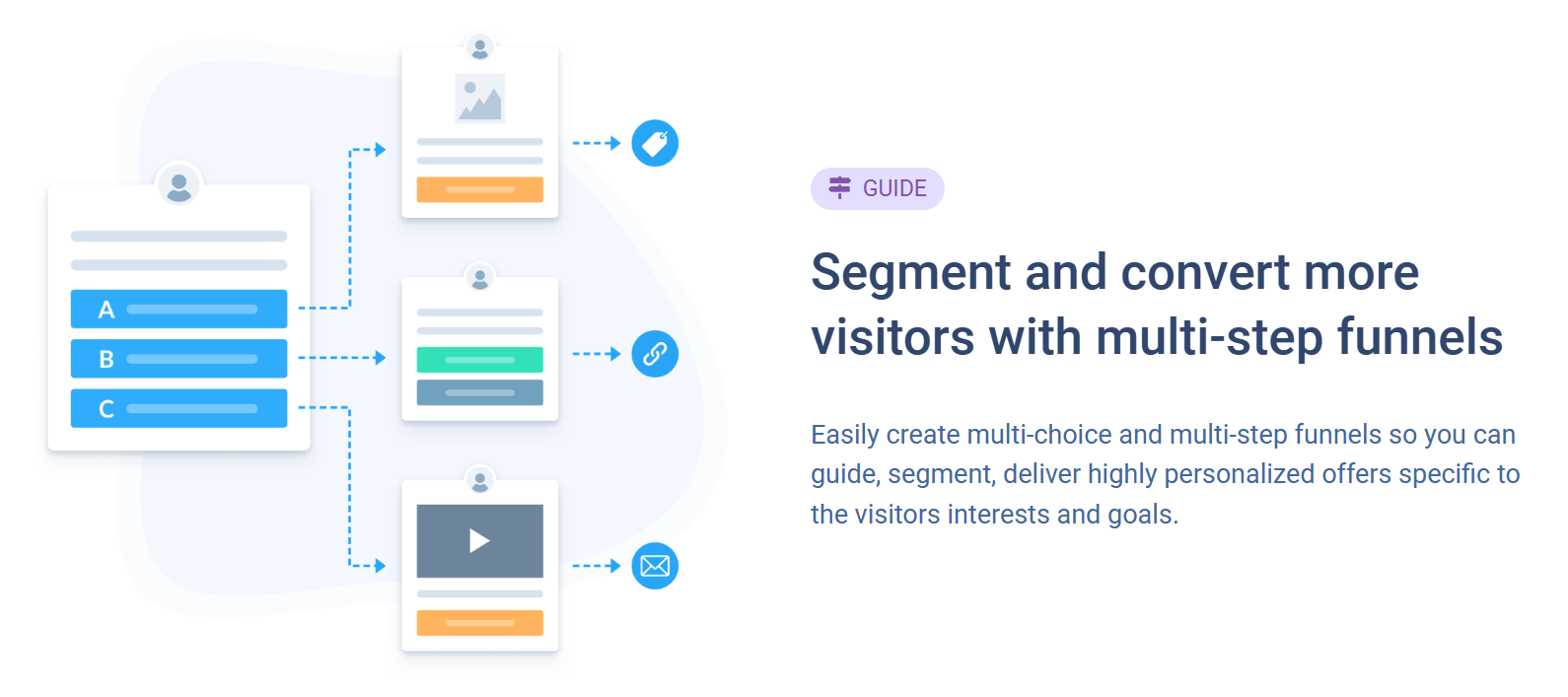
You can segment your audience to deliver highly personalized offers to the right website visitors. Among its most praised features are the multiple-choice funnels you can use to categorize and tag your visitors before providing them with offers based on their objectives and interests.
2) Engage On-Site Messages
Target shoppers who are leaving their shopping carts with a fresh offer, boost sales by sending discount coupons to past clients or even running time-limited promotions to encourage shoppers to make a last-minute purchase.
3) A/B Split Testing
Using the tool’s A/B split testing capability, create numerous test versions to determine what functions and what doesn’t. Using the visual editor, create and test several iterations of your lead collection forms, using real-time data to anticipate which will convert better even before you publish.
4) Embedded forms

Display both large and tiny embedded forms within the content of your page. It works best with opt-in offers that fit with the theme of your post. The forms can fit in the widget regions of your page, especially the sidebar, depending on your preferences.
5) Tracking
Get all the data you require to maximize your opt-ins. Data on views, interactions, and leads are provided. Additionally, it enables you to compare the results by monitoring the performance of each of your models, a specific set of models, or the ConvertBoxes you made for split testing.
Convertbox User Interface
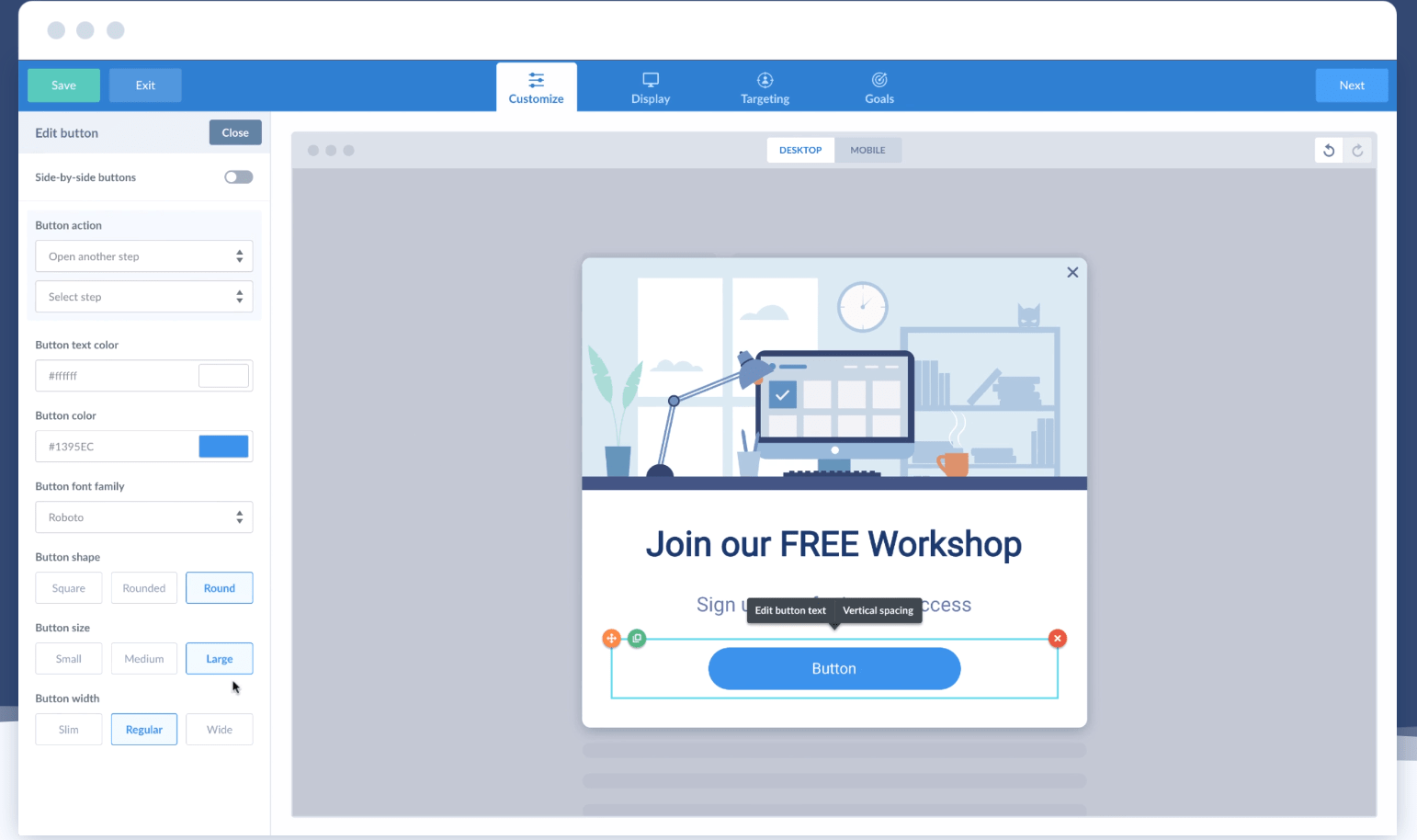
The second thing you notice about any software after installing it is its design, specifically its user interface (UI) and user experience (UX). ConvertBox’s dashboard has a fantastic design. It will appeal to you if user-friendliness is important to you.
After logging in, you’ll receive a bird’ s-eye perspective of your users’ actions. You don’t need to worry about your dashboard becoming cluttered when you add new ConvertBoxes or groups because you can eliminate any unwanted groups by simply dragging them to the bottom. In this fashion, the groups and ConvertBoxes you need to use will always be at the top.
ConvertBox offers a simple interface for creating groups and forms. It makes the entire form-building process simple and enjoyable so that you won’t get bored doing these necessary but boring jobs.
Lead Generation Modal
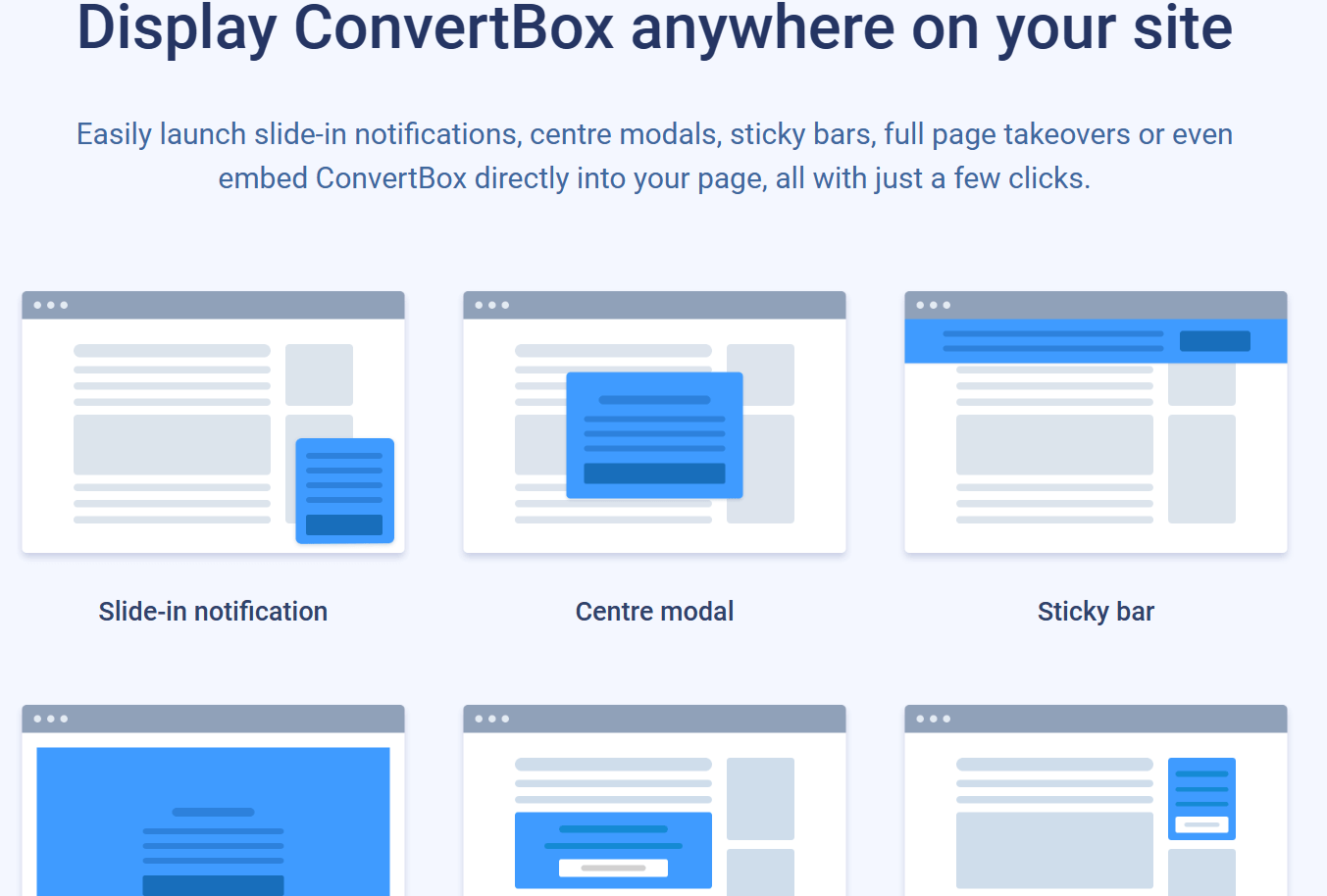
With their form builder, you may generate leads directly from your pop-ups, or you can just ask your visitors questions and provide numerous buttons for responses. The fact that ConvertBox makes lead creation incredibly simple is possibly the finest thing about this.
You must first choose which groups your lead generation mode belongs to and give it a name. Every modal must be a member of a group. These are now more easily arranged, making it simpler to find what you’re looking for. Also, you can easily observe how a specific lead magnet is doing overall, which is helpful for reporting.
Imagine asking individuals if they are more interested in traffic or conversion while using this function, which is incredibly intriguing and distinctive because it allows you to design very intricate funnels. Make a new funnel with a different offer or lead magnet at the end, depending on what they clicked. Your funnel can include as many steps as you like, and you can essentially use it as a quiz builder.
Valuable Statistics & Insights
Get a report on views, interactions (such as when a user clicks on the modal), and leads. You may also obtain statistics for a certain set of modals. If you’re conducting split tests, you’ll be able to view a breakdown of each trial to learn how it’s doing. If you are using a multi-step modal, you will be able to view a breakdown of the conversion rate and click-through rate for each stage of your funnel.
Integrate with Third-Party apps
Depending on the third-party services you link ConvertBox to, it may become even more powerful. These services consist of autoresponders, page builders, shopping carts, email marketing tools, CRM suites, and more. Once connected, you can use their data to build your funnels, and ConvertBoxes or ConvertBox can write its own data to them so you can use it however you choose.
ConvertBox Pricing
ConvertBox is currently offering a discounted lifetime deal that will allow you to gain access to all its premium features and functions at just $495. This is a one-time fee only, and there will be no monthly or annual fees involved whatsoever.
Since the product is still in beta testing and will soon be released, there is currently no monthly or annual plan. But, based on the lifetime cost, it doesn’t appear like the monthly or annual plans will be that expensive when it is released.
The key features of the plan include:
- One-time payment
- No monthly or annual fees
- Support up to 10 websites
- 250,000 views per month
- No Branding
- Quality Technical Support
- Unlimited ConvertBox’s
- Free platform updates
Check out the detailed version Here 👉ConvertBox Pricing.
Why do we recommend ConvertBox?
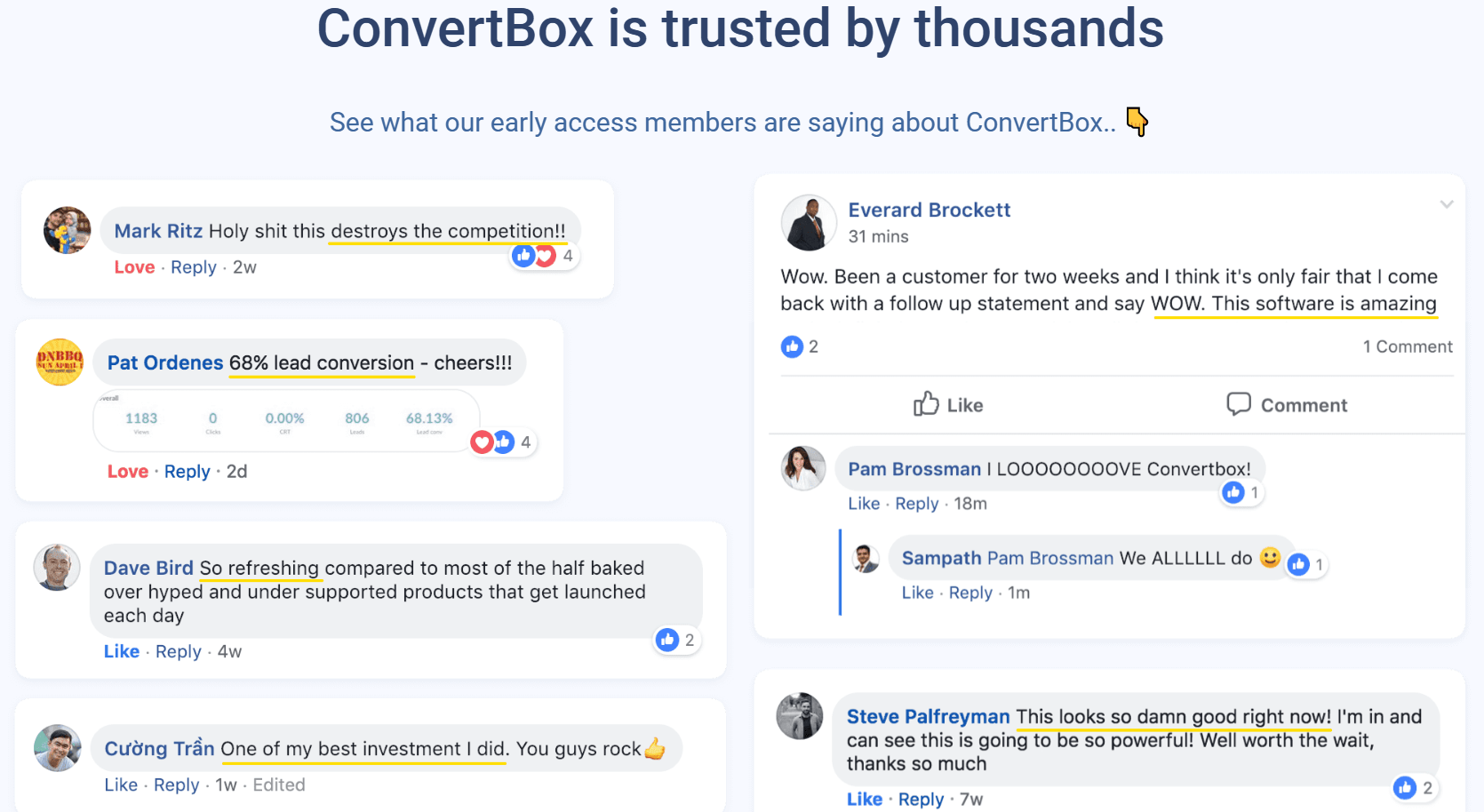
ConvertBox is a fantastic tool. It’s tremendously effective for online marketers and businesses because of its simplicity and sophisticated lead-generation tools. Another major advantage and something that sets it apart from all its rivals is its close connectivity with Hubspot and other CRMs.
Easy to Use
Drag-and-drop operations allow you to design everything in the visual editor (and test it). This covers the look and feel of your website, customized messages, and everything in between. If everything wasn’t organized well in one dashboard, it would be difficult to stay on top of ConvertBox’s functionality.
Targets Visitors Intelligently
ConvertBox uses highly tailored messages rather than static, generic ones to encourage your visitors to take action. It uses CRM and ESP data, takes into account site activity, and refers the visitor to a specific offer, creating a highly customized experience.
Numerous Custom Form Fields
When it comes to custom form fields, you have many options. You may customize your email collection forms using a variety of layouts, including full-page and modal forms (we’ll discuss these in detail), and then use the tool to transmit the emails you gather to your CRM and ESP databases. That’s how simple it is.
Track everything effortlessly
ConvertBox’s real-time statistics and insights on each component of your campaigns are another factor making it such a powerful opt-in tool for marketers. This allows you to experiment with each step of your lead collection campaign until you identify the one that offers the best return on your investment.
Seamless integration with third-party tools
Take advantage of seamless interaction with all the key marketing tools, such as page builders, autoresponders, and cart systems. ConvertBox will soon provide support to all marketing tactics regardless of the technologies they depend on because the integrations are being developed daily.
Also Read,
Conclusion – ConvertBox Review
We must really compliment the ConvertBox team on a job well done. With this application, you can easily build any type of pop-up on your website, collect visitors’ email addresses, and direct them to exclusive offers. It offers excellent integrations with your preferred CRM and is incredibly easy yet effective, which are just two of its many intriguing features.
Further Recommendation: