WordPress is a fabulous platform for bloggers and one of the most preferred website-building platforms in the world. A majority of the websites in the world have been created on WordPress. It not only includes all the functions necessary for blogging, but it also provides helpful plugins to enhance your blogging experience.
But, occasionally, one of the largest issues that bloggers have is with properly presenting posts to their readers. To fix this, you can either invest in themes for the post grid functionality, which may be a bit pricey, or you can choose a powerful Gutenberg Post Blocks plugin like PostX, which you can use to display posts and promote your blog posts to your audience in the most suitable way.
So, before we go any further with the in-depth review of PostX, let us first understand what exactly Gutenberg Post Blocks are.
What are Gutenberg Post Blocks?
With the help of the many capabilities included with Gutenberg Post Blocks, you can tailor how the posts are presented to your audience. Since the dynamic site builder feature was included, it is also a Gutenberg plugin for the dynamic site builder. You would be limited to the settings offered by the theme if you purchased themes or used other plugins.
What is PostX?

PostX is a powerful Gutenberg block plugin for WordPress developed by WPXPO. It enhances your WordPress default block editor, “Gutenberg,” by adding a number of cool blocks that give your blog pages a polished appearance. You may create your website more intuitively and without any code using PostX.
The plugin is perfect for a variety of blogs, including personal blogs, news blogs, and magazine blogs. There are numerous elements available to enhance the functioning of your website. While creating an appealing website, pre-made block designs and CSS customization possibilities, in particular, will make your life simpler.
Salient Features of PostX
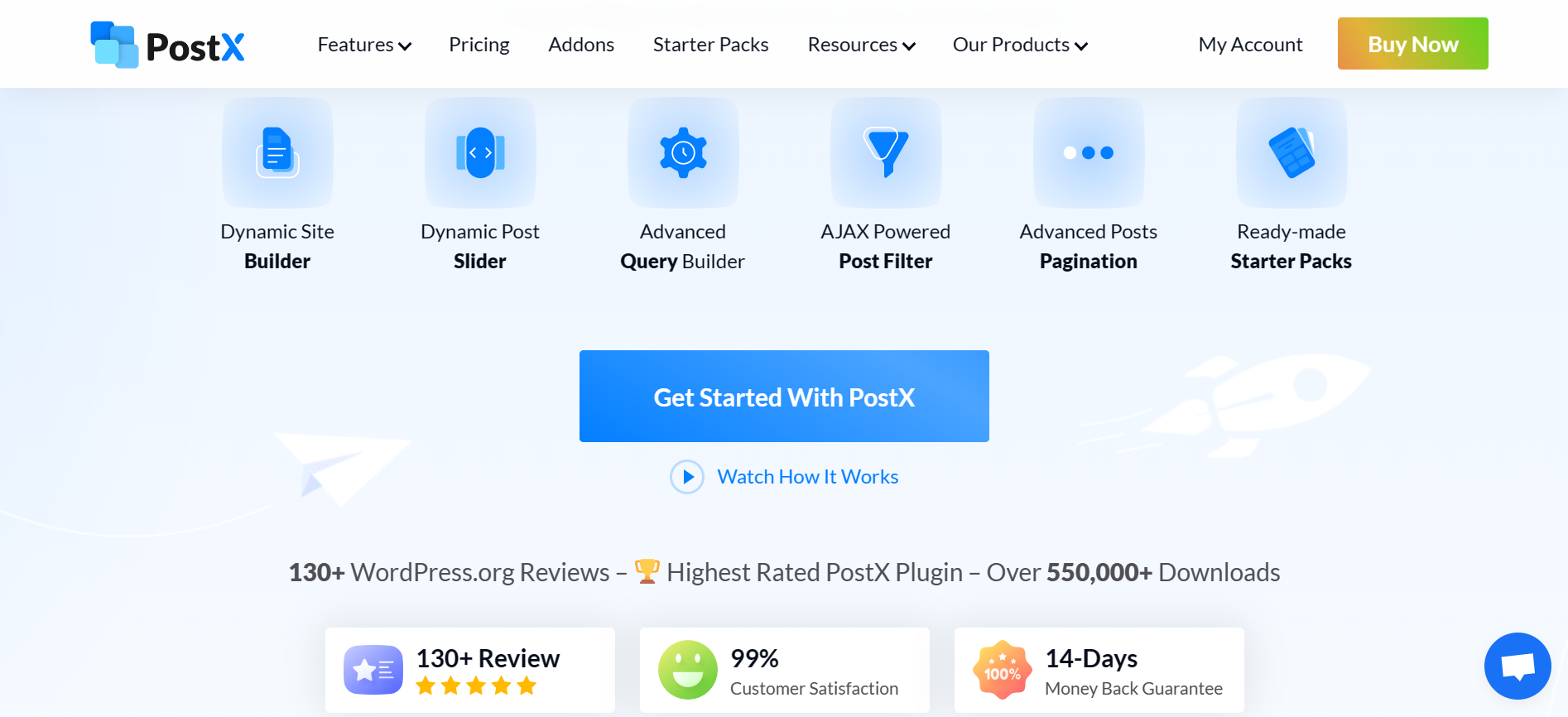
PostX is an all-purpose post block tool whose purpose is to make your blog pages look more appealing. You can use it to make post grids, post listings, post sliders, post carousels, and many other types of post displays. Using the capabilities at your disposal, you may either arrange the posts in lovely grids or a list. If you like anything more complex than the straightforward basic style, you can also use post sliders.
Library with Readymade Designs
PostX has a vast selection of gorgeous premade starter bundles and a design library. There are 16 starting packs included, to be precise (including both free and premium). You can click to import your desired one and get a live preview of it.
Advanced Query Builder
The query builder is useful for displaying your content according to various parameters. Not to mention, you may even show it in accordance with a particular post type or taxonomy. The benefit of this feature is that you may write a query for each block without knowing how to code. You can choose elements like the number of posts, the category, the tag, the order by, the offset, etc., in the block settings panel.
Archive Builder
Any archive page can be created and customized using the Archive Builder tool. In other words, it’s a strong tool for quickly creating archive pages. It offers you all of the available options and allows you to select your archive page type.
Reusable Shortcodes
You can develop a blog layout design once with PostX and preserve it. It then offers a shortcode for the design you produced. All you have to do to show the shortcode is copy it and paste it where you want it to appear. Any of your pages or articles could be included.
Pagination
Pagination works by loading a portion of the block while displacing earlier content. Currently, PostX offers three different styles of pagination. The rest are a load more and next/previous, with one being the default pagination. The Ajax-powered method of this Gutenberg post block grid enables content to load without refreshing the entire page.
Dynamic Site Builder
The Dynamic Site Builder functionality has been developed in response to the growing number of demands made by PostX users. You can now modify, explore, import, edit, and publish your designs much more quickly thanks to this feature. You must activate the “Dynamic Site Builder” add-on from the add-ons section in order to utilize it.
Gutenberg Blocks with PostX

As understood, the purpose of Gutenberg Blocks is to enhance the appearance of your website through visually appealing headers, footers, media sliders, etc., that are easily customizable as per your needs and the nature of your website. If you wish to use PostX on your website, then here are the types of Gutenberg Blocks that you can experiment with.
Post List
Your blog posts will be neatly displayed in a list using this block. Four separate blocks are available to you for post listings only. Also, each one offers several designs and choices for importable layouts. Consider the various ways you could present your blog content in lists.
The blogs can be listed in a single row with room for numerous posts. Alternatively, a single post with a large banner image and a title can take up the entire row. It can be followed by items that are displayed in lists or a grid-like frame. Also, you can decide whether to show their excerpt, excerpt title, information, and banner photos.
Post Grid
The Post Grid block displays your posts in a rectangular grid format, unlike the Post List block, which is very similar to it. Moreover, there are seven alternative grid blocks with various layout options. Also, for your convenience, each block provides at least 3 importable trial grid configurations.
Post Grid gives your posts a professional appearance by displaying the post title, a text excerpt, the category, etc., inside the grid photos. It focuses mostly on setting a contrast to your featured image. They thus have a more professional perspective, which raises your reputation.
Post Slider
The post slider block does exactly what its name implies: it displays your posts as a slider. It provides an overview of your post to your readers. Also, it can be helpful if you want to free up some space on your website.
For the slide to update automatically, you can specify a time restriction. Instead, you can change it manually with a click using the next and previous arrow buttons on either side. There are several arrow designs as well. You can also decide how many blog entries to display in the slider.
Heading
The Heading block enables you to include a unique header on your website. It provides more choices than Gutenberg’s standard heading block does. Simply enter your heading title and utilize the available block option to make it look nice. Using it is really simple.
Image
Using PostX’s image block, you may add photos to your web pages more tastefully. To make your image more attractive, it offers a variety of animation settings. The image can also be adjusted using parameters like image alignment, height, width, grey effect, margin, etc.
**And many more!
There are several other Gutenberg Block options and features that you get access to with PostX in addition to the ones listed above. These include the Post Module, Taxonomy, Wrapper, etc.
Integration and Add-ons
The PostX Gutenberg post blocks plugin has been improved and strengthened by add-ons, and its compatibility with numerous other well-liked plugins has increased. For instance, RankMath meta add-ons assist users in using the blog or page’s meta description option.
Here are some of the key integrations that are currently supported by the PostX plugin.
- Saved Templates
- Table of Contents
- Elementor Addons
- Category
- Dynamic Site Builder
- Progressbar
- Yoast Meta
- All in One SEO Meta
- Elementor
- RankMath Meta
- SEOPress Meta
- Squirrly Meta
PostX Pricing

WPXPO is currently offering 3 paid subscription packages to choose from depending on your requirements. You also get a 10% renewal discount in case you choose to renew your yearly subscription. Further, there is also a 14-day money-back guarantee in case you are not satisfied with the performance.
| Particulars | 1 Site Plan | 5 Sites Plan | Unlimited Sites Plan |
| Price (Yearly) | $49 per year | $99 per year | $179 per year |
| No. of websites | 1 | 5 | Unlimited |
| Domain License | 1 | 5 | Unlimited |
| Year of Support | 1 | 1 | 1 |
| Year of Updates | 1 | 1 | 1 |
| All Pro Features | Yes | Yes | Yes |
| 250+ Design Patterns | Yes | Yes | Yes |
| 26+ Starter Packs | Yes | Yes | Yes |
| All Upcoming Features | Yes | Yes | Yes |
| 11 Pro Add-ons ($250+ value!) | Yes | Yes | Yes |
| Dynamic Slider PRO | Yes | Yes | Yes |
| Dynamic Site Builder | Yes | Yes | Yes |
| Progress Bar | Yes | Yes | Yes |
| Save Template | Yes | Yes | Yes |
| Category Style | Yes | Yes | Yes |
| Yoast Integration | Yes | Yes | Yes |
| Rank Math Integration | Yes | Yes | Yes |
**Mentioned prices and features are for the Yearly subscription. Particulars vary for the Lifetime subscriptions. Visit the official PostX pricing section right away!
PostX Customer Support
Suppose you ever run into any issues while working with PostX. In that case, you can read through the PostX documentation, which is very useful and informative, and curated to allow users to resolve trivial issues easily. You may find in-depth articles there that will instruct you on how to use PostX blocks and other capabilities. Also, you can use a search query to find the answer you’re looking for.
Similarly, it has a YouTube channel where you may get tutorials for learning PostX. You may quickly learn how to construct your blog layout pages using the step-by-step tutorials and introduction videos on the website.
Who should use PostX?
PostX is at its best when used to develop websites with lots of posts. You don’t need to be concerned about how your posts will seem. Choose a prepared template, alter the colors and text, and you’re done if you don’t want to spend much time on the design. Your website is prepared! Use PostX on the following categories of websites for optimum results:
- Personal Blogs
- News
- Magazines
- Review websites
- Travel blogs
- Fashion blogs
- Viral blogs
- Food reviews, etc.
Benefits of using PostX

The quantity of options a theme offers you restricts your options while using it. This means that you might not have the ability to display your posts in a particular way. Here is where PostX is useful. Let us now discuss some of the benefits of using PostX!
Easy-to-use templates
You can just utilize a beginning template if you don’t have adequate design knowledge. You can also utilize any pre-made blocks and simply alter them to match the design of your theme.
A variety of ready-made templates
You can access a number of pre-made blocks and even beginner templates with PostX. Simply import from the library after installing the plugin. You might also look into including a ton of niche-based starter packs in your website design.
Highly customizable
To make your blog unique, you may also modify each block. More blocks may be added, and each block may be altered. So, PostX blocks can be used in the same way as Gutenberg blocks. Simply choose the block and then alter the settings if you want to make a change.
Enhance functionalities with Add-ons.
PostX supports numerous add-ons that come into play when you need to extend the functionalities even more. You’ll automatically get access to add-ons like Elementor, Table of Contents, Saved Templates, and more.
FAQ
What is PostX?
PostX is a dedicated tool for showing post listings, and it comes with a huge variety of choices for both the arrangement of the content and how it is shown. It is intuitive to use and contributes to elevating the overall quality of your design.
Why is Gutenberg better?
Users may read your information more quickly since Gutenberg renders websites more quickly than Elementor, saving them from having to wait for your website to load. Remember, though, that Elementor loads pages considerably more quickly than the majority of other page builders on the market.
What can I use instead of the PostX plugin?
Block Gallery, Metorik, and Two Tap are the best alternatives to PostX. If these options don’t work for you, other options are Zendesk for Startups and reviewing old posts.
Conclusion: Do we recommend PostX?
ABSOLUTELY!
With the help of the PostX WordPress plugin, your blog posts will look fantastic online. It provides a few Gutenberg add-ons for producing lovely posts, lists, and sliders using a ton of readily available templates. You may give your blogs a distinctive style with the additional 15+ Gutenberg blocks and their intricate settings.
Also, it comes with hundreds of pre-made templates for designing the structure of your blog posts and pages. You can even make your own templates from scratch if you don’t like the ones provided and save them for later use.
Overall, we thought this was a fantastic plugin and a requirement for WordPress bloggers and content producers.

