
LinkedIn has evolved into the world’s most important digital networking platform, attracting over a billion professionals, business owners, recruiters, and decision-makers. Whether you’re a consultant looking for clients, a founder building brand authority, or a sales professional nurturing leads, the platform has become essential for business growth.
But the challenge is that LinkedIn requires consistency. Daily engagement. Personalized messages. Timely follow-ups. Strategic content. And smart targeting. Doing all this manually is not only exhausting; it’s nearly impossible at scale.
This is why LinkedIn automation tools have become indispensable in 2026. They handle repetitive tasks like sending connection requests, warming up leads, scheduling content, scanning profiles, and managing follow-ups, so you can focus on actual conversations and relationship-building.
When used responsibly, automation tools can:
- Save hours every week
- Boost profile visibility
- Increase connection acceptance
- Generate consistent pipeline leads
- Automate nurturing sequences
- Keep your sales and networking system running 24/7
However, LinkedIn maintains strict policies around automation, and using the wrong tool or excessive automation can risk temporary restrictions or bans. That’s why selecting the right LinkedIn lead generation software is critical.
This comprehensive guide breaks down:
- How LinkedIn automation tools work
- What features matter
- The 10 best LinkedIn automation tools in 2026
- Pricing, pros, cons, and ideal users
- Extended FAQs based on real user concerns
Let’s start with the essentials.
How Do LinkedIn Automation Tools Work?
LinkedIn automation tools are technologies designed to simulate certain human activities on the platform. They automate actions that would otherwise require hours of manual effort, especially in networking, lead generation, and sales outreach.
Below is a deep dive into how these tools function:
1. Automated Connection Requests & Outreach
Most automation tools let you automatically send personalized connection requests. They use filters such as:
- Job title
- Company name
- Industry
- Location
- Seniority
- Keywords
- LinkedIn Sales Navigator filters
Once targets are identified, the tool sends connection requests gradually with safe delays to mimic human behavior.
These tools often use dynamic placeholders such as first name, company name, or role, enabling personalized invitations at scale.
2. Multi-step Messaging Sequences
Once a connection accepts your request, the tool can automatically:
- Send a welcome message
- Follow up after 2–5 days
- Share valuable resources
- Invite to book a call
- Nurture warm leads
- Reconnect with dormant contacts
These drip sequences operate like email marketing campaigns, but within LinkedIn’s messaging environment.
In 2026, many tools will support AI-powered rewriting, preventing repetitive patterns that LinkedIn might detect.
3. Profile Visits, Endorsements & Engagement
Tools can quietly engage with your target list by:
- Visiting profiles
- Following profiles
- Endorsing skills
- Liking posts
- Sending birthday or work anniversary messages
These micro-engagements often trigger curiosity, causing prospects to check out your profile.
4. Content Scheduling & Analytics
Most LinkedIn automation platforms now include:
- Post scheduling
- Multi-profile posting
- Engagement heatmaps
- Competitor tracking
- Hashtag analytics
- AI content suggestions
This is incredibly useful for building thought leadership without manually posting every day.
5. CRM and Sales Integrations
Tools sync data to CRMs such as:
- HubSpot
- Salesforce
- Pipedrive
- Zoho
- Monday
- Notion
- Google Sheets
This ensures your LinkedIn leads don’t get lost and are properly nurtured.
6. Cloud-Based vs. Browser-Based Automation
Cloud-based tools run on remote servers with dedicated IP addresses, making them nearly impossible for LinkedIn to detect. They:
- Work even when your laptop is off
- Are safer, more reliable
- Randomize activity patterns
Browser extensions, while convenient, are more exposed and riskier.
7. AI Integration in 2026
AI now enhances automation by:
- Generating personalized connection messages
- Writing follow-up sequences
- Analyzing lead behavior
- Suggesting optimal send times
- Improving targeting lists
- Detecting patterns that could cause restrictions
AI-led targeting significantly improves lead quality.
Pros:
- Massive time-saving
- Better targeting
- Increased response rates
- Automated nurturing
- Reliable analytics
Cons
- Overuse can feel spammy
- Some tools are expensive
- Poorly configured campaigns can trigger warnings
Safety Tips
- Respect LinkedIn’s daily limits
- Use cloud-based tools
- Avoid sending more than 100–150 invites daily
- Personalize at least 25–30% of messages
- Maintain normal human activity alongside automation
Now let’s explore the top LinkedIn automation tools for 2026.
The 10 Best LinkedIn Automation Tools in 2026
1. Expandi
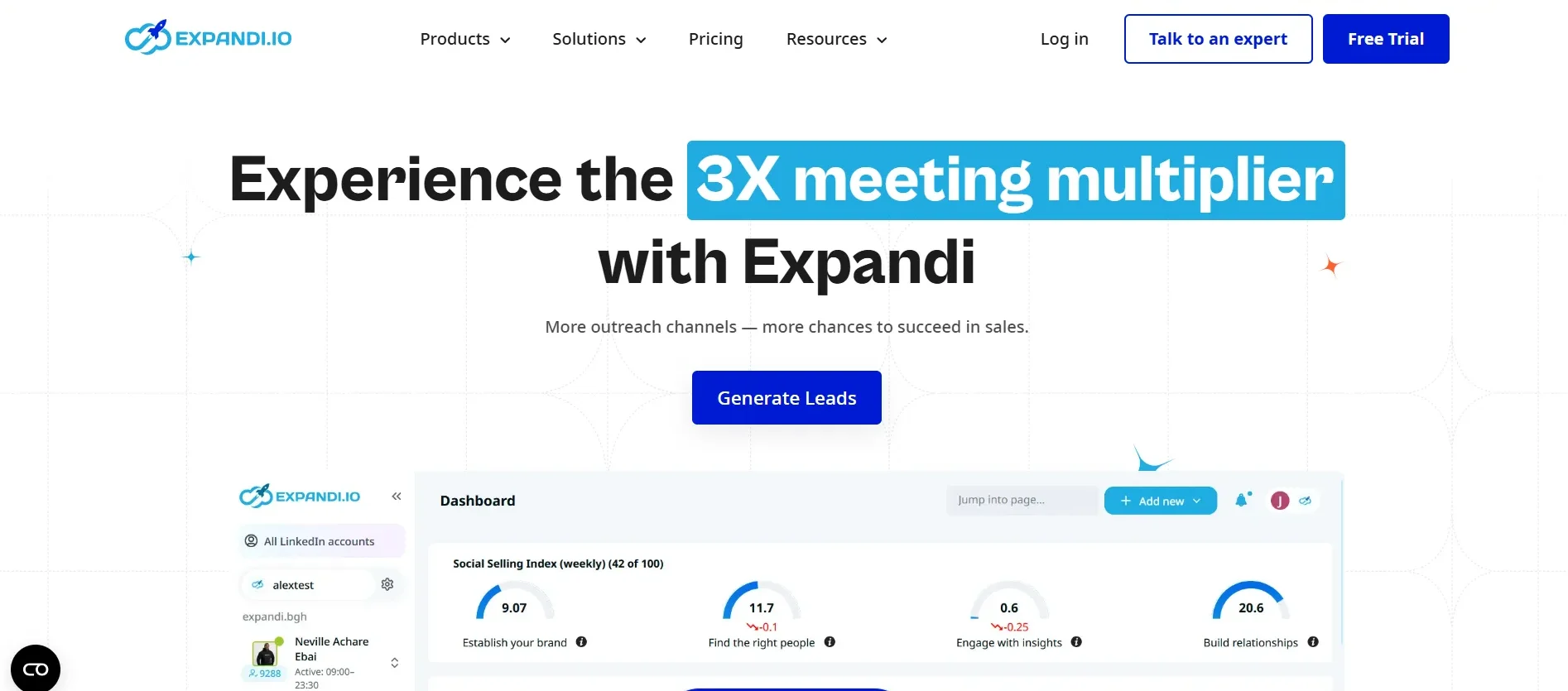
Expandi has become the industry leader in LinkedIn automation thanks to its strong emphasis on safety, reliability, and AI-led personalization. Unlike many browser-based bots, Expandi operates entirely in the cloud, using a dedicated IP address unique to each user to mimic your real login location.
The platform is built for agencies, growth specialists, recruiters, and sales teams who handle high-volume outreach. What truly sets Expandi apart in 2026 is its advanced Smart Sequence Engine, which personalizes outreach based on prospect activity, job changes, profile updates, and engagement patterns.
Expandi also includes unique features such as auto-warm-up (gradually increasing activity), message variable rotation, and dynamic personalization via hyper-targeting. Its dashboard is clean and beginner-friendly, yet powerful for advanced users handling clients or campaigns.
Key Features
- Cloud-based automation with a unique dedicated IP
- Dynamic message personalization
- Sales Navigator filtering
- Multi-step outreach sequences
- Built-in analytics & shared inbox
- API & CRM integrations
- Auto-warm-up safety mode
Pricing – Starts at $99/month.
Bottom Line – The best all-around automation tool for agencies and high-volume outreach.
2. LinkedHelper 2
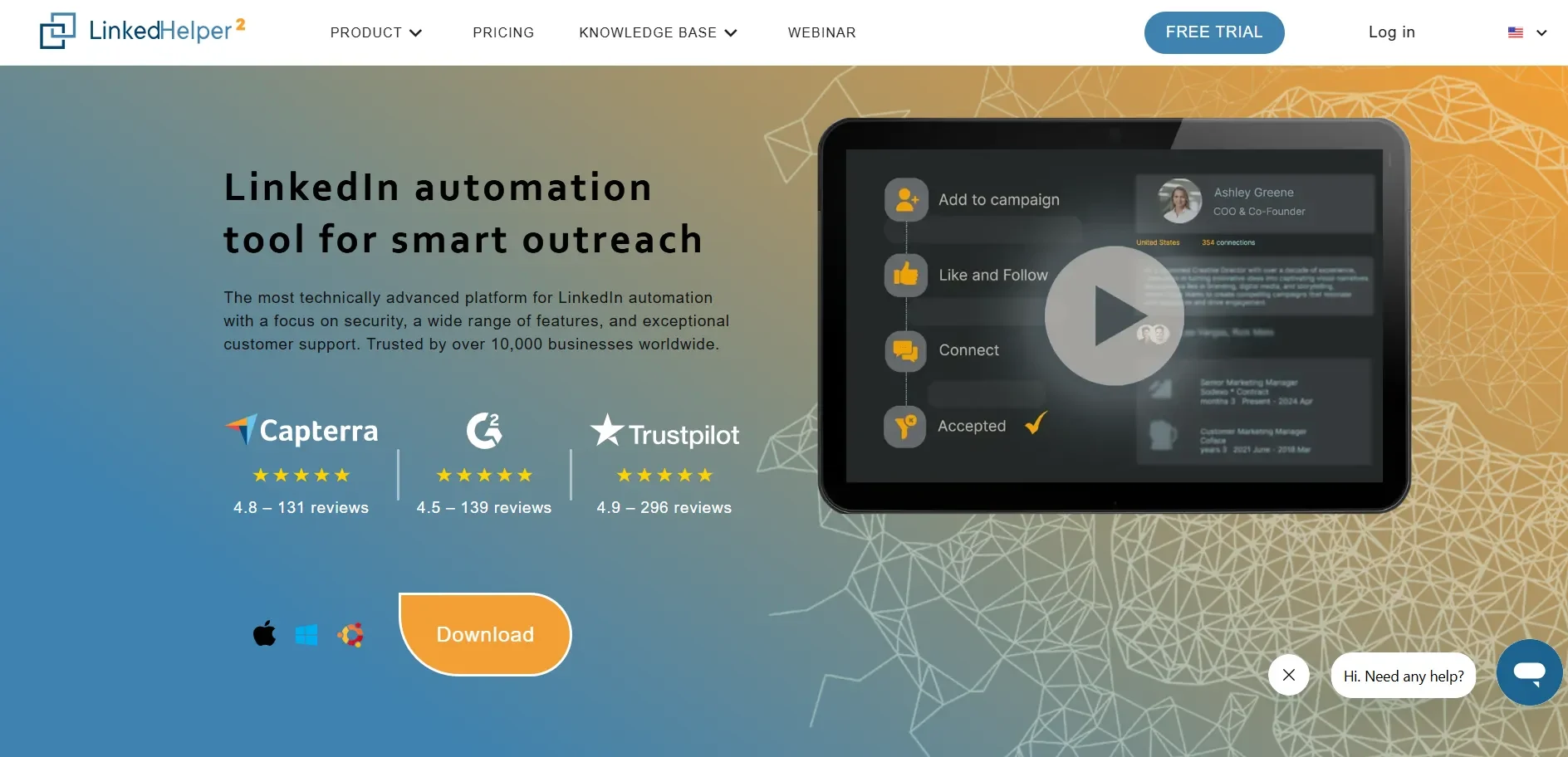
LinkedHelper 2 is one of the most versatile and affordable LinkedIn automation platforms. Unlike cloud solutions, this software runs as a downloadable desktop tool, giving users full control over their workflow. It’s popular among freelancers, recruiters, and small teams because it offers powerful features such as endorsement automation, message sequencing, group scraping, and profile data extraction.
Over the years, LinkedHelper has become known for its deep customizability, allowing users to create unique workflows, scrape thousands of profiles, and export data easily. The built-in mini-CRM helps manage conversations and tag prospects, making it easier to move people through your funnel.
The key benefit remains its budget-friendly pricing despite offering enterprise-level capabilities.
Key Features
- Desktop-based automation
- Targeted drip campaigns
- Auto endorsements & profile visits
- Email extractors
- Advanced scraping tools
- Internal CRM
Pricing – Starts at $15/month.
Bottom Line – Powerful and extremely cost-effective, perfect for solo users.
3. MeetAlfred
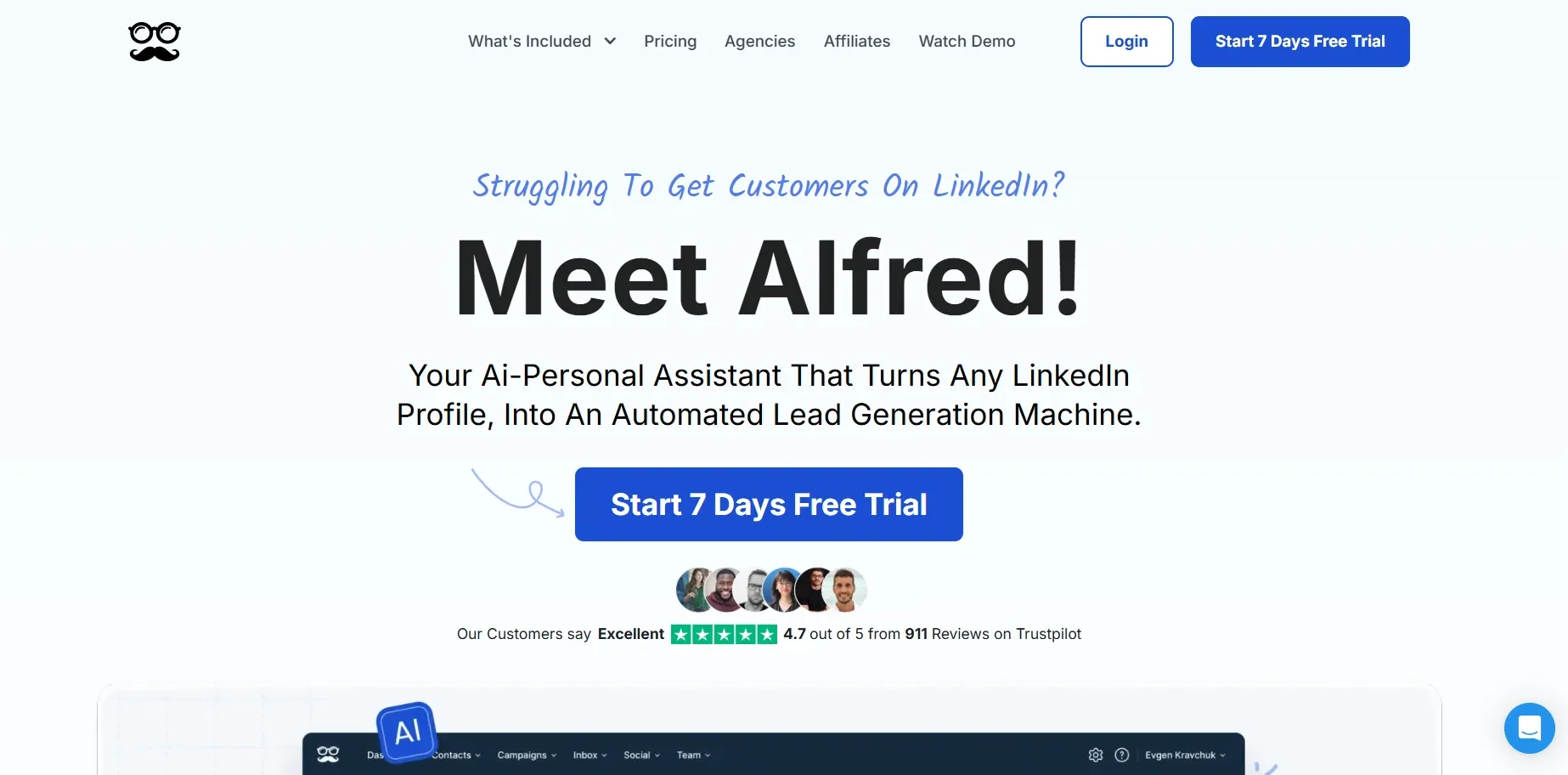
MeetAlfred takes LinkedIn automation to another level by offering a full multichannel outreach suite. Instead of limiting you to LinkedIn actions, MeetAlfred lets you combine LinkedIn messages, emails, and even Twitter engagement into one synchronized sequence.
This makes it ideal for sales teams who need a multi-touch approach. MeetAlfred also integrates directly into your LinkedIn inbox, offering a clean UI that simplifies messaging. Its content scheduling tool allows users to plan LinkedIn posts weeks ahead, complete with performance analytics.
The platform also includes team management, templates, and a campaign dashboard for tracking KPIs across multiple channels. If you want a holistic outbound system rather than just a LinkedIn bot, Alfred stands out.
Key Features
- Multichannel outreach (LinkedIn + email + Twitter)
- Visual campaign builder
- AI content suggestions
- Post scheduling
- Shared team inboxes
- CRM integrations
Pricing – Starts at $59/month.
Bottom Line – Best for multichannel outbound and advanced sales teams.
4. Zopto
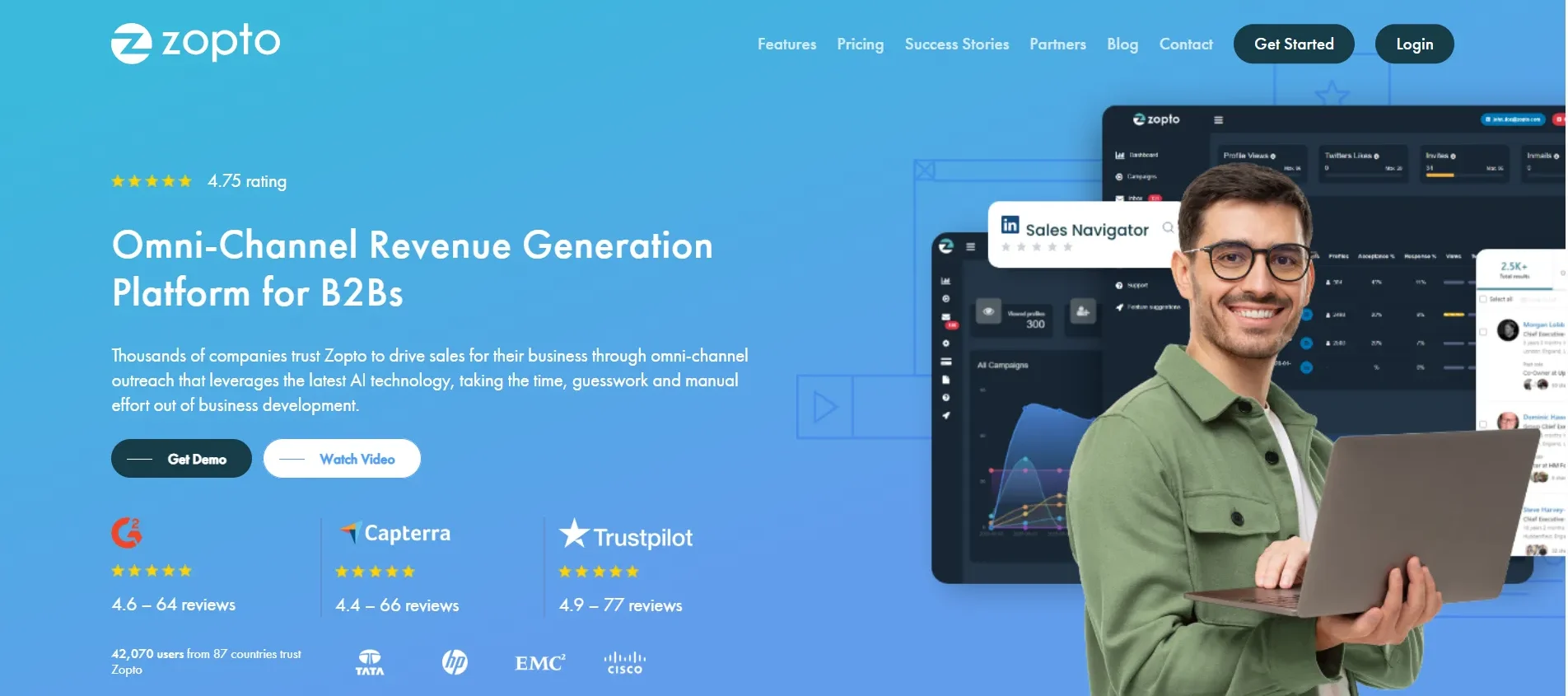
Zopto is built specifically for high-growth companies and enterprise teams who require robust, data-driven LinkedIn lead generation. As a fully cloud-based solution, Zopto leverages AI targeting and account-based marketing (ABM) features for precision outreach.
The software excels in team collaboration, with role-based permissions, shared dashboards, lead scoring, and real-time analytics. Zopto’s filtering capabilities allow users to create hyper-specific lead lists, while its automated sequences nurture prospects over time.
It’s more expensive than competitors, but its enterprise-grade capabilities justify the investment for high-volume operations.
Key Features
- ABM-focused targeting
- LinkedIn + email follow-ups
- AI scoring for prospects
- Live analytics
- Team collaboration tools
- CRM integrations
Pricing – Starts at $215/month.
Bottom Line: Ideal for enterprise, B2B sales teams, and high-volume outreach.
5. Dux-Soup
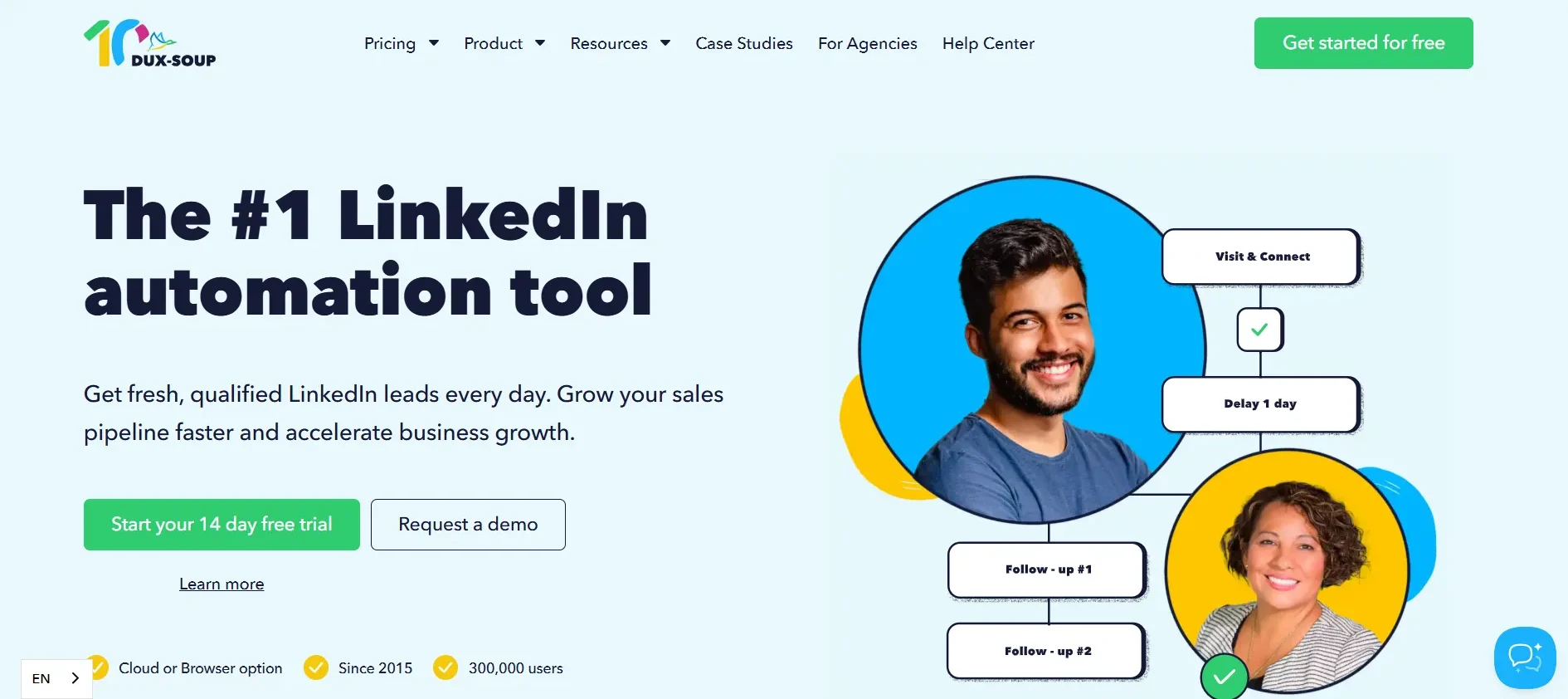
Dux-Soup is one of the earliest LinkedIn bots and remains extremely popular due to its simplicity, affordability, and flexibility. It works as a browser extension, making it ideal for freelancers and small businesses.
The tool can automate profile visits, endorsements, follow-ups, and messaging. Over the years, Dux-Soup has introduced AI-driven features such as smart message rewriting and enhanced scraping capabilities, making it surprisingly capable for a quick-start tool.
Its integration with Zapier and Google Sheets makes it easy to export leads or connect with external workflows.
Key Features:
- Auto-visits & endorsements
- Drip campaigns
- AI-assisted messages
- Data scraping
- CRM connections via Zapier
Pricing – Starts at $14.99/month.
Bottom Line – A simple, affordable starting point for new users.
6. We-Connect
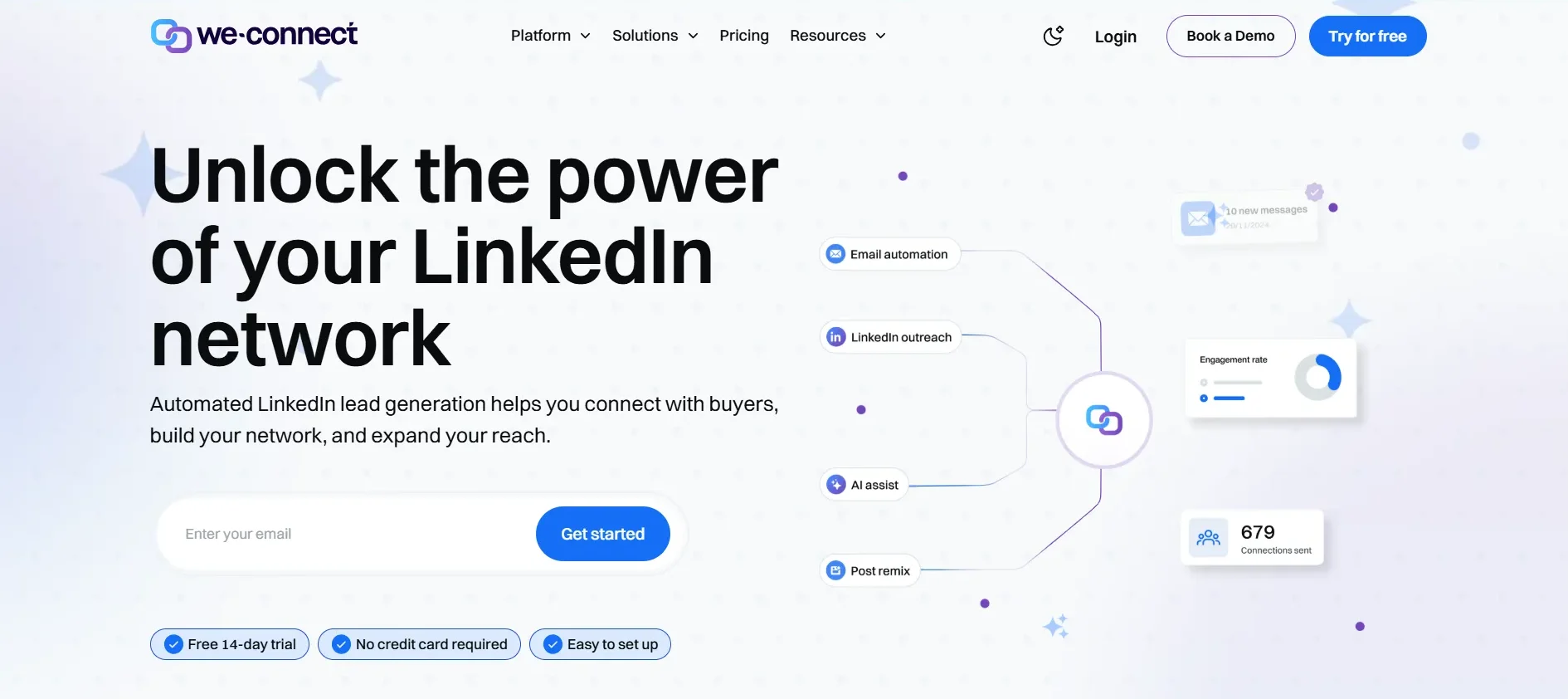
We-Connect is known for its strong safety configuration, smart throttling, and intuitive campaign builder. As a fully cloud-based platform, it’s ideal for marketers and consultants who want a clean interface without the complexity of enterprise-level tools.
It includes everything from connection automation to messaging sequences, analytics, and inbox management. One highlight is its “Auto Warm-Up” feature, which gradually increases outreach volume.
It’s user-friendly, GDPR-compliant, and delivers consistent performance with minimal risk.
Key Features
- Simple campaign builder
- Auto warm-up
- Smart daily limits
- Team-friendly
- Cloud-based
Pricing – Starts at $49/month.
Bottom Line – A safe, intuitive platform for individuals and small teams.
7. PhantomBuster
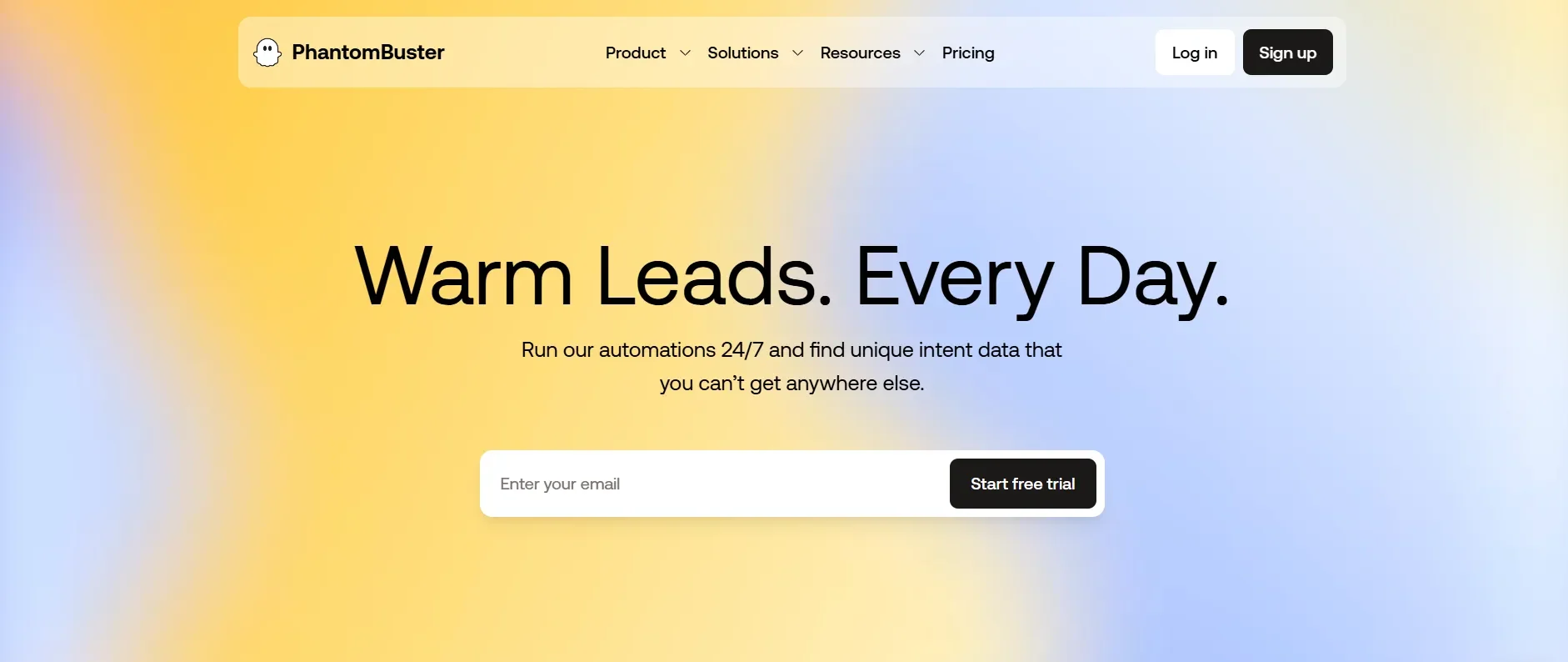
PhantomBuster is one of the most advanced automation platforms available, offering programmable “Phantoms” that perform a wide range of automation and scraping tasks. It’s not limited to LinkedIn; it supports Instagram, Twitter, Facebook, Google Search, and more.
This tool is perfect for data-driven marketers, researchers, and developers who need powerful automation scripts. LinkedIn Phantoms can scrape profiles, extract posts, send automated messages, and link workflows with APIs.
Its strength lies in customizability and sheer automation power.
Key Features:
- 100+ automation “Phantoms”
- API access
- Large-scale scraping
- Advanced workflows
- Multi-platform automation
Pricing – Starts at $69/month.
Bottom Line: Ideal for technical users and data-driven marketers.
8. Octopus CRM
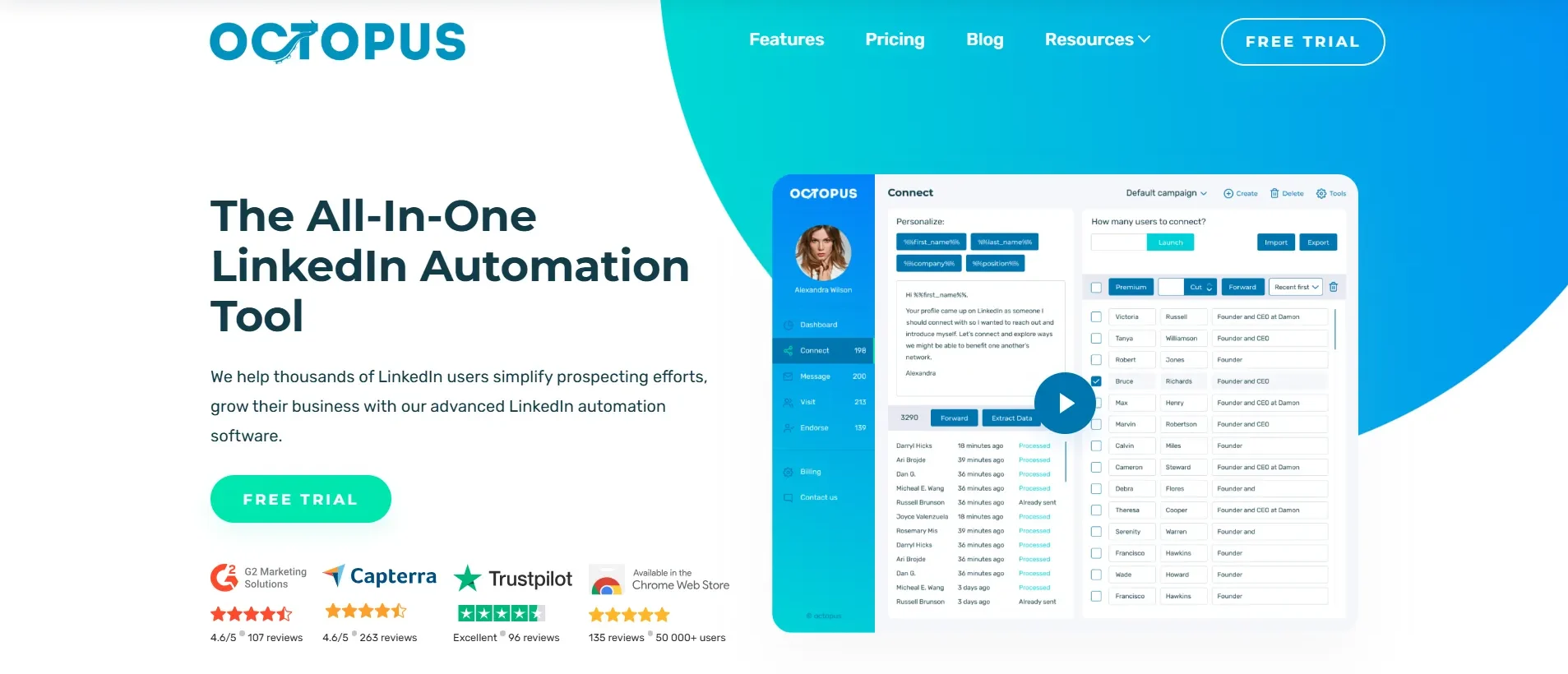
Octopus CRM is designed for users who want simplicity, affordability, and essential LinkedIn automation. It offers features such as auto-invites, messaging follow-ups, profile viewing, and funnel management, all in a lightweight dashboard.
The built-in pipeline feature helps you track lead progression without needing third-party CRM tools. It’s especially popular among consultants and freelancers who want a “plug-and-play” solution without complexity.
Key Features:
- Simple automation
- Built-in funnels
- Auto-invite & view
- CSV imports/exports
- Affordable plans
Pricing – Starts at $9.99/month.
Bottom Line: Best for beginners and budget users.
9. Salesflow
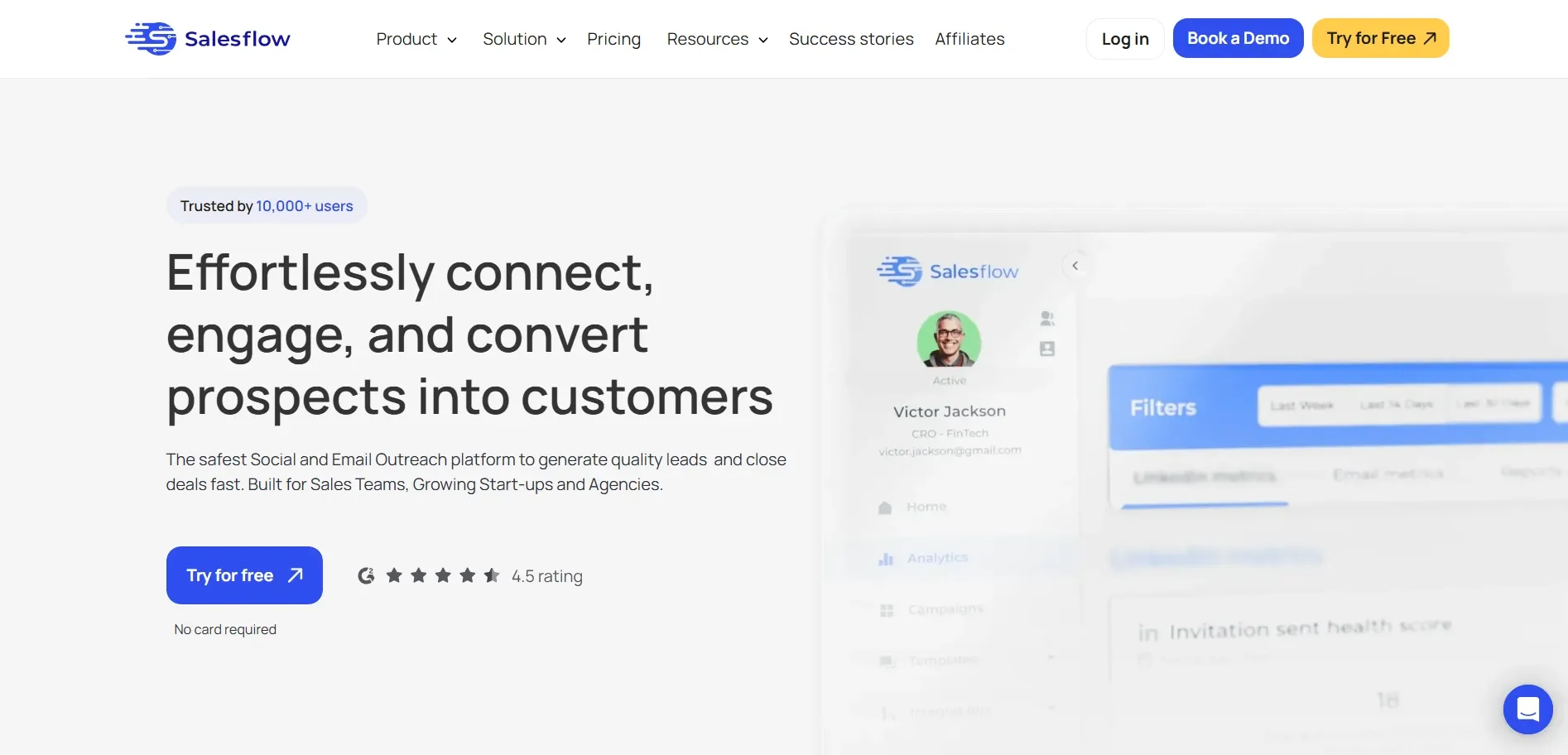
Salesflow is a premium cloud-based tool for agencies, consultants, and sales teams seeking a reliable automation platform with robust analytics and team collaboration. Its dashboards offer real-time insights into outreach performance and user activity.
The white-label option is a major selling point; agencies can provide LinkedIn automation as a branded service. Salesflow also prioritizes safety with daily limits and smart automation patterns.
Key Features:
- Strong analytics
- White-label dashboards
- Team management
- API/CRM integrations
- Automated follow-ups
Pricing – Starts at $99/month.
Bottom Line: Perfect for agencies and sales organizations that need multi-user automation.
10. Lempod
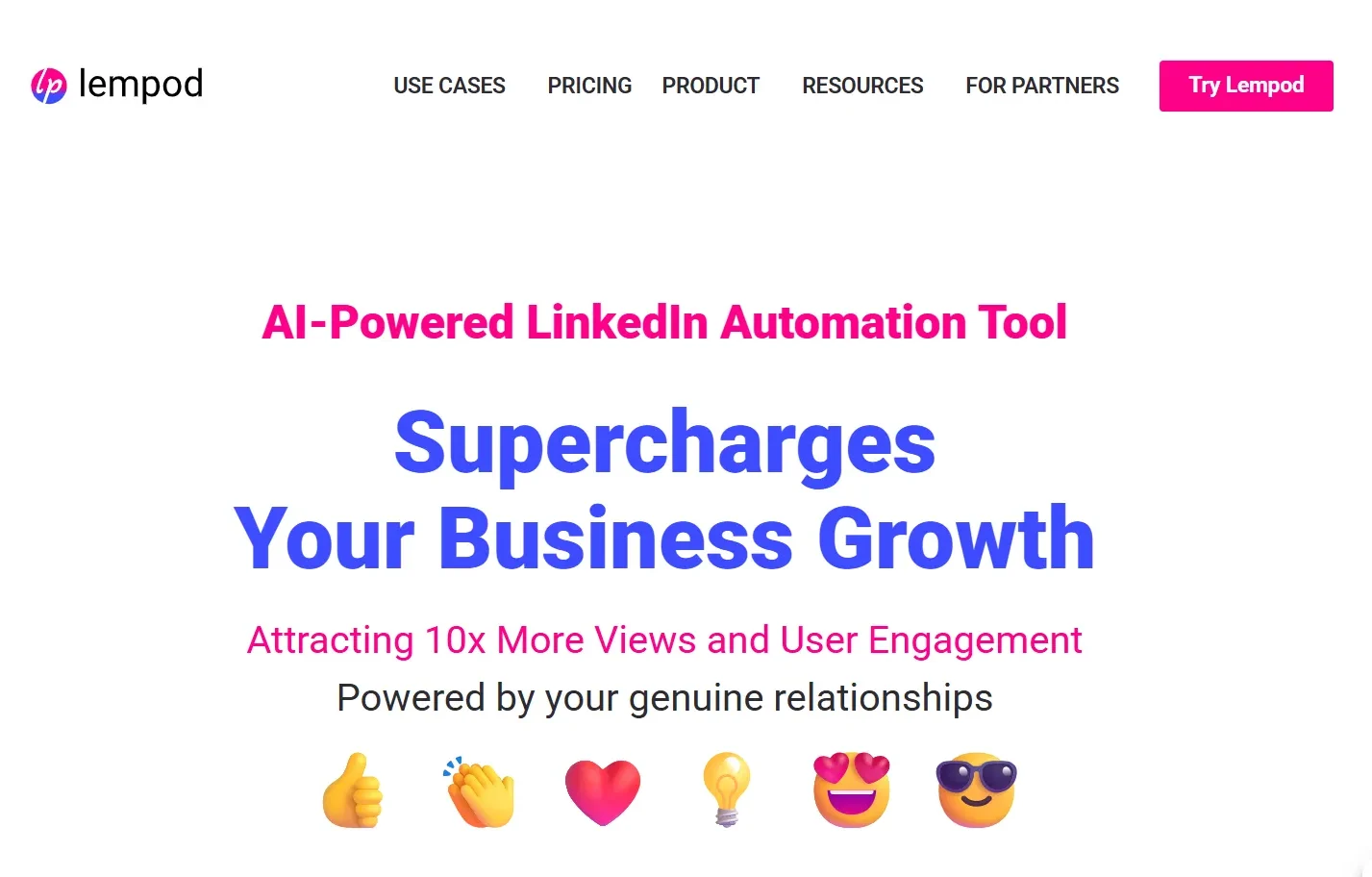
Lempod focuses on boosting LinkedIn post reach through automated engagement pods. Instead of automating outreach, it automates likes and comments from active users in your niche. This helps posts reach the trending section and increases visibility dramatically.
Content creators, coaches, and founders use Lempod to amplify personal branding, attract followers, and build authority faster.
Key Features:
- Engagement pods
- Automated likes/comments
- Post analytics
- Niche-specific groups
Pricing – Starts at $9 per month per pod.
Bottom Line – Best for boosting content reach and personal branding.
Frequently Asked Questions
Are LinkedIn automation tools safe?
Yes, they are safe if used within LinkedIn’s limits and paired with a cloud-based automation solution. Tools like Expandi, We-Connect, and Zopto use smart throttling, randomized delays, and human-like patterns to avoid detection. Safety issues arise when users send too many requests, use low-quality bots, or repeat identical messages at scale.
Can these tools get my account banned?
Yes. Misusing automation tools can lead to temporary restrictions or permanent bans. LinkedIn monitors for unnatural patterns such as excessive daily invites, identical messages, or bot-like activity. To stay safe, always personalize messages, avoid sending hundreds of invites daily, and choose tools with “human-behavior simulation.”
What’s the difference between free and paid tools?
Free tools typically offer basic features like viewing profiles or extracting a small amount of data, but they lack smart throttling, cloud safety, and advanced targeting. Paid tools offer AI-powered personalization, CRM syncing, safe automation patterns, better analytics, and reliable customer support. For business use, paid tools are strongly recommended.
How do I choose the right automation tool?
Your ideal tool depends on goals:
- For full campaigns – Expandi, MeetAlfred
- For scraping – PhantomBuster
- For beginners – Dux-Soup, Octopus
- For enterprise – Zopto, Salesflow
- For engagement – Lempod
Consider whether you need cloud-based safety, multichannel outreach, AI personalization, or advanced analytics.
Do these tools integrate with CRMs?
Yes. Most premium tools sync with:
- HubSpot
- Salesforce
- Pipedrive
- Zoho
- Monday
- Gmail
- Zapier
This allows seamless lead management and pipeline automation.
Can automation replace manual outreach?
No. Automation enhances your workflow but cannot replace genuine human interaction. It’s best used as a supplement, automating the tedious part but keeping conversations real. Authenticity still wins on LinkedIn.
Are browser-based extensions riskier than cloud tools?
Yes. Browser extensions run directly inside your LinkedIn session and are more detectable. Cloud tools run from remote servers with unique IP addresses, making them more secure and natural-looking.
Can automation help with content growth?
Absolutely. Tools like Lempod and MeetAlfred help increase engagement, schedule posts, optimize timing, and analyze content performance. Consistent posting combined with automation significantly strengthens personal branding.
Is LinkedIn automation worth it for small businesses?
Yes. Perhaps even more than for large enterprises. Small businesses often lack the time and manpower to engage in daily networking. Automation tools help them scale faster, engage leads consistently, and maintain a professional presence without hiring large teams.
Can automation help generate leads for B2B businesses?
Definitely, tools like Expandi, Zopto, and Salesflow are designed specifically for B2B outreach, helping users connect with decision-makers, book sales calls, increase pipeline volume, and build effective follow-up systems.
Also, Read –
Conclusion
LinkedIn automation in 2026 has matured into an indispensable tool for professionals, marketers, and businesses looking to scale efficiently. While manual engagement remains essential for closing deals and building relationships, automation handles the repetitive groundwork, saving time, enhancing consistency, and enabling scalable growth.
When choosing the right tool, consider your goals, budget, safety needs, and CRM ecosystem. Whether you’re growing your personal brand, generating leads, recruiting talent, or expanding business opportunities, the tools listed above offer powerful features to supercharge your LinkedIn performance.
Use automation intelligently, personalize authentically, and let technology work for you, not replace you.

