
Hi, Android Users! Are you sick of seeing the same Android lock screen every time you turn on your phone? Do you want your lock screen to use cutting-edge technology? For that, we need to break the monotony, and thankfully, there are numerous amusing lock screen apps available to improve phone first impressions.
Let’s look at some amazing Android lock screens that revolutionize customization and usability. Phones will look more attractive!
Best Lock Screen Apps For Android
1) AcDisplay

AcDisplay is an innovative approach to managing Android notifications. Using a modest, elegant interface, you may open fresh notifications from the lock screen. Taking your phone out of your pocket lets you see the newest notifications in a basic way.
AcDisplay shows alerts and notifications on Android’s lock screen. Unlike lock screens, AcDisplay’s UI is straightforward and lets you instantly read all your notifications.
In addition to notifications, AcDisplay offers customization. Users can change themes, backgrounds, brightness, and display settings to customize their lock screen.
2) C Locker
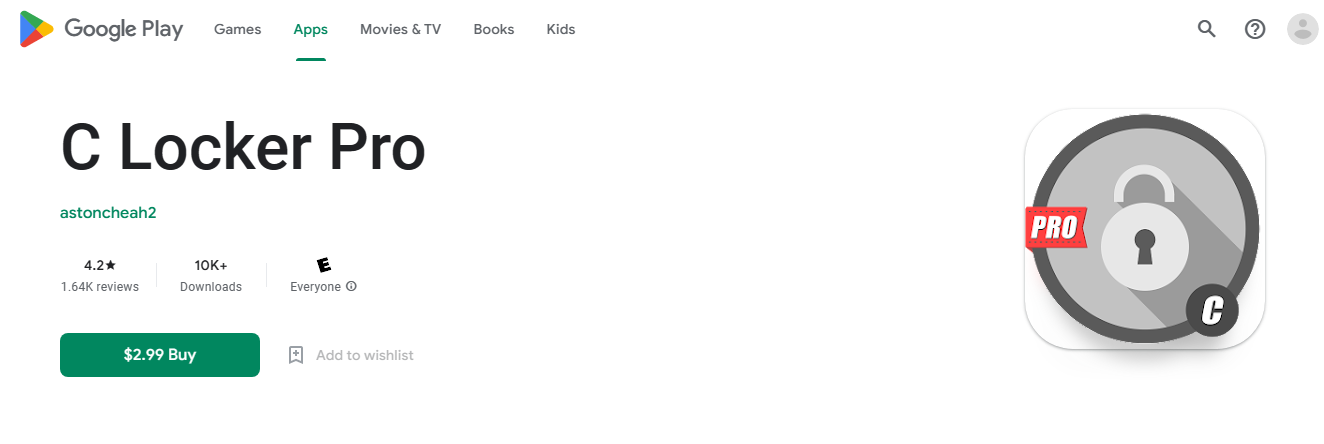
With C Locker Pro, you can customize Android lock screens. You can also add shortcuts and widgets to customize the look of the screens.
Some of the features of C Locker Pro include the following: Customize the lock screen’s background, font, and color to your preference. Add widgets to your lock screen, such as a calendar, weather report, and clock. Add shortcuts to your lock screen to make your favorite apps easily accessible. You can mute music straight from the lock screen. Select from a variety of lock screen designs, including iOS, Lollipop, and Classic. Install a password or pattern lock for an additional degree of security.
3) SnapLock Smart Lock Screen
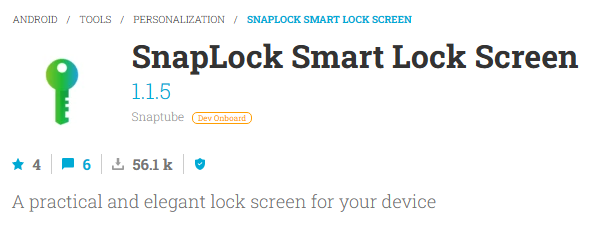
The Android app SnapLock Smart Lock Screen provides a lock screen with many customizable features. You can personalize Your Lock Screen by adding wallpapers, themes, widgets, and shortcuts.
FastLock In addition to adding widgets like clocks, weather forecasts, and battery life indicators, Smart Lock Screen offers features like editing the background and theme. Unlock your phone and quickly access your favorite apps. Clever Alerts give priority to critical messages and cautions, and there is simplified integration of social media and news feeds and lock screen audio controls. To operate the flashlight, phone dialer, and camera, use gestures. PIN, password lock, and pattern are examples of additional security measures.
With SnapLock Smart Lock Screen’s many features and customization choices, you can enhance your lock screen experience. This lock screen is perfect for individuals who desire a customized and useful feature.
4) Start Lock Screen

Start Lock Screen, an Android lock screen alternative, has a simple interface. Widgets and apps are easily accessible, and it looks modern.
The Start Lock Screen app offers valuable features like customizable lock screen themes and backgrounds. Fast access to contacts and apps Updates the lock screen with calls, messages, weather, and other widgets. Scheduled events and reminders are displayed. Support for PIN and pattern security. Select to turn on the screen when notified.
Start Lock Screen may be ideal for minimalist lock screens. It lacks the bells and whistles of other lock screen apps, but it makes accessing your favorite widgets and apps easy.
5) Screen Lock
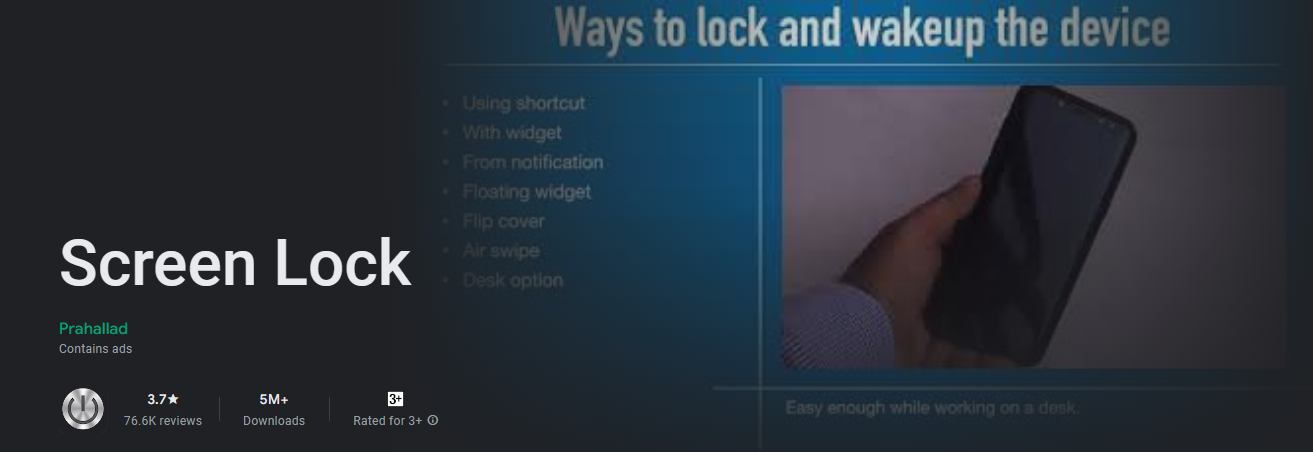
Screen Lock—Time Password strengthens mobile device security. This software is more secure because it draws a pattern using the current time instead of a PIN or pattern lock. In your drawing, use 0, 9, 4, and 5 to show 09:45.
Many useful features of Screen Lock-Time Password include customizable lock screen themes and backgrounds. Quickly accessing contacts and apps. Sends calls and messages to the lock screen. Traditional PIN or pattern lock is supported. Biometric security functionality: Intruder selfie takes a picture of someone who enters the wrong password or pattern.
Screen Lock-Time Password is a novel mobile device security method. It is a good alternative to pin or pattern locks. However, be careful when using this app—it may not be as secure as the lock screen.
6) Glance
Glance lock screen wallpaper was developed in 2019 as part of “Make in India” to change the mobile industry. Smartphone apps like Glance lock screen wallpaper are innovative. This will organize your digital life, making individual alerts, updates, and information easier to find. Your recent sports, entertainment, technology, and education searches are met.
Its built-in feature meets user needs and distinguishes it from other Android lock screens. Glance is an Android lock screen wallpaper for top Samsung, Xiaomi, Realme, and Oppo phones. The lock screen design and feel are customizable. This Android lock screen’s best feature is live scores for key sports events.
7) LokLok
LokLok for Android allows you to share a digital whiteboard with your family. Rather than using text or images for communication, you can use a lock-screen canvas.
Once you’ve downloaded and registered, you can invite friends to join LokLok. When they accept your invitation and utilize their lock screen to write or draw on the board, your communication with them will be enjoyable and interactive.
The app is easy to use for beginners in digital drawing, and its straightforward interface allows users to compose and send messages without interruptions.
LokLok’s security and privacy are useful. The application uses end-to-end encryption to safeguard your messages. Create a passcode or PIN on your LokLok board to secure it. The board can only be viewed and updated by those you invite.
8) Next Lock Screen
The Next Lock Screen is a feature-rich, customizable lock screen substitute that is designed to make using it more convenient.
One noteworthy feature of Next Lock Screen is the personalization of the lock screen. There are widget choices for news headlines, calendar events, and weather predictions. To personalize their lock screen, users can select from a variety of themes, wallpapers, and images.
Next Lock Screen provides security features in addition to personalization. Along with a quick emergency button, users can secure their device with a PIN, pattern, or fingerprint.
Next Lock Screen allows you to add app shortcuts to the lock screen. By adding shortcuts, you can easily access frequently used apps. It is excellent for changing your lock screen and getting access to crucial information because it provides a wealth of personalization and security options.
9) Echo Notification Lockscreen
Echo Notification Lockscreen is intended to simplify the lock screen and assist users in managing their notifications, facilitating quicker access to crucial data.
One of Echo Notification Lockscreen’s primary features is the ability to group notifications. The user decides how to organize their notifications by app or by category, like messaging, email, or social media.
Echo Notification Lockscreen also offers various customization options for the lock screen itself. Users can select from a wide range of wallpapers and themes, change the font’s color and size, and more.
Echo Notification Lockscreen has several security settings in addition to notification management tools. To secure their device and enable a quick access button in case of emergency, users can set a PIN, pattern, or fingerprint; the Echo Notification Lockscreen is a flexible and adaptable lock screen with several features to assist users in organizing and managing their notifications.
10) LokScreen
LokScreen for Android allows you to lock the screen. It shows lock-screen widgets for notifications, calendars, and weather.
LokScreen allows you to change the themes and backgrounds of your lock screen. You can also access contacts and applications quickly, display weather via a widget, update call and message status on the lock screen, and more. Reminders and events are planned. Biometric authentication (pattern and fingerprint) uses less power; select whether to enable the notification screen.
LokScreen is a special lock screen application that expedites and informs about necessary operations. It’s a really useful and customizable lock screen.
Conclusion
If you’re an Android user, you might want to try these. Everyone can find what they’re looking for, from apps with a ton of features to those with a minimalist design. Therefore, install the app that you find most useful and enjoyable.

