According to an Instagram press release, Instagram users spend 28 minutes Globally daily. Users under 25 spend 32 minutes daily on the app, while those 25 and older spend 24 minutes (on average).
And out of these Instagram users, not all, but most, have an opinion. Sometimes, it’s a black hole that swallows up all our free time; other times, it’s a canvas for creativity and a source of income. The undeniable truth is that Instagram’s popularity is unmatched.
With more than 1.3 billion global users, the platform’s impact is so profound that “Instagramming” has become an officially recognized verb.
However, there’s another side to Instagram that not everyone knows about. Picture this – you open the Instagram app, log in, engage with posts, and suddenly, your account is blocked.
Rest assured, this isn’t the worst that could happen. Due to geographical restrictions, you might not even be able to access Instagram in certain places.
No matter the reason, Instagram can block even the most innocent users. But fear not if you are stopped and unable to use certain app functions; solutions are available, including an Instagram proxy.
However, before we get into all the details, let’s dive into the topic further.
How to Unblock Instagram with a Proxy?
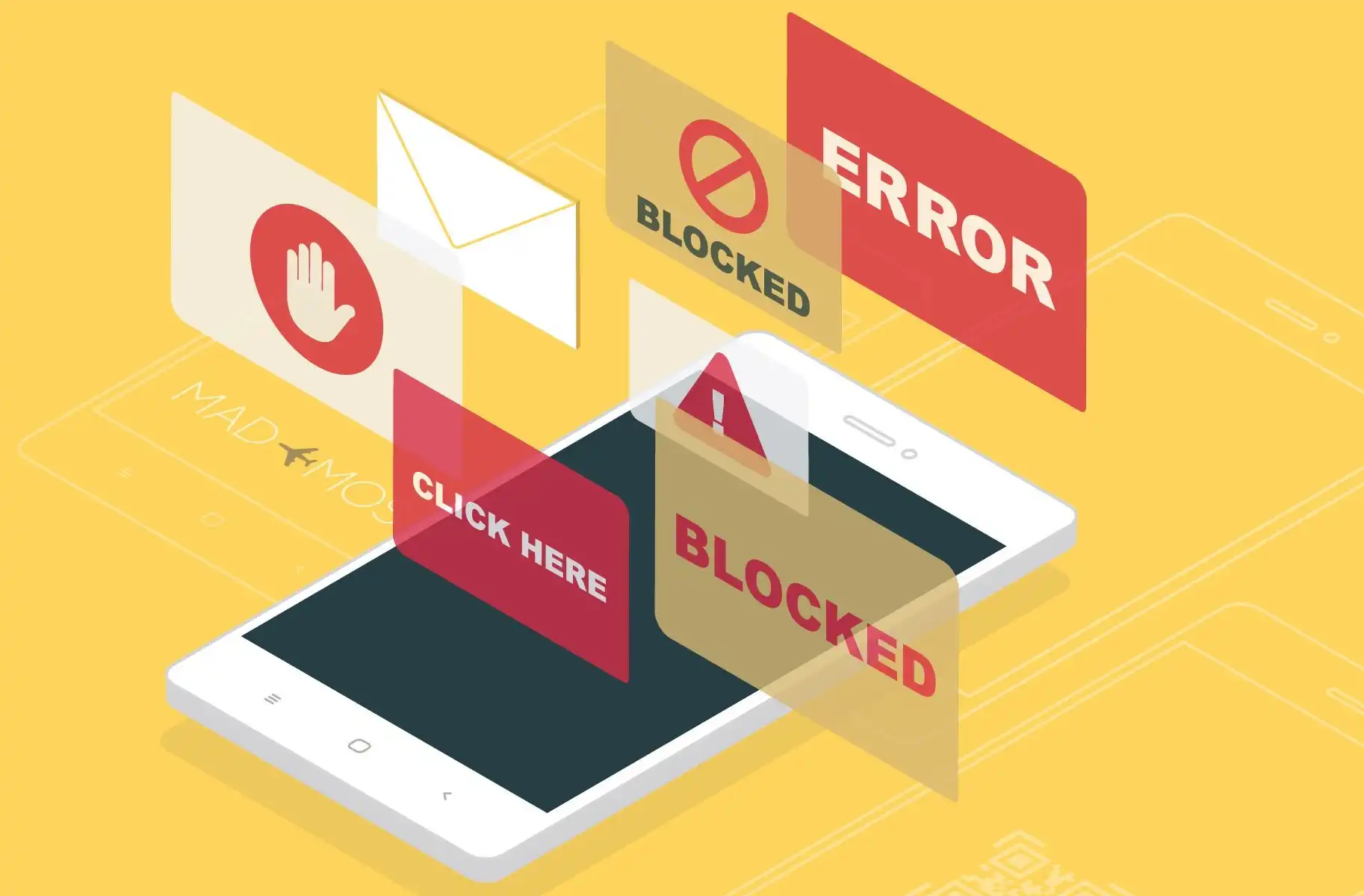
It might seem like starting over with a fresh Instagram account is your only choice if you’re unable to access your old one because of a ban. Any new accounts you make will likely be banned as well because the ban is probably associated with your IP address. How, then, are you going to get past this obstacle?
Here comes the powerful proxy, an ally that may greatly assist you in this matter. Using a proxy to mask your IP address is a great way to avoid Instagram’s detection and banishment of suspicious users. Using a proxy, you may access Instagram anonymously and securely from any location in the globe by masking your IP address. You are free to do anything you want on Instagram since it considers the IP address you entered as your main address. It is completely safe to register numerous Instagram accounts utilizing rotating residential proxies.
Understanding Different Instagram Blocks
Instagram enforces various types of blocks for users who violate its terms. These blocks differ based on why they occurred and the duration of the account’s restriction.
1) Geo-block
Certain countries impose restrictions on social media, including Instagram, often for political or censorship reasons. This strict limitation prevents users from scrolling through their feeds.
At Smartproxy, we believe in personal choice and that people should be free to decide their social media usage. Fortunately, there’s a solution – social media proxies. But we’ll discuss that more shortly!
2) Workplace and School Blocks
Imagine this scenario: you’re ready to tackle your tasks, sitting down with your computer or books. But before diving in, you take a quick look at Instagram.
Suddenly, time slips away. You watch stories, like posts, and share Reels with friends; before you know it, thirty minutes have passed.
We’ve all been there, and we understand the frustration. Some workplaces, schools, and libraries also implement such restrictions. However, there are ways to work around them when necessary.
3) Action Blocked
If you’re trying to boost your followers by excessively commenting, liking, following, and unfollowing in a short time, you’re at risk. Instagram sees such actions as spammy and abusive, leading to restrictions and an “Action Blocked” message.
Navigating Instagram Restrictions
1) Duration of Account Restrictions
If Instagram has you in its grasp, don’t panic. Your ability to recover depends on the severity of the situation.
2) Temporary Block
This is the most common action block. Think of it as a cooling-off period for breaking Instagram’s rules. Temporary Blocks last from a few hours to 48 hours.
3) Action Block with Expiry Date
As the name suggests, this block has an expiration date. If you’re given an end date, the Block isn’t severe. It usually lasts from 24 hours to a month.
4) Action Block without Expiry Date
This block has no expiration date and might last up to two weeks. It’s similar to the previous types and lacks a “Tell us” button.
5) Permanent Instagram Action Block
This is a severe block that prevents specific actions indefinitely. It could result from repeated temporary blocks or user reports. Unfortunately, this block can’t be removed.
6) Disabled Instagram Account
Misusing app features or violating community guidelines can lead to a disabled account. If your account is disabled, follow on-screen instructions for a chance to appeal. However, detecting actions like buying followers or using automation tools might result in permanent consequences.
7) IP Address Ban
The harshest consequence is an IP address ban, which restricts access to social media accounts. To bypass this ban, you’ll need a trusted proxy service like Smartproxy.
How To Unblock Instagram Using Residential Proxies?
To unblock Instagram, you need quality Instagram proxies that mimic actual desktop or mobile devices.
We recommend residential proxies with sticky IP sessions for Instagram. These sessions let you use the same IP for 1, 10, or 30 minutes.
Residential proxies are essential for managing multiple accounts and accessing various locations. They also assist in ad verification.
Alternatively, consider mobile proxies, which offer IPs from real mobile devices on cellular networks. These have a high success rate, making them perfect for automation tools or extensive engagement.
Dedicated datacenter proxies are great for US IPs with steady performance, but they might be easier to detect by anti-proxy software.
Scraping Instagram Data Wisely
Avoid bots and automated tools when scraping Instagram data like nicknames or bios. Instead, use reputable scraping software that provides reliable data in JSON format with minimal hassle.
Also, Read:
FAQs
Q: Does Instagram work with a Proxy?
A: Social media managers, influencers, and businesses with many client accounts might benefit from Instagram proxies. By concealing IP addresses, they let users administer many Instagram accounts without violating Instagram’s TOS or triggering spam filters.
Q: How do you access Instagram when it’s blocked?
A: The most convenient option is to use mobile data to access Instagram. A virtual private network (VPN) connection or an anonymous proxy server can both bypass Instagram’s geoblocking.
Q: Why does Instagram say I have an open proxy?
A: Having an open proxy on Instagram suggests an error that the platform has blacklisted your IP. You may have broken the platform’s terms of service, utilized an abused IP address, or had your wifi hacked.
Conclusion
Instagram can impose blocks for various reasons. To avoid them, avoid spammy behaviour and consider proxy solutions, especially when using automation tools. If you are blocked, proxies can help you regain access to your account. With this knowledge, make the most of Instagram’s potential without limitations.


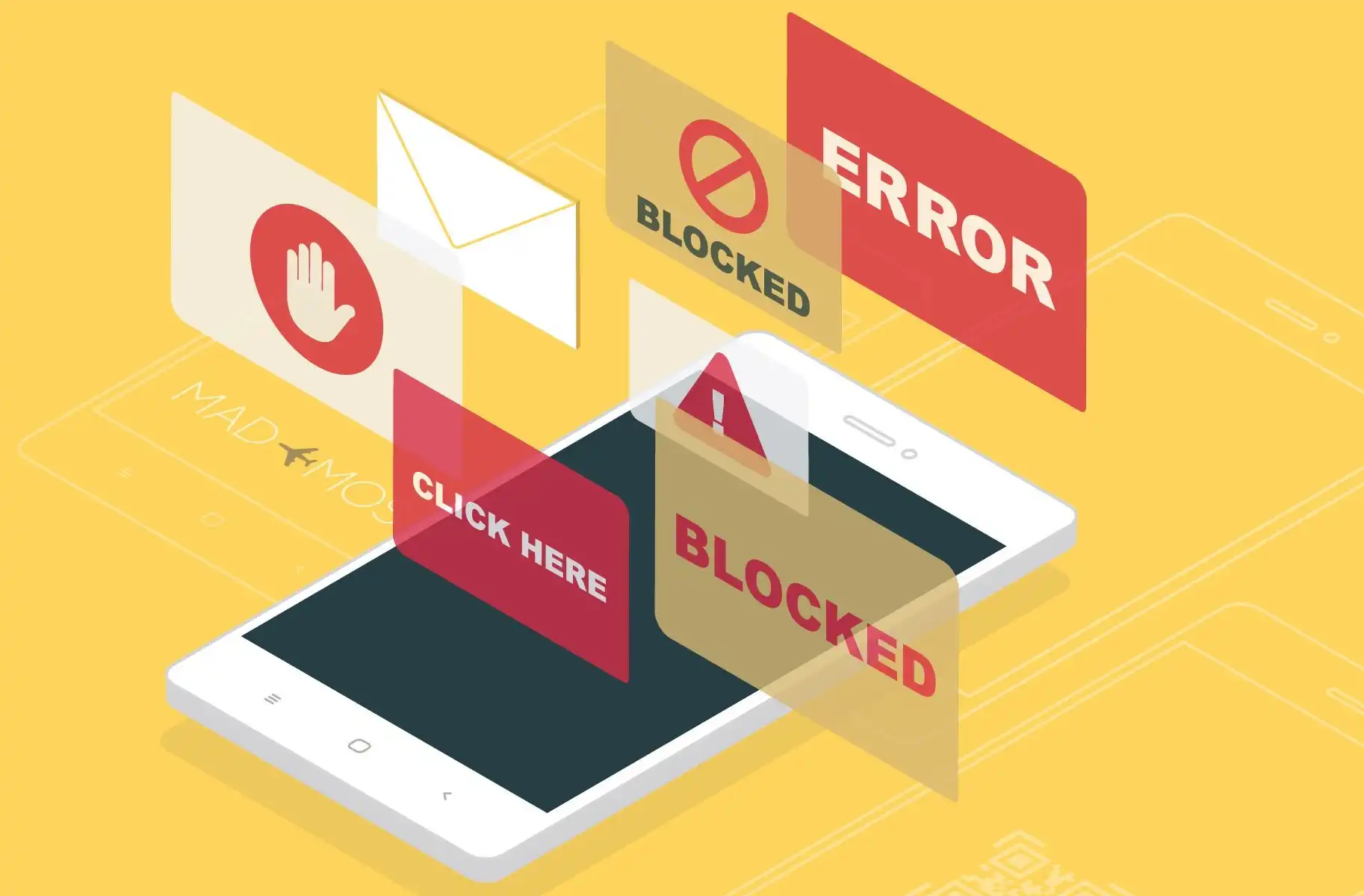
Leave a Comment