ThriveCart Vs WooCommerce: Functionality
Both ThriveCart and WooCommerce offer a variety of features for managing your online business. ThriveCart provides Numerous payment gateways, customizable checkout pages, solid integrations, and marketing opportunities like upsells and downsells. Analytics and affiliate management are included in ThriveCart Pro.
WooCommerce has a wide range of store-building options. You may add products, arrange for delivery, and accept payments using Stripe, PayPal, and WooCommerce. Numerous paid and free add-ons are available to customize stores.
Both platforms provide flexible store configuration and administration. In terms of cutting-edge functionality like affiliate management, ThriveCart surpasses WooCommerce. WooCommerce provides additional store management and customization options.
ThriveCart Vs WooCommerce: Security
Secure online transactions are necessary. Multiple security features are used to protect customer data in ThriveCart and WooCommerce. An SSL-secured payment gateway is offered by ThriveCart.
Plugins for fraud protection and SSL-secured payment gateways are supported by WooCommerce. Both services use two-factor authentication and protect user data. Although ThriveCart and WooCommerce both provide high levels of security, you should do your homework to pick the most appropriate platform for your company.
ThriveCart Vs WooCommerce: Ease of Use
You can entice potential clients to sign up for your membership website or subscription services by providing a free trial period. Subscriptions can be set up daily, weekly, monthly, or annual, allowing you to automatically bill the consumer and collect payment from them every time you sell your product or service.
ThriveCart doesn’t require any special training or knowledge of technology to operate. Creating a gorgeous shopping cart page that converts well and accepting payments through your preferred method takes only a few minutes.
WooCommerce provides its users various capabilities, including inventory management, payment gateways, automated tax computations, and individualized delivery options. However, features such as ongoing payments and subscriptions can be enabled by downloading additional plugins; however, doing so will incur an extra fee.
ThriveCart Vs WooCommerce: Customer Support
Both ThriveCart and WooCommerce take a unique approach to customer service and support. The ThriveCart support team maintains a knowledge base that can deliver information on demand. If you cannot locate the answers you are looking for, please submit a ticket so a person can contact you.
They also have a robust user community that is available to answer any questions that may arise. Customers who upgrade to ThriveCart Pro also receive priority access to the company’s customer support team.
WooCommerce has a significant support network, as evidenced by the abundance of official and unofficial help materials found on the internet.

Additionally, they offer useful official support forums, documentation, and tutorials to their customers. Finally, if assistance is required, a vast ecosystem of 3rd party developers is available to help you resolve your issues.
ThriveCart Vs WooCommerce: Pricing
ThriveCart is now running a promotion for a one-time license purchase. The software typically has a monthly fee of $95 or more; however, a special offer provides a lifetime license. The promotional price for ThriveCart Standard or ThriveCart Pro is $495 or $690, respectively.
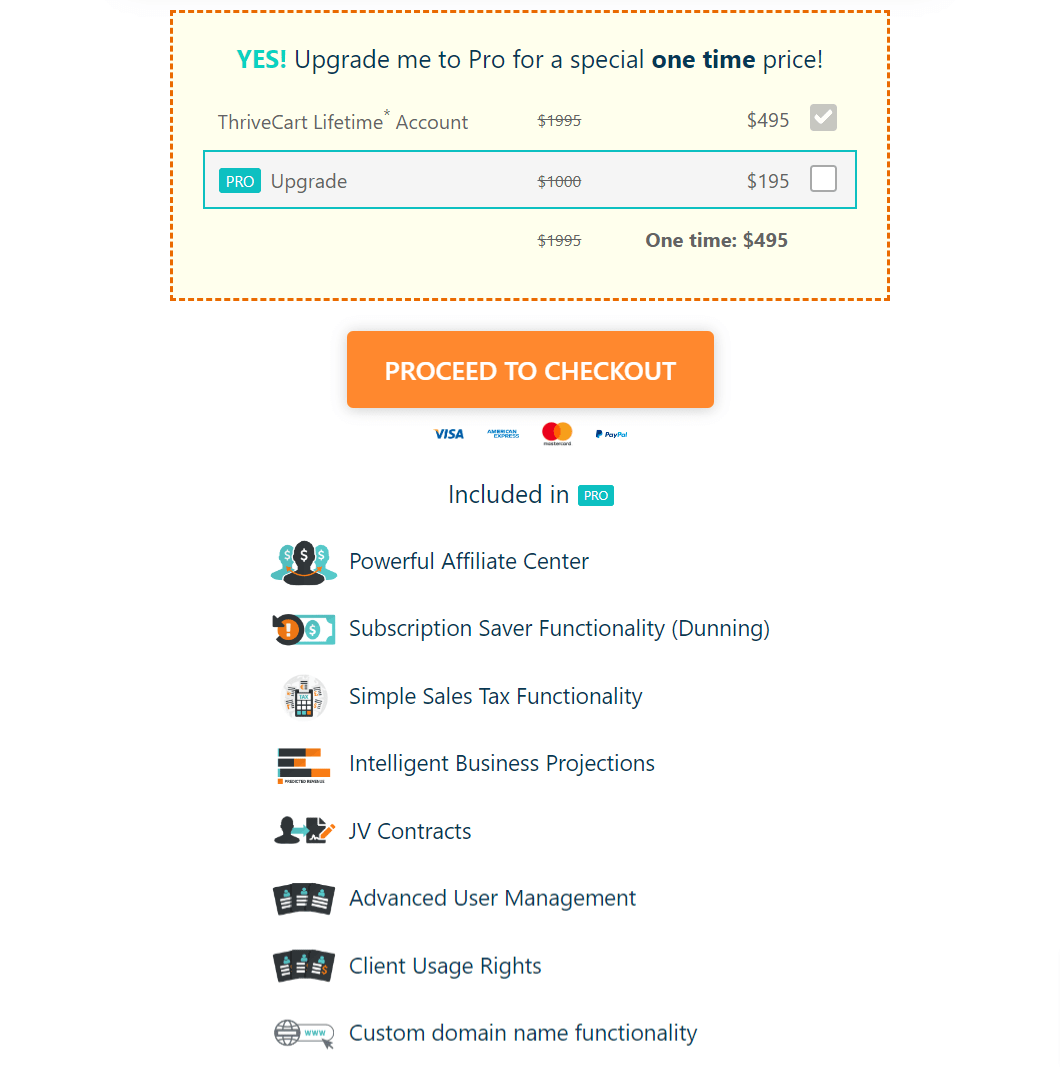
Access to additional features not available in ThriveCart Standard, such as the ability to use custom domain names, an affiliate management platform center, Smart business projections, JV Contracts, advanced user management, client usage rights, and automatic sales tax calculation, is included with ThriveCart Pro.
On the other hand, WooCommerce is totally open-source and free to use, so anyone can use it for personal or professional use, and it can be completely modified. However, you must remember that other expenses include paying for hosting, themes, and optional extras like extensions.
With your WordPress account, register for WooCommerce right now for FREE.



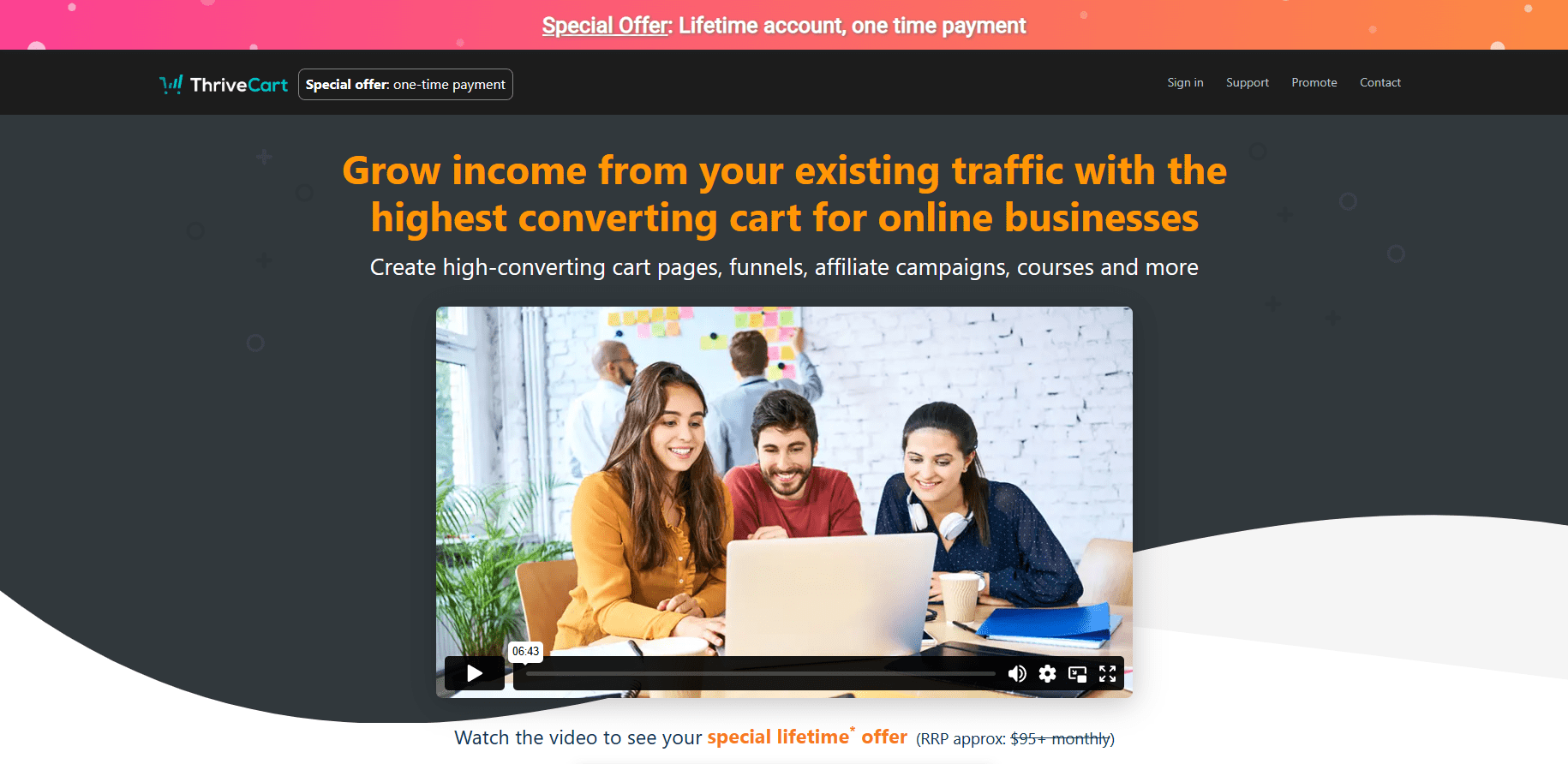
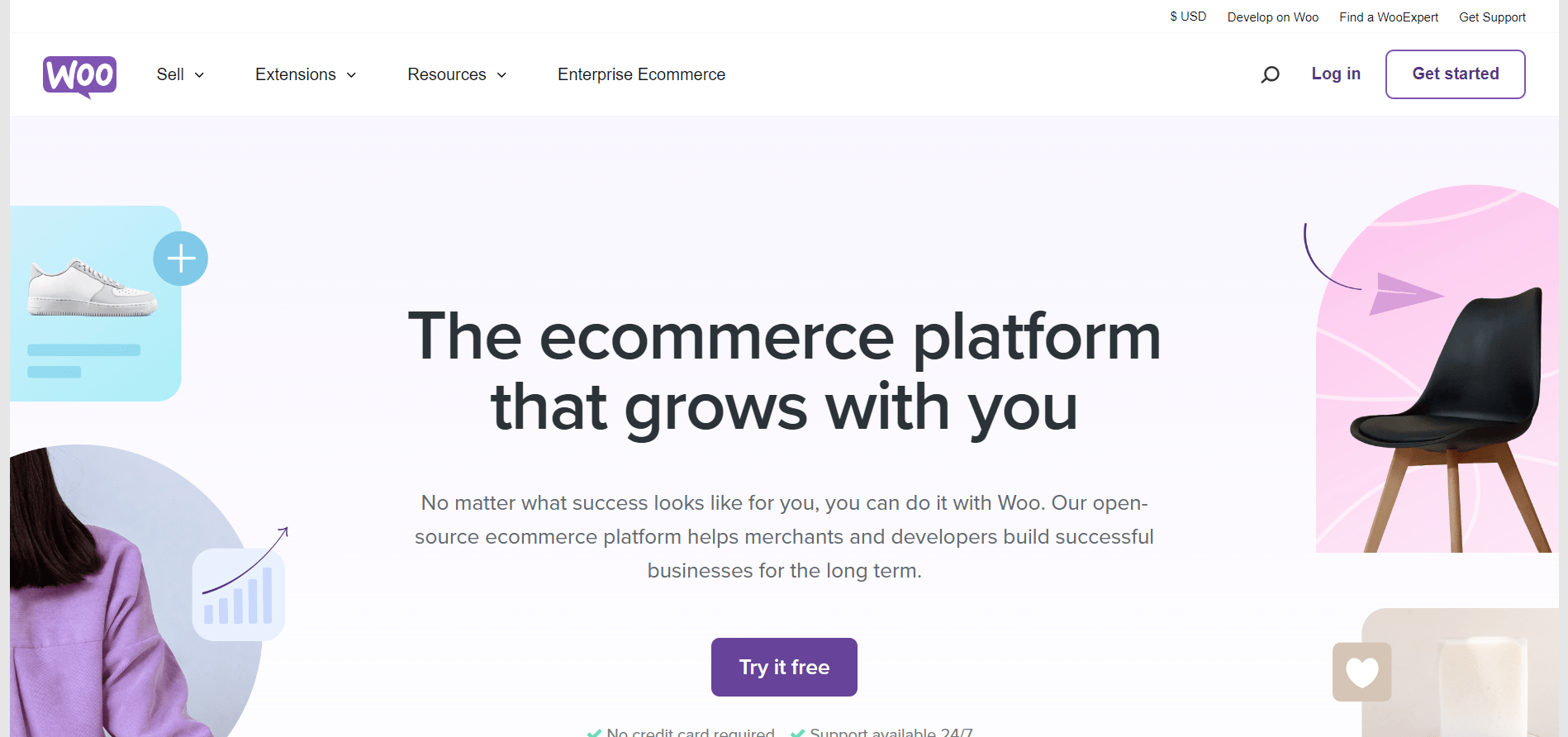

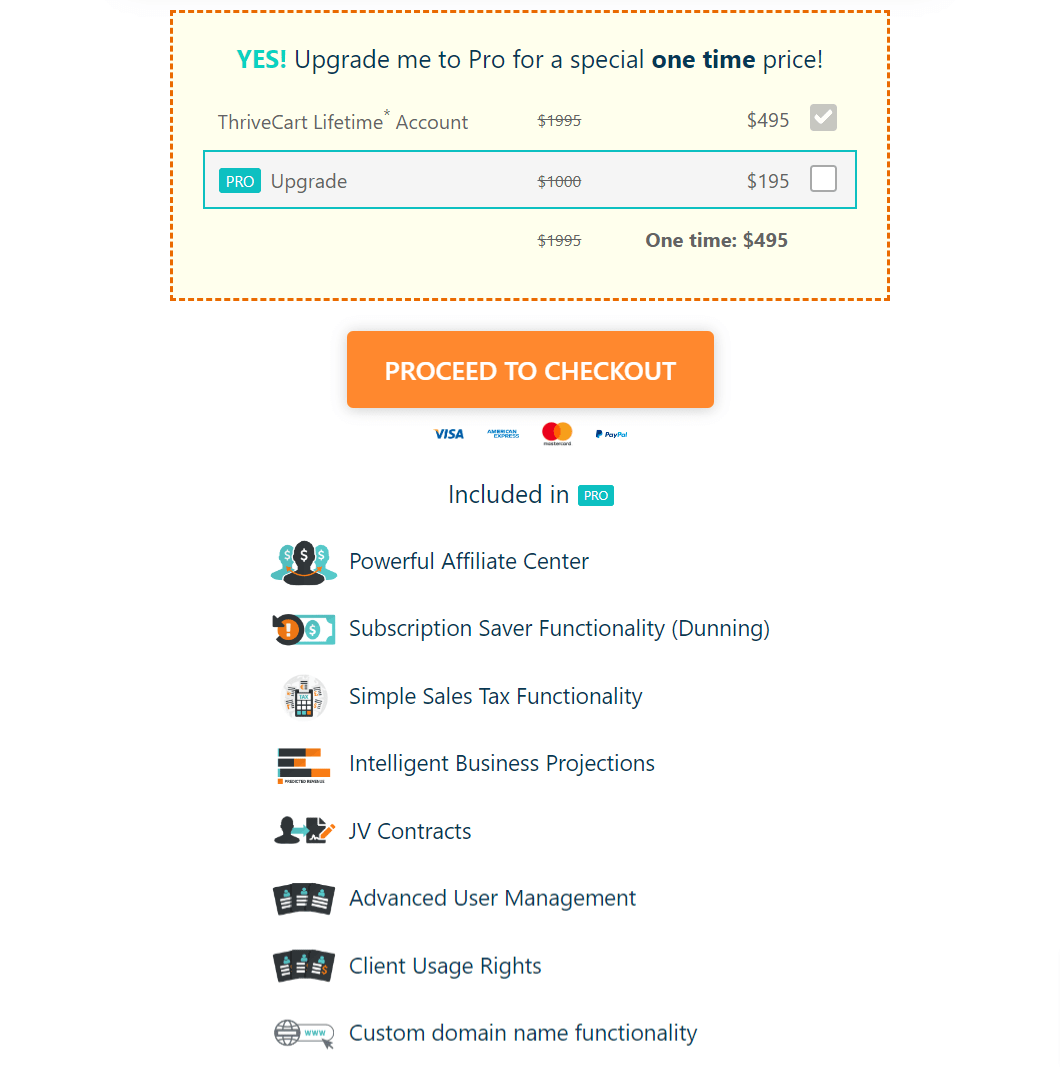
Leave a Comment