
Alex Davis
Alex Davis is a freelance writer and digital marketer that focuses on social media, content, and digital marketing. He enjoys gardening and is fascinated by artificial intelligence.
Last Updated: January 18, 2023
There are a number of possible motivations for blocking someone on a social media network like Snapchat. When you block someone, they will no longer be able to send you any messages or see any of your activity on the site.
However, there are complications that arise when you block someone. Does this person have any idea they’ve been blocked? When you block someone on Snapchat, do you also wipe their conversation history? If you choose to unblock them afterward, will you still be friends with them?
You may know the solutions to these queries in this article as we cover what happens whenever you block somebody on Snapchat.
If you decide to unblock the person later, you still won’t receive the messages they sent you while they were blocked.
On Snapchat, you may block anyone. You could still block someone, whether they are a contact on your contact list, a Snapchat friend, or your close buddy.

Here are some situations that take place after blocking someone on Snapchat.
1) The Snapchat user who blocked you can’t chat with you.
Your phone’s conversation history will be completely get erased. The user who blocked you can still see your previously saved chat messages on their chat screen. They can send you a message via the chat page, but you won’t get it. The messages that show on the blocked user’s screen will be marked as unread. This is comparable to how WhatsApp’s blocking feature operates.
2) No Pictures or Videos Will Be Sent to You from the Blocked Contact
The user who blocked you may attempt to send you snaps through the Chat menu, but just like with ordinary messages, you won’t get them.
Blocked contacts might still see unread Snapchat snaps that you have sent them. Avoid trying to undo a snap that was unintentionally issued by blocking someone because it won’t work. However, they won’t be able to see it anymore after the snap expires (after 24 hours).
3) You Won’t Receive any Screenshot Alerts from that contact.
Sadly, if the blocked user screenshots your chat, you won’t be notified about this action. The chat will be erased from your view, but the notification would still show up on their side.
You won’t know if someone captured a screenshot of your chat even though you unblock them and send them an invite again.
4) Your Stories Cannot Be Viewed by the Blocked Person
They won’t be able to watch your stories anymore after you block them on Snapchat. They would still be able to access your public stories but again not your private ones if you decide to unfriend them instead by choosing to Remove friends from your list of friends.
5) Your Snapchat Account Cannot Be searched by Someone You have Blocked.
With the Search box located in the upper left corner of the application, you can look for anyone on Snapchat. When you block someone on Snapchat, that person won’t be able to find you on this social networking app.
It will appear as though your profile doesn’t exist to them if they attempt to check for your username.
6) When you block someone, they are removed from your friend list.
Snapchat immediately removes a person from your list of friends after you block them. They won’t be able to reverse it themselves, so if you decide to, you will have to unblock them and send a friend request to them again.
When you block someone on Snapchat, they are not notified. Moreover, there is no guarantee that they will discover you stopped them. By not allowing the blocked person to realize they have been blocked, Snapchat created this opportunity to protect the blocker.
The individual you blocked before is simple to unblock. The next thing is to send a friend request to them. The individual will get notified of the friend request and once they accept it, they will then be able to see your activities on the application and you will be able to continue communicating in chats.
Even if a person is not on your list of friends, you can still block them. You just need to adjust your privacy settings so that Everyone may contact you in order to achieve this feature. For both iOS and Android, the steps are exactly the same. This can be done in the following few easy steps:



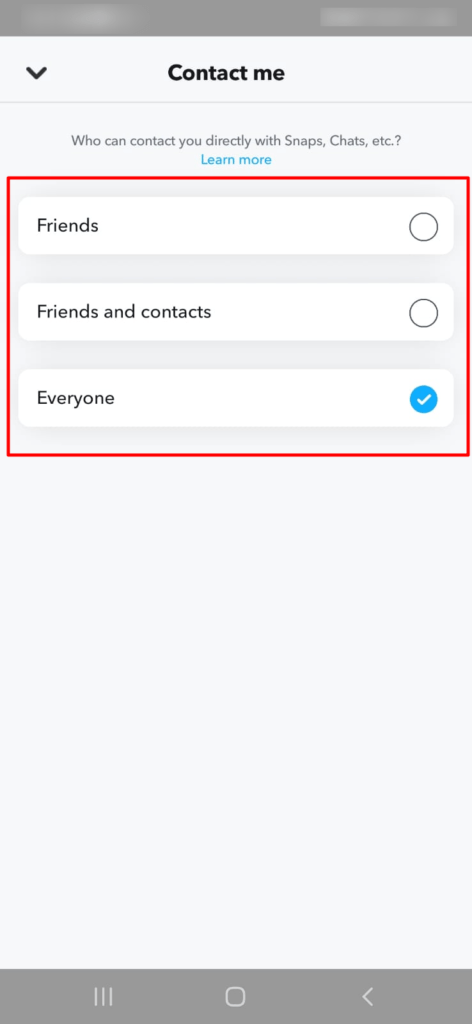
Quick Links:
If you are not sure enough that you want to use such extreme measures as blocking someone. You can select one of the alternatives, such as turning on DND (Do Not Disturb) mode, deleting friends, or modifying your privacy settings to reduce the number of people in your Snapchat network.
Leave a Comment