
Alex Davis
Alex Davis is a freelance writer and digital marketer that focuses on social media, content, and digital marketing. He enjoys gardening and is fascinated by artificial intelligence.
Last Updated: August 6, 2024
Instagram helps businesses and people connect with their audience. However, the growing volume of messages on Instagram makes it hard to respond to all the questions and comments. What if I say Instagram has an auto-reply feature?
This document will talk about Instagram Auto Reply, its benefits, how to set it up, best practices, and methods of improving the user experience.
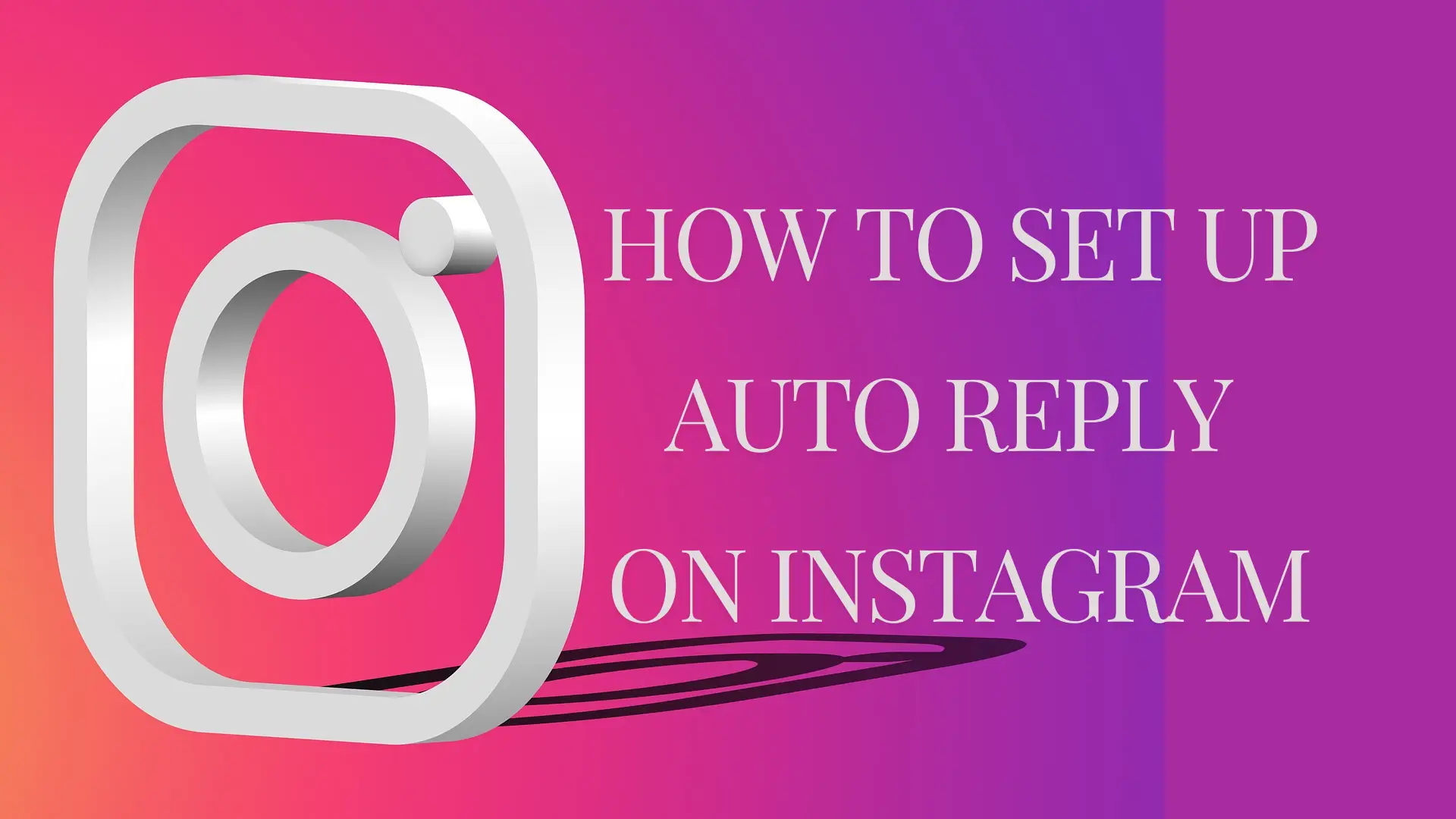
Instagram Auto Reply is a feature that allows users to automatically respond to direct messages (DMs), comments or mentions on the platform.
This enables businesses and individuals to interact with their followers, respond quickly, and keep a good presence on Instagram.
Some of the advantages of Instagram Auto Reply are presented below.
Firstly, it saves time by responding automatically to frequently asked questions or messages.
Secondly, This ensures that the users receive responses as quickly as possible, even if the account owner is not around.
Third, it can boost customer satisfaction with instant recognition and offer relevant information.
Lastly, this is helpful for business because it creates a relationship of trust and credibility by consistently engaging with the audience.
Instagram does not offer auto-replying to DMs. However, Quick Replies for Instagram can respond to typical questions from customers for app-only businesses.
This can be done by having a business account on Instagram and using this feature. Quick Replies can be made using the phone app on Instagram only. To create quick replies, go to Settings – Business – Saved replies.
Meta Business Suite allows businesses to offer auto-replies on Instagram. However, it can only automate instant responses and away messages.
Reply Automatically to Posts Instantly on Instagram [Setting Up Instagram Auto Reply]
1. Open Meta Business Suite. Click on the Automation in the Inbox.
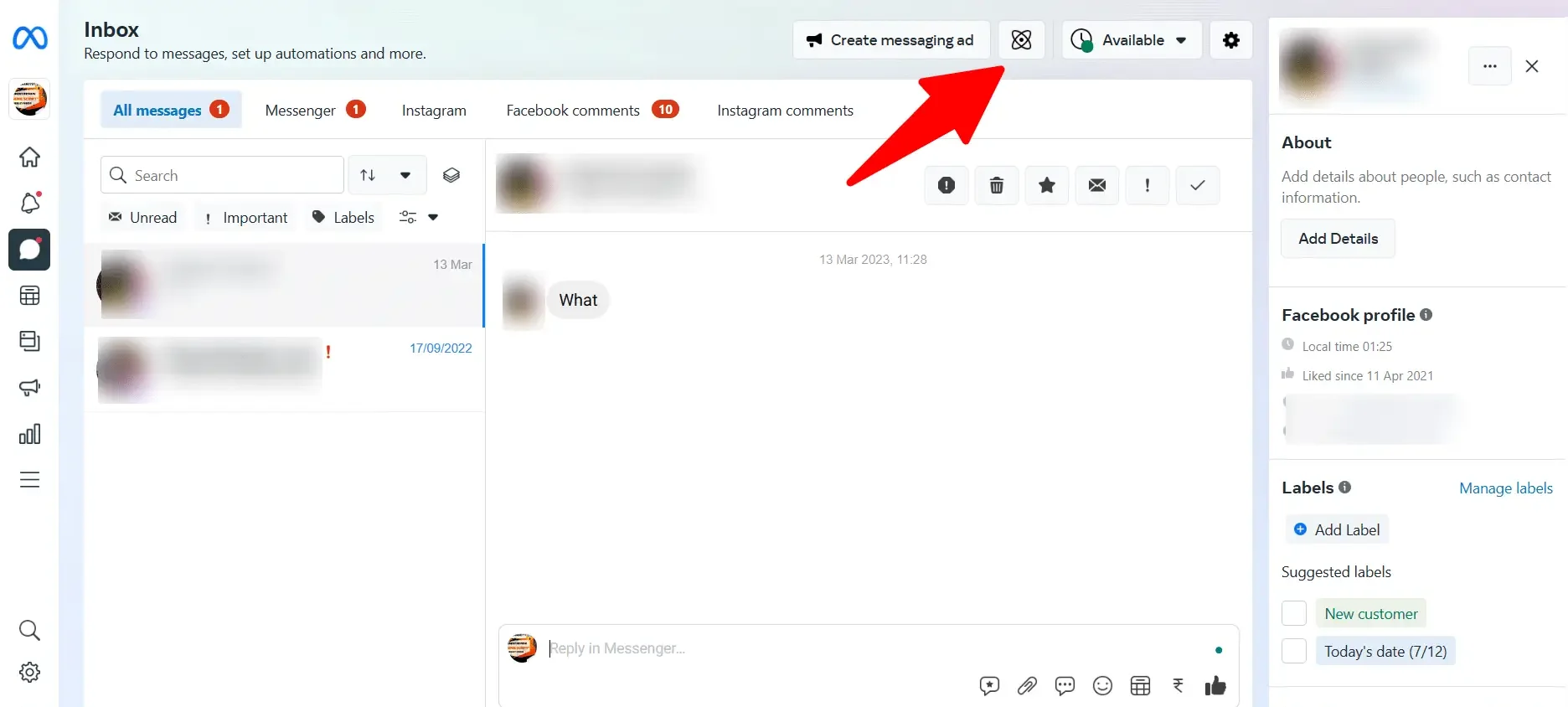
2. Click on Try it, Instant Reply
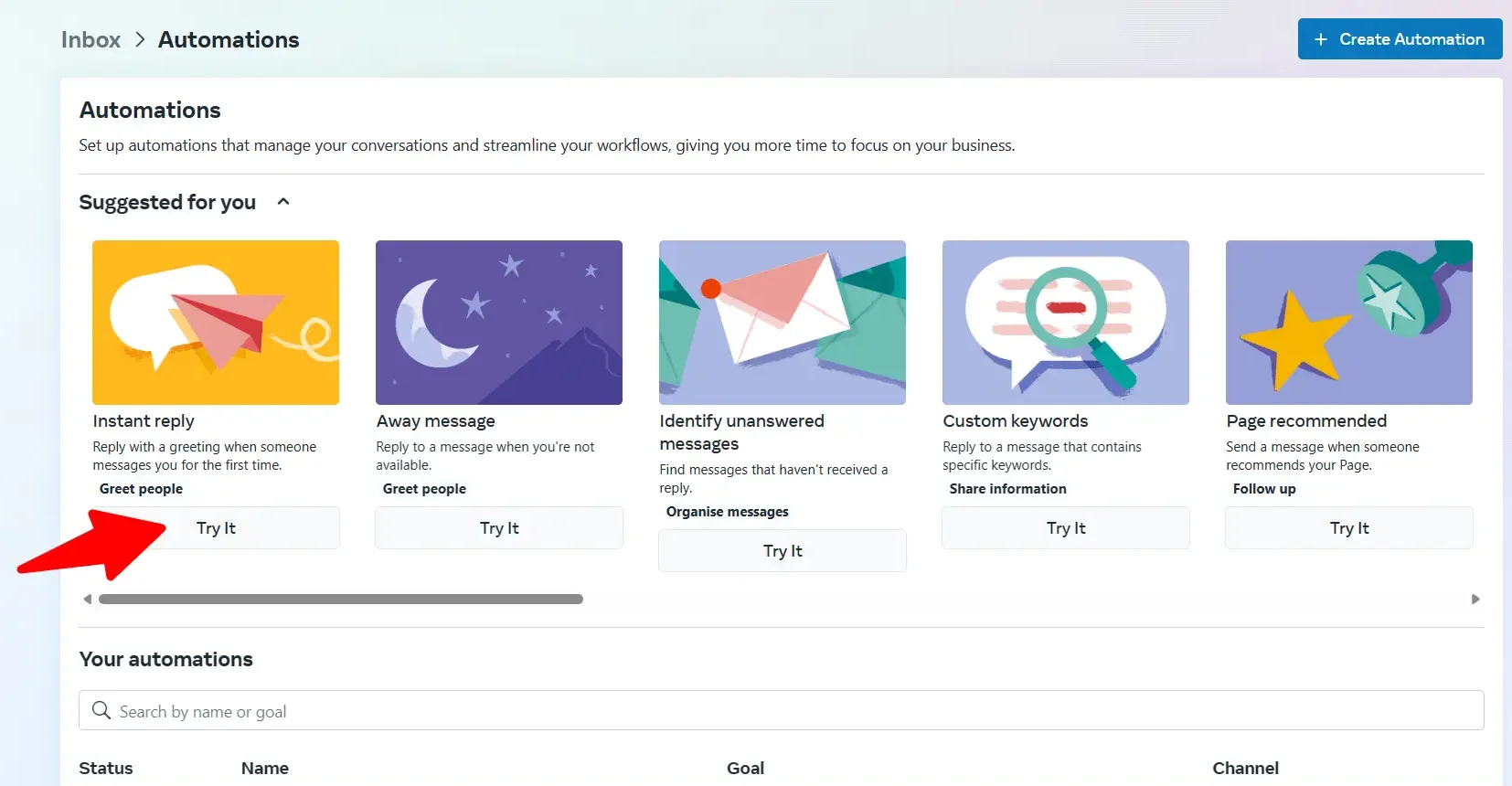
3. Check the box next to Instagram.
4. Type your auto-reply message, and if you want to edit the rapid reply Instagram autoresponder, tap on the Sparkles icon.
5. Click Save Changes to submit your auto-reply.
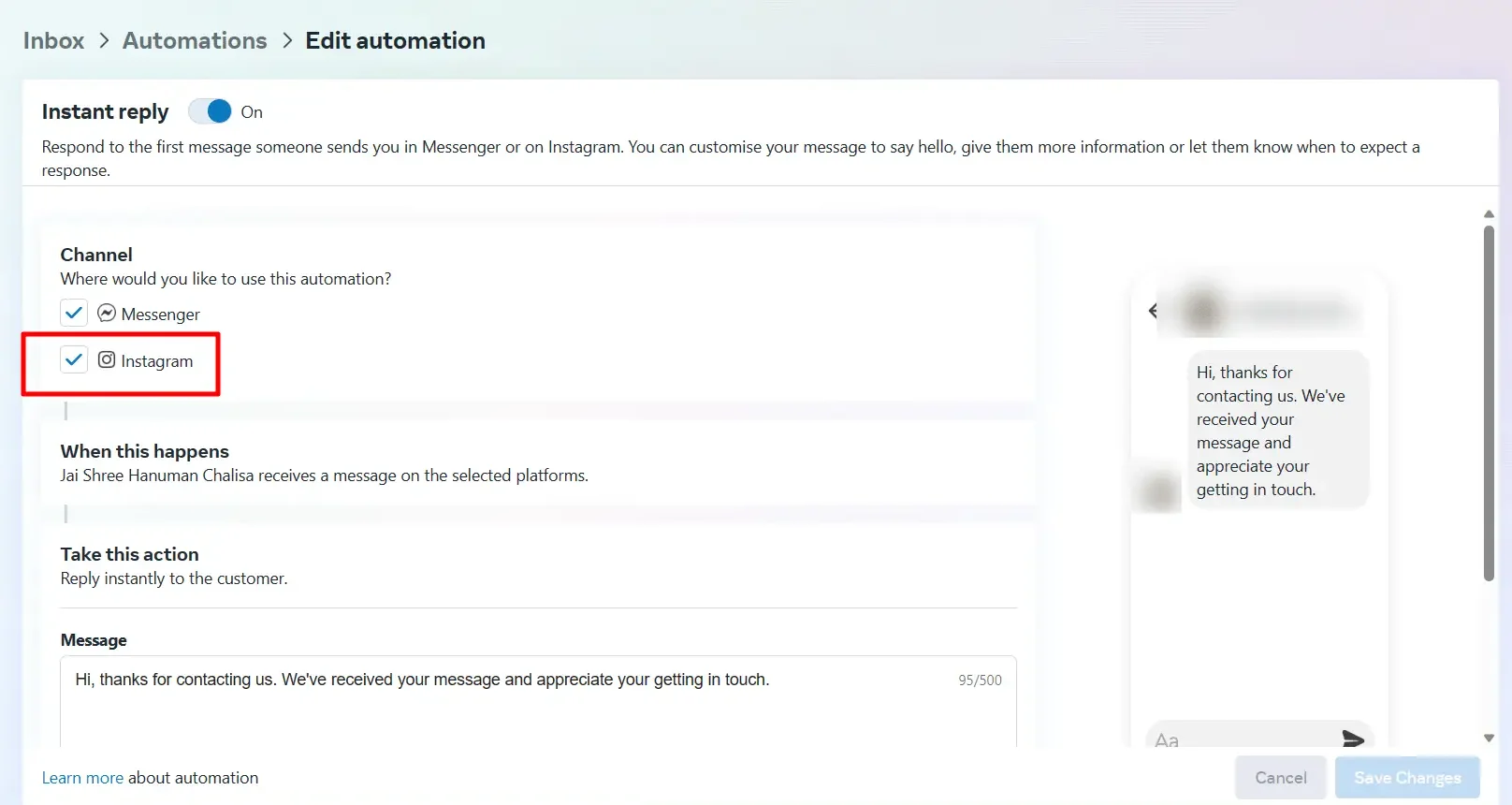
Picking Preview in Messenger allows you to preview the message before you save it permanently.
Here are the best practices that can help you better leverage Instagram Auto Reply:
Not only does it respond to messages in a timely manner, but you can use Instagram Auto Reply to improve users’ experience by doing the following:
Instagram Auto Reply is a worthwhile tool for making communication and engagement on the platform much easier. Businesses and individuals can save time, enhance customer satisfaction, and make their Instagram accounts interactive.
Remember to define your auto-reply strategy, create really engaging messages, personalize responses where you can, and optimize your settings to ensure the best user experience.
Can I add my own auto-reply messages for various types of requests?
Yes, Instagram allows you to create different auto-reply messages for DMs, comments, and mentions, providing flexibility in your responses.
Will there be any option to disable auto-reply for some particular messages?
Unfortunately, Instagram does not have a feature that allows users to turn off automatic replies to specific messages. You can always reply to those messages manually.
Can I set up automatic replies at selected times?
However, Instagram does not currently have a built-in feature to schedule auto-replies; third-party social management tools do.
What should I do to make sure that my auto-replies sound personal?
Personalize your autoresponders by adding the recipient’s name or referencing their inquiry. Use a conversational tone and language relevant to the brand’s voice.
Are auto-reply settings to be reviewed and updated on a periodic basis?
Yes, of course, review and update the settings for your auto-replies from time to time. This helps you align with changes that may take place in your business, addresses new inquiries, and also ensures that your responses remain relevant and helpful.
Further Related Articles:
Leave a Comment