Do you find yourself getting tired of creating dull email newsletters? Are you wasting too much time without receiving the desired result, or is your email designer failing to meet your expectations?
Check out the best email template builders that we are going to discuss today if you want to save time and money while also creating attractive templates without having any prior experience in web design or programming.
What Are the Benefits of Using an Email Template Builder?
With the help of an email template builder, you can create newsletters and campaigns that appear polished and put together. An example that could help illustrate this point is the contrast between a plain text email and one that has been built using a template builder.
You will be able to create HTML email templates with the help of an email template builder, regardless of whether you prefer to write the code from scratch or utilize the drag-and-drop builder and pre-made templates.
Not only can you make branded emails that people will remember, but you can also enhance engagement and conversions with the help of a template that has been thoughtfully created. On the other hand, in contrast to the plain-text email that was located above, the button that is located on the right-hand side of the email makes it fairly clear what you should do.
Additionally, when you create an HTML email on your own, you face the possibility of not always getting what you want. By utilizing a tried-and-true template that has already been created, you will be able to avoid making this email marketing mistake.
Among the additional benefits is the use of interactive components such as videos, photo carousels, questions, and quizzes in order to boost involvement. Personalization, You can customize the HTML email template by adding your company’s logo, altering the font and color scheme to correspond with your company’s aesthetic, and so on. This is easy to use because these editors feature drag-and-drop functionality the vast majority of the time, you won’t typically need any kind of coding experience to use them.
To free up some of your time, you can easily and quickly modify the numerous pre-made templates and designs that are provided by HTML email designers in order to bring them into conformity with your particular specifications.
The Top Email Template Builders
1) Mailchimp
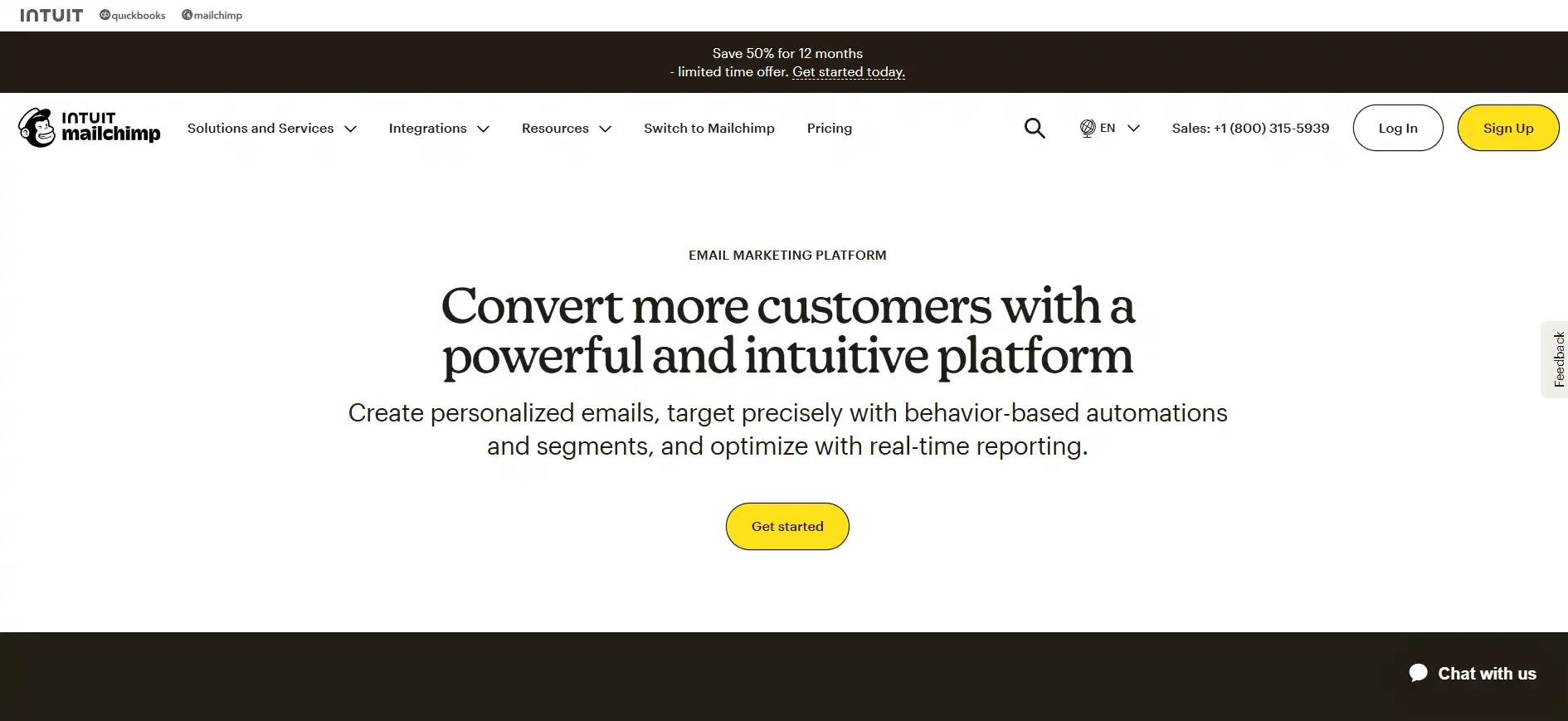
MailChimp has swiftly become one of the most popular email template builders available due to the fact that it includes a user-friendly email designer. Over a hundred pre-made templates can be found in the application’s email templates collection. The fact that the free plan only gives users access to fundamental templates is one of the plan’s few drawbacks.
You can make changes to items directly on the content block with the new email template builder that MailChimp offers. Therefore, anyone who has used other template builders will feel comfortable using the content blocks that MailChimp provides. Furthermore, with the assistance of the tool’s Content Studio, you are able to edit and manage your files and images.
Features:
- With the assistance of the Creative Assistant, you can create branding for your emails.
- A tool for analyzing templates for a variety of email clients
- A web-based application for raising the number of people who subscribe to newsletters
- Uncomplicated editor for the content of emails
- Multiple email layouts that have already been designed
Pricing:
There are only 500 subscribers that are allowed under the free plan of the platform, which is rather limited. Following that, if you have 500 subscribers, you will be able to gain access to premium services, such as custom templates, for a monthly fee of $20.
2) Canva

When it comes to finding templates for graphic design, one of the greatest places to look is Canva, which is a major site. The creation of designs that have a professional appearance from the start is a breeze, and this includes the creation of email templates.
The ability to access over one hundred million photos, templates, graphics, and videos is one of the many time-saving benefits that Canva Pro offers. All of these elements may be utilized to create email templates in an even more expedient manner.
Canva is widely regarded as one of the best design platforms, and there is a good reason for this. Using the drag-and-drop builder that Canva provides, you can quickly create email templates that are visually appealing and driven by design.
Features:
- A consistent brand aesthetic for use across all content types
- Current, versatile design samples
- An effective instrument for designers
- You can save your brand kit for later use.
- A suite of tools powered by AI
- Millions of graphics, pictures, and templates
Pricing:
There is a free plan available, and the paid plan begins at $15 per month.
3) HubSpot
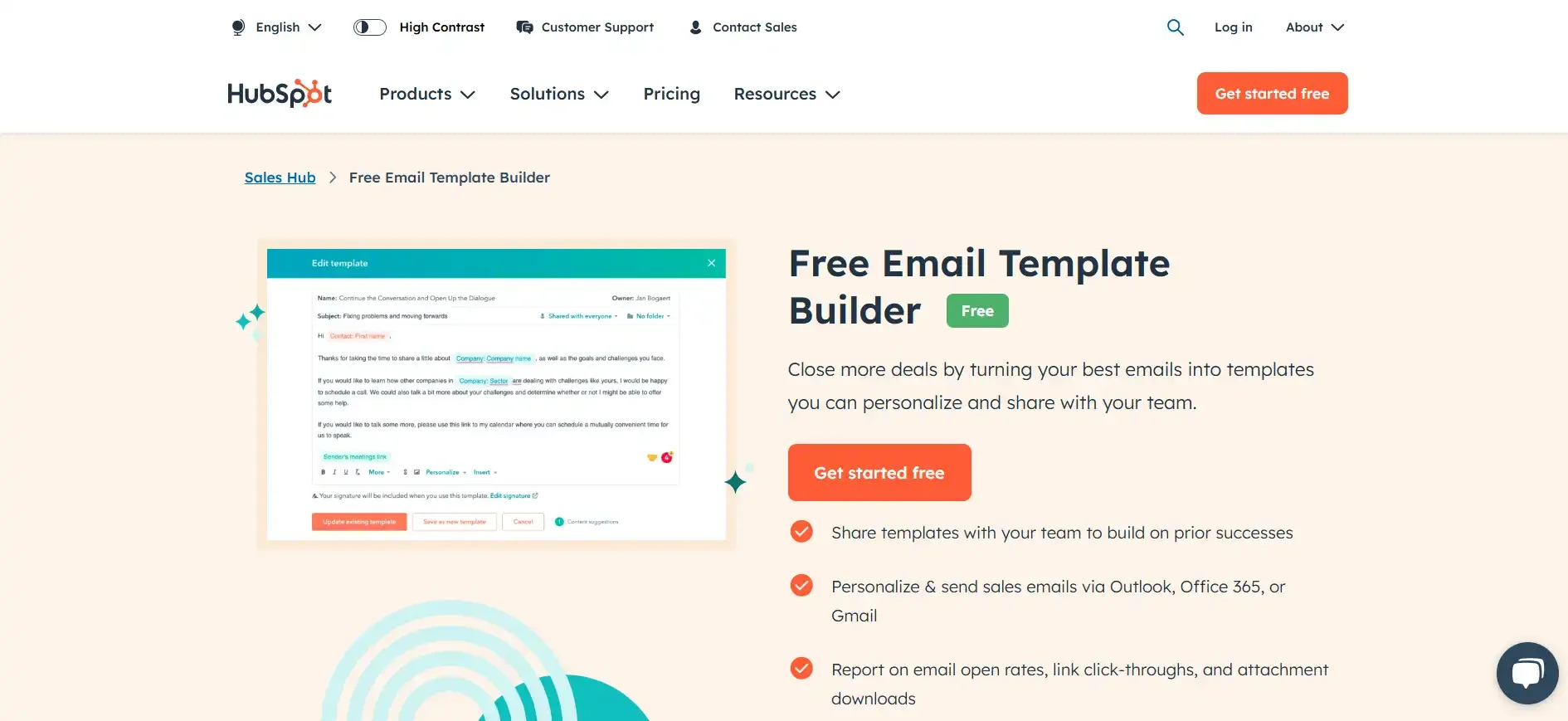
HubSpot is a free and user-friendly tool for marketers that makes it easier than ever before to create visually beautiful email templates and attract the attention of recipients. Because of its drag-and-drop functionality, adding new items and rearranging existing ones is a breeze.
It is possible to get your newsletter production off the ground with HubSpot’s 20 newsletter templates, which include 5 free alternatives and 15 paid options between them. When you are stuck and need something to work with, they can be a lifesaver despite the fact that they are small devices.
Access to HubSpot’s all-in-one customer relationship management system, which consolidates all of your client information, is the most impressive feature of their products and services. Therefore, regardless of whether you are in sales, marketing, or customer support, you can access your client data and use it to personalize your email campaigns and templates.
Features:
- Artificially intelligent conversational interaction
- Tracking of calls
- Email template maker with a branded drag-and-drop interface
- Management of documents and tracking of them
- Tracking of emails and comprehensive analytics
Pricing:
Premium subscriptions with additional features are available on the website for a monthly fee of $20 for 1000 customers; you do not need to provide a credit card in order to make use of the platform’s free email, sales, and content management system (CMS) services.
4) Stripo

Stripo has been our go-to choice for email template builders for a few years in a row. This is due to the fact that it is an excellent builder and offers a wide variety of pre-made template designs.
Over one thousand and five hundred HTML email templates are available from Stripo, and the vast majority of them are artistically beautiful. In addition, they are classified in a way that makes it easy to find what you are looking for, which is a significant advantage.
With the help of AMP for Email, you are able to incorporate dynamic content such as image carousels and accordions, and the content blocks that are already present should be sufficient. For subject lines and disguised preheaders, Stripo has also just created a content enhancer that is powered by artificial intelligence.
Features:
- Through the use of APIs, integrations with ESPs
- You can embed videos and GIFs.
- SaaS applications that are add-ons
- Users do not need to be familiar with HTML code or CSS to use it.
- In email applications such as Outlook, VML buttons are available.
Pricing:
Prices start at $20/month for the Basic plan and go up to $45/month for the Medium plan and $95/month for the Pro plan.
5) Moosend

When it comes to sending, planning, and automating email marketing campaigns, Moosend is one of the solutions that offer the most cost-effectiveness.
With the assistance of the tool’s user-friendly drag-and-drop editor, you will have the ability to easily build responsive, personalized email templates. The entry of HTML code is also possible for individuals who are proficient in technical matters.
More than that is what Moosend is capable of doing as a template builder. In addition, you are able to conduct A/B testing, which involves experimenting with different versions of your email or template, creating campaigns, and monitoring critical metrics without having to transfer platforms. Doing so could help you save time while also ensuring that the appearance of your emails remains consistent.
Features:
- Marketing automation to reach your target audience
- Drag-and-drop template designer
- “Save” campaign designs for later use.
- Fonts customized for brand consistency.
- Create a landing page without code.
- Integrations streamline your business.
Pricing:
For the low, low price of $9/month, you can use the template builder and all the other capabilities, including marketing automation, landing sites, the SMTP server, and more.
6) Thinkific

The world can benefit from your expertise and experience if you make use of Thinkific, which is an all-in-one platform for the creation and marketing of digital learning goods. With the help of Thinkific’s email automation solutions, it is possible to devise automated sales flows and emails that serve as reminders for customers who have abandoned their shopping carts.
Email templates that are assisted by artificial intelligence not only make it easier to launch an email marketing campaign for your organization but also provide assistance with design, copy, and email setup. Even without any prior information, this is the case. Develop a thriving community that revolves around your company and expand your email list in order to accomplish your objectives more rapidly and generate more revenue from your expertise.
Features:
- Automate digital product sales funnels with pre-built email flows.
- Email marketing content creation driven by AI
- Easily design gorgeous, high-converting email sequences with our AI-powered email template creator.
Pricing:
There is a free plan available, and paid subscriptions begin at $36 per month.
7) SendPulse

A comprehensive email template builder that is geared for mass email generation and delivery is one of the many features that SendPulse, a versatile digital marketing platform, offers.
With SendPulse’s bulk email service, users are able to send up to 15,000 emails free of charge on a monthly basis. After you have customized a template using their drag-and-drop builder, you can use the Automation360 tool to create automatic email campaigns. You can add text, buttons, videos, and other various elements to the design.
Features:
- Integrated spam detector
- Personalization of emails in multiple languages
- Follow up with unread emails
- Divide up your mailing list.
Pricing:
SendPulse charges are based on the number of emails you send. Plan pricing ranges from $8 per month for 1 to 10,000 to 500,000 emails.
Conclusion
These are all the best and most reliable email template builders; discovering which characteristics are most important to you is all that is required of you; there are a lot of great options available to you. I feel that MailChimp and Canva will provide you with the greatest options in terms of the variety of designs and the exportation abilities they offer.
You can’t go wrong with Stripo or Moosend if you’re in need of an email newsletter provider that doubles as an email template builder by automatically sending out your emails.
Further Read:

