
I had a hard time locating high-quality, relevant media on the internet. When it came to sharing and seeing several images with a single click, Pinterest was a game-changer. The number of users on social networks has increased over the years, and each minute, they share thousands of photographs and videos. The user experience is enhanced, and accounts are protected from criminals thanks to its numerous useful and security features.
If you’re new to the social network, you could have problems locating some of these functions because they’re buried. For example, after using Pinterest, you have the option to log out. While Pinterest itself is probably not hackable, it is easy to reveal your account if you leave it signed in, particularly when sharing your smartphone. For your account’s security, this guide will show you how to Log out of Pinterest on several devices.
How Does Pinterest Work?
Recipes, home decor, clothing, screen savers, and more may all be found on Pinterest, a visual discovery engine. Countless photographs and videos are available for you to pin. You can use the “pin” feature to save any material to your profile and board. Anyone may see, share, or utilize your pins to create visually appealing boards.
Finding stunning images and movies is a breeze. Use keywords to search or upload a photo. The majority of the thousands of results for “interior designs” are images of brightly colored paintings and home décor. Following their saving, you can use the board builder to group pins. We suggest creating a board with a descriptive name and adding related items to it. You and others will be able to locate relevant information after using the search box.
You can find relevant creators, brands, and personalities through the “profiles” option in the search box. You can share links to pins and group boards with pals via chat without ever leaving the app. On the other hand, you might give them the URL to the group board and let them work together to add more beautiful photographs. You can easily access the seller’s website from Pinterest’s product catalog by tapping the button next to an item you wish to purchase. Visit Pinterest’s website to learn more about the many features they offer.
How to Log out of Pinterest on All Devices?
It could take a lot of time to log out of Pinterest on all of your devices by hand. If you used a public computer, such as one at school or a library, or one connected to the internet, you might not have physical possession of your old equipment. The ability to remotely and simultaneously Log off all devices with a single click is a great feature of Pinterest. Pinterest Log-out instructions for every device:
View settings by clicking the drop-down arrow in the upper right corner.
 Tap at security.
Tap at security.
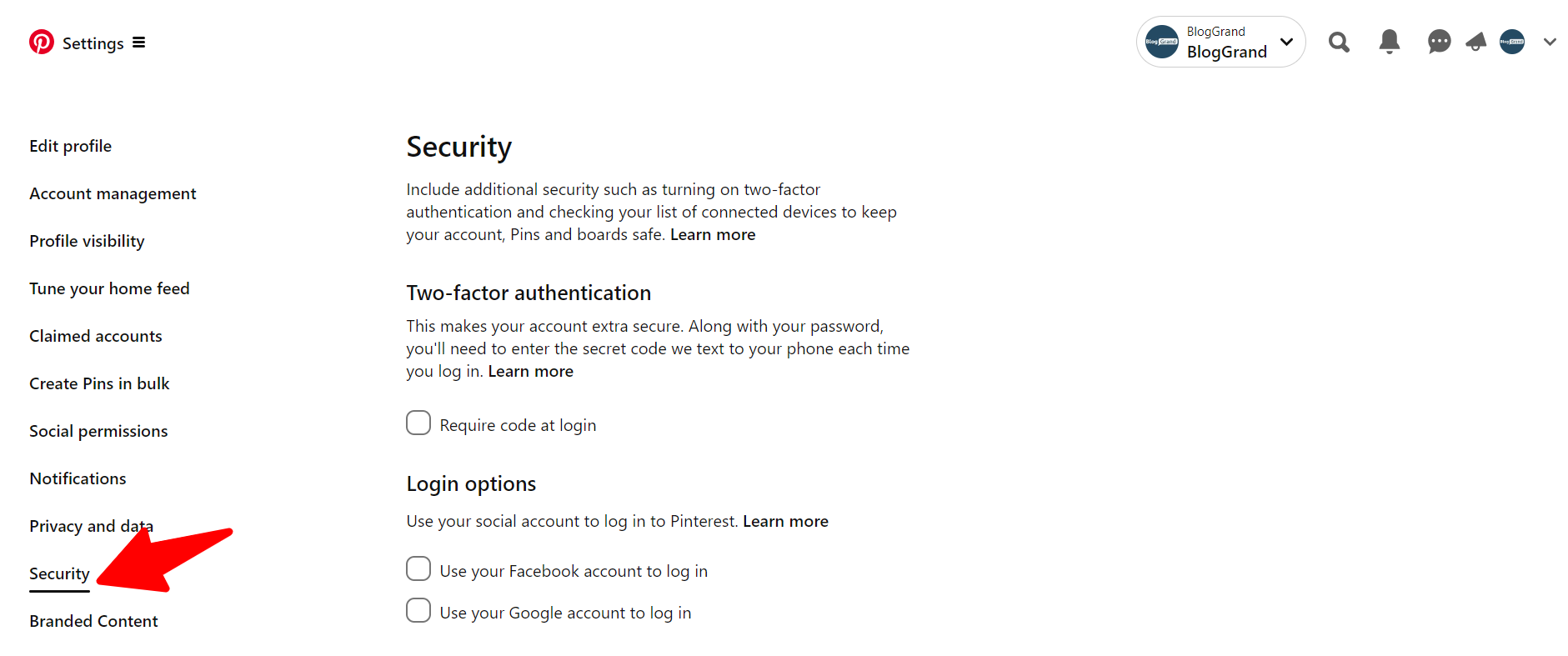
Select “Show sessions” on the security and logins page to view current and recent sessions by device, date, and location.
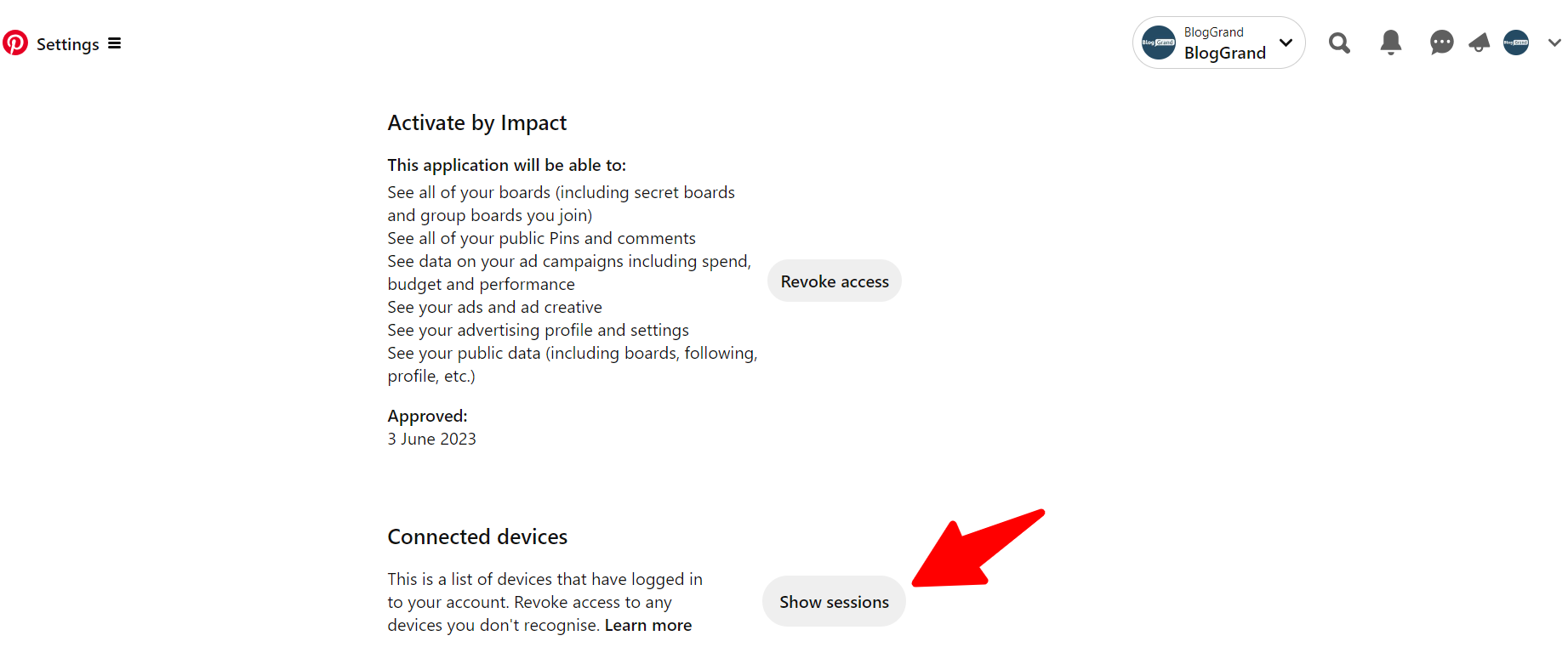
Log out of any ongoing session remotely by selecting “end activity.”

How to log out of Pinterest on Android?
- Launch Pinterest on Android.
- Click the homepage profile image icon in the bottom right corner.
- Find and click the gear-shaped settings icon.
- Scroll to the bottom of settings and select “logout.”
How to Logout of Pinterest on iPhone?
Depending on the kind of device and operating system it is using, the processes may differ significantly. To Log out Pinterest on an iOS device, follow these steps:
- Launch Pinterest on iOS devices.
- Click your profile symbol in the bottom right corner.
- After step two, click the settings symbol in the upper right corner of your screen and select logout.
How to Logout of Pinterest on PC?
You may also use Pinterest on your computer; here are the instructions Logout of Pinterest on PC are below:
- Enter Pinterest on the browser search bar if you close the tab.
- In the upper right corner of Pinterest, click the “settings icon.”
- Select “logout” from the drop-down.
Conclusion
Pinterest is an excellent social network where you may find hundreds of images and videos. On their website, you can pin and share ideas and relevant search results, as well as share them via social media. You can ensure that nobody else can access your Pinterest account by following the steps outlined on this page.
More Pinterest Guide:

