
Alex Davis
Alex Davis is a freelance writer and digital marketer that focuses on social media, content, and digital marketing. He enjoys gardening and is fascinated by artificial intelligence.
Last Updated: September 22, 2024
Do you wish for a better Telegram experience, such as the ability to easily share your profile with others or join groups?
Now, you can save time and energy using Telegram QR codes. In this blog, I will explain what Telegram QR Codes are, how to generate them, and all the different uses these QR Codes may be put to. Let’s dig deeper and find out what all these QR codes of Telegram can do for us.
In a time of fast and easy communication, Telegram is commonly used. According to Telegram data, 950 million people use Telegram globally, both on iOS and Android. Telegram has many features that make it possible to connect with friends, family, and communities. Another feature added is Telegram QR codes, which allow you to easily share your Telegram profile or join groups instantly.
So, if you are a business owner, a content creator, or just interested in expanding your network, QR codes for Telegram are something you really can’t do without.
Telegram QR codes are special codes that contain information about a user’s Telegram profile, such as a username or link to a group.
Scanning these codes can easily enable a user to visit your profile or join a group without the manual hustle of typing a name search or URL. This effectively makes things easier for users—without frustrations about sharing lengthy usernames or links.
Telegram QR codes have numerous benefits when it comes to individuals and businesses:
1) Basic Sharing of Profiles
Telegram QR codes enable you to share your profile very easily with others. Rather than telling someone your username or sending them a long telegram link, just let them look at your code, and they will be able to scan it themselves to access your profile.
2) Joining Groups with Ease
Telegram QR codes ease the process of completely adding new members for community managers or group owners.
This can be done by generating a QR code for your group so that people interested do not need to look for the group manually. The aim is to grow the community and reach a bigger audience.
3) Network Efficiently
It means taking a lot of time to share contact information during events and conferences. You can create a code with the details of your contact and share it with others so that they can easily connect with you on Telegram using the same. It’s fast and simple, and by maintaining touch with minds like your own, you can definitely expand your social circles in no time.
Generating a Telegram QR code can be done with ease. Do the following to create your unique QR code:
1) Open the Telegram application on your device and log into your account.
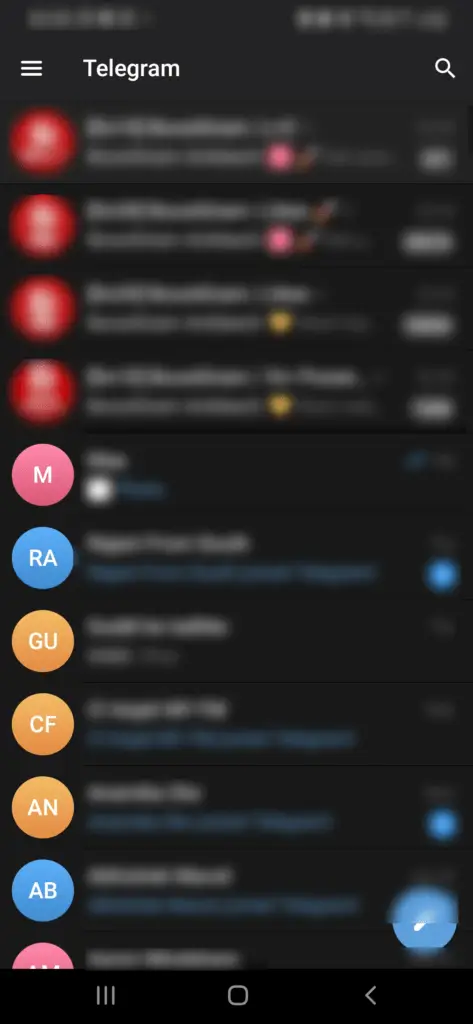
2) Access your profile by clicking on the three horizontal lines at the top left and selecting “Settings.”
3) Under the Settings menu, tap on your profile photo or user name to view the user profile information.
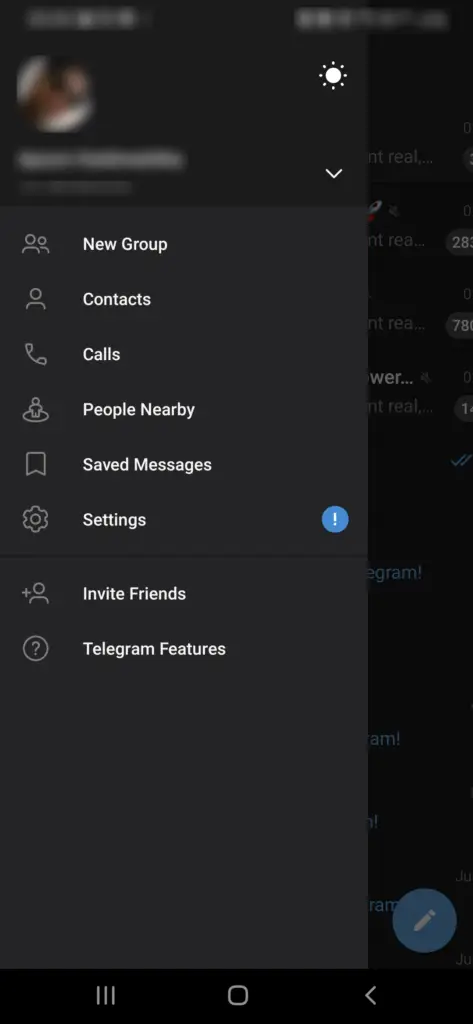
4) Locate the option “QR Code” and click it; this will create a QR code based on your Telegram account profile information.
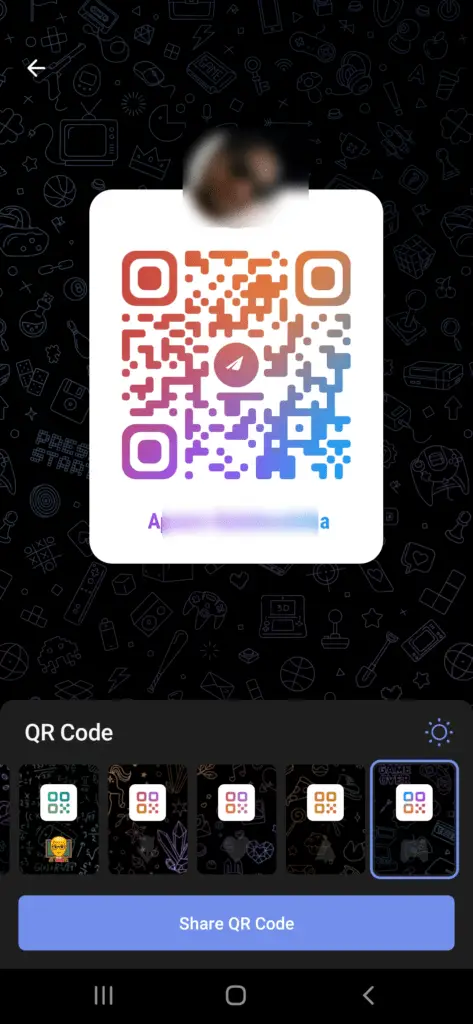
5) You can add themes or overlay a profile picture to give the QR code a different look.
As soon as you’re okay with it, you can save or share it using the application’s options.
Here are a couple of best practices with Telegram QR codes:
Make sure your QR code size is large enough to scan easily with smartphones for your Telegram account. If it is not large enough, scanning might become an issue, hindering your user experience. Test it by trying to read the QR code with several sizes on devices.
Ensure a clear and direct call to action is always present with your Telegram QR code. If you would like people to join a group, for example, put in something like “Scan the code to join our Telegram group!” This way, users will know what the QR code has been prepared for and act on it.
Before the QR code for Telegram is widely distributed, test it yourself to see if it works perfectly. Occasionally scan the QR code with different devices and QR code scanner apps to determine if it’s right and readable.
Correct all such problems that could arise for a pleasant user experience.
Share your Telegram QR code and make it visible. Share your QR code on your social network, on the website or blog, or in print media, such as business cards or flyers. By giving your QR code more exposure, you will enhance your opportunity to attract new connections and members.
QR Codes make sharing your profile or inviting other people to Telegram groups fast and easy. This actually makes the process user-friendly and easier than ever since users will not need to conduct any searches by typing anything manually.
Telegram QR codes are a great fit for anybody building new connections, promoting a business, or participating in online forums. Use this tutorial to create your personal Telegram QR code and leverage it.
Can I customize how my Telegram QR code looks?
Yes. Telegram allows you to customize the appearance of your QR code with several selectable themes and the option to add a profile picture overlay.
Is any QR scanner app good for scanning the Telegram QRs?
Yes. Telegram QR codes are compatible with most QR code scanner apps available on smartphones. Simply open the scanner app and point it towards the QR code. It will automatically recognize and process the code.
Is the Telegram QR code secure?
Yes. Telegram QR codes securely share your profile or group information. However, always be cautious when scanning QR codes from unknown sources to avoid potential security risks.
Can I make more than one QR code for different Telegram profiles/groups?
Yes. You can generate multiple QR codes for different Telegram profiles or groups by following the steps outlined in the article for each profile or group you want to create a QR code for.
How can I track statistics on my Telegram QR code usage?
Telegram does not provide built-in analytics or tracking for QR codes. However, you can use third-party QR code tracking tools or URL shorteners with tracking capabilities to monitor the usage of your QR code.
Leave a Comment