Want to create a unique link for your Telegram group or channel?
Your t.me links are special URLs that allow joining your group or channel with one click.
In this post, we’ll show you how to make a t.me link and discuss the advantages of using it for your Telegram group.
Today, this popular messaging application promises users privacy and high functionality and enables users to create channels and groups by interest and reach a greater audience.
In reality, Telegram links play a great role in providing easy access to communities without the need to look for them individually.
What is a Telegram Link?

When using the Telegram messaging network, it is much simpler to direct people to a specific chat, group, or channel by utilizing a Telegram link, which is a unique URL. This eliminates the necessity to search within the app, and users can easily join conversations or access content as a result.
The link always starts with “t.me/” and continues with the channel or group’s name. For example, if your channel is called “BlogGrand,” then its corresponding link in Telegram is “t.me/BlogGrand.”
It has never been simpler to connect and engage with a large and diverse audience on a worldwide scale than with Telegram, which has 800 million monthly active users. These links can greatly enhance the app’s reach and potential.
Benefits of Using Telegram Links
Using Telegram links has several advantages for the owners of channels and groups.
This removes the headache of inviting new members to your community. When you’d like to share with people, you do not need to share complex usernames or even type in the name of your channel. The user can access it by clicking on the t.me link.
More so, links via Telegram make sharing easy regardless of the device or platform. Once you have set up the link, you can easily add it to your social media profiles, your website, or any other online channel where you have an online presence. Then, interested individuals can easily find your channel or group. This simplifies the process for easier growth and increased engagement within your Telegram community.
How to Generate a t.me Link
Learn the step-by-step process of how to get a t.me link for your Telegram channel or group.
Step 1: Open Telegram.
Open the Telegram application on your smartphone. Make sure you are using this application with a login to your account.
Step 2: Open the Settings
Menu In the Telegram application, locate the group or channel whose t.me link you want to create. Clicking on its name will bring you to its settings menu.
Step 3: Create a New Channel or Group
If you haven’t created your channel or group yet, this is the time. Tap on the “Create” button and strictly follow the prompts to create your channel or group. As you create, give the channel or group a name and description. Depending on your preferences, you may wish to make other settings.
Step 4: Generate the t.me Link
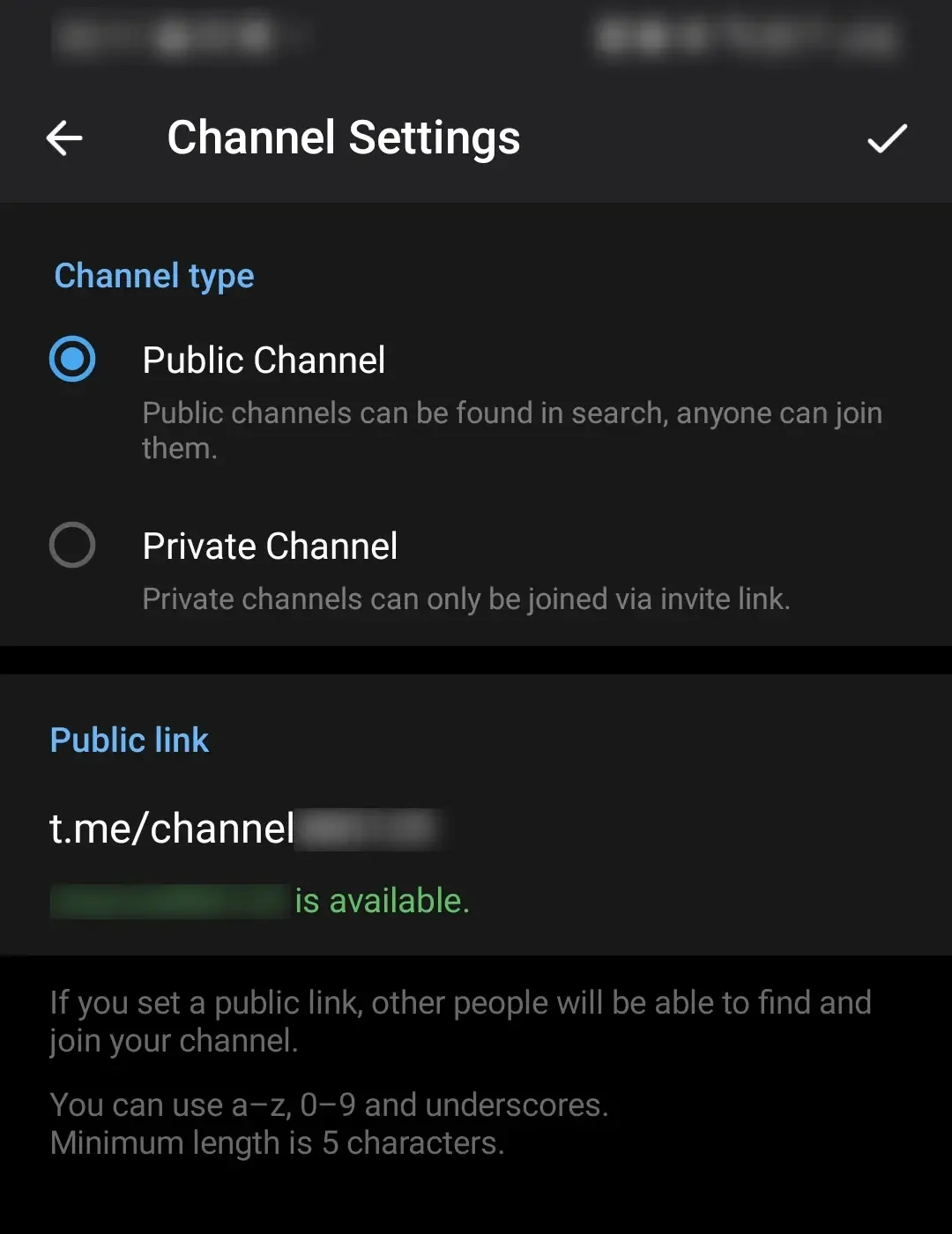
After you have created your channel or group, go back to the menu settings. Scroll down to find the “Channel Link” or “Group Link” option. Tap that one and generate your t.me link.
Pop-up window: You will now find your unique t.me link here. You can directly tap the copy icon to paste the link onto your clipboard, or you can share it with others through several messaging apps or social media platforms.
Customizing Your t.me Link
The Telegram Link automatically assigned to your channel or group contains a set of random characters. But you are free to personalize it so that it is easy to remember and closely related to your channel or group. Here is how you do it:
- Open Settings on your channel or group.
- Tap the “Edit” button.
- Inside the “Link” field, tap so as to edit your t.me link.
- Insert a unique name or keyword that describes the purpose or topic of your channel or group.
- Click “Save” to activate your t.me link.
The moment you customize your t.me link, you cannot do it again. Therefore, you must be serious and ensure that it fits perfectly within your brand or community identity.
Best Practices for Using Telegram Links
To maximize your use of Telegram links, follow the best practice:
1) Utilising Call-to-Action Buttons
While sharing your t.me link, let the users know what to do next using your call-to-action (CTA) buttons. Telegram lets you add buttons in your channel or group for “Join Now,” “Subscribe,” or even “Learn More.” Those buttons increase audience engagement and the probability of conversion.
2) Sharing the Link Effectively
Add it to your social media profiles, website, blog posts, email newsletters, and other relevant online channels. Include a clear yet alluring description or call to action so that potential members will want to join.
3) Tracking and Analyzing Link Performance
Track your link to calculate the efficiency of your t.me link. Link tracking and analytics tools will help you get to know the number of clicks, engagement rates, and many more valuable parameters. So, analyzing these data sets will refine your promotional strategies and help optimize the performance of your community on Telegram.
Also, Read:
- How to Unlock Your Snapchat Account?
- How to Fix ERR_ADDRESS_UNREACHABLE Error in Chrome
- How to Watch TikTok Without an Account?
Conclusion
A t.me link is a lightweight way to bring users into your Telegram channel or group. Creating a custom t.me link for your community is also pretty straightforward, as outlined above. Using all the benefits of Telegram links, like accessibility, easy sharing, and rapid growth, can help you enlarge and increase users’ engagement within your Telegram community.
Frequently Asked Questions
What is the T-Me link?
When it comes to the majority of instances, t.me/test URLs that lead to Telegram profiles and channels are fully safe. This is not a URL shortening service; rather, it is a feature of Telegram that enables users to share channels with users of other applications as well as users of other communications platforms. They are then able to preview the link on a web browser, which is the latter group.
Can I change my t.me link after generating it?
No, the generated link can never be updated, so when you create your Telegram channel or group, you should choose a very careful, relevant, and memorable t.me link.
Are there any limitations to using Telegram links?
Telegram links have some restrictions. They are accessible to channels and groups only, not for personal profiles. Every Telegram account is permitted to create a limited number of links.
Can I use Telegram links for personal profiles?
No, the telegram link is for a channel or group, not for personal profiles.
How do I share my t.me link with others?
You can share your t.me link by copying it to the clipboard and pasting it into different messaging apps, social media platforms, emails, or other communications to share with people. You can also send the link directly from the Telegram app using the share option to your contacts.
Can I track the number of clicks on my Telegram link?
Of course, you can monitor the number of times your Telegram link is clicked using tracking and analytics tools. That way, you’ll have insights into your link’s performance in terms of clicks, engagement rate, and so on.

