In the current digital era, keeping track of passwords for multiple internet accounts has become a difficult effort. Ensuring your online accounts are secure is essential, given the rise in cybersecurity threats. Tools for password managers can be useful in this situation.
In this Sticky Password review, we’ll discuss password management solutions, their benefits and drawbacks, and how they can help safeguard your online accounts. Furthermore, we will elaborately review a recommended password manager tool that you could try out!
What are Password Manager Tools?

Password managers are essential tools for managing passwords and assist you in automatically storing and entering passwords. They enable you to create more complicated and distinctive passwords and contribute to increased security through encryption.
These tools are more secure than usual because they are concentrated on this one duty. High degrees of encryption ensure that data stored in password managers is protected even in strange situations when it could be compromised.
Need a Password Manager Tool?
Are you struggling to keep or remember too many passwords?
Are you looking for trusted password manager tools to keep your ever-growing list of passwords safe?
If yes, then you are reading the right post. Today, we will give you a comprehensive review of “Sticky Password,” a dependable password management tool that can help you manage your passwords without having to worry about any security or data breach concerns.
Sticky Password Review – An Overview
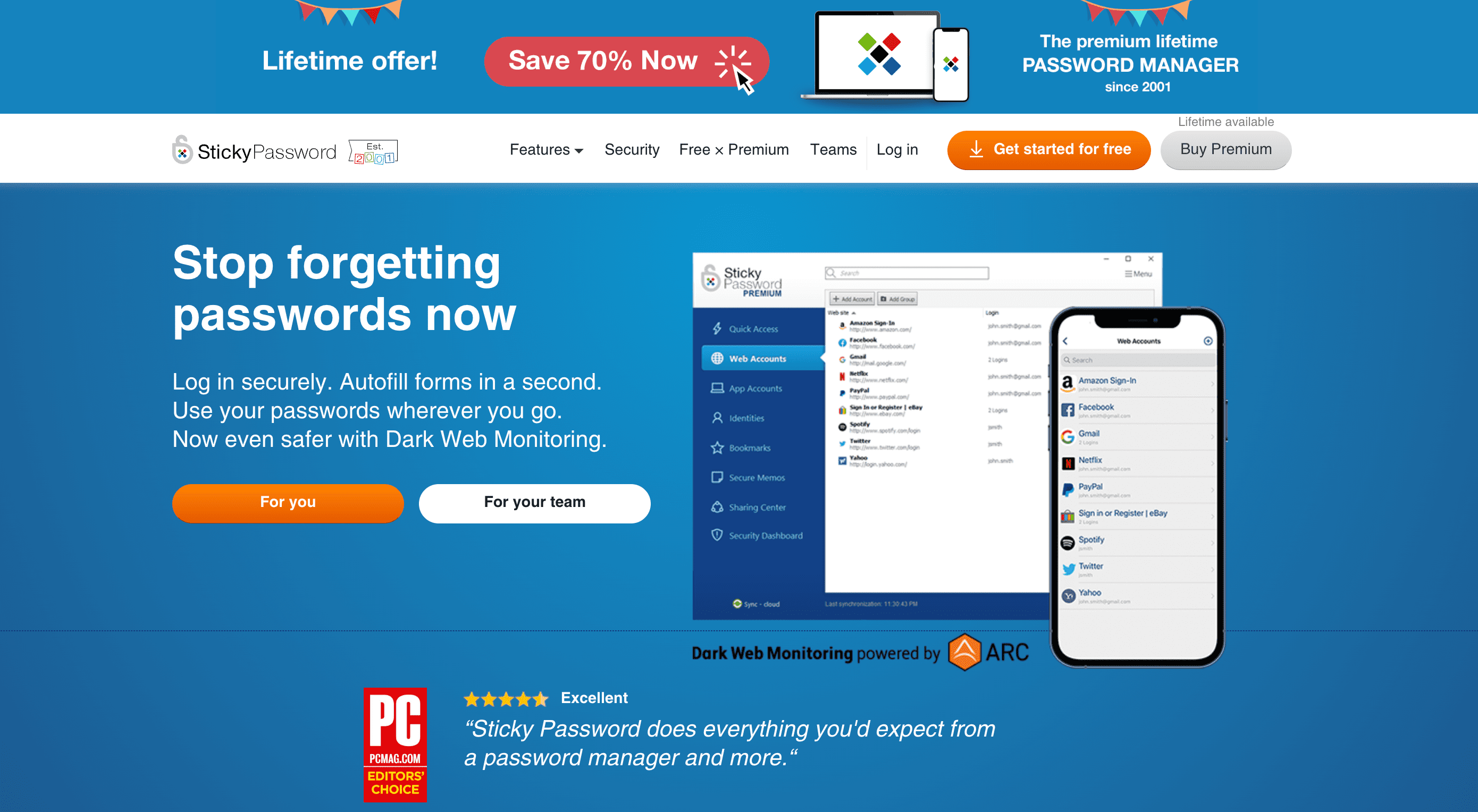
Sticky Password is a straightforward password manager with a few special extra features that are also safe. Sticky Password does a great job at handling passwords, even though it lacks some of the more sophisticated features found in other password managers available on the market. Along with some awesome extras like bookmark storage, a portable USB password manager, and Wi-Fi sync, it works with all major systems and more than 15 browsers.
Salient features
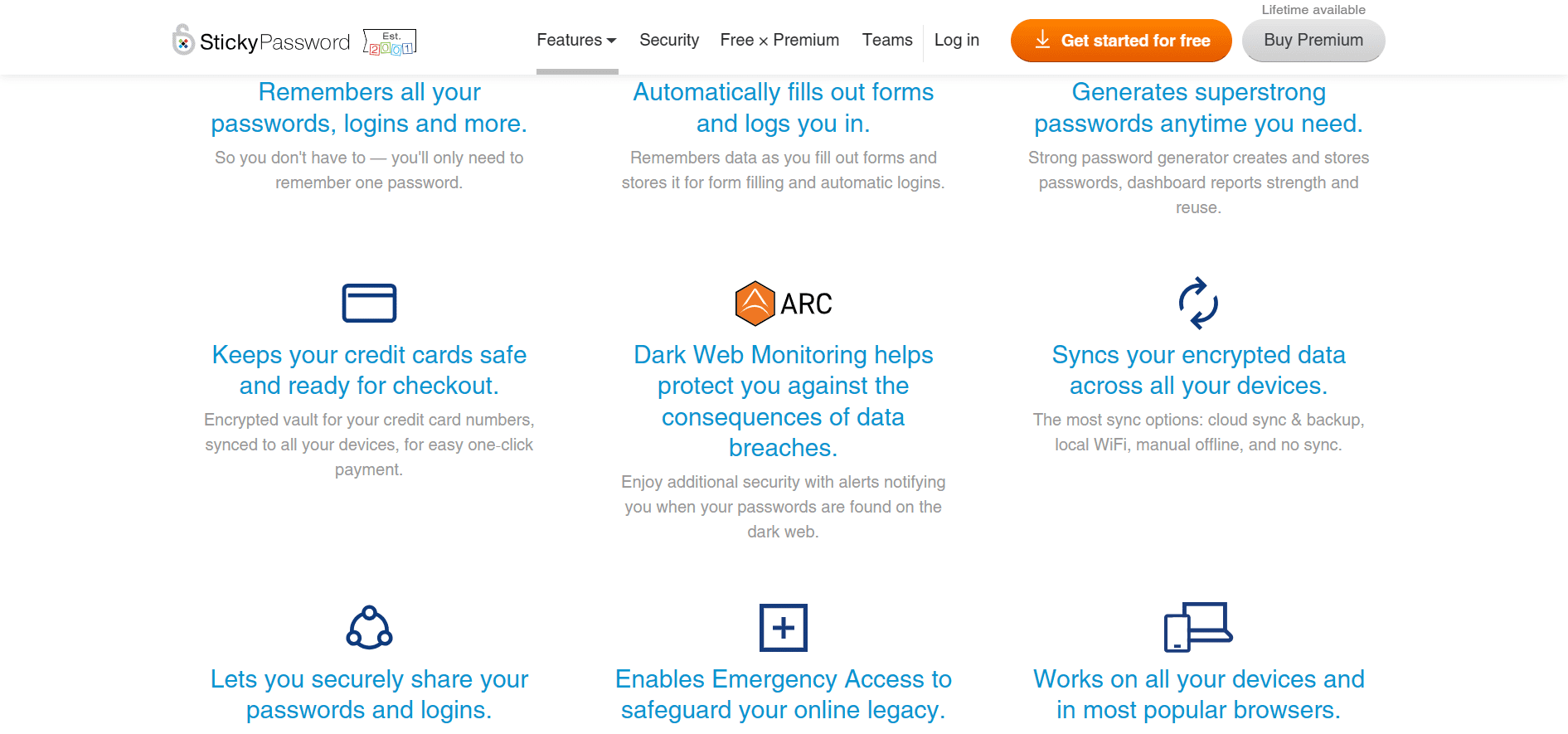
Sticky Password is loaded with useful features that ensure top-class security when handling and preserving user data as a password management vault. Here are some of the tool’s main features.
1) Smooth Autofill: Sticky Password allows login and form autofill via the browser plugin. Nearly to a fault, Sticky Password recognizes practically every entry field, as we’ll discuss in the “ease of use” section below. That being said, if the information is pertinent to a certain field, you can always autofill it. Moreover, Sticky Password allows credit card autofill via your virtual wallet.
2) Sticky Password Portable: You won’t need to synchronize your passwords as you can take your logins with you by backing up your password vault to a USB drive, external hard drive, or other type of storage device. Your encrypted passwords are dumped in the portable version that you make in the application. Still, it also includes an application that you may run without installation on any Windows computer.
3) Sharing Sticky Password Logins: If you have the Sticky Password Premium plan, you can also share logins. But Sticky Password does more than simple sharing. You can choose several degrees of access and send several items to numerous recipients at once. “Limited” and “full” are the only two levels available. While full sharing makes it appear as though the receiver had the login saved locally, limited sharing only lets the recipient view the login and does not allow them to add or remove access.
4) Master Password: Not even the Sticky Password development team can access a user’s password vault; Sticky Password ensures that only the owner of the master password may access the data saved in the vault.
Does Sticky Password keep your data secure?
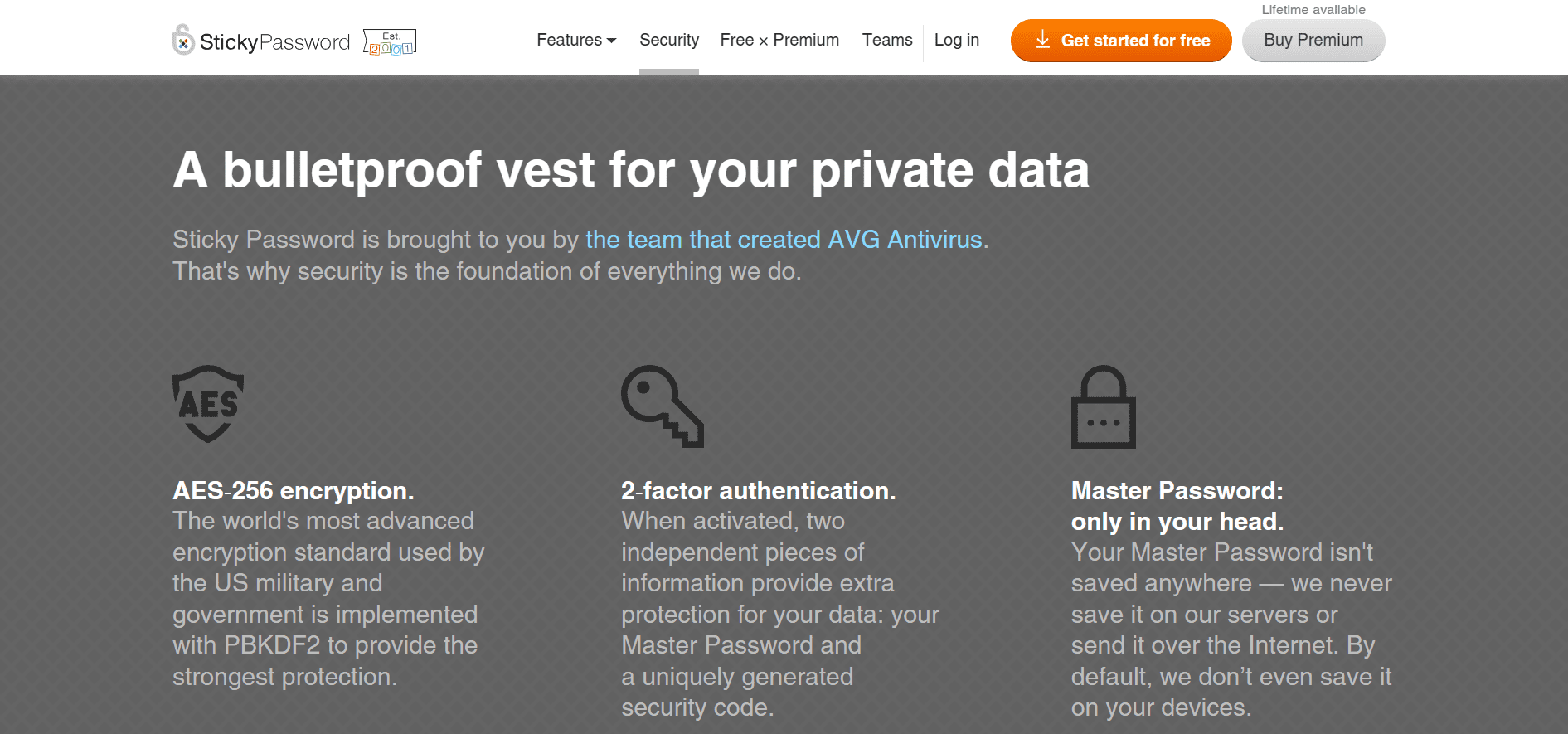
Sticky Password utilizes Industry-standard 256-bit AES encryption to protect all of your stored passwords and data. In Sticky Password databases, every field contains encrypted data. The only information kept in an unencrypted format is metadata or information about data, such as field names and row numbers. Sticky Password leverages secure AWS services from Amazon.
When making decisions about software development, risk management, and security procedures, Sticky Password uses the OWASP SAMM (Software Assurance Maturity Model) as a framework.
Sticky Password offers a number of data syncing options, such as cloud sync and Wi-Fi-only sync. Since all data is encrypted before being synced across devices, cloud sync is extremely secure. However, advanced users can increase security and control over how their data is maintained via Wi-Fi-only sync, which guarantees that data is only transferred directly between devices via a reliable Wi-Fi network.
Sticky Password only gathers the barest minimum of personal data. It doesn’t sell any consumer data and abides by the GDPR guidelines to the letter. Furthermore, Sticky Password does not save credit card information and instead uses third-party payment processing.
How Much Does Sticky Password Cost?
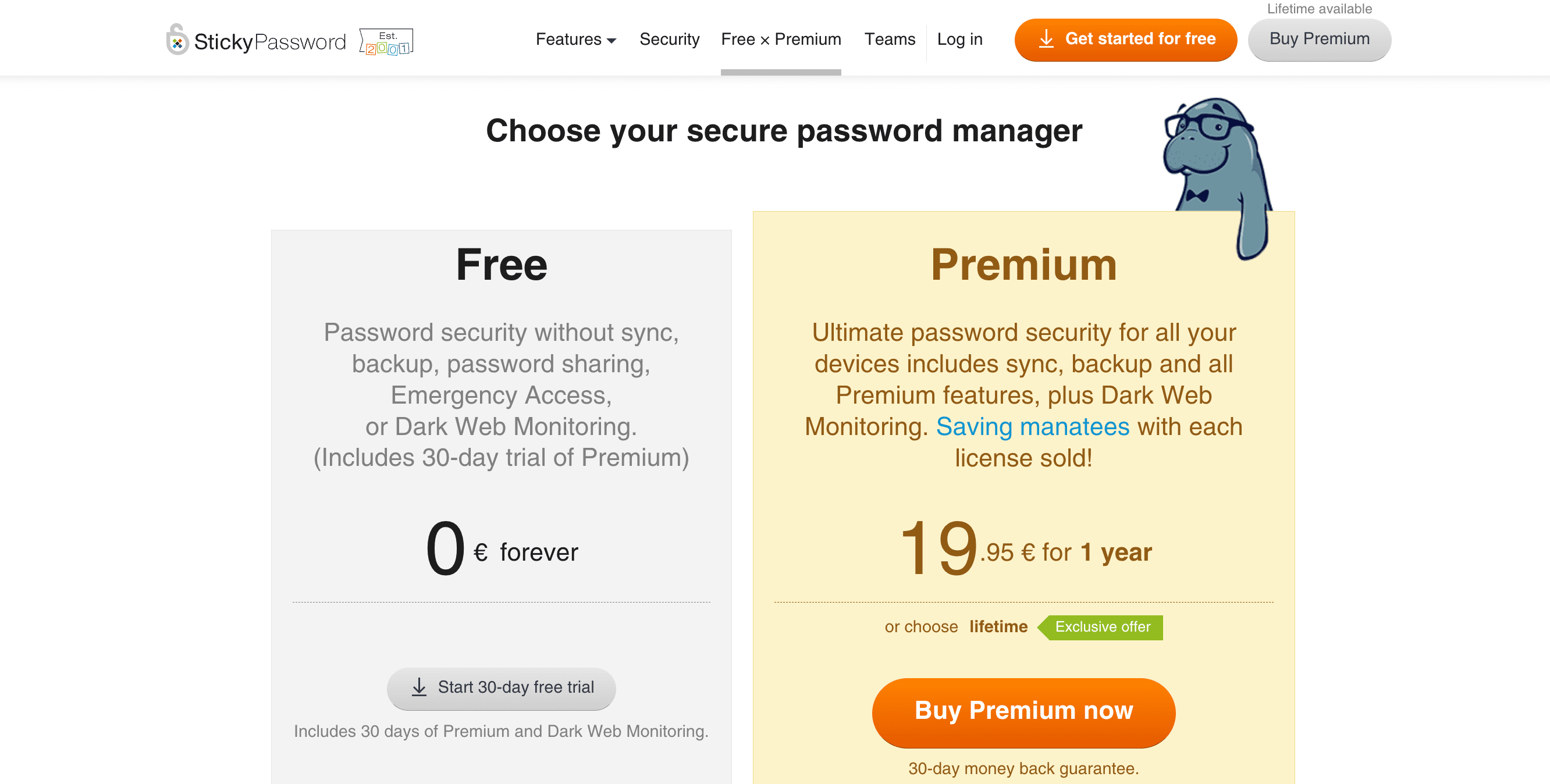
Sticky Password offers multiple plans, one of which is a respectable, although constrained, free plan. All features are accessible through its premium plans, which are reasonably priced and include a 30-day money-back guarantee.
Free Plan ($0 per month)—Their free plan is somewhat limited since it can only be used on one device. Still, it handles basic password management activities like form-filling, multi-factor authentication, and password generation. Features for emergency access and credential exchange are absent from the free plan.
Premium Plan ($59.99 per lifetime or $19.99 per annum) – You can opt to purchase a Premium subscription for $39.99 a year. The company claims on its website that a portion of the money raised from the sale of each license benefits the Save the Manatee Club.
The annual cost of the Premium subscription is $39.99, but according to a company official, the special $19.99 rate will remain available “for the foreseeable future.” Password sharing, dark web monitoring, and the positive energy from assisting manatees are all included in the Premium package.
7 reasons why do we recommend Sticky Password?
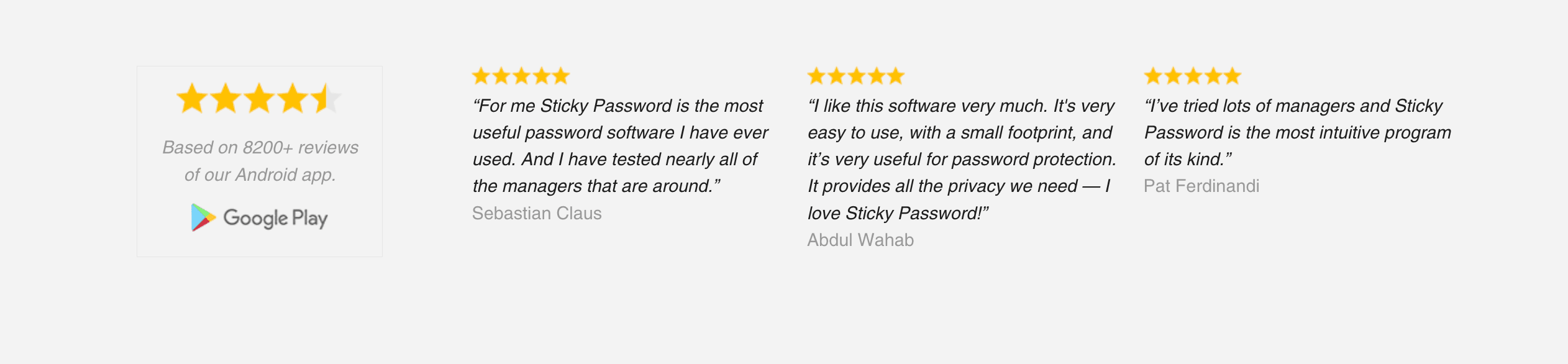
Sticky Password Manager is a reliable tool that offers a lot to users who struggle to keep or remember too many passwords and those looking for trusted password manager tools to keep their ever-growing list of passwords safe.
Here are 7 reasons why we recommend Sticky Password:
- Extensive Browser Support
Supports browser extensions for Chrome, Edge, Firefox, Internet Explorer, and Safari within the company’s native Mac and Windows desktop applications.
- Comparatively more secure
In recent years, the majority of desktop password management programs have switched to cloud-only versions. Sticky Password’s choice to provide native applications increases customer security by making their code more difficult to reverse engineer.
With just a few clicks, Sticky Password Manager enables you to safely exchange passwords with your team or particular groups.
Sticky Password protects you from cybercriminals by encrypting your data using industry-leading AES 256-bit encryption and two-factor authentication (2FA).
When this tool finds your login/password pairings on the dark web, it notifies you and updates you. Sticky Password suggests using the “automatic” option to check the status of your accounts; alternatively, you can use the “manual” option whenever it’s convenient for you.
- USB Password Manager for Windows
This is one of Sticky Password’s best features. You can use it to duplicate your secret vault to a memory card or USB flash drive. In this manner, you can still access all of your passwords on any other Windows machine without having to log into your Sticky Password account.
With Sticky Password, you can use your local WiFi to synchronize your passwords on several devices. Your password information is thus permanently stored on your devices.
4 reasons why you should use a Password Manager tool?
Here are some of the major advantages of Password Manager Tools.
Password managers provide a secure space to store sensitive information, such as passwords, credit card information, and other personal details.
Password managers can sync passwords across all of your devices, making it easier to access your accounts from any device.
Password managers can automatically create strong and secure passwords, making it easier to use unique and complex passwords for each account.
Password managers can help you fill in passwords automatically, making it faster and easier to access your accounts.
What are the drawbacks of using a Password Manager?
Although password management tools provide many advantages, there are several drawbacks as well, such as:
Password managers have had their fair share of security issues in the past. However, most services in the market are more secure than usual.
- Dependence on a Single Password
Password managers require you to remember a single master password, which can be a concern if you forget it.
Password managers store all your passwords in a single location, which can be a concern if the password manager service is compromised.
FAQs
Q: Is Sticky Password Free?
A: The free edition of Sticky Password includes unlimited password storage, a password generator, two-factor authentication, encrypted notes, and a USB password organizer. Among the best free password managers, Sticky Password Free has a tonne of features, but it’s device-specific.
Sticky Password Premium can sync across several devices, share passwords, synchronize with the cloud and Wi-Fi, provide emergency access, and back up data to the cloud for a small cost.
Q: Is Sticky Password worth it?
A: Sticky Password is a decent choice for anyone seeking a feature-rich password manager at an affordable price. A few of our favorite features include integration with desktop apps, dark web monitoring, emergency access choices, and a security dashboard.
Q: Does Sticky Password support multiple devices?
A: You can only use one Sticky Password license per user. A single license is all you need to use Sticky Password on every device you own. You may easily import your license information by adding another Trusted Device to your StickyAccount.
Also Read,
Final Thoughts – Sticky Password Reviews
Although password management solutions raise certain worries, the majority of services available on the market offer higher levels of security than typical. It’s important to take a number of things into account when selecting a password manager, including security features, usability, compatibility, cost, and customer service.
You can protect your online accounts and improve the convenience and ease of your digital life by selecting the best password manager. For those who don’t want to spend a lot of money on premium features like dark web surveillance or emergency access choices, Sticky Password is a good choice.



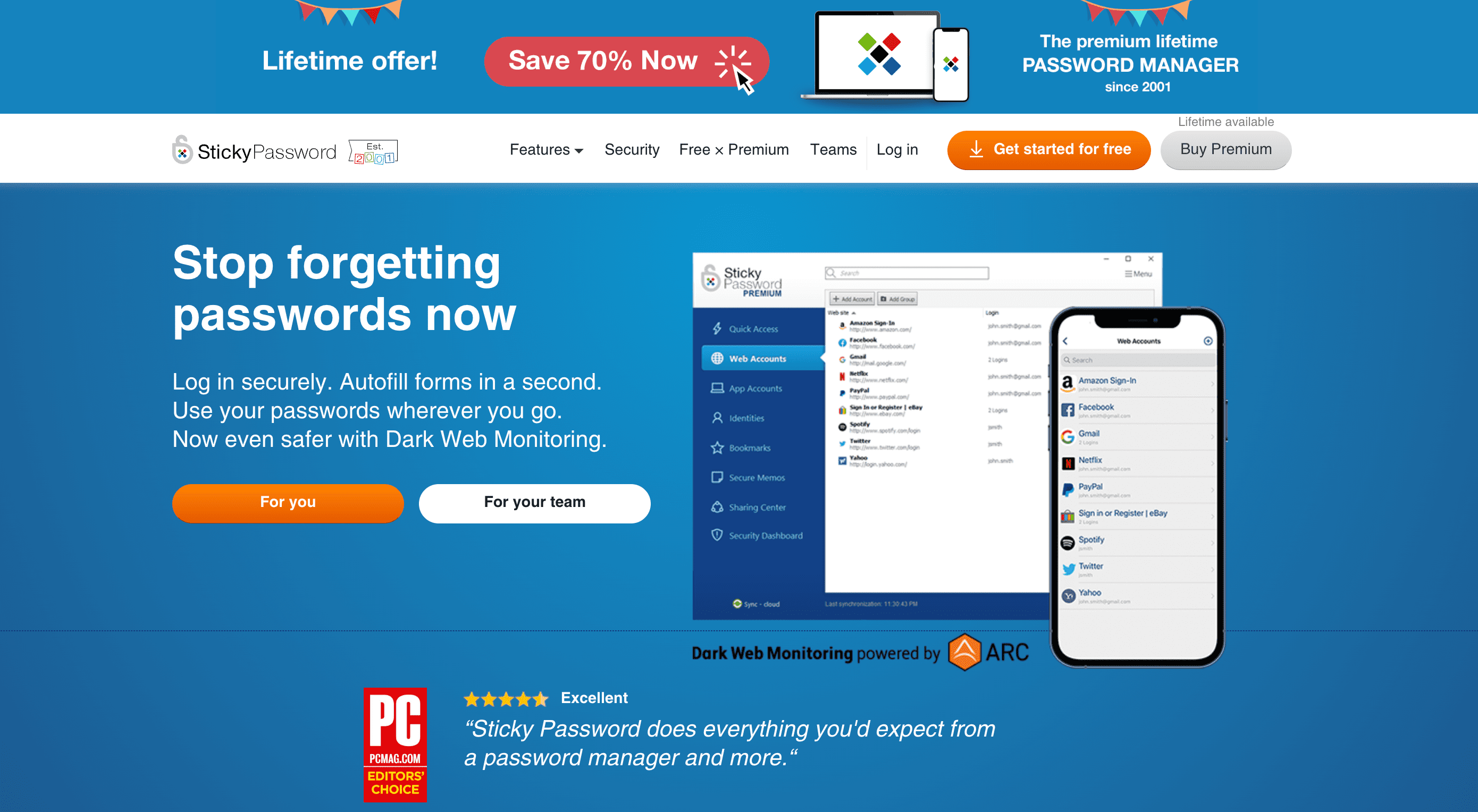
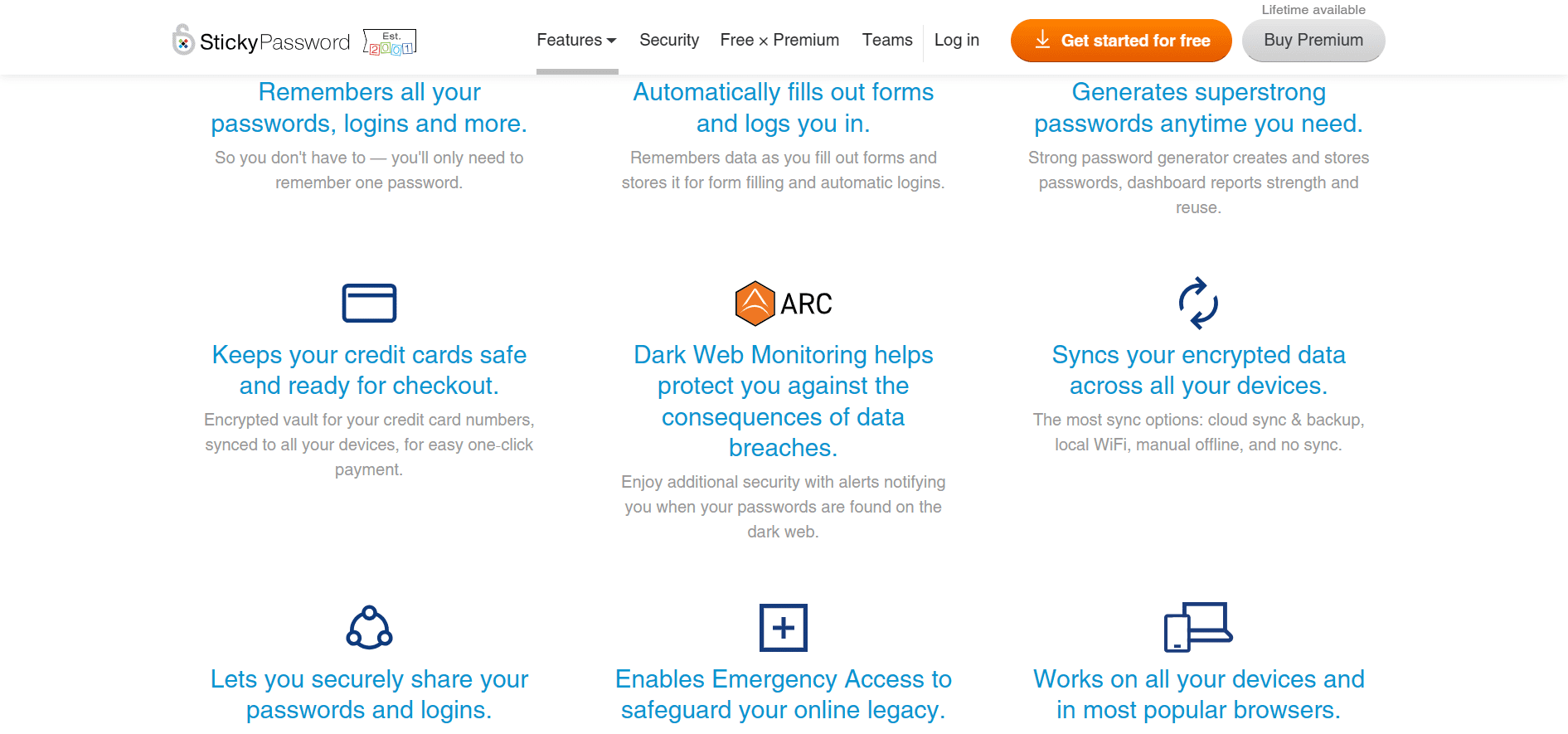
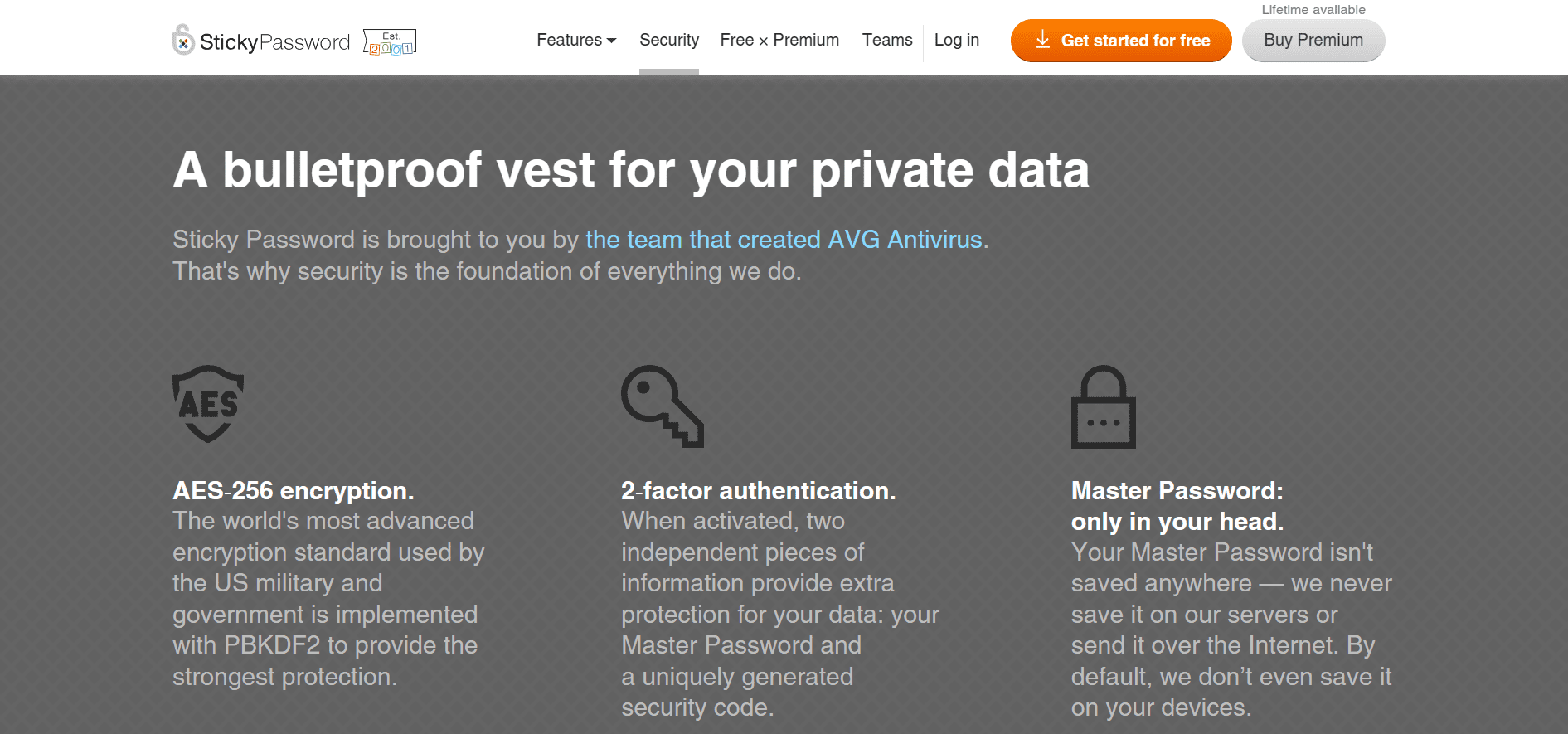
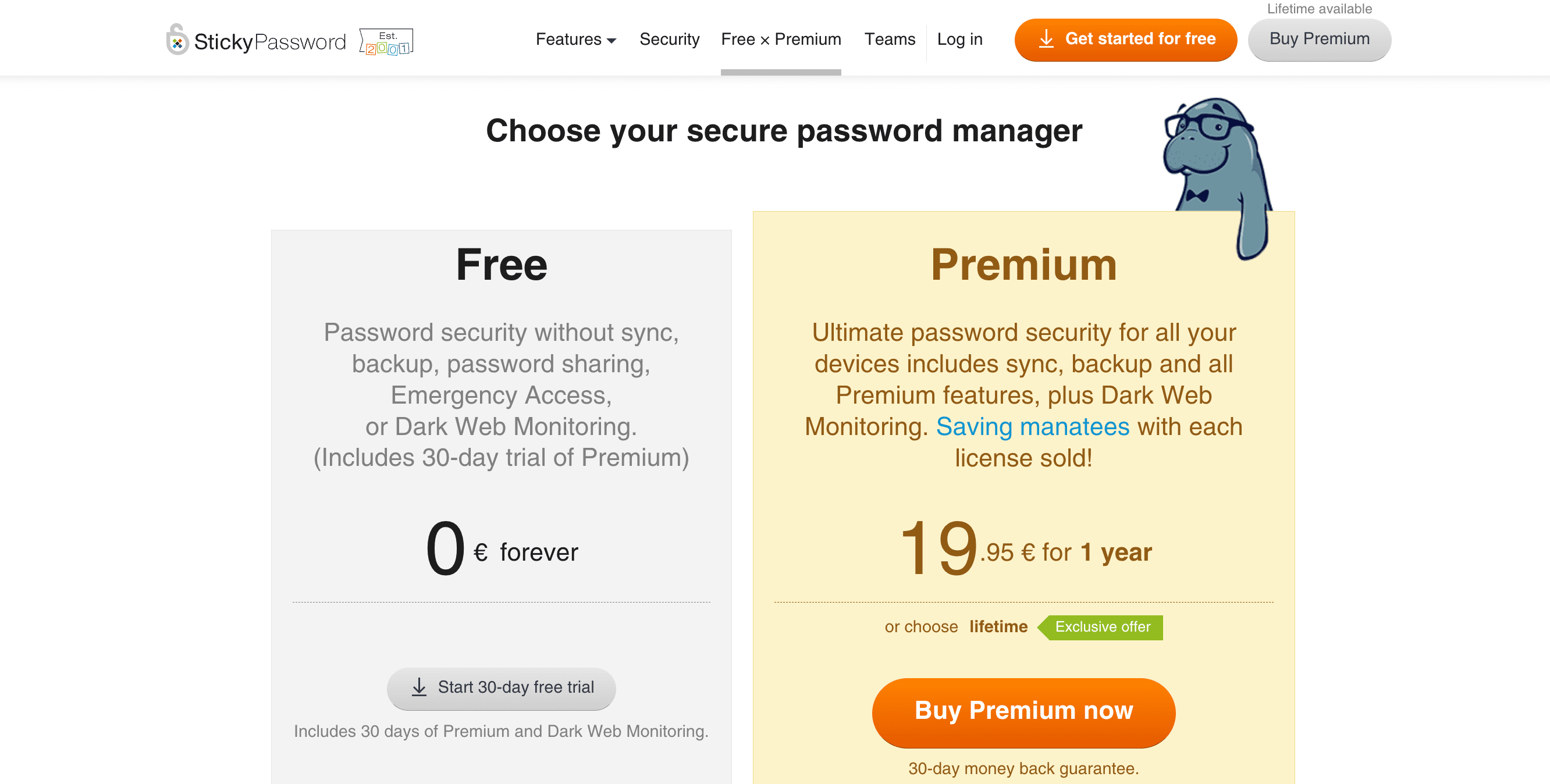
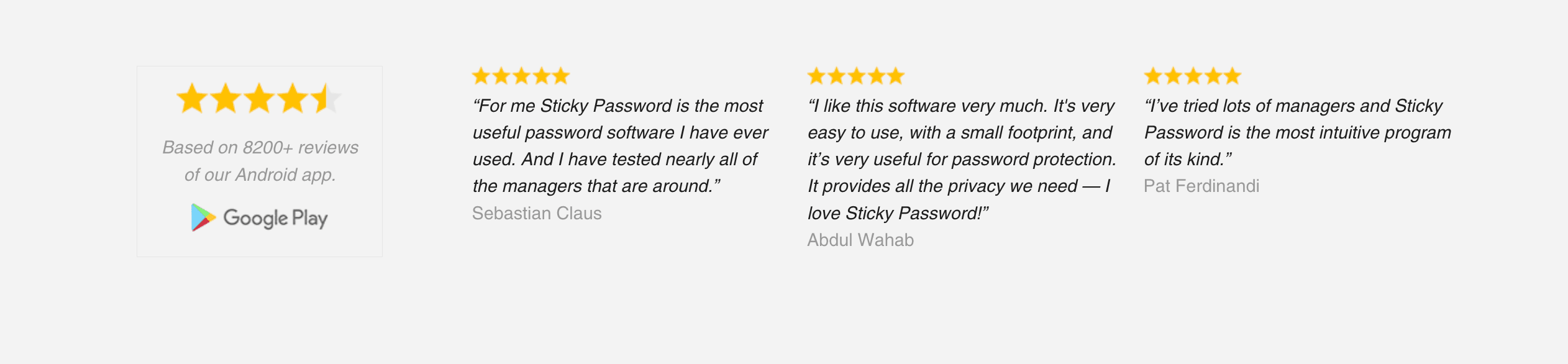
Leave a Comment