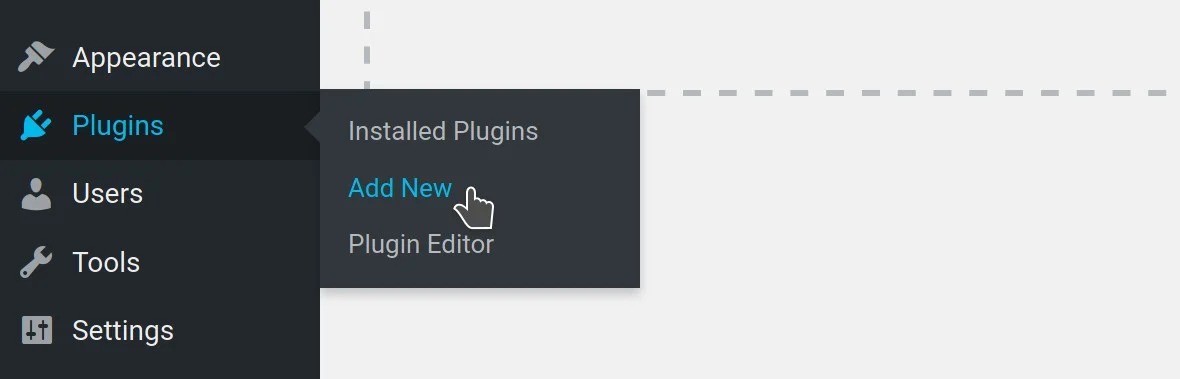When it comes to custom themes and sliders to beautify your website and add that missing “Wow” factor, you might have mostly come across ThemeForest, as it is probably the most recommended custom themes platform.
But if you wish to try something different and equally amazing, then I recommend you take a look at the Slider Revolution plugin by ThemePunch. In this article, I have shared my Slider Revolution WordPress Plugin Review 2024; if you’re looking for a WordPress plugin that can keep up with today’s demanding standards for web design, I recommend Slider Revolution.
Slider Revolution Review: About the Plugin
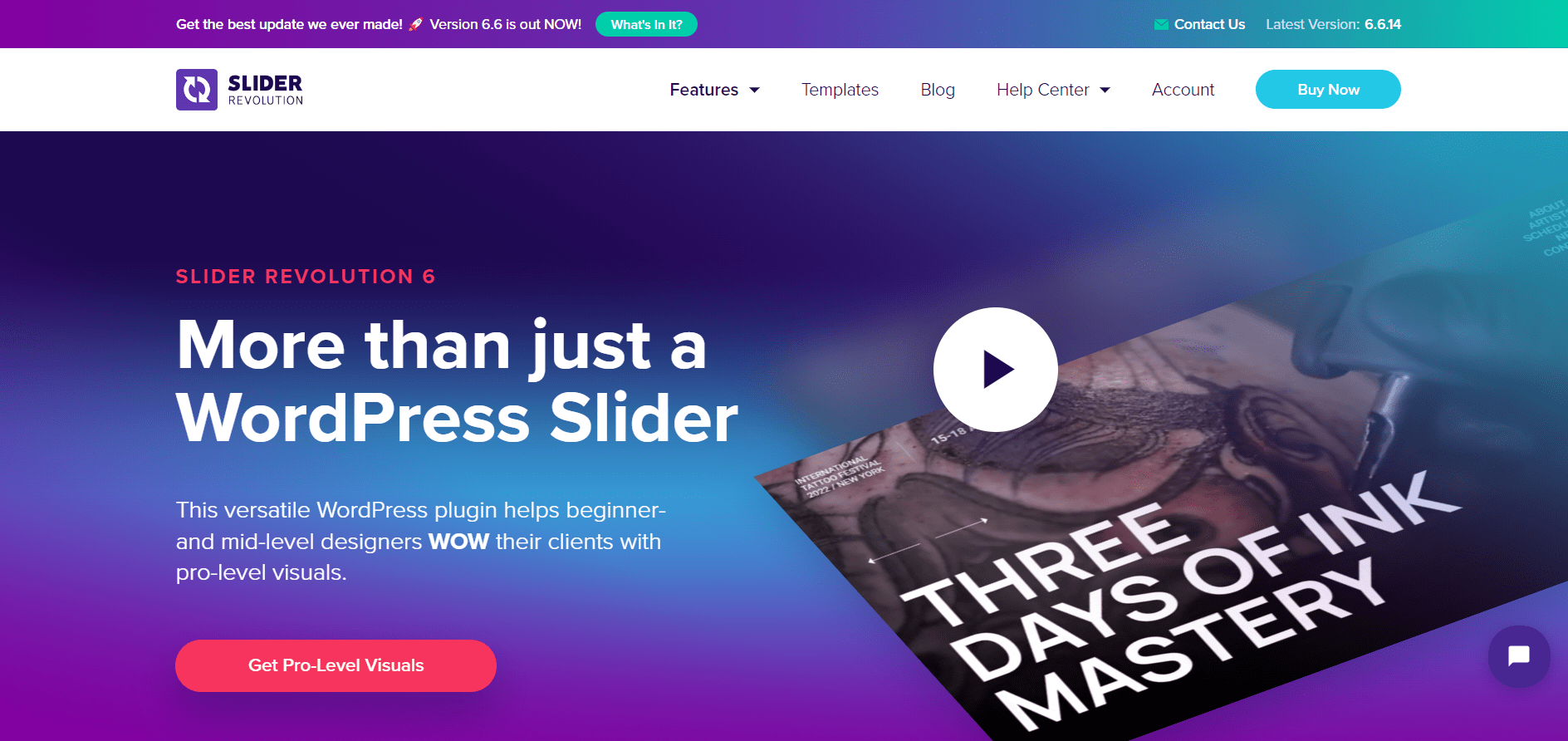
Slider Revolution is a premium slider available as a WordPress plugin. Due to the variety of functions it offers and how simple it is to use, it has become extremely popular among WordPress users.
Developed by ThemePunch, Over a million websites utilize Slider Revolution, one of the most well-liked slider plugins for WordPress. You can customize every aspect of your sliders with the plugin’s strong visual editor, which has a ton of options and settings.
First released in 2012, Slider Revolution is one of the most popular slider plugins for WordPress users. It has garnered really favorable reviews from countless users and currently has an average of 85% 5-star ratings on most plugin marketplaces, including Shopify, where it has a 4.5-star rating as of date.
Since then, it has undergone continuous improvement and now powers more than 7 million websites worldwide.
Slider Revolution Salient Features
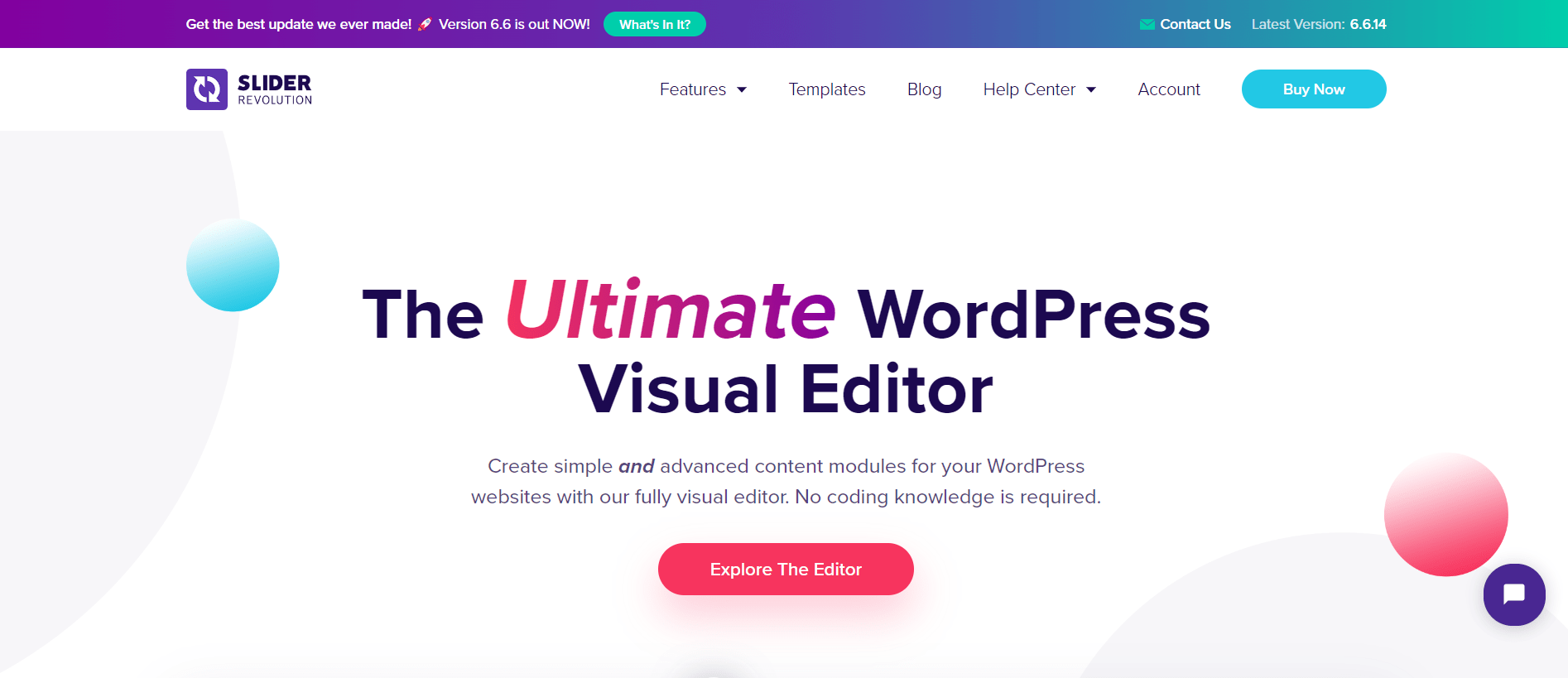
Slider Revolution comes packed with over 250 slider templates and more than 25 free add-ons; not just that! It also comes with a powerful visual editor that has been developed to allow users to create beautiful and visually appealing presentations on your WordPress site.
Slider Revolution has a ton of fantastic features that make making unique sliders for your website simple.
- Plenty of fantastic add-ons that give your sliders new effects. There is no additional charge for these.
- A complete object library containing items including transparent PNG objects, SVGs, background images, and typeface icons.
- Effects of 3D parallax with complete mouse control.
- A one-page website creator for quickly creating landing pages with full slider functionality.
- A commitment to all mobile devices.
- A slide’s backend drag-and-drop graphic builder.
- A full-featured navigation builder for creating and customizing elements like buttons, tabs, and arrows.
- Lazy loading, secure building, SEO optimization, and performance optimization.
1) Slick Drag & Drop Builder
The majority of your time will be spent here because it has customizable information, including text, buttons, links, and overlaying images. It’s not even close to a basic drag-and-drop editor like WIX or a tool intended for new users. But if you know how, you can modify pretty much anything.
You can use the visual drag-and-drop editor to build out entire hero sections or, in some cases, entire websites. You’ll be able to design each individual slide with the visual drag-and-drop editor, which gives you a ton of control.
2) Dynamic Content
A variety of dynamic content sources are available, and it’s simple to add particular data into separate layers on each slide. With regard to where and how you use Slider Revolution, this allows you a lot of versatility; Slider Revolution, for instance, can be used by eCommerce sites to display their wares, while fashion bloggers can use it to display their most recent Instagram posts.
3) Super-responsive Layouts
The emphasis of Slider Revolution has slightly shifted to encompass more than just a slider. Since the version 6 upgrade, it has been possible to make beautiful animated sliders, carousels, and scenes (a single slide is used as a row in the page builder).
The plugin has a new intelligent inheriting option and is responsive-ready. Therefore, elements within your slider or module will stretch or shrink rather than just shrink on mobile devices in order to improve legibility and optimize for the device.
4) Customizable & easy to use
You can easily design unique sliders with Slider Revolution because it includes choices for almost anything. Using the drop-down menus found throughout the plugin, you can select your slide delay, navigation arrows, custom fonts, parallax backdrops, slider location (add margins), add media layers, insert buttons, choose slide transitions, and more.
Additionally, almost everything can be readily customized, and you can even create your own presets to make it incredibly simple to reuse font styles, slide transitions, layer animations, and other features.
5) Supports a wide range of media
With just a few clicks, you can quickly add text, links, photos, videos, and audio. This enables you to produce information-rich slides that your audience members and customers will be able to relate to. Additionally, each of these media kinds is included as a separate layer with its own animations, timing, and styles that you can customize using Slider Revolution’s power settings.
6) Add-Ons
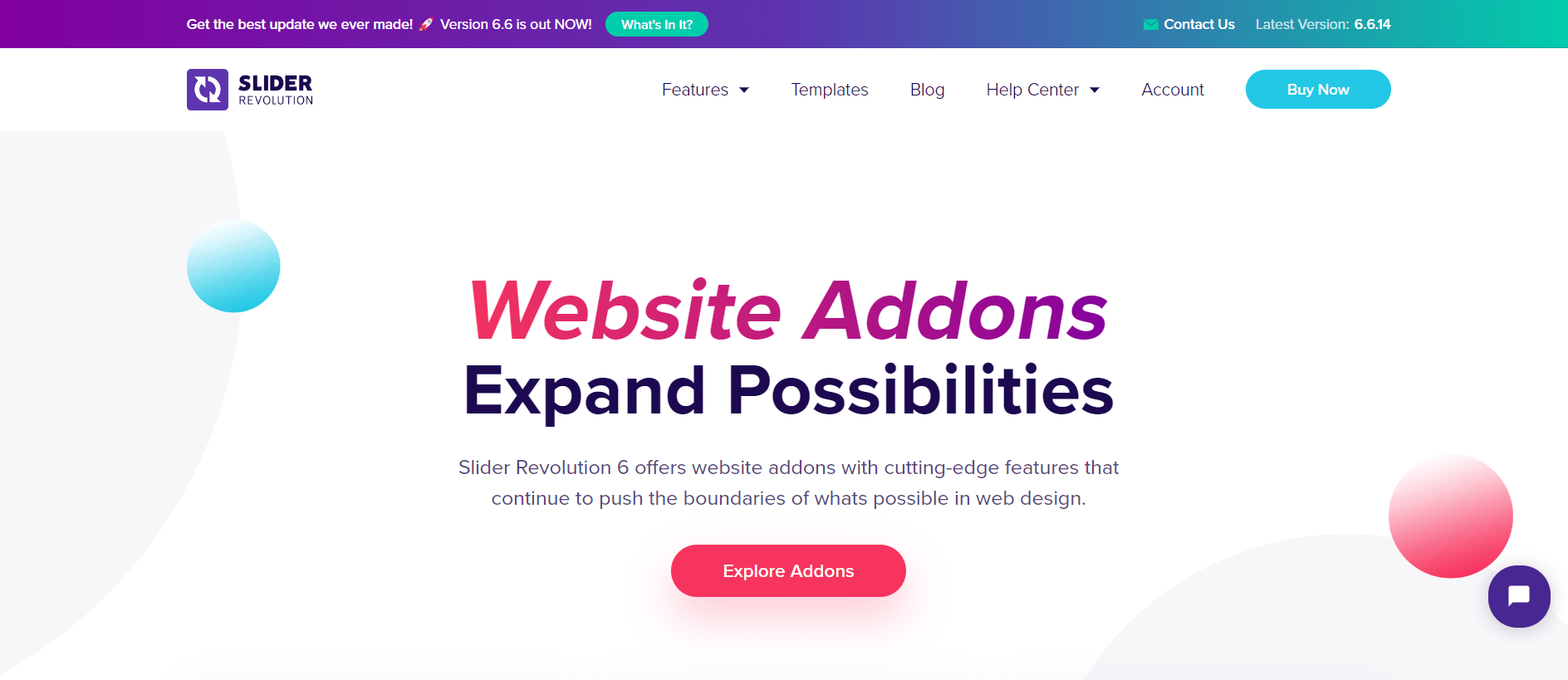
You may use the more than 20 add-ons that come with Slider Revolution to give it even more capability. Although some add-ons are bundled with your plugin purchase, they need a license key to be installed. These extensions include new aesthetics and animations, such as particle effects, as well as new content options, such as a login page.
These include:
- Domain switch
- Exploding Layers
- Paintbrush
- Distortion
- BubbleMorph
- Duotone
- Panorama
- Reveal
- (Re)Load
- Weather
- Social Sharing
- Related Posts
- Backup
- WordPress Gallery
- Whiteboard
- Login Page
- Post Featured Slider
- Adjacent Posts
- Filmstrip
**And many more!
Installation & getting started with Slider Revolution.
Now that you have a basic idea of what Slider Revolution is and what you can do with it, let’s discuss how to install the plugin and get started. Here’s a step-by-step guide for the same.
Step 1 – Download
Go ahead and access your member dashboard at https://account.sliderrevolution.com after purchasing Slider Revolution. The first thing you should do after logging in is download a copy of your plugin. Click the purple “Download” button on the right-hand end of the Slider Revolution bar to do that.
The Slider Revolution plugin will be available for download as a zip file. Save that zip file on your computer in an accessible location.
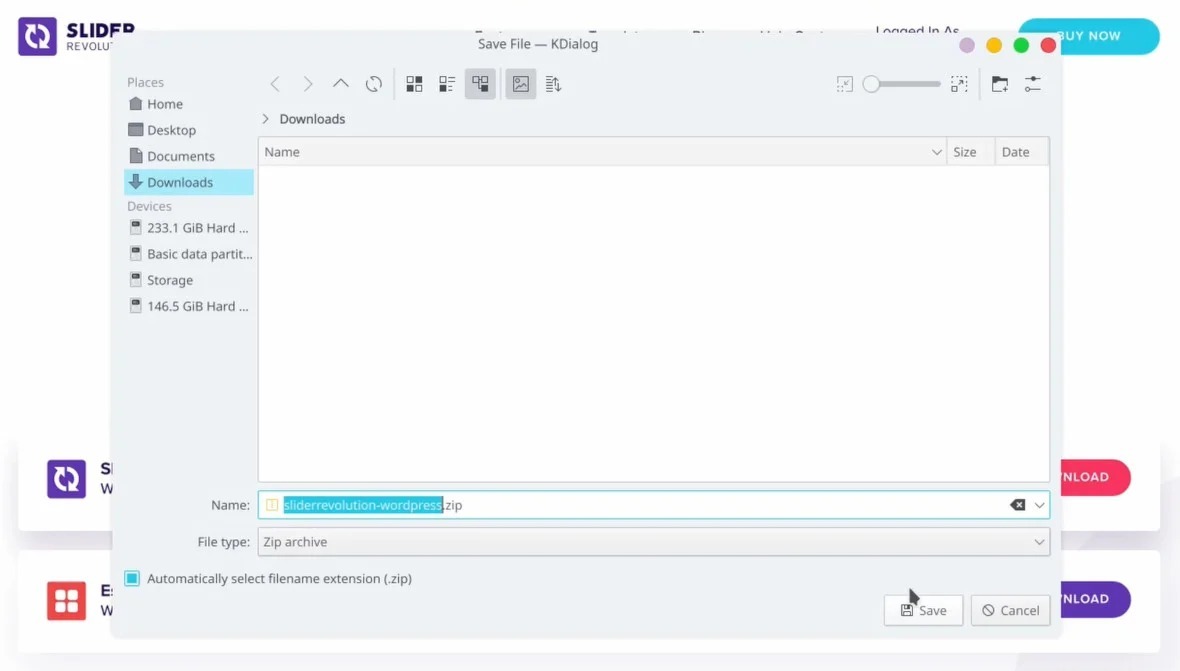
Step 2: Install & Activate
The installation of Slider Revolution on your WordPress website is the next step. Go to the WordPress site’s admin page and select Plugins > Add New from the left sidebar:
Click Upload Plugin:
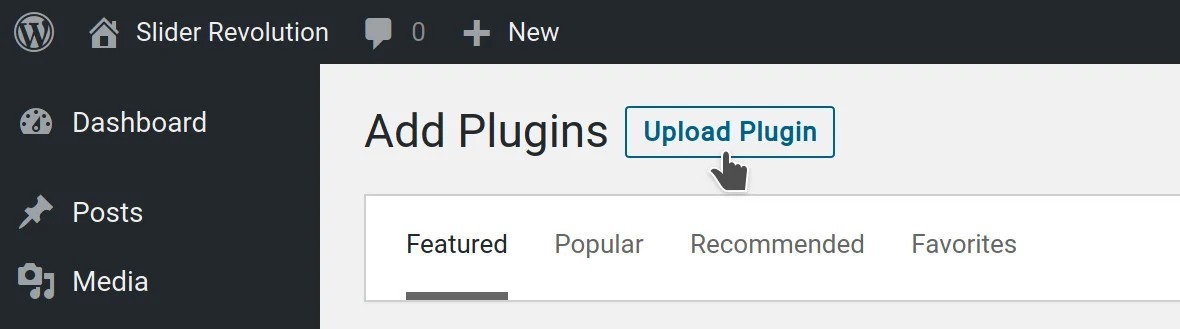
Click the Choose File button:
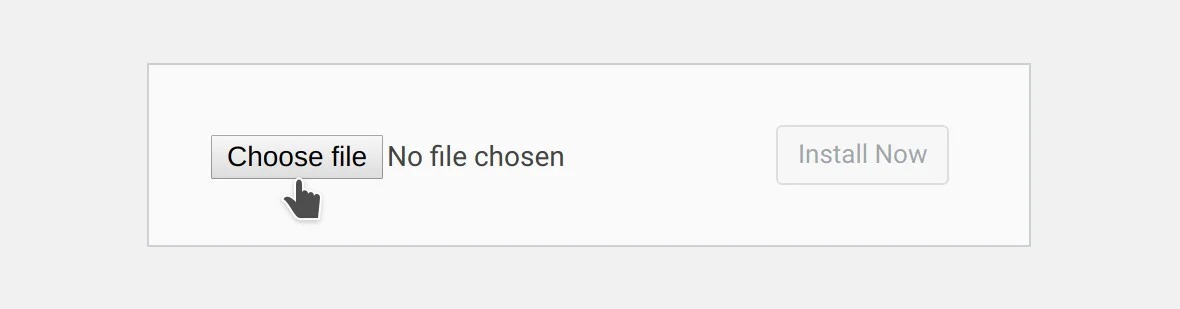
Select the downloaded zip file from the file browser:

Click Install Now to install the plugin automatically:
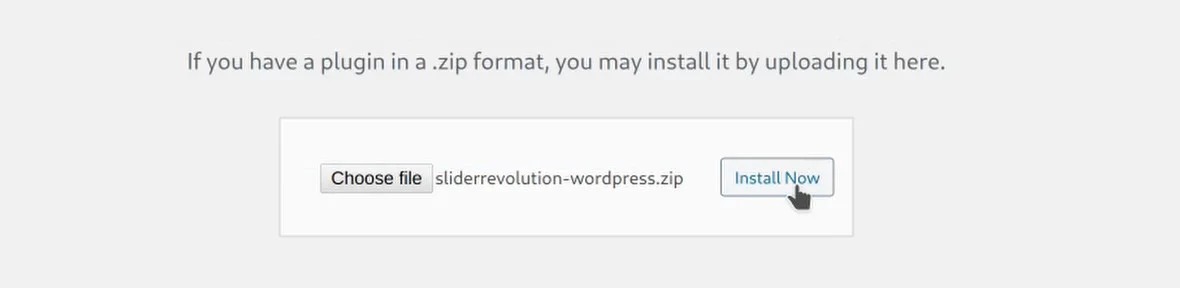
Click Activate Plugin after installation:

How much does Slider Revolution cost?
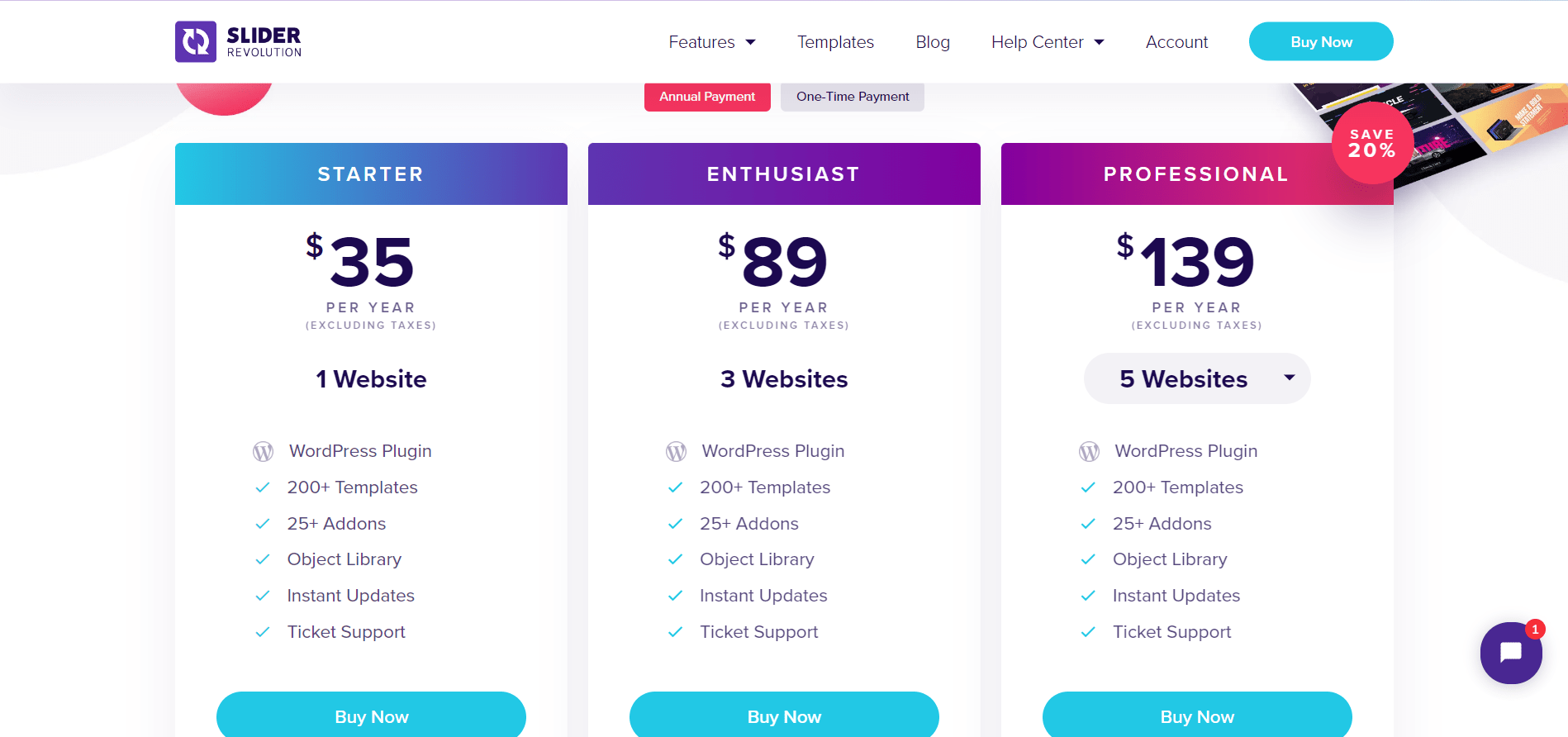
Slider Revolution currently offers users three paid subscription plans. The best thing about the pricing is that you can even go for the one-time payment option that allows you to have unlimited access to the corresponding features for your entire life without any additional costs.
STARTER
Price: $87 (One-time) [Annual: $35 per year]
- No. of websites: 01
- More than 200 templates
- More than 25 add-ons
- Object Library
- Instant Updates
- Ticket Support
ENTHUSIAST
Price: $227 (One-time) [Annual: $89 per year]
- No. of websites: 03
- More than 200 templates
- More than 25 add-ons
- Object Library
- Instant Updates
- Ticket Support
PROFESSIONAL
Price: $365 (One-time) [Annual: $139 per year]
- No. of websites: 05
- More than 200 templates
- More than 25 add-ons
- Object Library
- Instant Updates
- Ticket Support
To know more about the subscription plans currently offered, you can visit the Slider Revolution pricing page.
Note: There isn’t presently a free version of Slider Revolution available to test out the essential functions. Slider Revolution might not be for you if you prefer to try out the light or free version before buying the complete plugin.
Support & Documentation
ThemePunch offers a ton of documentation to help with installation and configuration. For those who like watching videos instead of reading, they have a ton of product documentation. If you want to receive updates and communicate with the support staff in that way, ThemePunch has a newsletter, blog, and social media presence.
ThemePunch only offers dedicated customer support for six months after you purchase the plugin, but you may pay to extend that license to twelve months for $7.88.
Slider Revolution is ideal for?
- For designers, internet developers, and power users who wish to fully modify their sliders and carousels, Slider Revolution is fantastic.
- You’ll appreciate that Slider Revolution gives you pixel-by-pixel control if you want to create that picture-perfect design.
- Furthermore, it’s a little misleading to refer to Slider Revolution as a “slider plugin” because it accomplishes far more than the majority of slider plugins available on WordPress.org and elsewhere.
- The level of control you have over each individual slide is comparable to that of a drag-and-drop page builder, which is very flexible.
Why do I recommend Slider Revolution?
With the help of the incredibly flexible WordPress plugin Slider Revolution, beginning and intermediate designers may attract their clients with high-quality visuals.
You’ll be able to design spectacular visual elements like sliders, attention-grabbing hero sections, visually appealing websites, and pretty much every other kind of original element you can think of to build completely responsive web pages that draw users in.
The best thing is that you don’t need to be an IT geek or coder to do all this. You can create the most fascinating website in a matter of minutes using Slider Revolution without writing a single line of code. You can utilize whatever kind of material you want with the plugin because it is so adaptable.
Because you have a rich editor to design your slides, it combines the functionality of a slider plugin and a page builder plugin.
The Revolution of the Slider WordPress Builder provides the ability to add many animation steps to each layer’s animation and is really simple to use. The plugin’s new user interface and functionality come with a wide range of excellent materials that can be used to easily improve web projects.
In terms of animation, Slider Revolution is excellent. You may set up intricate animation sequences inside the same slider, thanks to the precise animation timeline feature, in addition to the many animation styles available in general.
Slider Revolution Plugin Alternatives
There is no doubt that Slider Revolution is a fantastic plugin in its class. If I were to recommend it to someone who has been using WordPress for many years and wants to display products on their WooCommerce store, Slider Revolution would be absolutely worth giving a shot at. It is the ideal slider plugin for the experienced WordPress user.
However, suppose you just want to create a simple slider of static images. In that case, Slider Revolution might just be an overkill for your needs, as it offers more than just basic features, and the interface may just be too overwhelming to create a simple slider.
Further, if you are just looking for a very basic media slider for your website, then you might not be willing to spend money unnecessarily to get access to a bunch of features that you don’t need.
So, as an easygoing alternative, I would rather suggest going with a comparatively lightweight slider plugin like MetaSlider, which is available for free at WordPress.org. Rest, if you are willing to go for some premium themes, then ThemeForest is a great option!
More Review Articles to Read:
- ConversioBot Review – Legit or Scam? Truth!
- Write App Reviews Review: Scam or Legit? Truth Revealed!
- Drive Easy Review: Features, Pricing, Pros & Cons
- PostX Review: Best WordPress Post Grid Plugin?
- Best AMP Plugins for WordPress
Conclusion
One of the simplest premium slider plugins to use is Slider Revolution, especially since it has a simple visual editor and a ton of built-in features that allow you to decorate your slides without knowing CSS. You get to play with a feature-packed drag & drop editor that includes buttons, fonts, colors, and more.
All in all, for all that it offers and what it can do to help you create a stunning website for your brand or business, it earns a solid 5 stars from us, and I think it would be challenging to find a better slider plugin.