
What are the best tools you can find online to help your brand grow on Pinterest? This post talks about the best tools for Pinterest in 2025. Compared to other social media platforms, such as Facebook & Instagram, the social media service Pinterest does not receive the attention it deserves.
Among the world’s most “active” social media networks, Pinterest had 570 million monthly active users in the first quarter of 2025 because of its capacity to increase audience size while simultaneously promoting items; those who hold significant authority in the corporate sector are moving swiftly to adopt it.
In this article, we’ll look at some of the best Pinterest tools you can use to market your business on social media.
Top 10 Best Pinterest Tools
With the assistance of these Pinterest tools, it is possible to design aesthetically pleasing pins, efficiently schedule them, monitor and optimize the effectiveness of your campaigns, and much more.
We shouldn’t waste any more time, so let’s get started on the list immediately; you can get your work done by utilizing the scheduling options that Pinterest provides. Submitting pins to Pinterest according to a predetermined schedule would be fantastic.
After that, connect your account on Pinterest to one of these other services. After that, all that is left is to prepare the pins and schedule when they will be used. Easy.
1. Tailwind
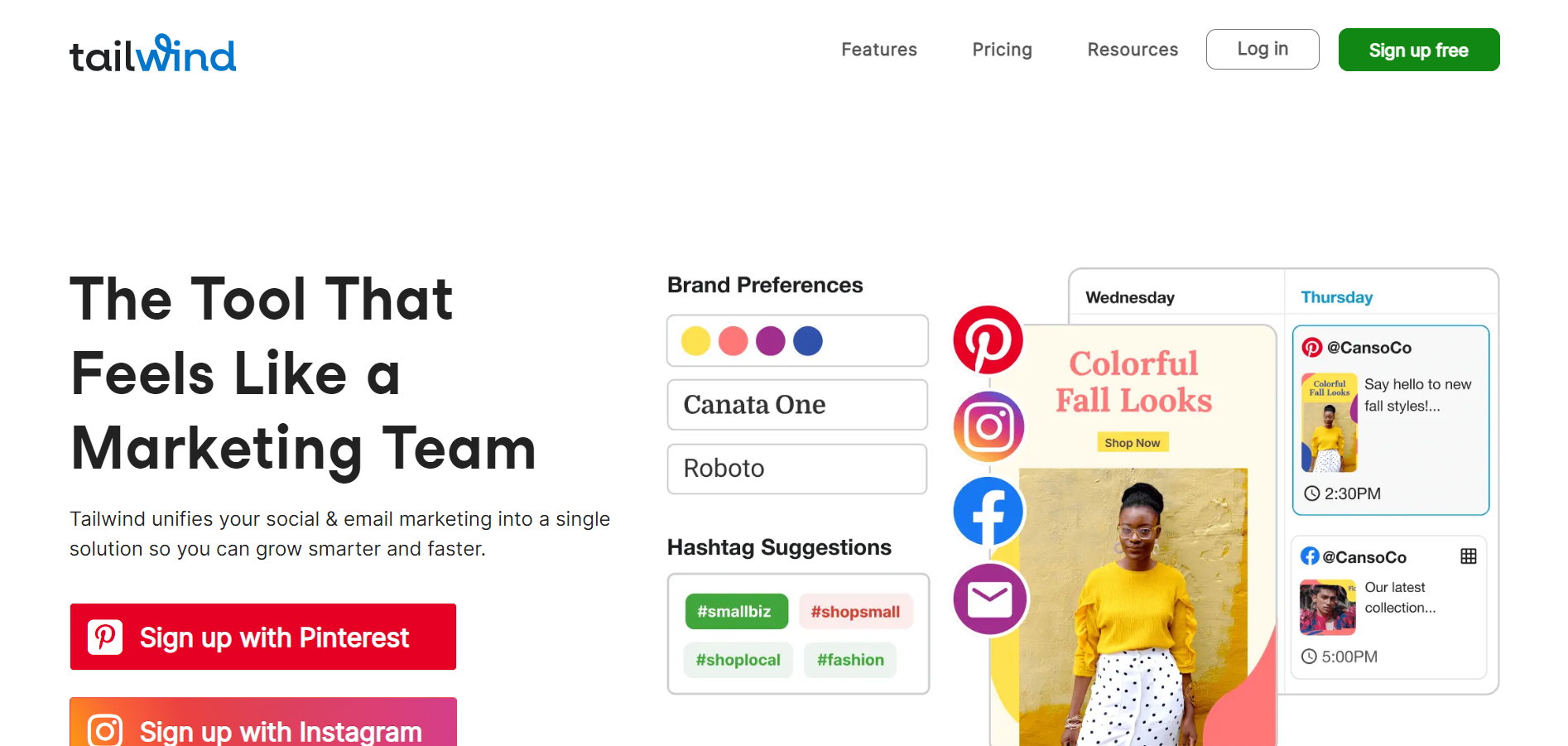
Tailwind is a social media management platform that can assist you in automating aspects of your marketing efforts and creating and delivering content for social networks.
Tailwind can also help you manage your social media profiles. Compared to other automation systems for Pinterest, this one offers a more significant number of capabilities and is more than capable of significantly impacting the marketing efforts you are putting forward.
Tailwind makes it simple to generate fresh content for your social media networks by enabling you to design posts and pins and automatically add features of your brand to photographs. This lets you quickly and easily generate new material for your social media networks.
Additional automation features may be used, such as automatically posting updates and using the Personalized Smart Schedule, which publishes updates when your audience is the most interested. You can capitalize on this chance.
Tailwind offers a suite of unique community-driven tools that help users grow their audience and connect with like-minded content creators. Its standout Communities feature allows users to join niche groups, share their content, and discover high-performing creators in their field, paving the way for collaboration, content inspiration, and increased visibility.
Tailwind is specifically designed for visual content marketing, making it especially useful for managing and scheduling campaigns on visual platforms like Instagram and Pinterest. Its easy-to-use tools simplify content planning, automate posting, and provide performance insights, all within a single dashboard.
Tailwind Pricing:
There are only a certain number of accessible slots for the Free Forever plans on Tailwind. The starting monthly cost for paid plans is USD 9.99.
2. SocialBee

You may use SocialBee, one of the best solutions for scheduling content, to keep track of your Pinterest scheduling and produce leads and money from social media marketing. SocialBee is one of the best scheduling options currently available.
Create new pins, schedule them, or even recycle existing ones to post to your Pinterest boards using SocialBee, which allows you to do all these things.
You may further ensure that the material you post on Pinterest is optimized and consistent by maintaining collections of hashtags and developing publication schedules.
One of the most intriguing options is SocialBee’s Content Categories function, which stands out. If you do so, you can design a strategy to help you use Pinterest better.
After that, the Content Categories tool will ensure that your subsequent pins come from various categories. This prevents the pins from being recycled while keeping them current and entertaining for the audience they are being sent to.
Users of Pinterest will find that SocialBee is an excellent option. Still, it can also be used to manage social media accounts on various other platforms (Facebook, Twitter, Instagram, TikTok, etc.). It is a beneficial tool for scheduling content when it comes to the coordination of large-scale social media campaigns.
SocialBee Pricing:
SocialBee offers flexible pricing designed to suit individuals, small teams, and agencies. The Bootstrap plan starts at $29/month and is ideal for solo users managing up to five social profiles. The Accelerate plan, priced at $49/month, supports up to ten profiles and includes features like advanced scheduling, content recycling, and category-based posting.
For larger teams and agencies, the Pro plan costs $99/month and allows up to 25 profiles with multi-user collaboration. Each plan comes with a 14-day free trial and access to key features like audience targeting, content organization, and analytics, making SocialBee a solid option for streamlined social media management.
3. Pallyy
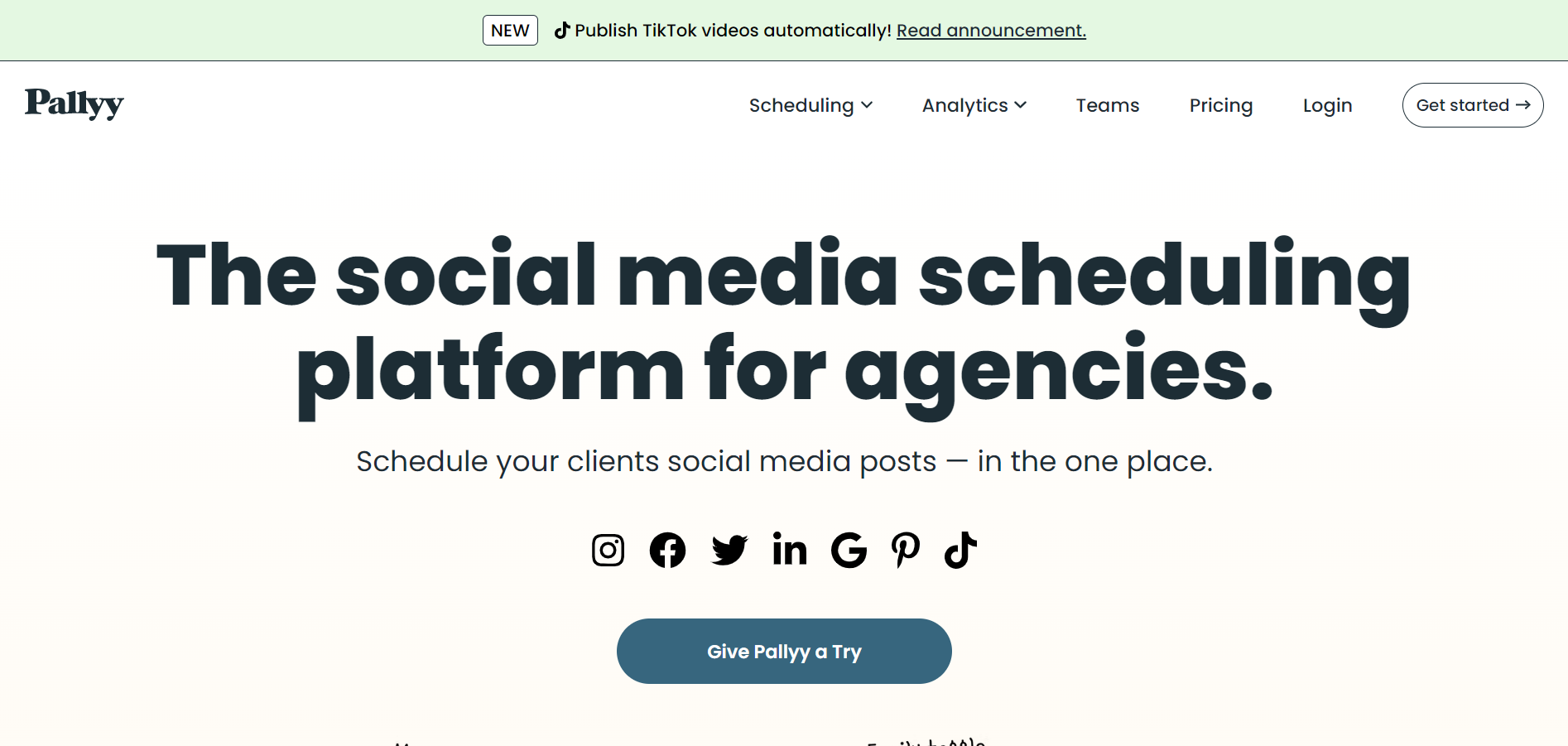
Pallyy is a beneficial piece of software to have on hand when scheduling posts for visual social media networks like Pinterest and Instagram.
After you have connected your Pinterest account, you will be able to make use of the visual calendar to organize and prepare your future pins. This allows you to examine a preview of your forthcoming pins and simplifies the process of making tweaks and alterations to them.
The capability of Pallyy users to preserve their own hashtag lists for usage at a later time is one of the app’s most helpful features.
Thanks to this feature’s convenience, your Pinterest hashtag strategy can be easily organized in seconds. Pallyy is simple, allowing you to plan your pins on various platforms, including desktop computers and mobile phones.
Additionally, it integrates with Canva, enabling users to design pins without navigating away from the Pallyy website. It also allows you to schedule posts for other social media networks like Instagram, TikTok, etc. In general, it’s a handy scheduling tool for Pinterest users to have at their disposal.
Pallyy Pricing:
Pallyy offers one of the most affordable and straightforward pricing models in the social media management space. The platform provides a free plan that includes basic scheduling features, which are ideal for individuals or small-scale users.
For more advanced needs, the Premium Plan is priced at $18 per month per brand, giving access to features like advanced analytics, team collaboration, grid planning, and content calendar views. Pallyy also supports platforms like Pinterest, Instagram, TikTok, Facebook, and more, making it a great value for content creators and social media managers.
4. PromoRepublic

PromoRepublic is one of the most well-known social media marketing tools now available, and it is a perfect choice for businesses and agencies of any size. It is also one of the tools that is currently available.
Using this Pinterest service, pins can be scheduled and published to various boards and accounts, and the entire process can be managed from a centralized dashboard.
You can make use of the AI-powered innovative posting tool that PromoRepublic provides. This tool will advise you on the most optimal time to publish your pins by analyzing the behavior of other users.
If you are seeking a fast and straightforward method to make pins, Promorepublic provides fantastic content production solutions to assist you in this task. You may find these options under the section of the menu that is labeled “Content Creation.”
PromoRepublic has sophisticated collaboration features that enable teams and clients to develop social media strategies that can be comprehended and implemented. PromoRepublic can be utilized to manage Pinterest, which is currently one of the most prominent social networking sites.
PromoRepublic Pricing:
PromoRepublic offers flexible pricing based on business size and needs, with plans tailored for small businesses, agencies, and multi-location brands:
Small Business Plan: Starts at $59/month, suitable for freelancers and small businesses managing a few social profiles. It includes scheduling, content calendar, and basic analytics.
Agency Plan: Custom pricing based on the number of clients, designed for marketing agencies. It includes white-label features, collaboration tools, and extended reporting.
Multi-Location Plan: Also based on custom quotes, ideal for franchises and enterprises. It provides location-specific marketing tools, local SEO, and brand compliance support.
PromoRepublic also offers a free trial, allowing users to explore the platform before committing.
5. Sprout Social
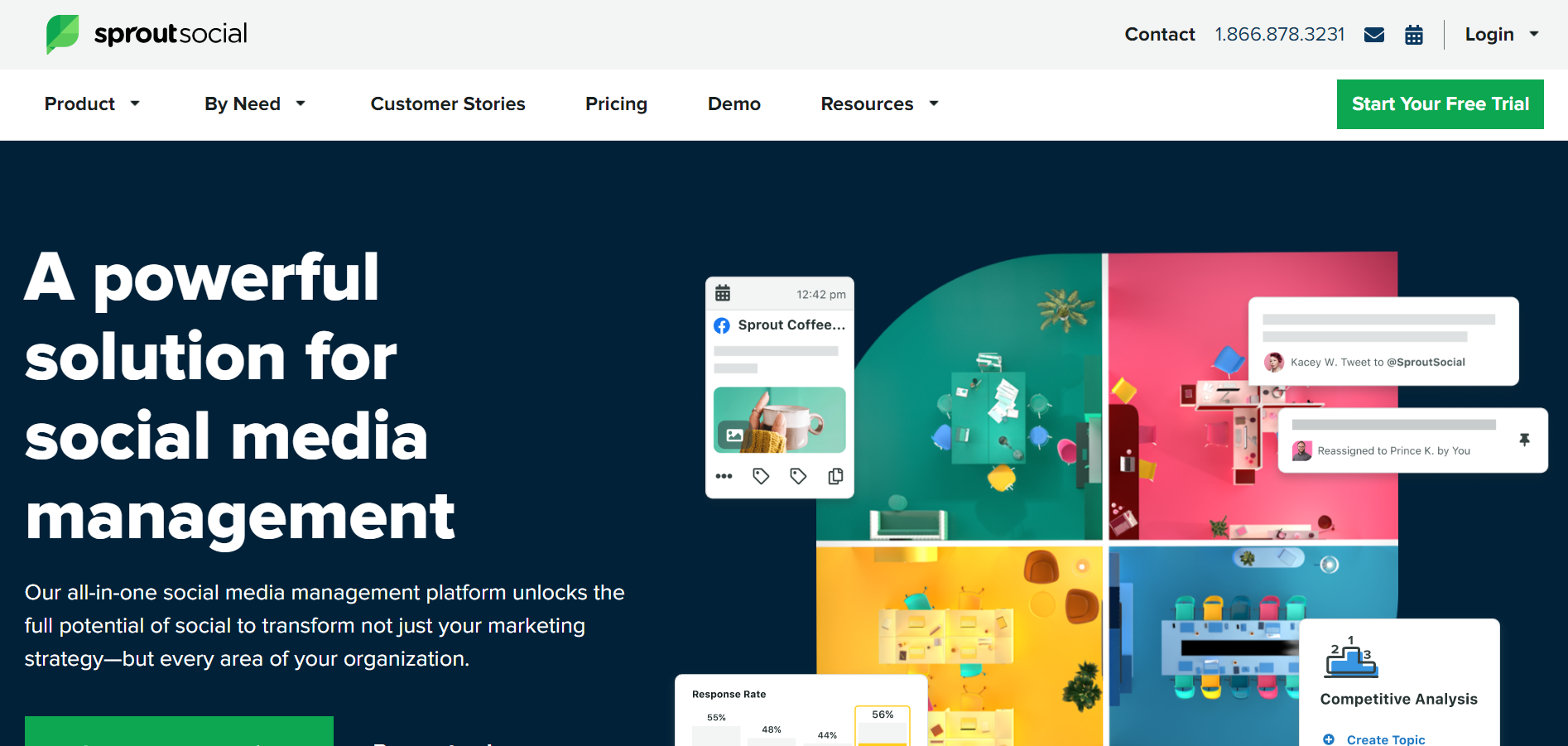
It’s possible that the all-in-one tool known as Sprout Social can assist you in managing your Pinterest campaigns and your other social media accounts.
Thanks to Sprout Social’s intuitive interface, organizing, scheduling, and publishing your pins in advance is now a breeze. In addition to this, you will have access to some powerful Pinterest analytics features that you can use to monitor and improve the effectiveness of your social media marketing efforts.
One of the additional features is a social media listening tool, which can assist you in monitoring customer sentiment toward your brand by allowing you to keep track of what individuals are saying about your company on social media.
It is one of the most comprehensive tools for managing social media, and it works well on Pinterest and other websites. The program is designed to be utilized primarily by businesses of a significant scale because of its prohibitively expensive price tag.
Sprout Social Pricing:
Sprout Social offers tiered pricing designed to fit different business needs. The platform begins with the Standard plan at $249 per user/month, which includes essential publishing, scheduling, and analytics tools. The Professional plan, priced at $399 per user/month, adds competitive reports, trend analysis, and automation features.
For teams that need advanced tools and deeper insights, the Advanced plan at $499 per user/month includes AI-powered workflows and custom permissions. A free 30-day trial is available for all plans.
6. Gleam
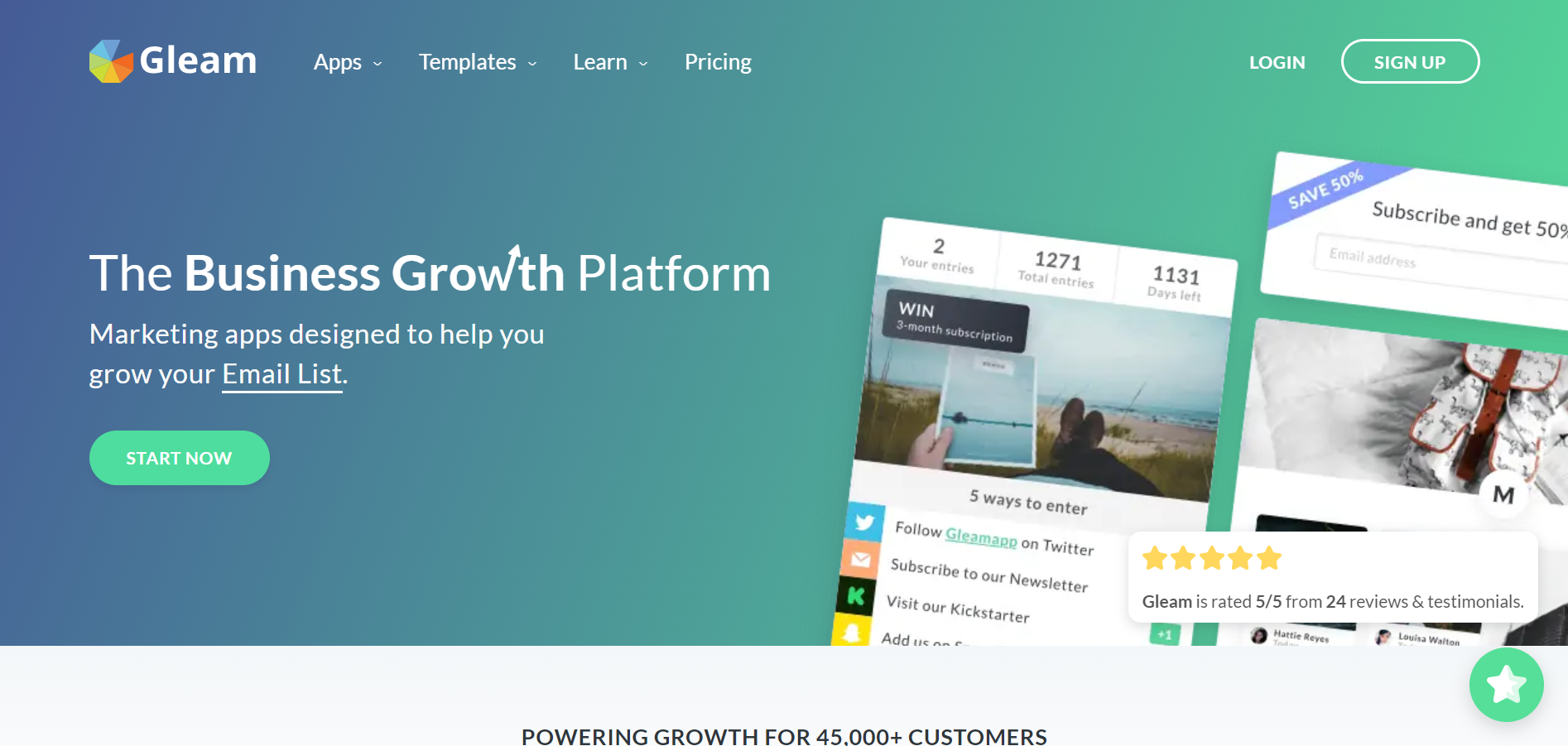
Gleam is a powerful platform designed to help businesses grow, and it can be especially effective in expanding your audience on Pinterest through contests and giveaways. With Gleam, you maintain full control over every aspect of your campaign, from how users enter to the specific actions you want them to take, all fully customizable to match your brand’s goals.
One standout feature is Gleam’s built-in fraud prevention, which ensures fair entries by blocking duplicate submissions, fake emails, and suspicious Pinterest accounts. While Gleam offers several apps, including tools for creating instant rewards, galleries, and email capture, the Competitions app is particularly valuable for Pinterest-focused promotions, making it easier to boost engagement and attract genuine followers.
Gleam Pricing:
Gleam offers flexible pricing based on the type of campaign you want to run. Its core product, Gleam Competitions, starts with a free plan that includes basic features suitable for simple giveaways. For more advanced tools like email verification, custom branding, fraud detection, and access to multiple apps (including Rewards, Galleries, and Captures), paid plans start at $10/month per app.
Businesses looking for full-featured growth solutions can opt for bundled plans with more customization and integrations.
7. Canva
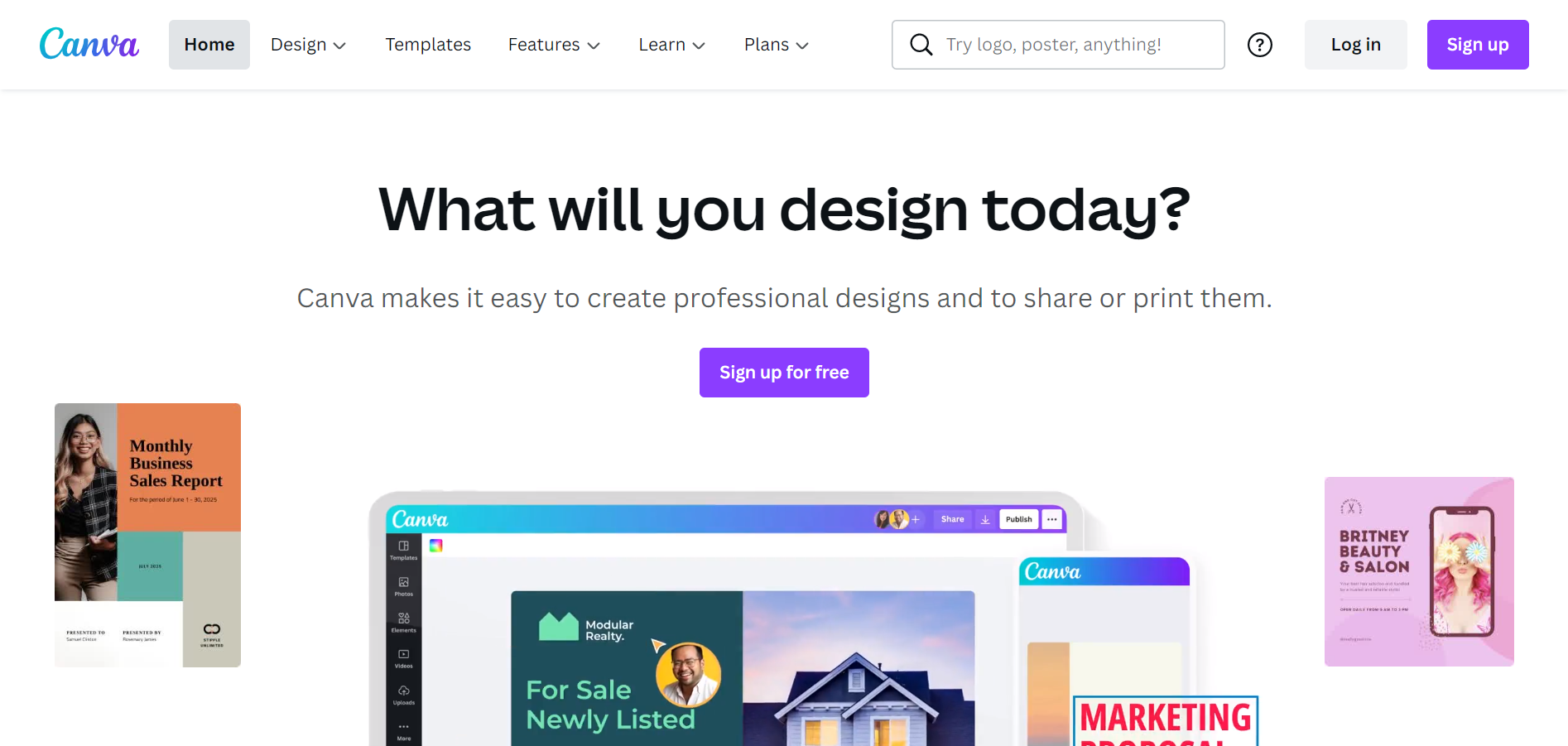
Canva is undoubtedly the most widely used graphic design software currently available. It is a tool in the cloud that enables you to generate graphics that are compatible with Pinterest quickly and straightforwardly.
Regarding graphic design, there are ready-made designs available for various graphic types, including graphics for blog banners, Pinterest pins, Facebook cover photos, and much more. Personalizing a design is as easy as dragging and dropping your images, photos, movies, and backdrops into the appropriate slots.
Canva’s free edition is an excellent place to get started, but upgrading to the paid version unlocks even more features and capabilities. If you purchase the pro edition of the software, you will have access to more than 100 million high-quality photos, movies, and typefaces for your projects.
A background remover, a content planner, animations, and a magic resize tool are included in the premium features of this product (which makes it easy to reformat your graphics for usage on multiple social media). The additional premium features include animations, which are one of the available options.
Canva is an excellent choice for businesses and other collaborative endeavors due to the breadth and depth of its collaborative features. Thanks to this feature, your team can collaborate more effectively on managing your social media updates. You can perform various actions, including providing comments, requesting access, and doing additional actions.
Canva Pricing:
Canva offers a flexible pricing structure to suit different user needs. The free plan provides access to thousands of templates, basic design tools, and limited cloud storage, which is ideal for casual users and beginners. The Pro plan, priced at around $12.99/month (or $119.99/year), unlocks premium templates, brand kits, 1TB storage, background remover, and content scheduler, making it perfect for freelancers and small teams.
For larger organizations, the Canva for Teams plan starts at $14.99/month for the first 5 users, with advanced collaboration tools, workflows, and team branding capabilities. Canva also offers a free version for non-profits and educational institutions, ensuring wide accessibility.
Tools for Analyzing Content on Pinterest
8. Pinterest Analytics

The reporting and analytics tool that Pinterest developed is known as Pinterest Analytics, and it is an integral aspect of the social media network that Pinterest operates.
To access the Pinterest Insights option, all you need to do is log in to your Pinterest account. By using this method, you will be able to view data on the effectiveness of your pins as well as the demographics of your audience.
Consequently, you will be able to keep track of significant metrics that can assist you in enhancing your Pinterest marketing approach and maybe bring in more customers, conversions, and leads for your business or brand.
Pinterest Analytics Pricing: Free
Pinterest provides a built-in analytics tool that is available at no cost to all business accounts. This feature delivers valuable insights into your content’s performance, such as impressions, saves, clicks, audience demographics, and engagement trends. To use it, simply switch your personal account to a business account for free.
9. PinGroupie

If you’re having trouble finding the appropriate Pinterest boards for your pins, PinGroupie will significantly assist you. You can quickly and easily locate Pinterest group boards pertinent to your area of specialization if you use this tool.
Using the dashboard, you can rapidly ascertain the number of individuals following the various boards and contributing to them, as well as the number of people who have contributed in the past. Other possibilities are accessible, such as searching on Pinterest for significant influencers and keywords.
This helpful tool for organizing your data before posting is an excellent approach to ensure that your Pinterest pins go where you want them to go (and function properly).
PinGroupie Pricing:
PinGroupie offers both free and premium access to its Pinterest group board analytics and discovery tools.
Free Version: Provides basic access to search and browse group boards, suitable for casual users or those new to Pinterest marketing.
Premium Plan: Priced at $19.99 per month, the premium subscription unlocks advanced features, including enhanced search capabilities, momentum scores, and unlimited access to all Pinterest analytics.
Also, Read:
- How to Make Your YouTube Videos Go Viral (8 Effective Tips)
- 10 Best Pinterest Chrome Extensions
- Guide to Claim Your Website on Pinterest
- How to Block a User on Pinterest
- Best Pinterest Proxies for Automation
- How to log out of Pinterest on Android?
Conclusion
Pinterest is often underrated as a social media network, but with the right strategy and tools, it can become a powerful platform for driving traffic and engagement.
To succeed on Pinterest, it’s important to use marketing solutions that streamline content creation, simplify post scheduling, and help you effectively promote your brand. Now is a great time to explore these tools and unlock the full potential of your Pinterest presence.
Here are our top recommendations:
Pallyy – Perfect for managing your social media calendar and scheduling Pinterest posts, including pins. It also supports TikTok and Google My Business. Plus, it offers a completely free plan to get started.
SocialBee – An excellent option for evergreen content scheduling on Pinterest. It also supports platforms like Instagram and TikTok, making it a versatile choice for cross-platform strategies.
Tailwind – Known for its Pinterest scheduling features, Tailwind also includes a unique “Communities” feature that helps amplify your pin reach through niche-focused groups.
With these tools, you can elevate your Pinterest marketing efforts and transform the platform into a high-performing traffic source. Let me know if you’d like a side-by-side comparison of these tools.

