Over 500 million people now use Pinterest each month. While that’s still smaller than platforms like Facebook, which boasts nearly 3 billion monthly active users, Pinterest has been steadily growing year after year, especially among audiences interested in lifestyle, shopping, and inspiration-driven content.
Welcome to my handpicked list of the best Pinterest Chrome extensions. If you often find yourself stumbling upon ideas, products, or images worth saving while browsing the web, using the Pinterest app isn’t always the most seamless option. That’s where browser extensions come in handy; they let you save and share pins directly from your browser with just a click.
If you’re using Google Chrome, the Chrome Web Store offers a variety of Pinterest-related extensions designed to streamline your pinning experience. Don’t use Chrome? Many of these extensions also have versions available for Mozilla Firefox, Microsoft Edge, and Apple Safari.
Best Pinterest Chrome Extensions

Not all Pinterest Chrome extensions are created equal, and with numerous options available, it can be challenging to determine which ones are truly worth your time. That’s why I’ve curated this list of top picks. These are the extensions that stood out for offering the most useful, flexible, and practical features for everyday Pinterest users.
1) Image Downloader
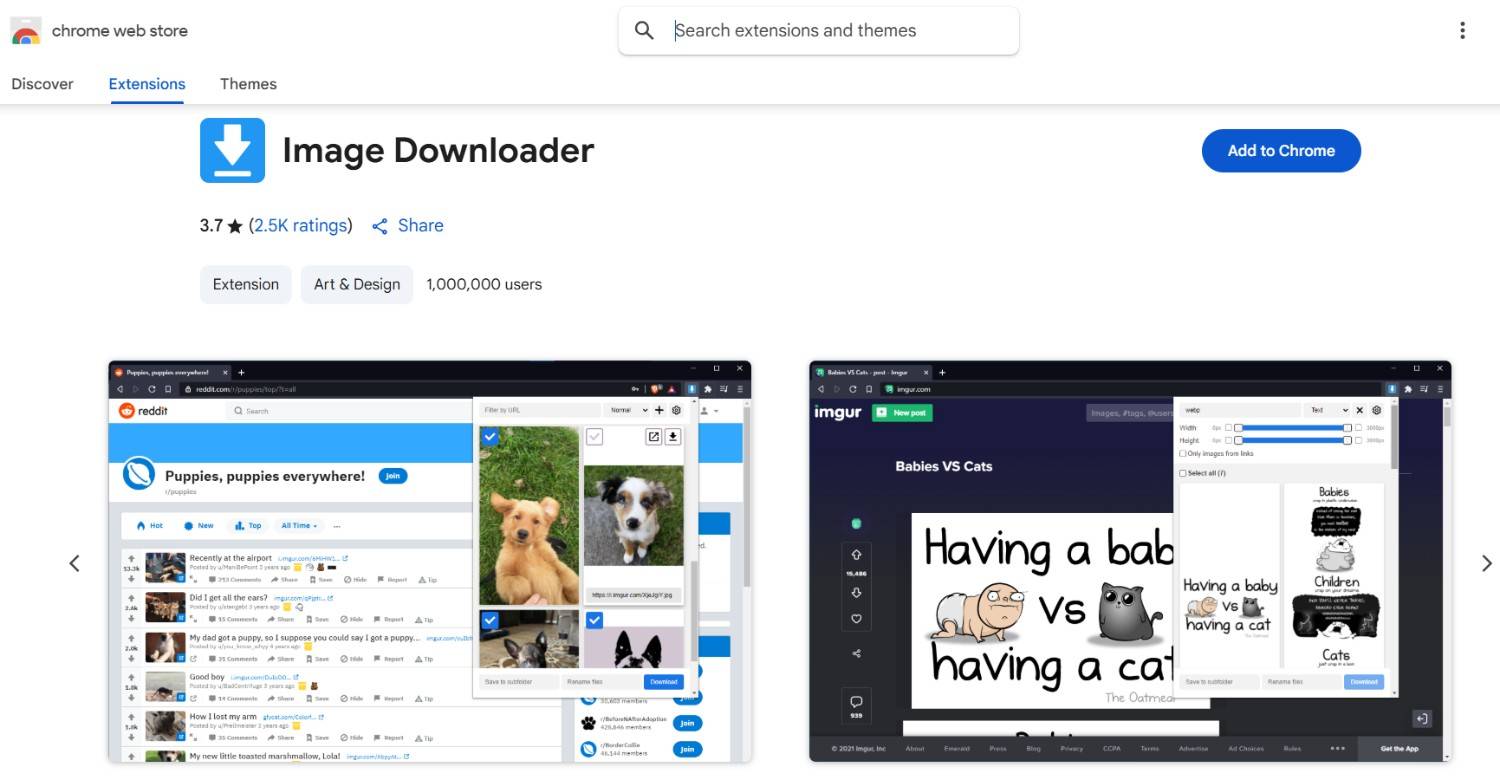
This powerful browser add-on streamlines the process of downloading images from not only Pinterest but also other visual platforms, such as Instagram, Facebook, and Twitter. Once installed, the extension scans the webpage and displays all available images, including those typically hidden or embedded. Users can preview the thumbnails and either download images individually or in bulk, saving valuable time compared to the usual right-click-and-save method.
Best of all, this Pinterest Chrome extension image downloader is completely free to use. There are no hidden fees, subscriptions, or watermarks – just a user-friendly solution for efficiently downloading your favorite online images in high quality. Whether you’re collecting reference material, building a mood board, or just want to save inspiration offline, this extension is a must-have for any visual content enthusiast.
2) Pinterest Save Button
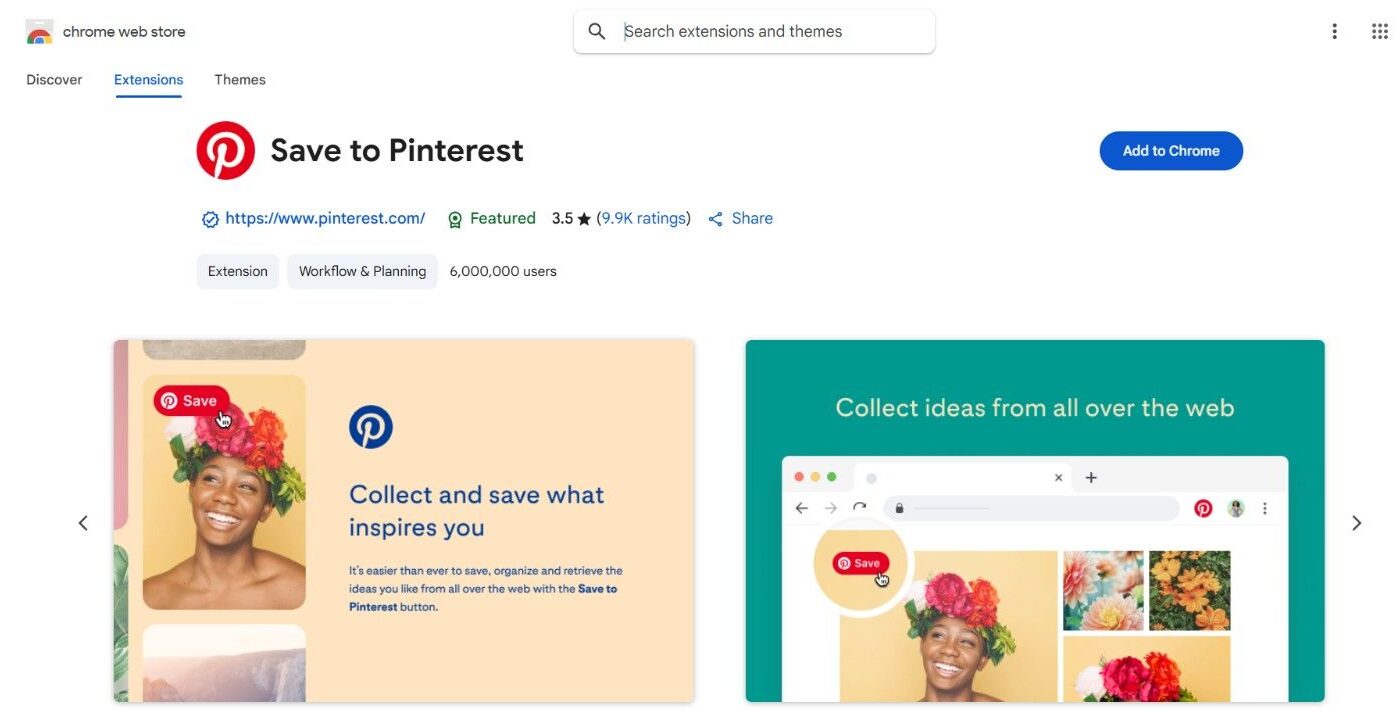
The Pinterest Save Button is an official browser extension developed and approved by Pinterest itself. Designed with simplicity and efficiency in mind, this tool enables users to easily pin images, articles, or any visual content they encounter online directly to their Pinterest boards. With a single click on the icon in your Chrome toolbar, you can instantly save inspiring ideas or relevant content without ever needing to leave the webpage.
What sets the Save Button apart is its clear, single-purpose functionality; it focuses solely on helping you curate content quickly and intuitively. Whether you’re collecting ideas for your next DIY project, building mood boards, or saving business content for future inspiration, this tool becomes indispensable.
Best of all, the Pinterest Save Button Chrome extension is completely free to use, making it a must-have for anyone who uses Pinterest beyond just casual browsing.
3) Tailwind Publisher

Tailwind stands out as one of the most powerful and effective Pinterest Chrome extensions available today. Tailwind isn’t just about pinning; it’s an all-in-one visual marketing tool specifically designed to help users streamline their Pinterest strategy. With just a click, you can save images from anywhere on the web to your Pinterest boards, discover visually similar content, and manage your Pinterest presence more efficiently.
What truly makes Tailwind exceptional is its robust scheduling feature. Instead of manually posting pins throughout the day, Tailwind allows you to create a queue of posts and automatically schedules them for optimal times, when your audience is most active. This helps boost visibility and engagement without requiring you to be online all the time.
As for pricing, Tailwind offers a flexible structure. There’s a free plan that never expires and includes basic features, which is perfect for beginners or casual users. Paid plans start at $12.99 per month and go up to $39.99, depending on the features you need and the volume of content you plan to schedule.
4) Pinterest Tag Helper

Pinterest Tag Helper is an essential Chrome extension for marketers, advertisers, and developers who work with Pinterest conversion tracking. Its main purpose is to help users test and verify their Pinterest tags, ensuring they are installed correctly and functioning as expected across websites.
When Pinterest tags are misconfigured, it can result in tracking issues, missed conversions, and inaccurate reporting. The Pinterest Tag Helper addresses this by automatically scanning your web pages and identifying every Pinterest tag present. It highlights whether each tag is functioning properly and flags any errors in real-time.
One of the key benefits of this tool is its ability to display clear error messages for broken or improperly installed tags. This allows users to quickly identify the root of the issue and make the necessary fixes without having to dig through code or analytics dashboards.
Additionally, the extension provides automatic tagging capabilities, which can significantly streamline the setup process, particularly for larger websites with multiple image elements or conversion events.
The Pinterest Tag Helper is completely free to use.
5) Pinterest Love: Pinterest Screenshot Saver++
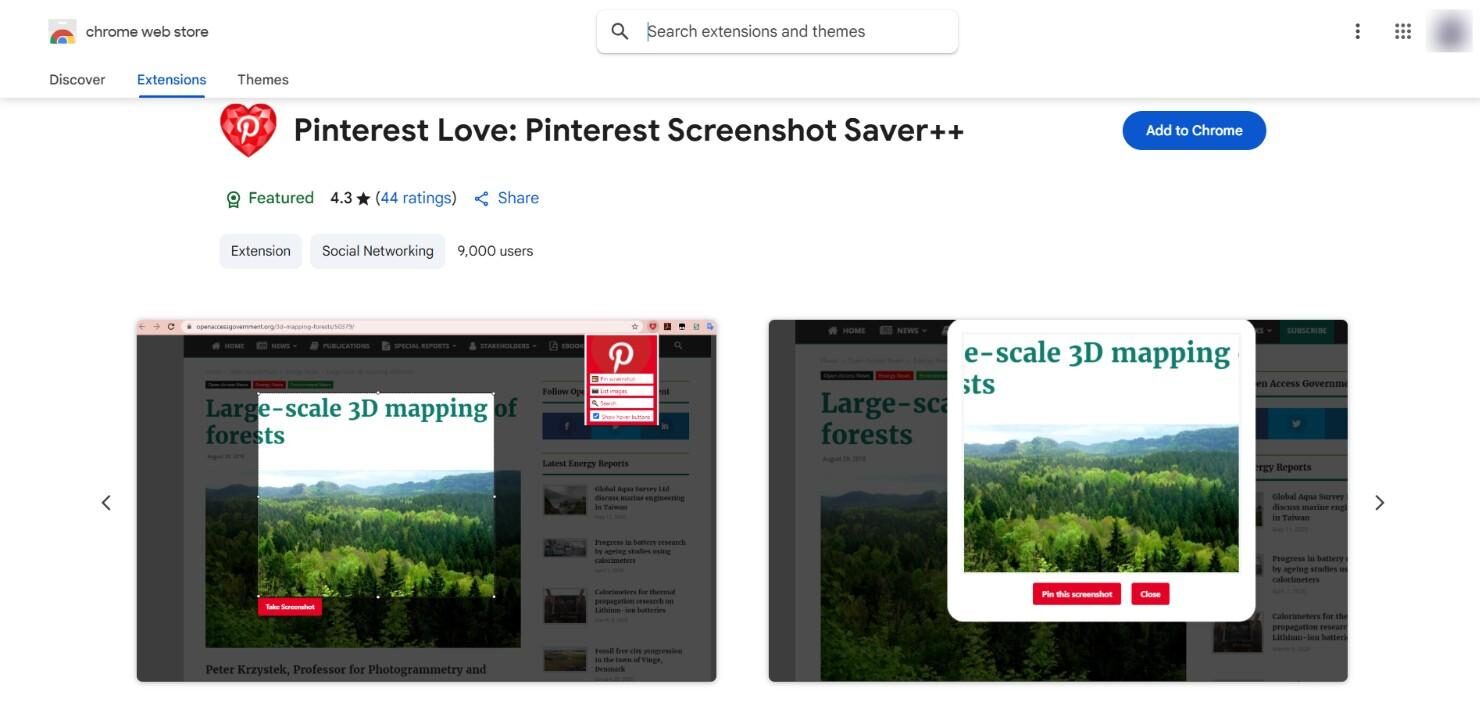
Over time, many Pinterest screenshot extensions have appeared, but they often disappear just as quickly. Fortunately, Pinterest Screenshot Saver++ stands out as one of the best options so far, and it’s likely here to stay.
This extension offers a range of handy features: it displays a list of all images available to pin on any page, allows you to remove Pinterest results from Google Images, enables you to upload pictures from any site directly to Pinterest, and even includes a night mode for easier browsing.
Additionally, you can capture, annotate, and edit screenshots right within your browser before saving them as pins. Best of all, this Pinterest Chrome extension is completely free to use.
Also, Read:
- Best Pinterest Tools for Growth
- Guide to Claim Your Website on Pinterest
- How to Unblock someone on Pinterest
- Best Pinterest Proxies for Automation
- How to Logout of Pinterest on iPhone?
Frequently Asked Questions
What Is a Pinterest Chrome Extension?
A Pinterest Chrome extension is a handy tool that lets you quickly save images you find online directly to your Pinterest boards. It also helps you discover similar images across the web, making it easier to curate and organize your pins.
How Do I Add Pinterest Extensions to Chrome?
To add the Pinterest Save Button or other Pinterest tools to Chrome, visit the Chrome Web Store, click the “Add to Chrome” button on the extension’s page, and follow the installation prompts. Once added, you can pin images with just a click.
Is There a Chrome Extension for Pinterest?
Yes, there are several Pinterest extensions available on the Chrome Web Store. If you use browsers like Microsoft Edge, Safari, or Firefox, you’ll often find these extensions there too, so you’re not limited to Chrome alone.
Why Is a Pinterest Chrome Extension Useful?
A Pinterest extension is valuable because it enables quick and hassle-free saving of images and ideas from any website. It streamlines the process, which is especially helpful for content creators, marketers, and avid pinners.
How Do I Enable Extensions in Chrome?
Click the puzzle icon in the top right corner of your Chrome browser. This opens the extensions menu, where you can manage which extensions are turned on or off at any time.
Conclusion
These extensions can truly elevate your pinning experience, making it smoother, faster, and far more efficient. They fill the gap for reliable extensions that help you pin and manage content with ease. If you’re serious about using Pinterest for marketing or growing your business, it’s worth considering one of these helpful add-ons.
Keep in mind that links to certain tools may stop working over time, so you might occasionally run into a 404 error. Don’t let that discourage you, there are always plenty of alternatives that offer similar features. A quick search in the Chrome Web Store with related keywords will help you find the right extension in no time.

