There are many alternatives available for transcription software, but not all of them are created equal. Certain audio-to-text converters simply go above and beyond to make sure users receive quick, precise, and economical transcriptions in a matter of minutes, as we’ll explain in our comprehensive EaseText Review.
About EaseText
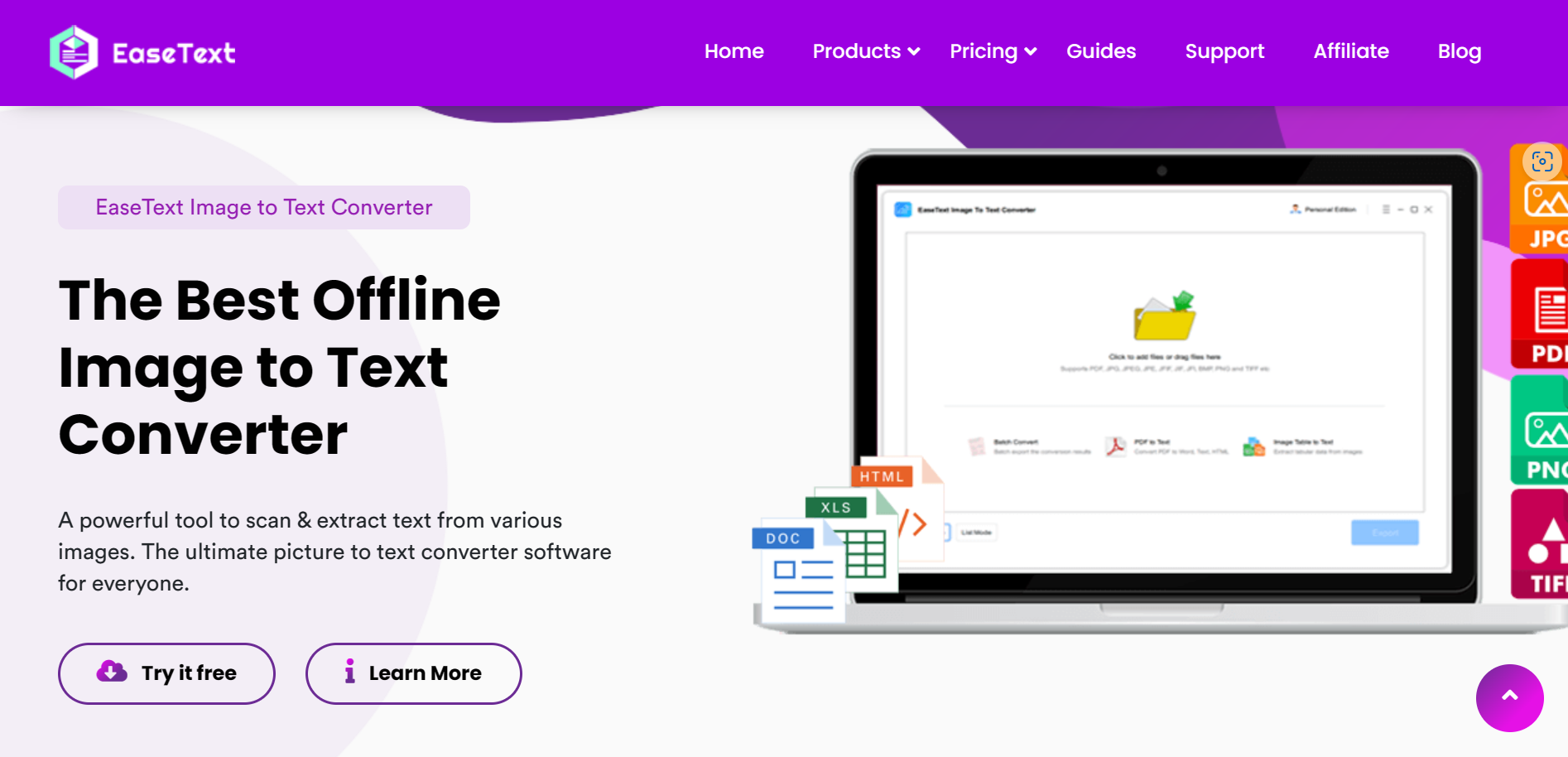
EaseText is a smart OCR program that can convert images and audio to text effortlessly. The tool’s ability to convert text with great accuracy using AI is its best feature. To protect your data, the conversion operates offline on your personal computer. It is possible to convert PDF files to any Microsoft Office format, including Word and Excel.
EaseText Products
EaseText has developed two state-of-the-art products that run on OCR and AI-based technology to allow users to convert content to text from either images or audio. These two products are:
Images To Text Converter

A robust OCR tool to quickly and efficiently convert images to text. PDF files can be converted to any Microsoft Office format, including Word and Excel.
Audio To Text Converter
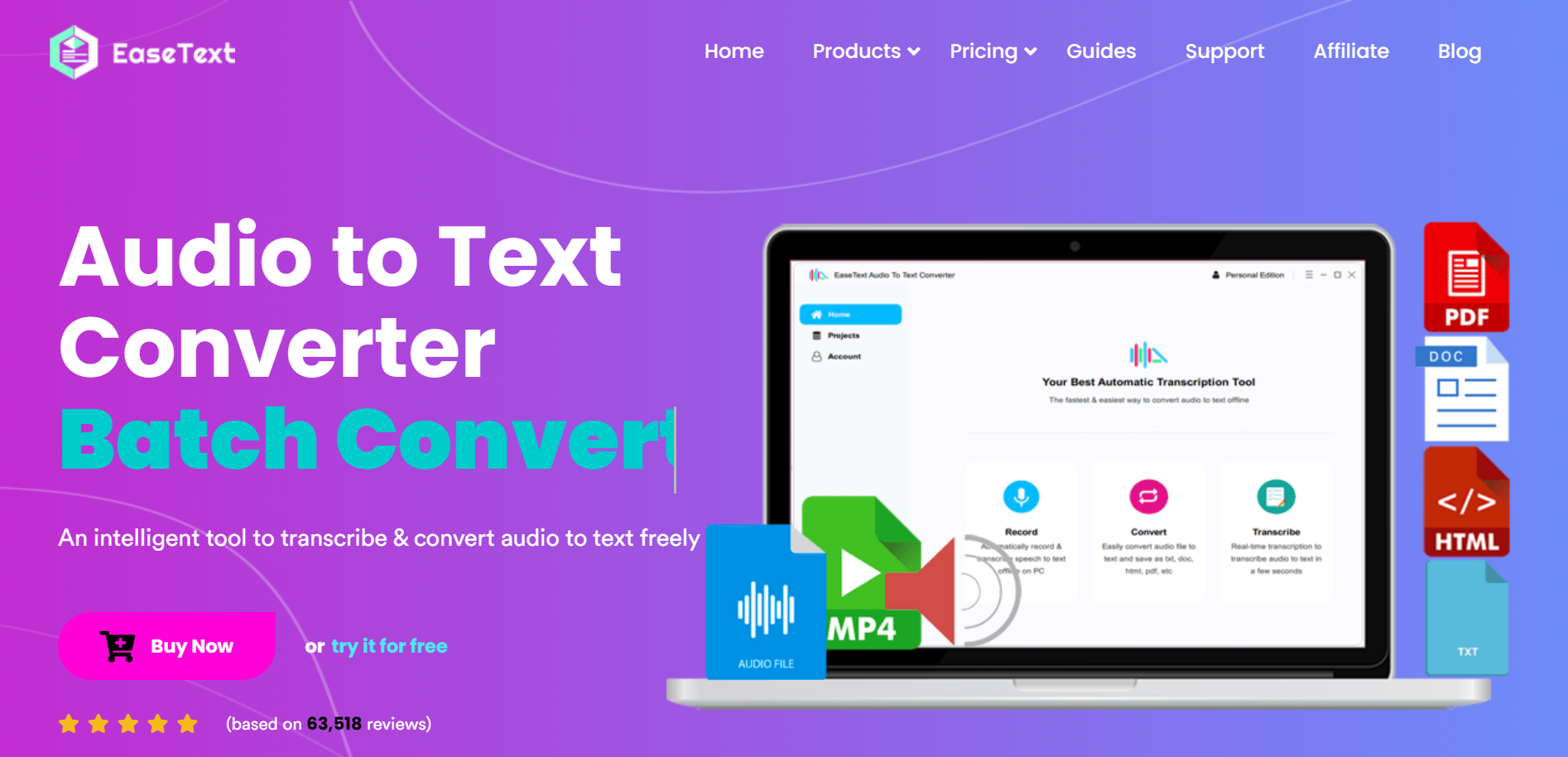
An offline tool for automatic audio transcription and speech-to-text recording. Converts video/audio files to text with ease, saving the transcript as a .txt, doc, html, or pdf file, among other formats.
Salient Features & Functions

The automatic transcribing service EaseText is supported by AI and supports 24 different languages. It is likely the highest level of accuracy available from a program of its sort.
Speech to Text:
On a PC, automatic audio transcription enables offline speech-to-text recording and transcription.
Audio to Text:
Converts video/audio files to text with ease, saving the transcript as a .txt, doc, html, or pdf file, among other formats.
Live Transcribe:
Using real-time transcription, you can quickly convert audio files to text.
AI-Based:
AI-based speech/audio to text conversion to deliver excellent and precise results.
Various formats:
Supports PDF, JPG, JPEG, PNG, JPE, JIF, JFI, JFIF, BMP, TIFF, etc.
Multiple Languages:
Supports multiple international languages such as English, Spanish, Italian, Chinese, Dutch, etc.
Super security:
The tool is able to transcribe content offline to safeguard your data.
User Interface & Ease of Use!

It’s really simple and easy to use EaseText. As this tool is offline, as opposed to other available transcribing apps that are cloud-based, the first step is to download the software to your computer. EaseText is a particularly helpful tool for businesses that need to transcribe because its offline nature makes it far more secure and private than other choices.
EaseText is an effective program for scanning and extracting text from different photos. The best software for everyone to convert images to text. On a PC, it is a quick, inexpensive, and secure way to convert photos to text.
Overall, the EaseText interface is incredibly simple to use and navigate, making it simple to begin transcription of your audio and video files.
How much does EaseText cost?
EaseText may offer the best value of any transcribing tool available today, with subscriptions starting at less than $3 per month, and it’s unquestionably much less expensive than hiring a human transcriber.
Audio To Text Converter
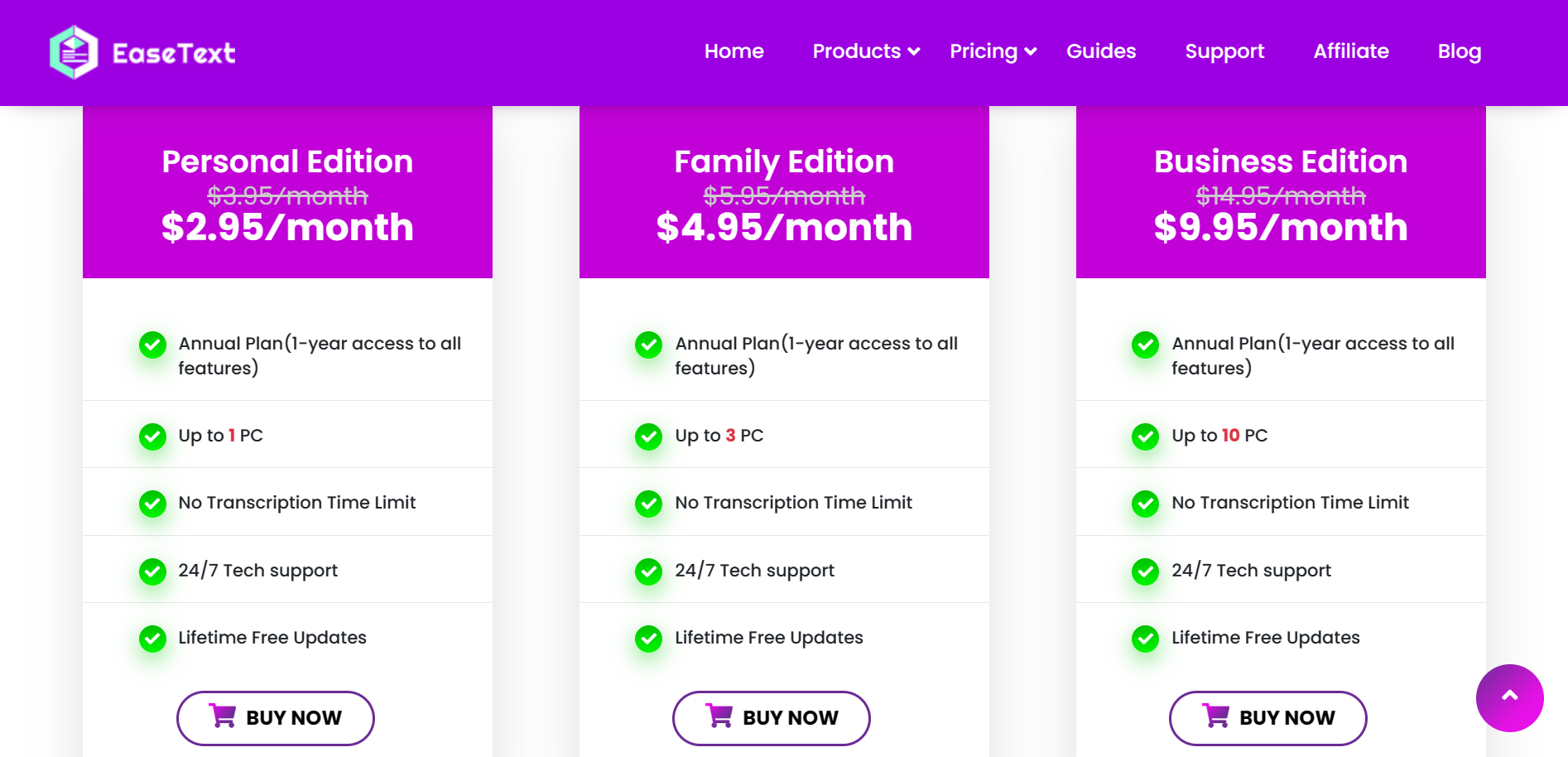
WINDOWS
Personal Edition
- Price: $2.95 per month
- Annual Plan(1-year access to all features)
- Up to 1 PC
- No Transcription Time Limit
- 24/7 Tech Support
- Lifetime Free Updates
Family Edition
- Price: $4.95 per month
- Annual Plan(1-year access to all features)
- Up to 3 PC
- No Transcription Time Limit
- 24/7 Tech Support
- Lifetime Free Updates
Business Edition
- Price: $9.95 per month
- Annual Plan(1-year access to all features)
- Up to 10 PC
- No Transcription Time Limit
- 24/7 Tech Support
- Lifetime Free Updates
MAC
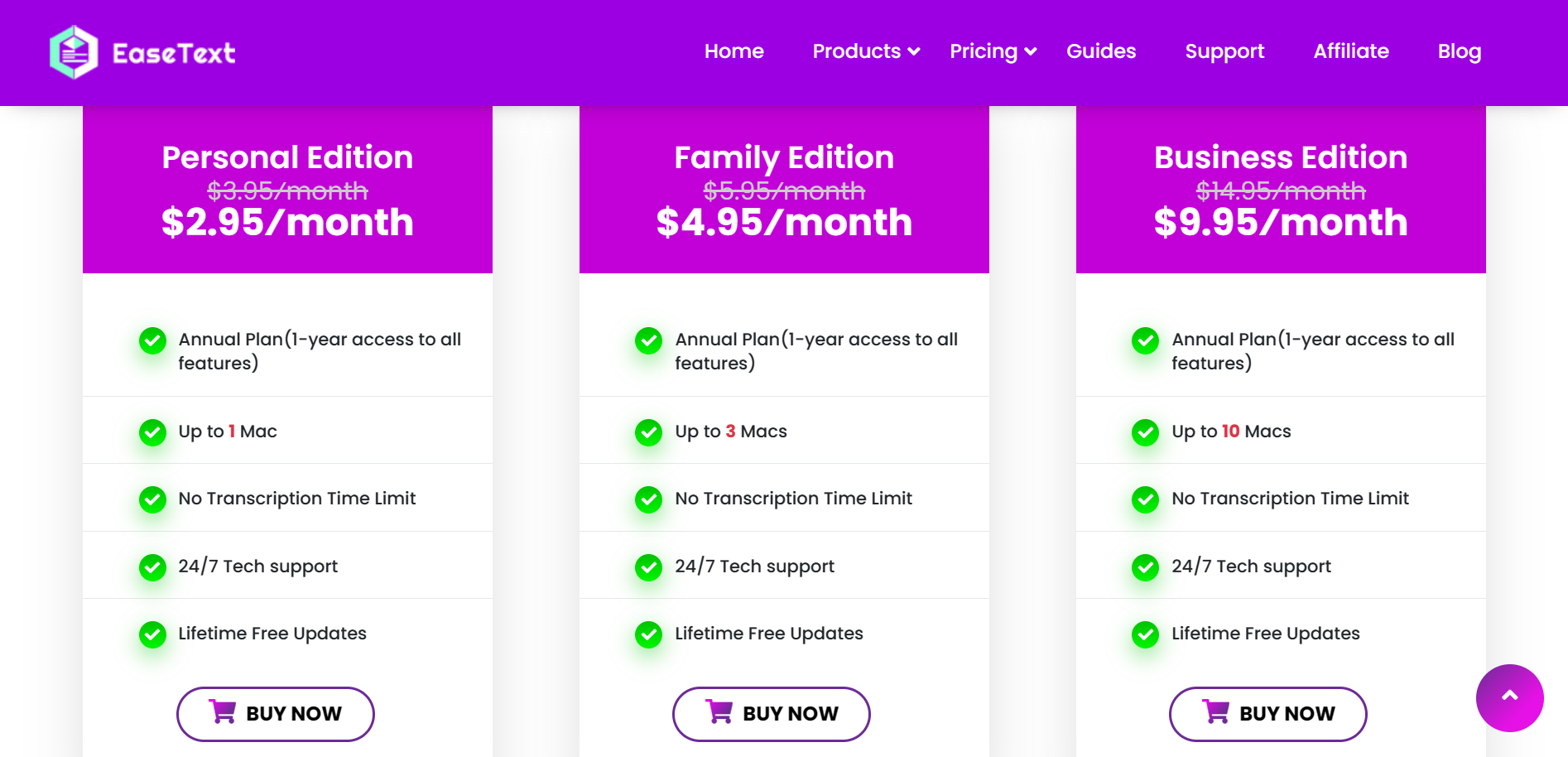
Personal Edition
- Price: $2.95 per month
- Annual Plan(1-year access to all features)
- Up to 1 Macs
- No Transcription Time Limit
- 24/7 Tech Support
- Lifetime Free Updates
Family Edition
Price: $4.95 per month
Annual Plan(1-year access to all features)
Up to 3 Macs
No Transcription Time Limit
24/7 Tech Support
Lifetime Free Updates
Business Edition
- Price: $9.95 per month
- Annual Plan(1-year access to all features)
- Up to 10 Macs
- No Transcription Time Limit
- 24/7 Tech Support
- Lifetime Free Updates
Image To Text Converter
WINDOWS
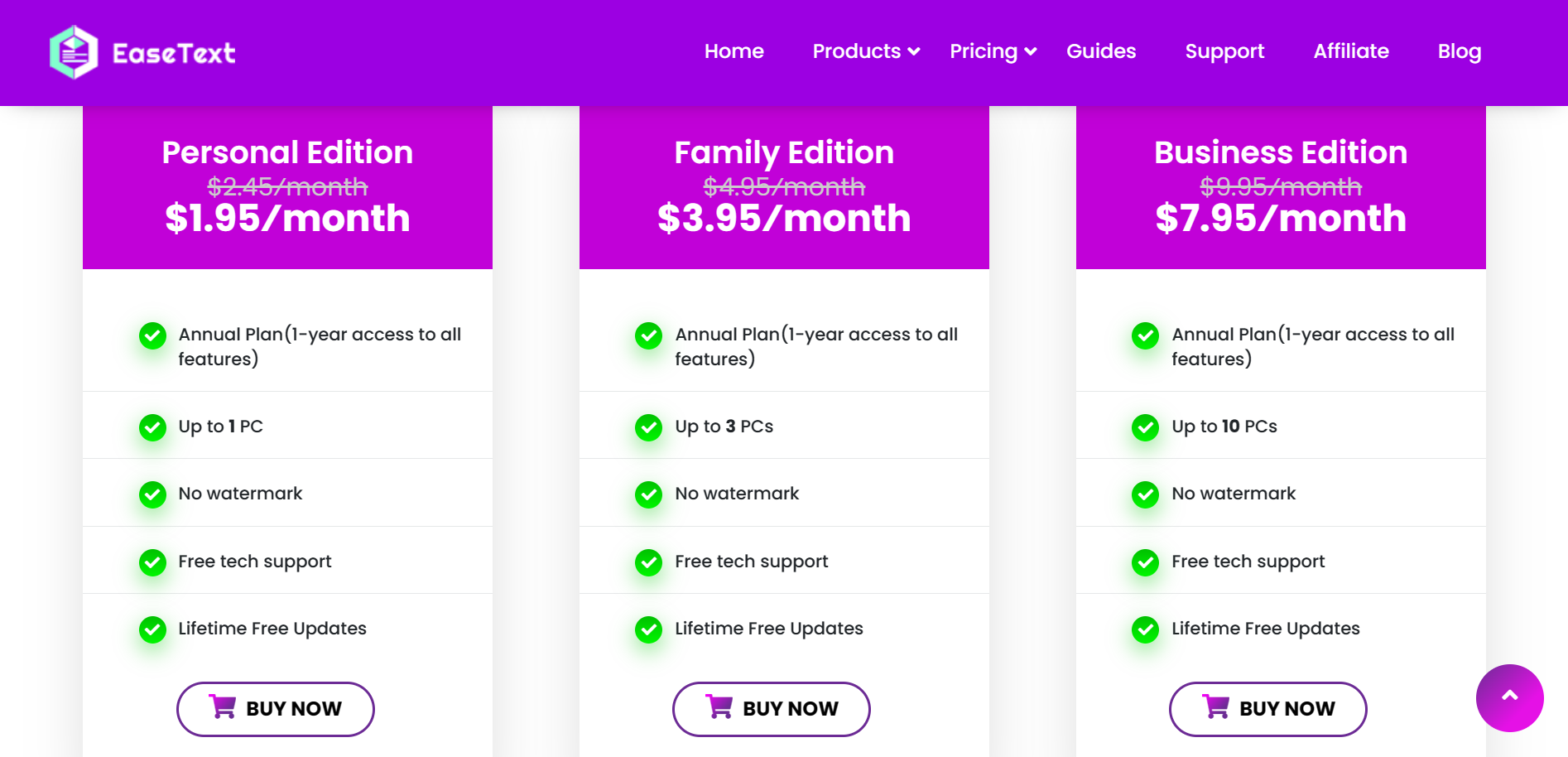
Personal Edition
- Price: $1.95 per month
- Annual Plan(1-year access to all features)
- Up to 1 PC
- No watermark
- Free tech support
- Lifetime Free Updates
Family Edition
- Price: $3.95 per month
- Annual Plan(1-year access to all features)
- Up to 3 PC
- No watermark
- Free tech support
- Lifetime Free Updates
Business Edition
- Price: $7.95 per month
- Annual Plan (1-year access to all features)
- Up to 10 PC
- No watermark
- Free tech support
- Lifetime Free Updates
MAC

Personal Edition
- Price: $2.45 per month
- Annual Plan (1-year access to all features)
- Up to 1 Macs
- No watermark
- Free tech support
- Lifetime Free Updates
Family Edition
- Price: $4.45 per month
- Annual Plan (1-year access to all features)
- Up to 3 Macs
- No watermark
- Free tech support
- Lifetime Free Updates
Business Edition
- Price: $8.45 per month
- Annual Plan (1-year access to all features)
- Up to 10 Macs
- No watermark
- Free tech support
- Lifetime Free Updates
3 reasons why we like EaseText!

Although individual users can also gain from the automated transcribing features, EaseText is primarily designed for organizations that require transcriptions for meetings, interviews, and other significant talks.
High Accuracy:
Do you believe hiring a human transcriber is the only method to obtain accurate transcriptions? Reconsider your position. EaseText’s AI technology is remarkably good at accurately turning audio files into text.
Batch Transcriptions:
Do you need to have a lot of files transcribed? No issue, because EaseText allows for batch processing, making it quick and simple to upload and convert several files at once.
Excellent Security:
You don’t have to be concerned about your audio files being uploaded and stored on the cloud because EaseText is an offline-based solution. You may feel easy knowing that your data is protected because all of your recordings are kept private and secure within the application itself.
Frequently Asked Questions
What kinds of users should use EaseText?
EaseText is considered to be an ideal tool for Freelancers, Small and Mid-Size Businesses, Enterprises, Nonprofits, and Government organizations.
What kind of training and support options does EaseText offer?
EaseText provides training in the form of documentation and also offers support via business hours.
How much does EaseText cost? Does it offer a free trial?
Pricing for EaseText starts at $1.95/month. Yes, EaseText Image to Text Converter offers a free trial.
EaseText Alternatives
EaseText is indeed a promising app developed for transcribing images and audio into text. This really comes in handy for bloggers, researchers, and students writing thesis papers or working on presentations, having to rely a lot on textual content. Still, if you wish to try out some other alternatives, then here are three software you may explore.
Adobe PDF Library SDK
One of the most trustworthy and dependable programs to automate the production, modification, and management of PDFs in large-scale applications to accelerate time to market. Adobe PDF Library provides developers with diverse programming languages and platform options for quicker development times by using the same Adobe source code as Acrobat.
Aspose.Total Conversion
Aspose allows conversion from/to a wide range of popular file formats, including word processing, spreadsheets, presentations, CAD drawings, pictures, and other file types. Support for converting both a single file and numerous files to other supported file formats has been added.
Fast Converter.FP3
To convert a single file or the entirety of a chosen folder with nesting support, use Fast Converter.FP3. The product is interactive and available via the command line. FastReport VCL documents can be converted in bulk into well-known formats.
Also, Read –
Conclusion
You can save time and money while accurately and securely transcribing audio files using EaseText, a remarkably economical and simple-to-use transcription tool. It is an excellent option for anyone who needs to transcribe multilingual conversations or recordings because it supports 24 different languages.
Also, it is a fantastic option for people who need to transcribe large amounts of audio data due to its batch-processing features. All in all, if you require audio or video transcription services, the EaseText transcription tool is unquestionably worthwhile.
