
Social Media has experienced a boom in the past decade, courtesy of the advent of internet technology. This has allowed people to stay connected and has also become a platform for millions of people and companies around the globe to promote their brands, showcase their skills and talents, spread awareness, and more, all instantly and in real-time.
As social media has become a crucial business aspect, brands, businesses, and influencers must utilize social media management tools to effectively manage their social media campaigns and growing online presence.
What is a Social Media Management tool?
Social Media Management tools are designed to help individuals or businesses manage, schedule, and analyze their social media content and interactions from a single platform. These tools streamline the process of sharing and scheduling content across multiple social media networks, allowing users to save time and maintain consistency in their social media presence.
Key Features of Social Media Management Tools
Social Media Management tools offer several essential features that allow brands, businesses, and influencers to efficiently manage their social media presence, improve productivity, and enhance their online reputation.
The key features of social media management tools include:
- Content Creation and Scheduling
- Multi-Platform Management
- Analytics and Reporting
- Automation and Efficiency
- Team Collaboration
- Content Curation
- Integration with Third-Party Apps
Do you need a Social Media Management Tool that matches your requirements? Are you seeking a trustworthy and efficient tool for managing your brand, campaigns, and social media following?
If yes, then you are reading just the right post. Today, we will explore the list of the 10 most popular and promising social media management tools.
Best Social Media Management Tools
Whether you are an influencer, an online educator, or a small, medium, or large-scale business, there is a suitable tool available for every type of user on the market. Let us dive into the list straight away!
1) Sprout Social
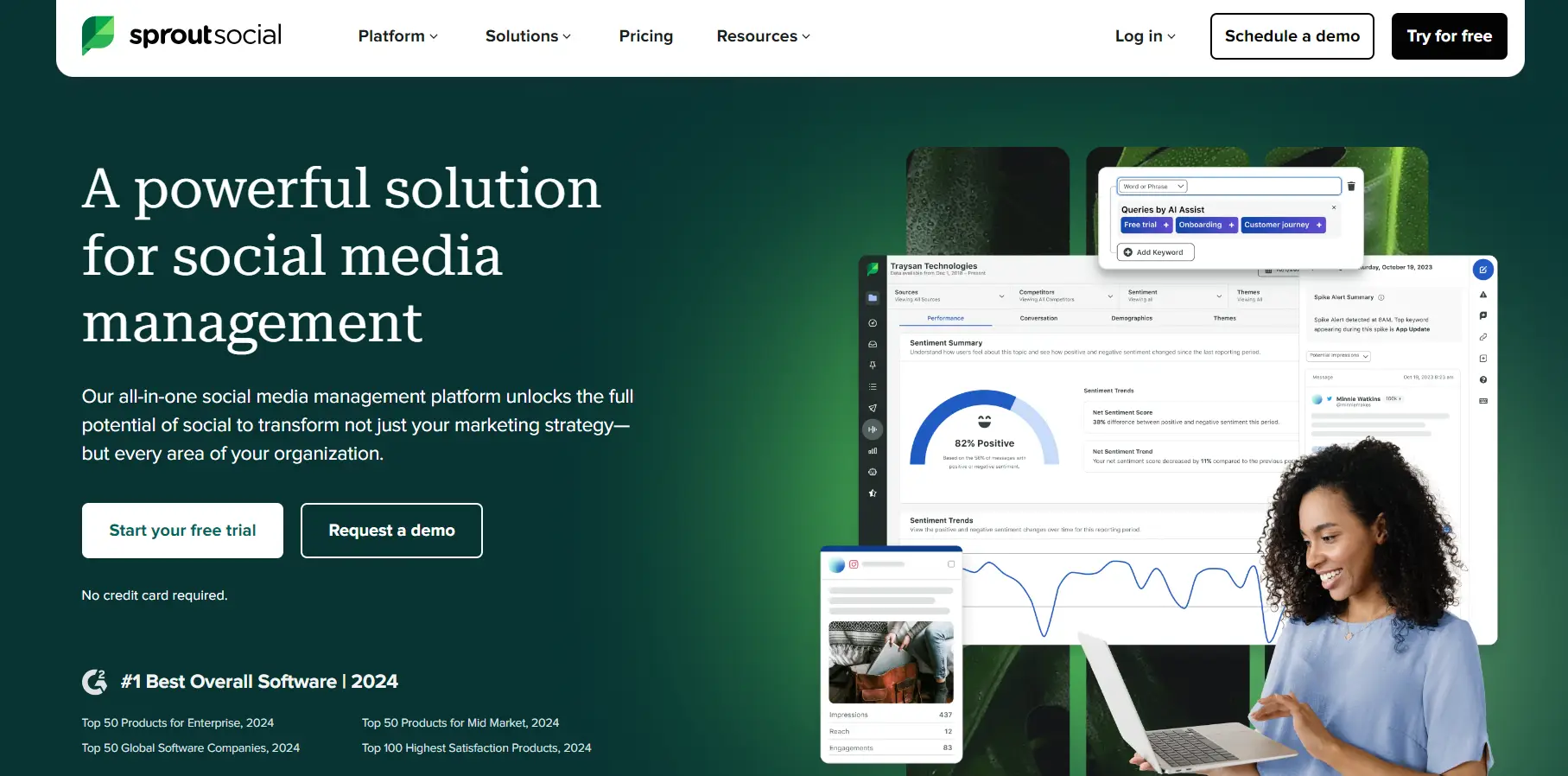
Sprout Social is a comprehensive solution for managing every facet of your social media strategy. The platform has connections to all the major social media platforms, including Instagram, Facebook, YouTube, X, LinkedIn, TikTok, and Pinterest, which you can easily manage from a single dashboard. Additionally, you have control over reviews from Facebook, Google My Business, and Trustpilot. You can also create shoppable posts that are connected to Shopify catalogs and Facebook Shops.
Sprout Social has an extra edge over other social media management tools thanks to its “Employee Advocacy” function. This enables you to curate a content stream that your staff members can post on their social media accounts. To increase the reach of your brand and enhance your employee advocacy initiatives.
Key Features:
- Social media scheduling, publishing, monitoring, analytics, reporting, etc., in a single dashboard
- Publish content when your followers are most likely to engage with the “ViralPost” feature.
- Compile all your incoming messages from different social media platforms using the “Smart Inbox” feature.
- Identify the most popular and relevant hashtags using the “Hashtag Tracking” feature as well.l
- Get a more in-depth insight into how your posts are performing in terms of referral traffic and conversions with Custom URL tracking.
Pros:
- Comprehensive Dashboard: Enables seamless collaboration and scheduling across multiple platforms, including Facebook, Instagram, X, LinkedIn, and more.
- Robust Reporting Tools: Delivers detailed analytics that help businesses track performance and refine strategy.
- Smart Automation: Features like suggested replies and automated workflows save time while enhancing engagement.
Cons:
- Higher Price Point: The platform is priced above average, which may not be suitable for small businesses or freelancers.
- Limited Lower-Tier Features: Certain advanced features, including competitive analysis and premium analytics, are only available with higher plans.
Pricing: Sprout Social offers a 30-day free trial. Paid plans start at $249 per month (Standard), $399 per month (Professional), and $499 per month (Advanced). Custom enterprise pricing is available on request.
2) HubSpot
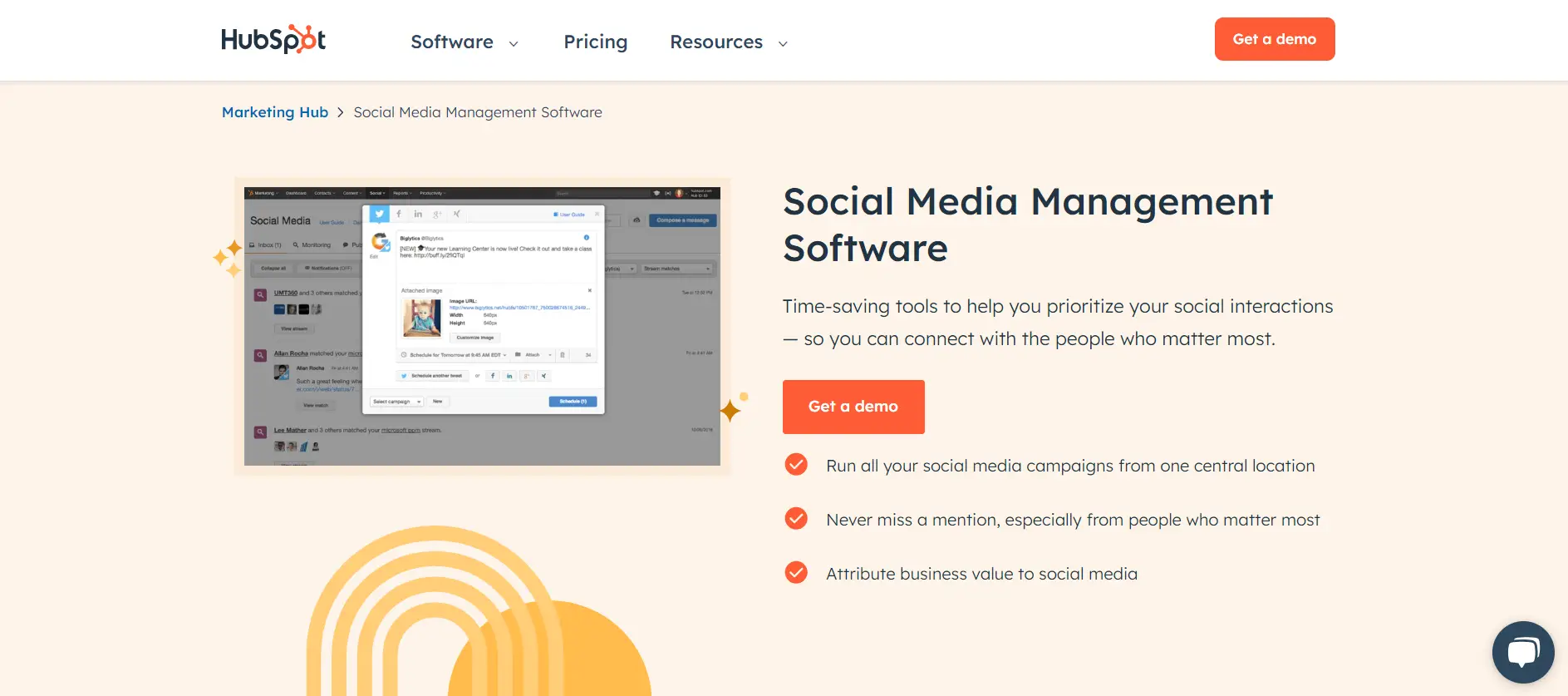
HubSpot is a leading customer relationship management platform with robust social media management tools, enabling you to monitor all your social media activities in one place. With a CRM integration, you may obtain more contextual data about these discussions. This will give you the knowledge to improve and customize the clientele’s experience.
The platform tags marketing assets and content to help you organize your efforts. To gauge the efficacy of your posts, you can link them to specific campaigns. It also includes every function you could want in a social media management software package.
Key Features:
- Using keyword monitoring streams to prioritize the right talks and spot significant connections
- AI-driven social media content creator to streamline publication
- Provide recommendations to maximize scheduling
Pros:
- All-in-One Integration: HubSpot combines social media tools with its CRM, email marketing, and sales features, offering a centralized approach to managing customer interactions.
- Smart Scheduling: You can schedule posts across platforms and get suggested publishing times based on engagement data.
- Strong Reporting: Provides clear, customizable reports linked to broader marketing objectives and conversion metrics.
Cons:
- Steep Learning Curve: Its robust features may feel overwhelming for beginners or solo users.
- Expensive at Scale: Full access to advanced social features requires a subscription to HubSpot’s Marketing Hub Professional plan or higher.
Pricing: Social media tools are included in HubSpot’s Marketing Hub, starting at $800 per month for the Professional plan. A 14-day free trial is available.
3) Zoho Social

Zoho has always been a reliable name in online account management and CRM. Their social media management tool, Zoho Social, is “built for every social media feed.” The platform enables seamless collaboration among team members, allowing you to assign responsibilities, initiate conversations, exchange reports, and request feedback directly on the site.
Apart from scheduling, the platform includes its own Sprout-like optimized timing features. You can plan your content to appear at the appropriate moment and alter it for each network. All of your chats are tracked in one location, the platform’s Inbox. To manage your consumer interactions, you don’t need to switch between multiple platforms.
Key Features:
- Quick and seamless integration with the Zoho CRM and the capacity to track client communications
- Dashboards for social listening that monitor brand mentions, reviews, and keywords
- Possibility of collaborating via voice, video, and chat with teammates on the platform
Pros:
- Affordable and Scalable: Zoho Social offers budget-friendly pricing for individuals and small businesses, while still scaling well for agencies.
- Smart Publishing Tools: It includes scheduling, bulk upload, and a SmartQ feature that suggests the best posting times based on engagement.
- Collaboration-Friendly: Built-in team collaboration features make it easy to review, comment on, and approve content within the platform.
Cons:
- Limited Integrations: Compared to some larger tools, Zoho’s third-party app integrations are more limited.
- Analytics Depth: While reporting is clean and user-friendly, it lacks the depth of analytics provided by more advanced platforms.
Pricing: Plans start at $15 per month for individuals and $320 per year for agencies. A 15-day free trial is available for all tiers.
4) Pallyy
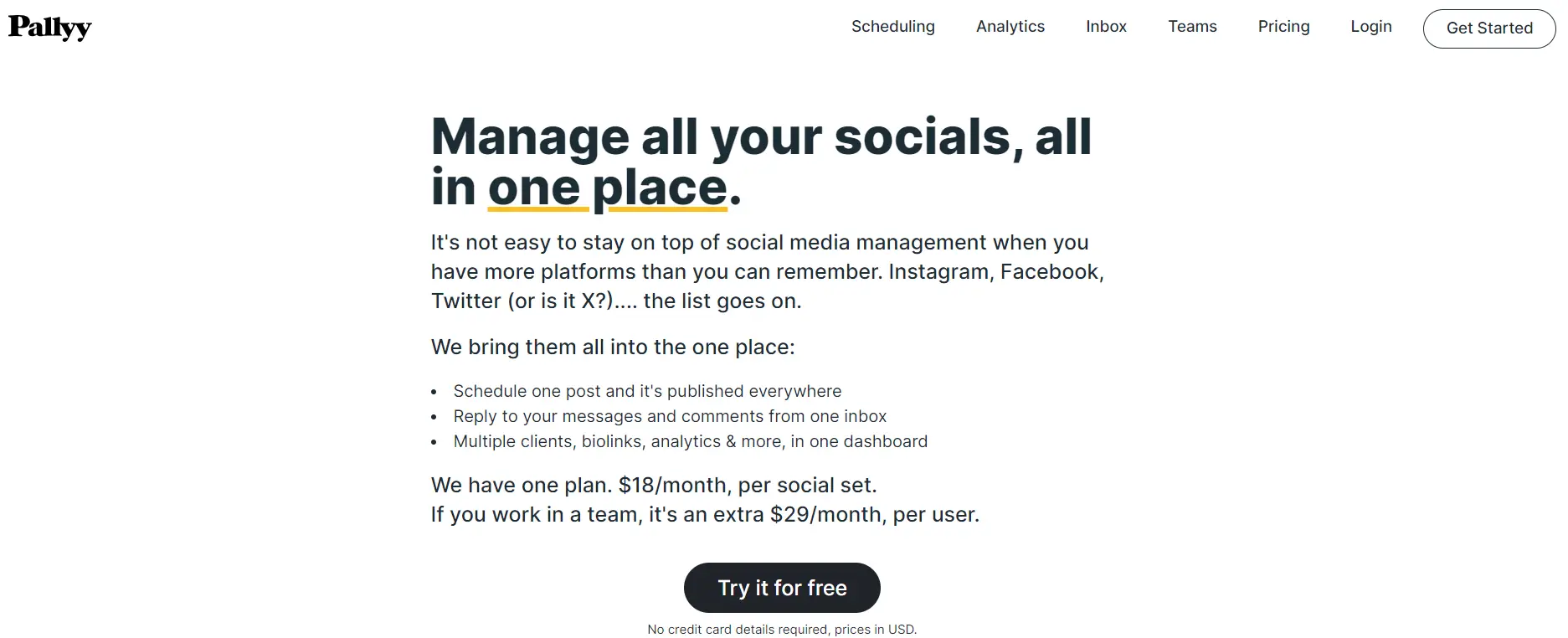
Pallyy is a social media management platform that enables agencies to centrally organize and schedule their clients’ social media posts. The platform offers a visual planner where you may arrange your grids and a workflow akin to Kanban. Additionally, the media and folder library make it simple for you to access media files.
Key Features:
- Seamlessly connect with Instagram, Facebook, TikTok, X, LinkedIn, Pinterest, and Google My Business.
- Visual planners will prepare material for multiple platforms and grid systems.
- Folders to assist with media file organization
- Calendars of shareable content where customers can approve posts and make remarks
Pros:
- Excellent Visual Calendar: Ideal for planning content across platforms.
- Affordable Pricing: Great value with free and scalable plans.
- User-Friendly Interface: Clean, intuitive, and easy for beginners.
Cons:
- Doesn’t support all social networks fully.
- Limited analytics for some platforms.
Pricing: Pallyy offers a free plan that includes basic scheduling tools, which are ideal for individuals or small teams starting out. Its Premium plan starts at $15 per month per brand. There are no hidden fees, and the pricing is straightforward, making it one of the most affordable tools for social media scheduling and management.
5) Sendible
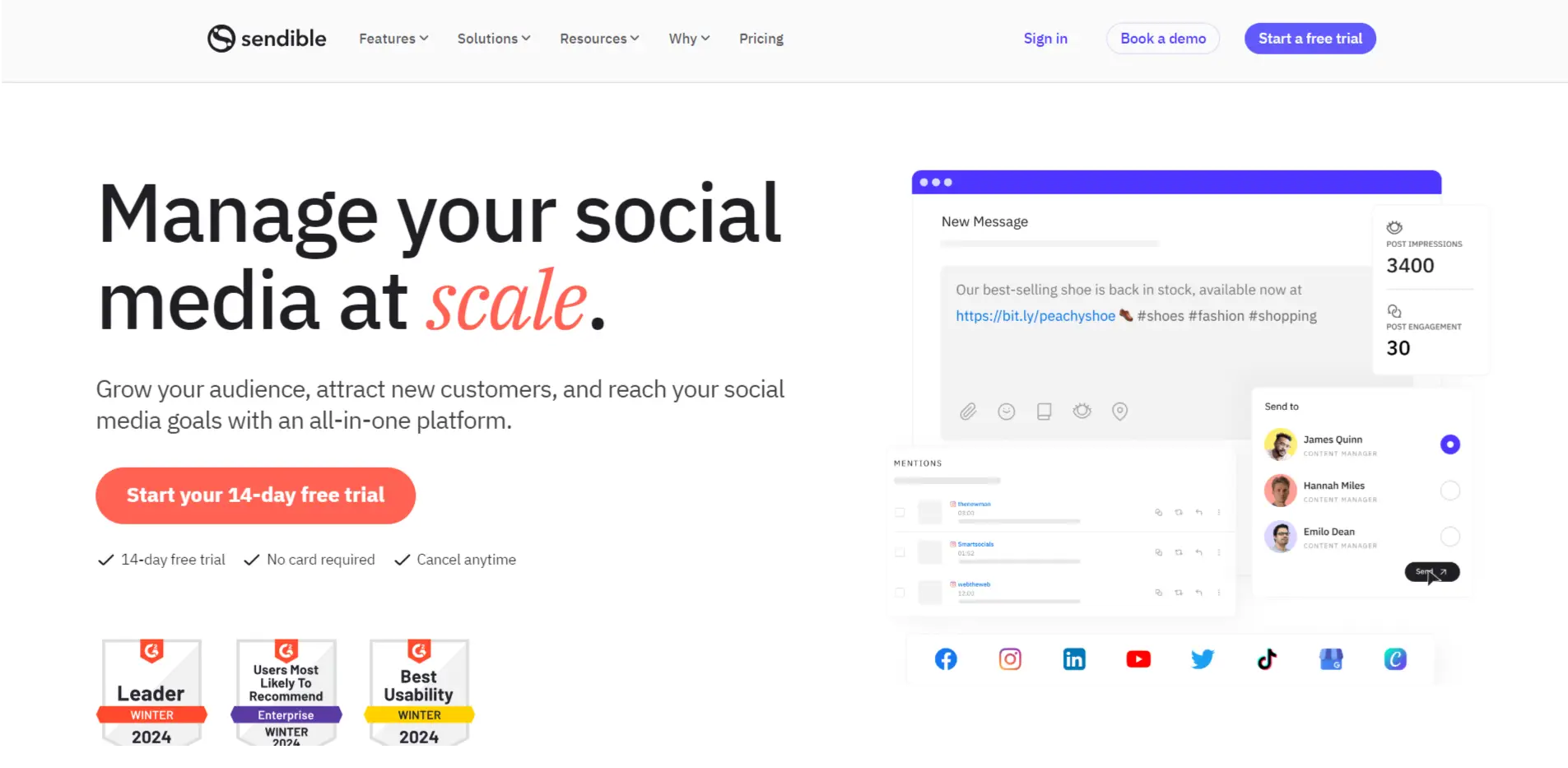
Sendible allows agency users to automate client reporting tools and dashboards. The software is ideal for multiple users due to its user management features and collaboration options. It also provides several useful connectors to help users manage their social network accounts as easily as possible.
Key Features:
- A single dashboard that simplifies the process of quickly assessing your entire social media performance
- Collaboration tools that let your group produce content and submit it for approval to the client or team head
- Reports that are ready for presentations to show clients the return on investment from social media
- A mobile application that enables you to remotely keep an eye on and control your social network profiles
Pros:
- Strong analytics with customizable reports.
- Smart scheduling features, including queues and RSS automation.
- Integrates with major platforms like Facebook, Instagram, and WordPress.
Cons:
- The mobile app lacks full functionality.
- The interface feels slightly outdated.
Pricing: Plans start at $29 per month for individuals. Team plans start at $89 per month, with higher tiers available for agencies. A 14-day free trial is included.
6) Buffer
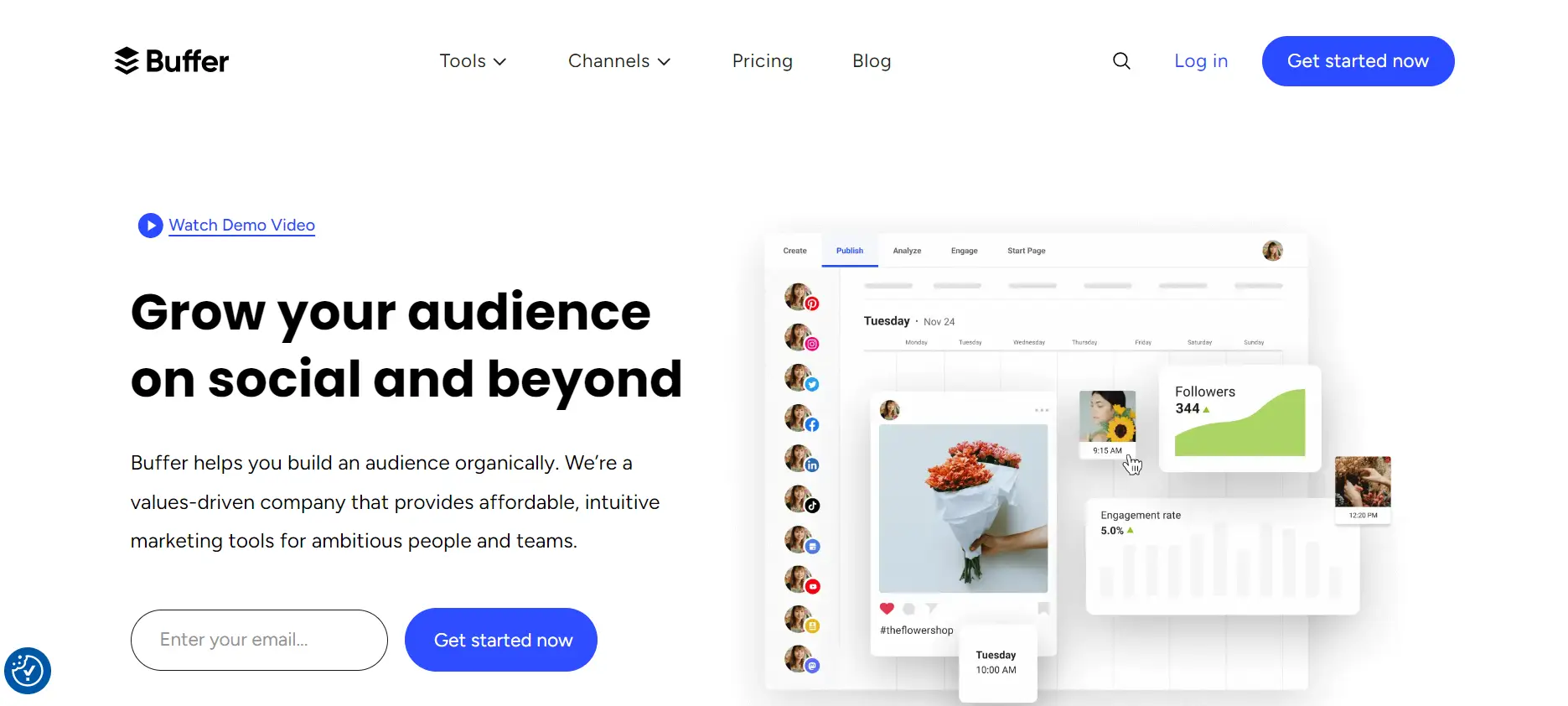
Buffer is a great social media management tool for startups and small enterprises. It provides a free plan for the first three social networking platforms you use. It’s, therefore, the ideal choice if you want to set up Instagram, Facebook, or X.
With an AI assistant that generates fresh ideas, Buffer makes content creation easier. You can even save ideas to expand on later. Direct integration with Canva, OneDrive, and Dropbox makes importing content to edit and post on social media much simpler.
Key Features:
- Plan Social Media Posts for Several Networks
- Pablo for Creating Images
- Features Exclusive to Instagram
- Comprehensive Reports and Analytics
- Make Slots and Include Content
Pros:
- Clean, user-friendly interface
- Effective scheduling and queue management
- Supports multiple social platforms
Cons:
- Analytics features are limited on lower plans
- No direct support for some newer social platforms
Pricing: Buffer offers a free plan for up to 3 channels. Paid plans start at $ 6 per month per channel, with advanced features such as analytics and engagement tools available on higher tiers.
7) Hootsuite

Hootsuite is another trusted platform with strong publishing capabilities. The platform provides a visual calendar, allowing you to organize your content and quickly fill in any gaps. You can utilize the program to generate an unlimited stream of content ideas in case you run out of things to share. Hootsuite even suggests the ideal times to post, helping you plan your posts for maximum engagement.
Key Features:
- Track Various Social Media Channels from a Single Location
- Get Analytics Data Quickly
- Engaging in Social Media Monitoring
- Stay on Top of Social Media Customer Service
- Schedule Posts in Advance
- Sharing Information Is a Breeze with the Hootlet Plug-In
Pros:
- Supports numerous social networks
- Robust analytics and reporting tools
- Efficient team collaboration features
Cons:
- Higher pricing compared to similar tools
- It can feel complex for new users
Pricing: Hootsuite offers a 30-day free trial. Paid plans start at $99 per month, supporting one user and 10 social accounts, with advanced options available for teams and enterprises.
8) Later
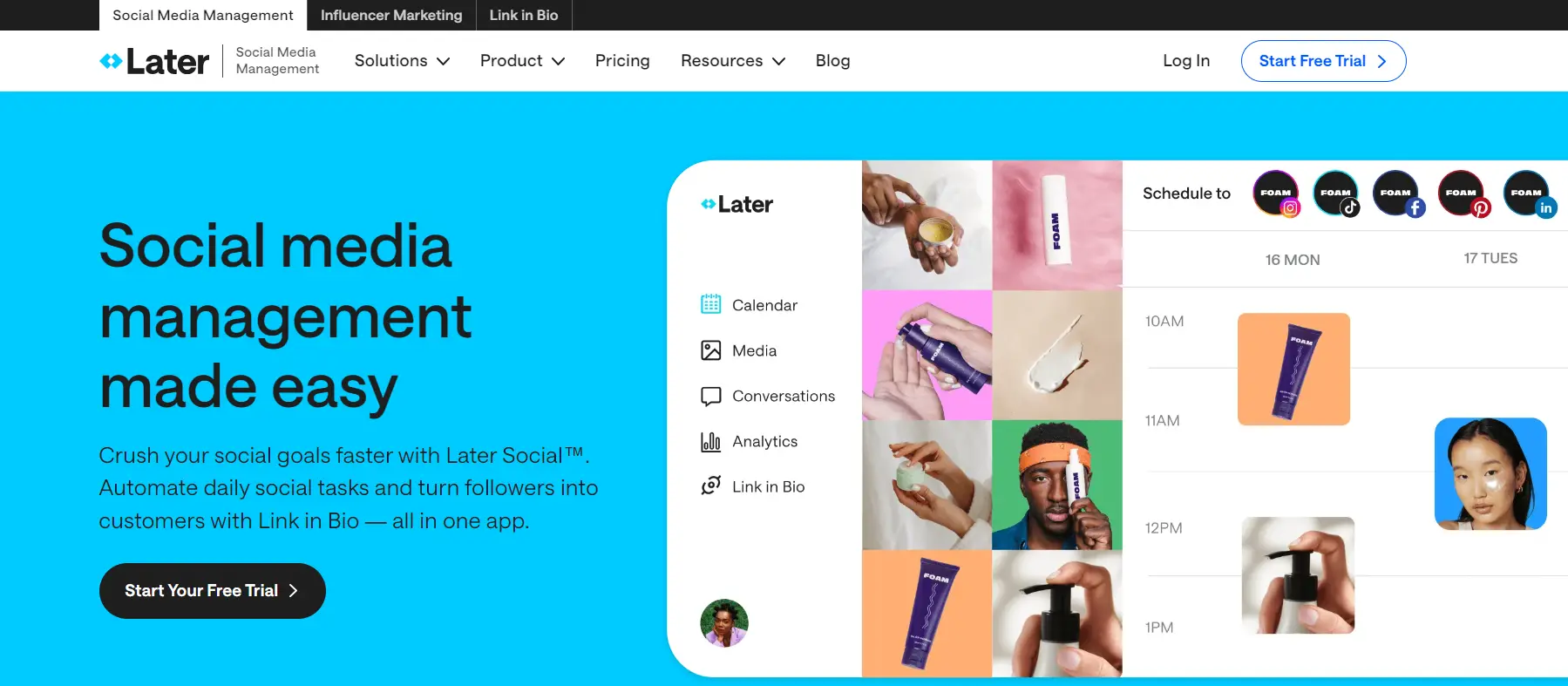
Later is a tool that simplifies the creation and publication of organized content. It combines a visual planner with a media library to help you plan your social media content strategy. The tool offers a “Best Time to Post” suggestion feature to help you connect with your followers on Instagram and TikTok at the optimal times.
Key Features:
- The visual content calendar helps Later.com users visually schedule and arrange their social network content.
- Apart from its media collection, Later.com integrates with numerous stock photo and design tools, such as Unsplash and Canva.
- The Link in Bio tool helps improve Instagram profiles by creating a clickable link to a customized landing page.
- Meanwhile, the graphic content calendar and robust media organizer are available on Later.com. Using a media library, users can add and arrange images, movies, and GIFs with this tool.
- Later.com can be distinguished by its analytics, which display audience engagement and content performance.
Pros:
- Excellent visual content calendar
- Strong Instagram scheduling features
- Free plan available for individuals
Cons:
- Limited features on the free plan
- Some tools only support Instagram
Pricing: Later offers a free plan with basic features. Paid plans start at $25 per month, including additional social sets, analytics, and advanced scheduling tools.
9) Sprinklr
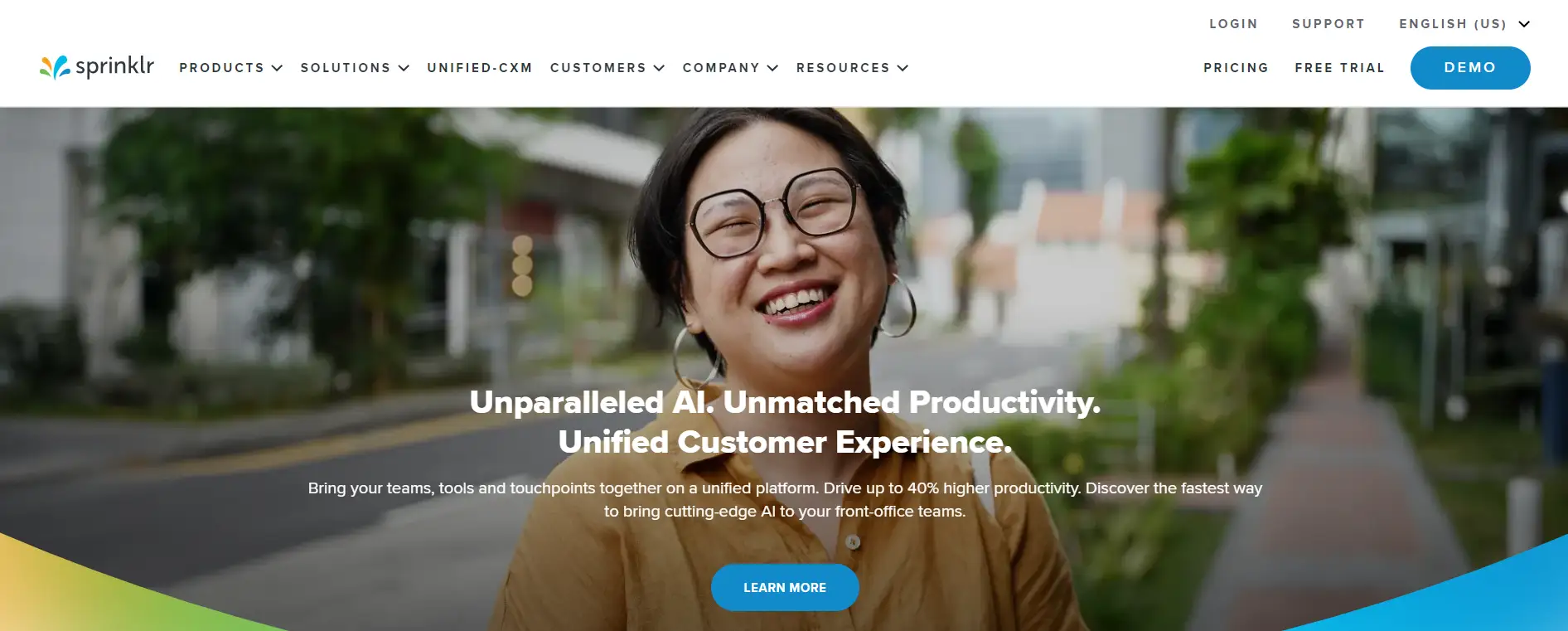
Sprinklr is a trusted platform for managing your customer experience. The tool includes social media management tools, an editorial schedule, and digital asset management to serve your fundamental social publishing demands. The engagement dashboard enables you to view messages, mentions, and comments in a single location.
Key Feature:
- Social Listening
- Automated Publishing
- Engagement Analytics
- Custom Dashboards
- Social Media Monitoring
- Campaign Management
- Ad Campaign Optimization
And more…
Pros:
- Enterprise-grade all-in-one platform
- Advanced customer engagement and analytics
- Strong AI-driven automation features
Cons:
- Steep learning curve
- Expensive for small businesses
Pricing: Sprinklr doesn’t list fixed pricing publicly. Custom quotes are provided based on business size and needs, primarily catering to large enterprises.
10) Keyhole
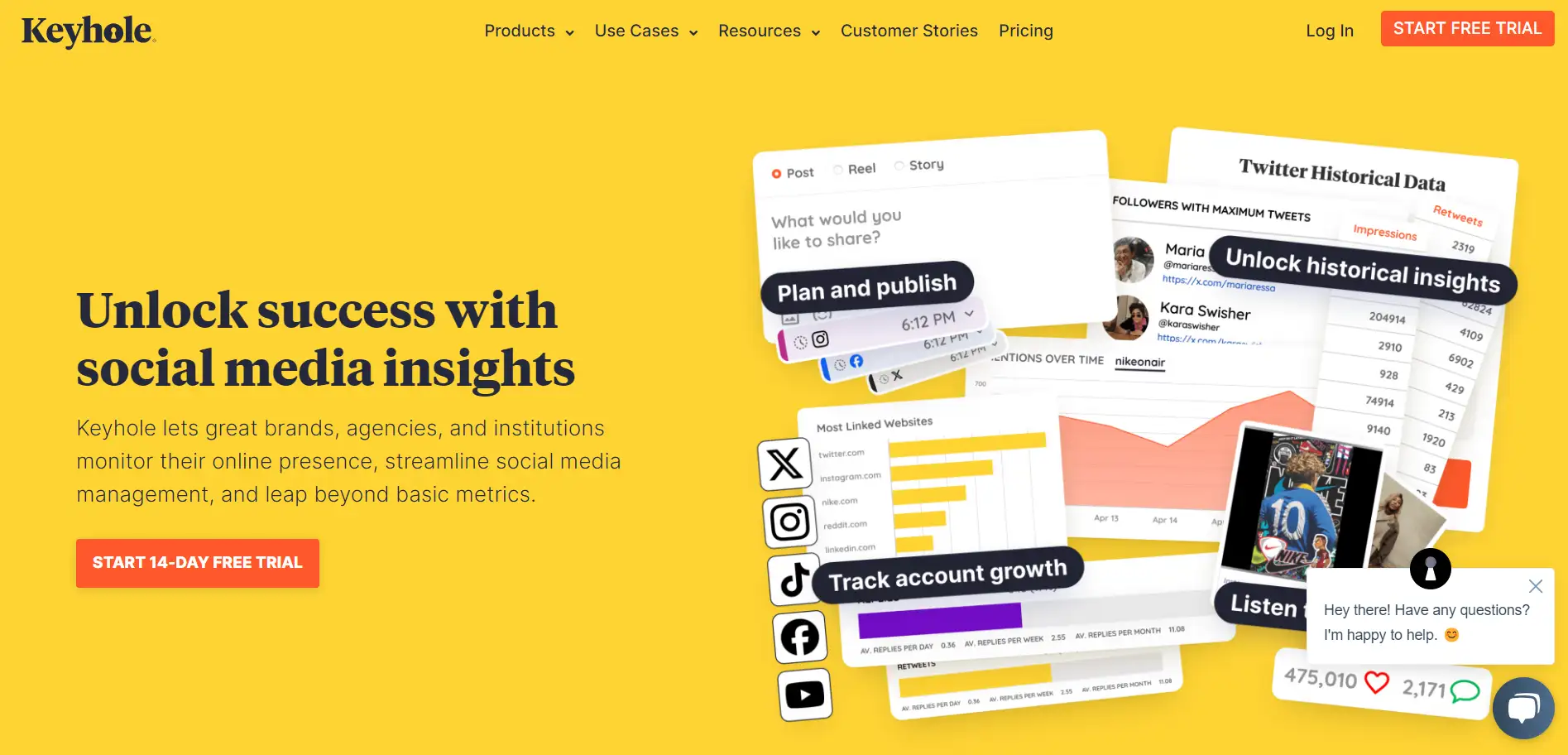
Keyhole differs from the majority of the tools on our list in that it also functions as a marketing and influencer tracking tool. It conducts thorough analytics to help you vet and compare influencers. The profile statistics help you identify influencers who can generate genuine engagement.
Key Features:
- Keyhole’s hashtag tracking provides real-time insights into interactions and campaign reach. What sets it apart is its precise tracking of hashtags.
- Keyhole streamlines data display with clear, thorough reports.
- The platform provides accurate information about influencer performance and is quite effective in determining influencer impact, making it easy to find effective and influential individuals.
- Decisions can be made quickly thanks to this tool, which offers fast social media performance metrics.
Pros:
- Real-time hashtag and keyword tracking
- Easy-to-use analytics dashboard
- Competitor and influencer monitoring
Cons:
- Limited platform integrations
- Premium plans can be costly
Keyhole Pricing: Keyhole offers three main pricing tiers: Basic at $44 per month, Plus at $79 per month, and Professional at $99 per month. These plans vary in features such as analytics depth, user seats, and tracking limits. Note: All prices are subject to change without notice.
Why do you need a Social Media Management Tool?
Suppose you are doing well as an influencer or own a brand/business. In that case, you will eventually need to automate your social media account and related activities, especially when it comes to managing and automating your social media campaigns.
As a growing “Brand,” using a social media management tool will help you manage the following three key aspects.
Manage all social media channels in one place: These tools enable users to connect and manage all leading social media accounts, such as Instagram, Facebook, X, LinkedIn, and others, from a unified dashboard.
Streamline social media posting and scheduling: Plan, schedule, and publish content across multiple social media platforms to save time and ensure consistent posting.
Monitor and analyze social media performance: The tools provide in-depth analytics and reporting on key metrics, including engagement, reach, and conversions, to help you gauge the success of your social media campaigns.
Social Media Management tools increase team productivity and enable you to manage social media more effectively by automating monotonous operations, such as publishing, replying to comments, and monitoring mentions.
How We Tested the Social Media Management Tools
To identify the top social media management tools, we examined the range and depth of features each platform provides, as well as how well they cater to different business sizes. We evaluated the ease of setup, user experience, and the intuitiveness of their interfaces.
We also looked into team collaboration capabilities, the responsiveness and quality of customer support, and the availability of helpful documentation. Additionally, we assessed scalability, the strength of built-in analytics, and the flexibility and competitiveness of the pricing plans.
Also, Read –
- Best Pinterest Tools
- Best Landing Page Optimization Tools
- Best Tweet Deleter Tools to Delete Old Tweets
- Best LinkedIn Automation Tools
Conclusion
Social media success in 2025 isn’t just about what you post—it’s about how efficiently you manage it all. Sprout Social is a future-ready platform designed to help you stay ahead of trends, simplify complex workflows, and scale effortlessly as your needs evolve. Make this the year you elevate your social media strategy with a tool built to support your ambitions. The decision you make today could shape your digital success for years to come.

