Tweet Deleter tools help users quickly and easily remove old tweets from their Twitter accounts. These tools provide advanced filters based on age, content, and tweet type. Users can also set a time restriction for when their tweets will be automatically deleted from some tools.
Tweet Deleter is a popular option for people who want to start over on Twitter, delete embarrassing or out-of-date content, or protect their privacy by removing old tweets. By streamlining the deletion process, tweet delete apps can help users save time and effort.
Fortunately, you have come to the right place since, using the information in this article, you can choose how to delete most of your old tweets and make room for your new ones.
Now, you may tidy up your profile without losing followers!
8 Twitter Tools You Can Use To Delete Your Old Tweets
1) TweetDelete
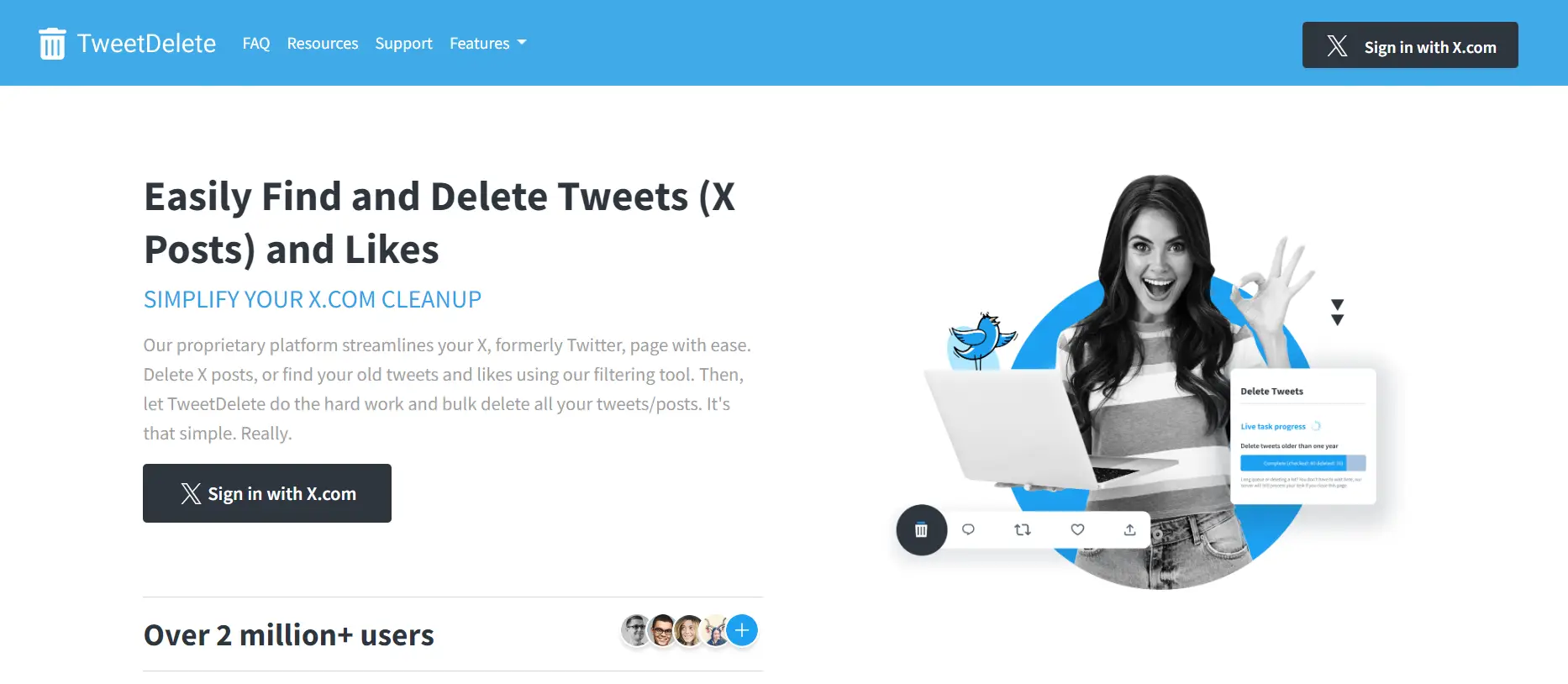
The well-known TweetDelete tool allows you to quickly and easily remove your tweets. The software allows you to save your favourite tweets before deleting them and provides advanced filters for selecting tweets based on date, keywords, and media attachments.
There are free and premium versions of TweetDelete, and both have an easy-to-use interface that doesn’t require you to register or download any software.
For anyone wishing to tidy up their Twitter profile, TweetDelete is an easy and effective solution.
2) TwitWipe

With TwitWipe, you can instantly remove or erase every tweet you’ve ever posted. You could have to do this to start afresh, to clear the account before giving it to someone else, or maybe you’ve just realized how dumb your tweets are! Whatever the reason, TwitWipe is the answer!
The fact that the program is easy to use and doesn’t require users to download anything or register is another benefit. When you need to erase all of your tweet history from your account, TwitWipe is a more practical option than manually entering each message that needs to be removed.
The lack of sophisticated filter options that enable users to select tweets based on contents or dates may not be the most useful feature for those who wish to erase their tweets.
TwitWipe is a great option for customers who want to delete all of their tweets quickly and easily.
3) Circleboom
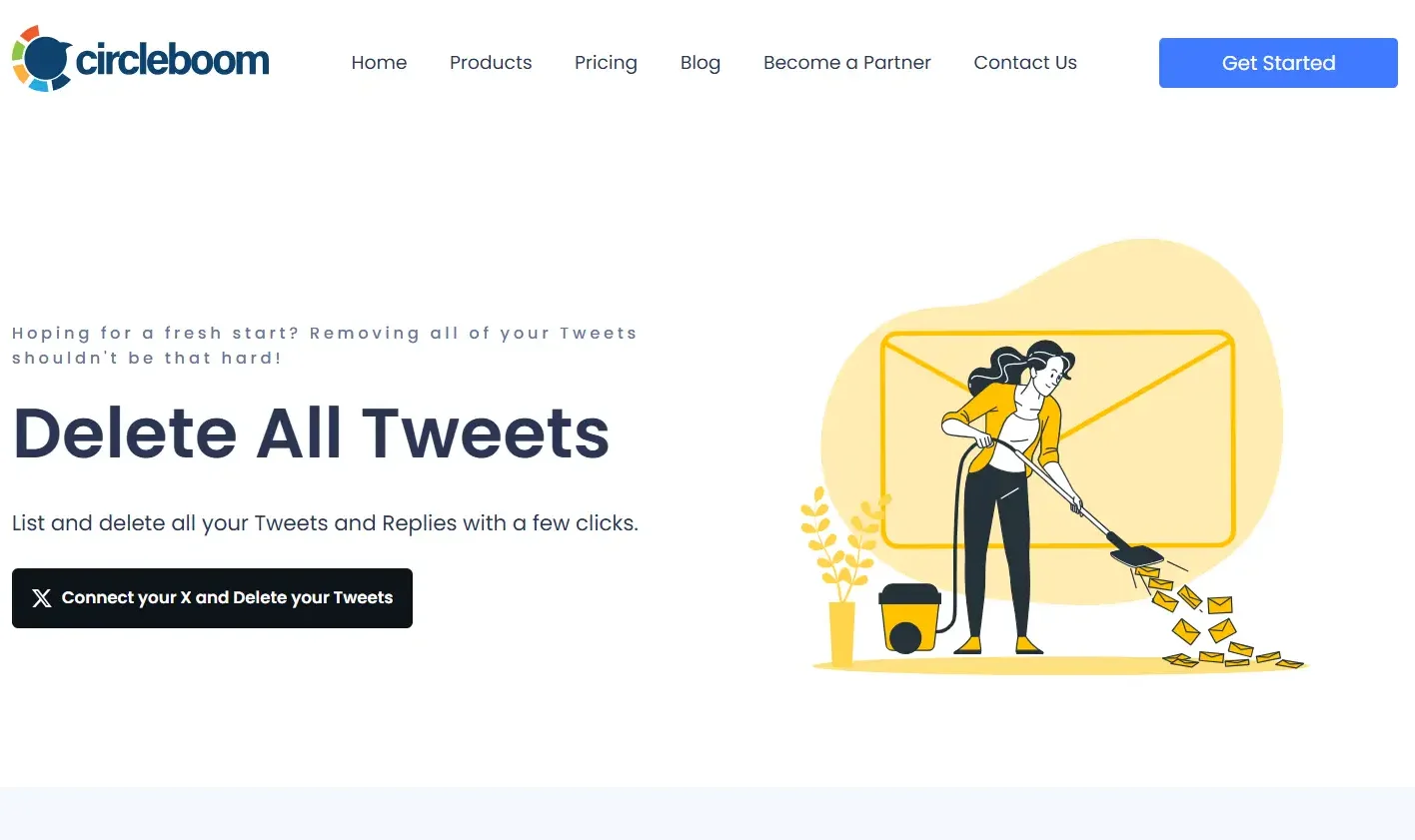
A Tweet Deleter tool is one of the many functions offered by the influential social media management application Circleboom. With Circleboom, removing specific tweets from your profile that you no longer want to be visible is simple. You may delete tweets based on the date, keywords, and media attachments.
Additionally, the programmer provides sophisticated filters for searching and choosing tweets based on numerous parameters.
Circleboom offers both free and premium versions. The subscription version includes extra features, such as automatic tweet deletion based on a personalized schedule.
4) TweetEraser
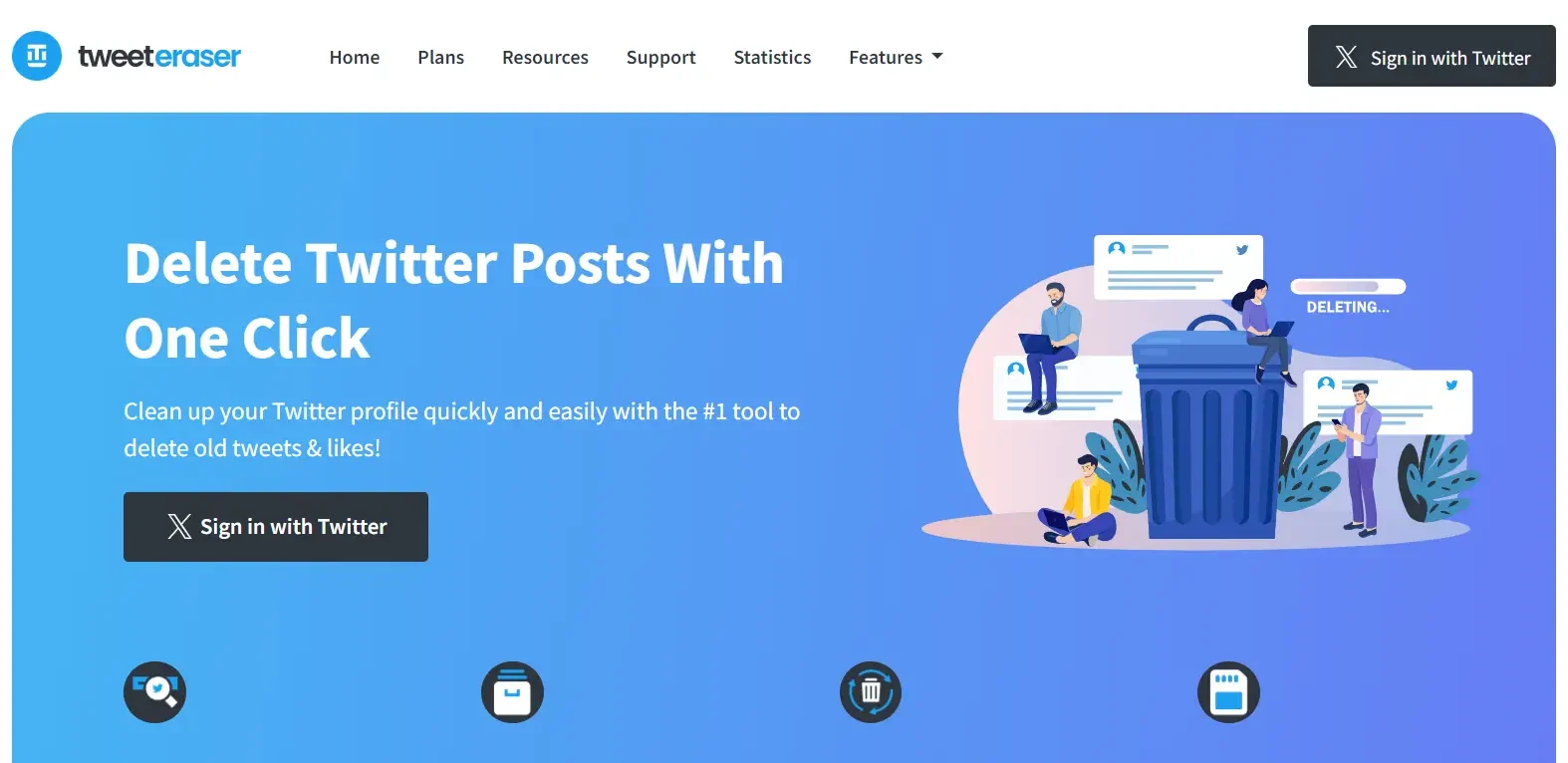
It is the top social media activity remover software and one of the best tweet delete software. However, you can manage your Twitter profile with the help of TweetEraser, a powerful app for deleting tweets.
With TweetEraser, you can delete specific tweets using different filters, such as the date of the tweet, keywords, media, and anything else you may consider relevant. Moreover, the programmer allows you to save your Favorite tweets before deleting them, so you do not lose important data.
To obtain and harness the utility of the TweetEraser it provides, which is very simple and straightforward, one does not need to complete any registration process or download any software.
There is a free version of the tool, but the paid version offers other options, such as automatic tweet deletion and account support for numerous accounts.
5) Twitter Archive Eraser
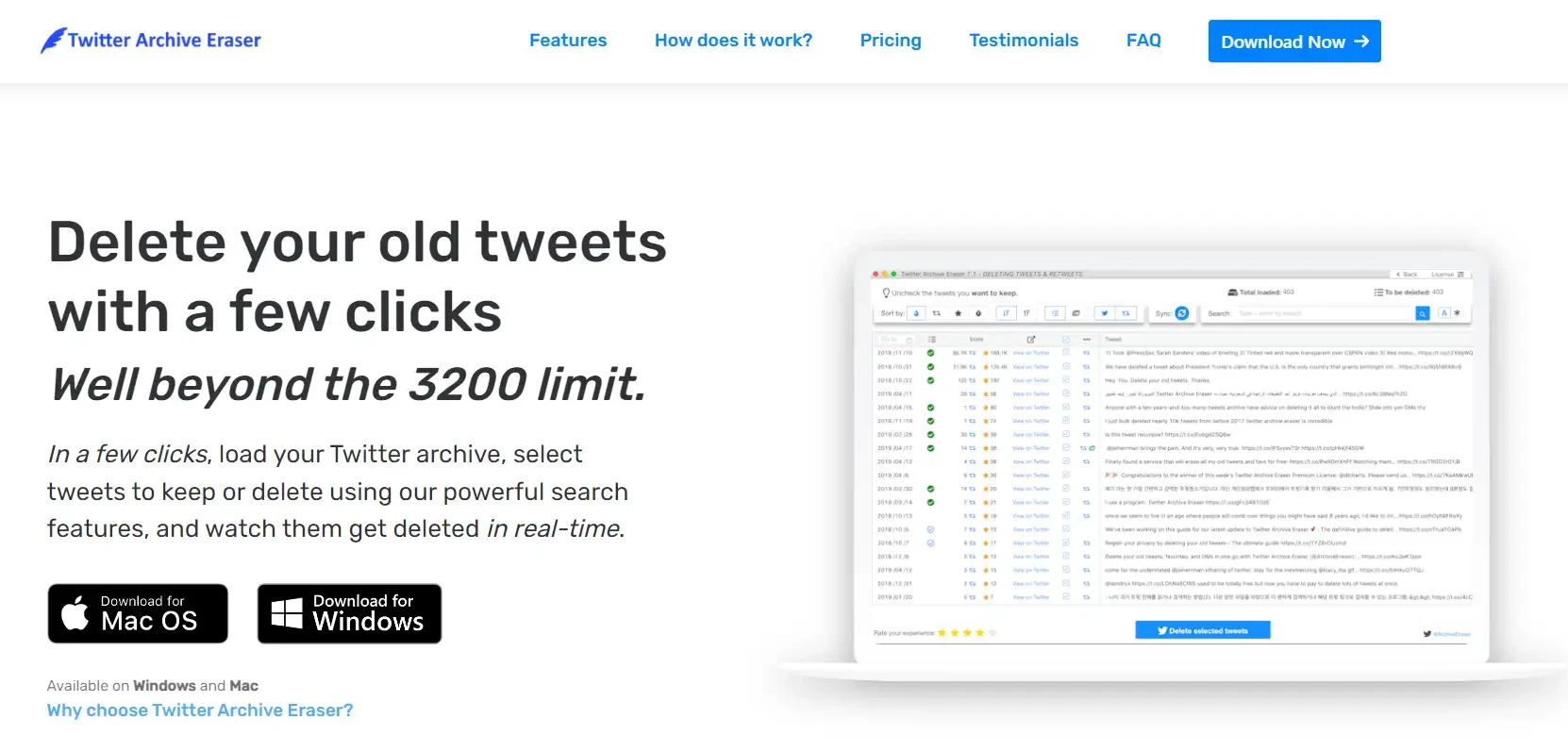
Twitter Archive Eraser has several features to help you manage your Twitter profile. It allows you to delete tweets based on many parameters, including date, keyword, media attachments, and more.
The software also allows you to save your favourite tweets before deleting them, ensuring you don’t lose critical data. The Twitter Archive Eraser’s primary and user-friendly interface does not require registration or software download. The utility has two versions: a free one and a paid one.
6) TweetDeleter
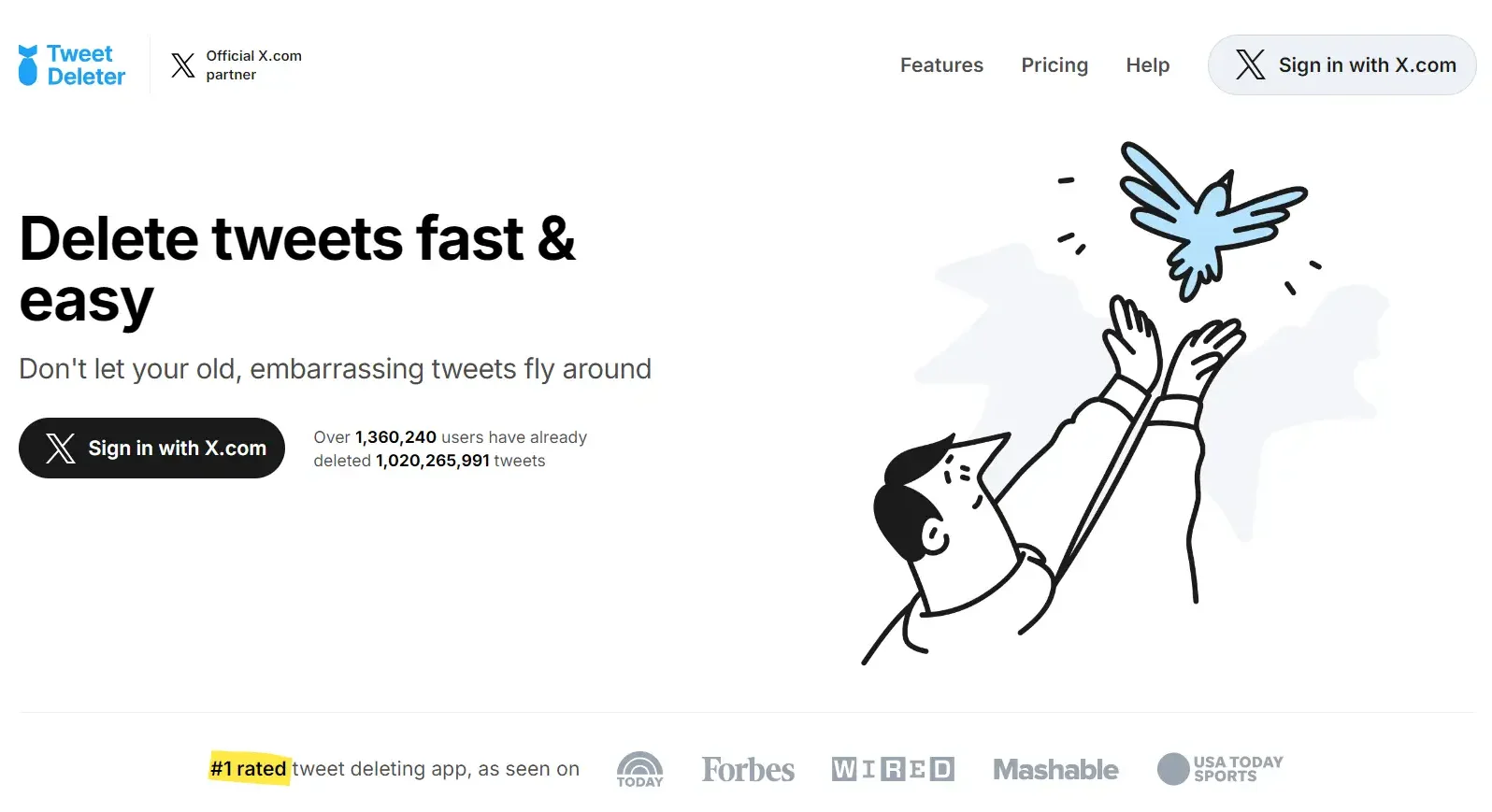
Another pick for a Tweet Deleter Tool is TweetDeleter. Using advanced tools like TweetDeleter, you can delete selected tweets by applying filters such as date, keyword, media, etc.
Additional features include the ability to schedule tweet deletions and the functionality of managing multiple Twitter accounts. There is no registration requirement to use TweetDeleter, and the software’s interface is very basic and simple to use.
Users can choose between the free plan and the premium plan, which offers additional features, priority support, and no tweet deletion limit. Overall, TweetDeleter is a reliable and functional application that can help you manage your Twitter account properly.
7) Tweeticide
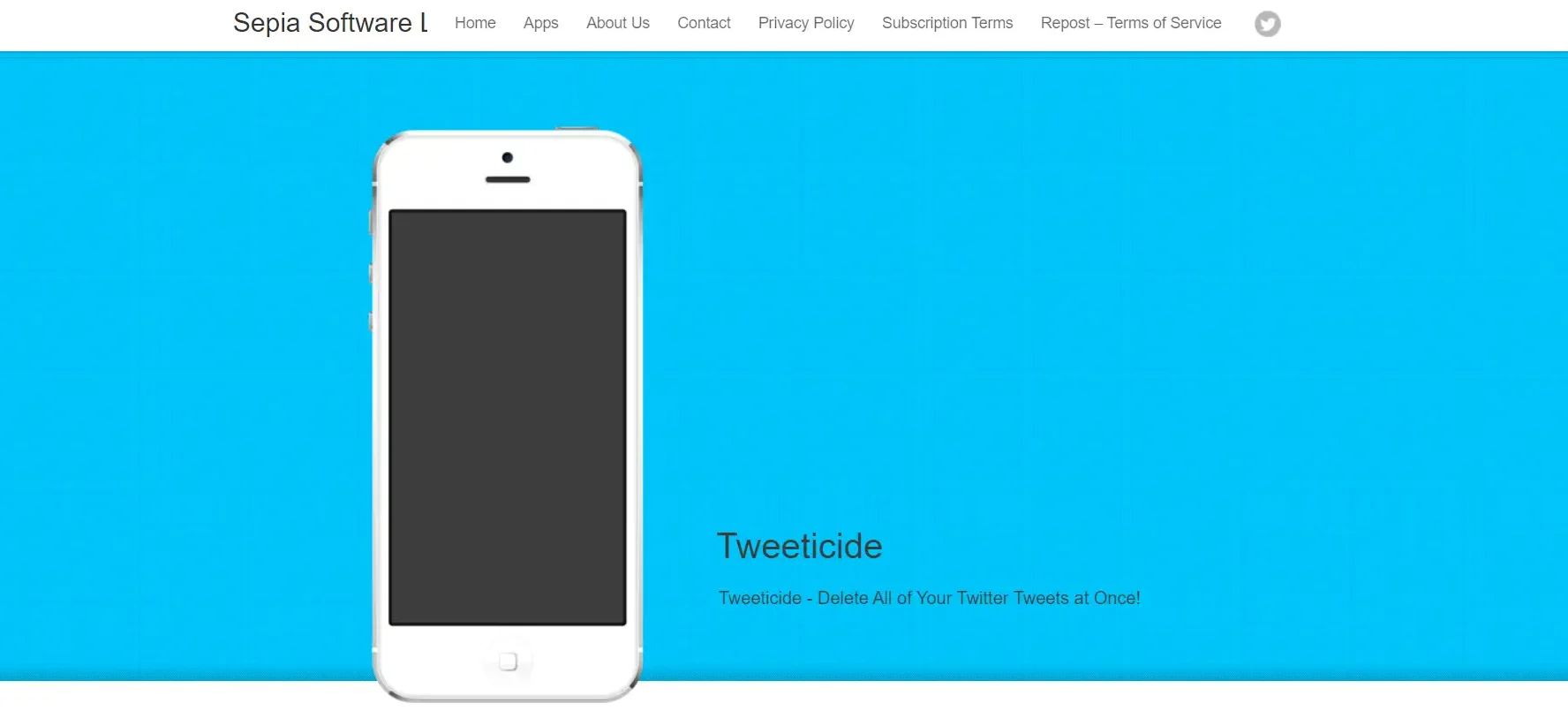
The Tweeticide program can instantly delete all of your tweets. Despite the program’s ease of use, you must sign in with your Twitter account to delete any of your tweets. Tweeticide does not offer sophisticated filters or a mechanism to exclude specific tweets for users who want to preserve some tweets on their profile.
A Twitter user can save much time and money by automating the process instead of doing it manually. To sum up, Tweeticide is a fantastic option for anyone looking for a quick and easy way to delete all of their tweets from Twitter.
8) Twitlan
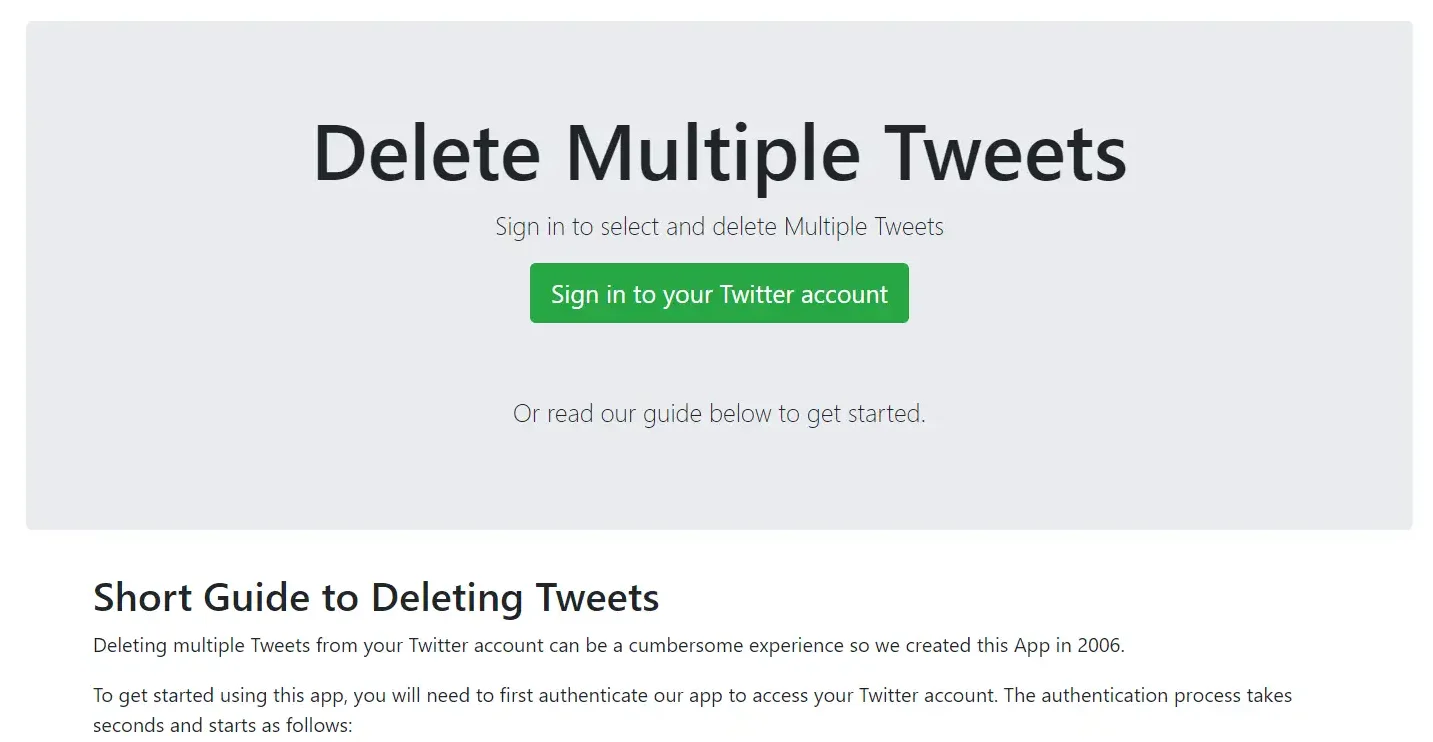
With the help of the tweet deletion tool Twitlan, you may delete tweets based on several criteria, including date, keyword, and media attachments.
Using the tool’s clean UI, you can delete tweets individually or in bulk. To ensure you don’t miss any crucial information, Twitlan also allows you to store your favourite tweets before deleting them. The software has two versions: a free one and one that costs money.
The paid version has more features and supports Twitter accounts and priority service. Overall, Twitlan is a helpful tool for maintaining a neat and orderly Twitter profile.
Benefits of Using Tweet Deleting Tools
Using tools to delete tweets to manage your Twitter profile has several benefits. Among the main advantages are:
Saves time:
Manually deleting tweets can be time-consuming, especially if there are many to be deleted. Tweet deletion programmers can help you save a lot of time by enabling you to remove several tweets at once or by establishing automatic deletion schedules.
Keeps information private:
Some tweets can include private or delicate information you no longer want to broadcast on your Twitter profile. You may quickly and simply delete these tweets using technologies that help you retain your privacy.
Enhances branding:
A tidy and organized Twitter profile can enhance your reputation and branding. Using tools for tweet deletion, you can make your profile appear more polished and professional by eliminating out-of-date or irrelevant tweets.
Flexibility:
Tools for deleting tweets allow you to delete only specific tweets depending on various filters and parameters. With this freedom and control, you can choose which tweets to delete and which ones to stay on your profile.
Conserves space:
Tweets containing media attachments can take up significant space on your Twitter profile. To make room for more recent content, you can use tweet deletion tools to eliminate outdated or pointless tweets.
FAQs related to Tweet Deleter Tools
Is the tweet delete tool safe to use?
The top priority of the TweetDeleter tool is protecting one’s anonymity, and privacy is at the heart of its service. They will only import tweets that are accessible to the public, and this information will not be provided to any third parties. If you delete a tweet through their service, it will also be erased permanently from your Twitter account, and restoring it will not be possible.
Is Circleboom safe?
Yes, without a doubt! Circleboom is a startup that Twitter works with as a partner and a developer. The social media management solutions offered by Circleboom are adapted to adhere to the policies of the various social media networks.
Is there a free tool to delete a tweet?
TweetDelete is a user-friendly tool that allows you to delete all your tweets at once by categorizing them according to when they were written or the keywords included. Additionally, it will enable users to delete tweets automatically according to a predetermined period.
How long does a tweet deleter take to delete Tweets?
Deleting a tweet from your timeline can take anywhere from 5 minutes to 6 hours, depending on how many tweets you’re trying to remove at once and how busy Twitter’s API is. Some users have deleted as many as several million tweets at once.
Quick Links:
- How to Schedule Tweets on Twitter from Your Mobile
- How to View a Private Twitter Account Without Following
- How to Bypass Twitter Age Restriction?
- How to See Deleted Tweets?
- 7 Twitter Proxies for the smooth operation of bots
Conclusion
Tweet deletion tools provide various features and advantages that can help you manage your Twitter profile properly. These apps offer a quick and straightforward solution for erasing tweets, whether you want to enhance your branding, safeguard your privacy, or clear up storage space.
Using these best tweet deletion tools, which are covered in this article, you can carefully remove tweets based on various settings and filters.
There is something for everyone, from simple free apps like TweetDelete to sophisticated, expensive solutions like TweetEraser. Using these tools, you can maintain a neat, orderly, and current Twitter profile.

