4) Adobe Audition
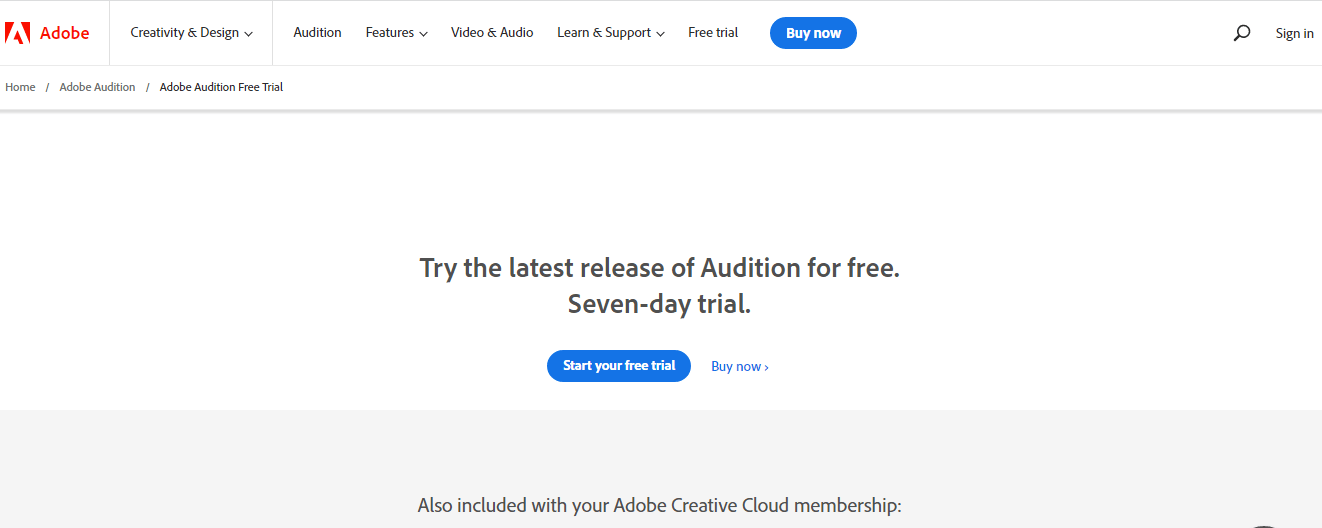
Adobe Audition is a professional-grade audio editing software widely used in the business.
While it comes with a price tag, its extensive features and mighty powers make it a top choice for professionals and enthusiasts.
You can easily split MP3 files with Adobe Audition by setting the precise start and stop points.
The software offers editing tools, including advanced effects, noise reduction, and multi-track mixing. Adobe Audition is an excellent purchase if you require a high-quality and versatile MP3 splitter for your Mac.
Pricing
Adobe Audition single-app licenses cost $20.99 per month. The Creative Cloud All Apps package is $52.99 monthly and covers all Adobe Creative apps.
5) Amadeus Pro

Amadeus Pro is a feature-rich audio editing software built especially for macOS. It offers an intuitive interface and a wide range of tools for editing and splitting MP3 files.
With Amadeus Pro, you can quickly cut, copy, and paste sections of an MP3 file and apply effects and filters to enhance the audio.
The software allows batch processing, making it convenient for splitting multiple files simultaneously. Amadeus Pro balances affordability and usefulness, making it a popular choice among Mac users.
Pricing
Amadeus Pro is undoubtedly a Swiss knife for sound editing priced at %59.99
6) Fission
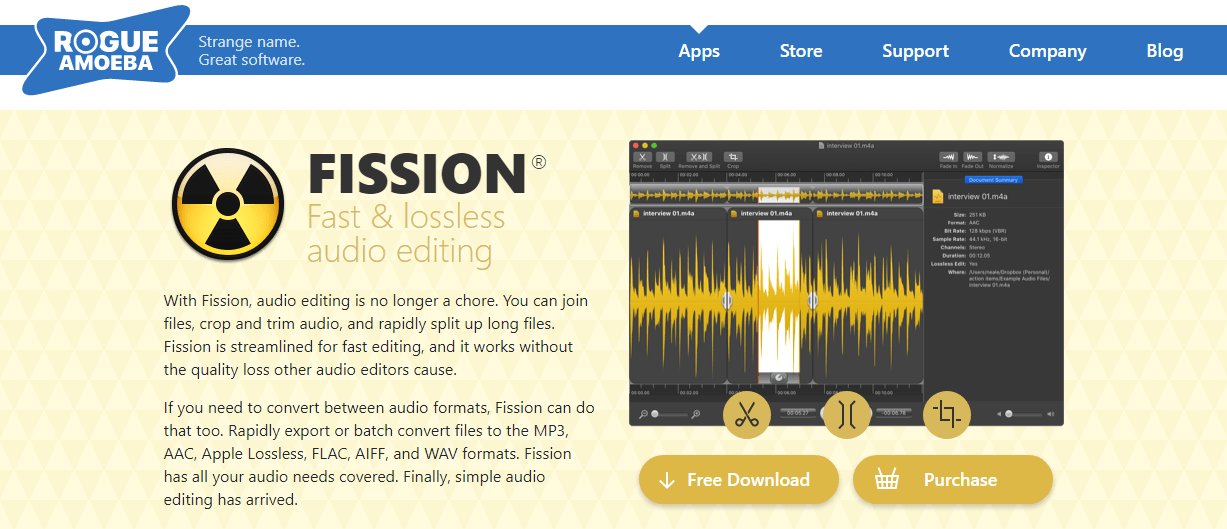
Fission is a dedicated audio editing tool created by Rogue Amoeba, known for its high-quality audio software.
It offers a streamlined and user-friendly interface specially designed for splitting MP3 files on Mac. With Fission, you can split MP3 files with just a few clicks.
It visually represents the audio waveform, allowing you to quickly select the desired sections for splitting.
Fission also gives additional editing features, such as fade in/out, volume adjustment, and file conversion. The software provides lossless editing, preserving the original audio quality.
While Fission is a paid tool, its simplicity and efficiency make it a good investment for users who frequently work with MP3 files.
Pricing
Fission License key is priced at $42, their starter plan, which goes up to $233 for the Ultimate podcast bundle.
7) WavePad

WavePad is a comprehensive audio editing software offered for both Mac and Windows. It gives a range of features, including MP3 splitting, with an easy-to-navigate interface.
WavePad allows you to precisely select and split sections of an MP3 file, providing accurate control over the editing process.
The software also offers advanced editing capabilities like spectral analysis, noise reduction, and audio restoration.
While WavePad gives a free version with limited features, the paid version unlocks its full potential, making it a valuable tool for professional audio editing.
Pricing
The Standard Plan costs $39.95 & Master’s edition costs $69.95.
Also, Read:



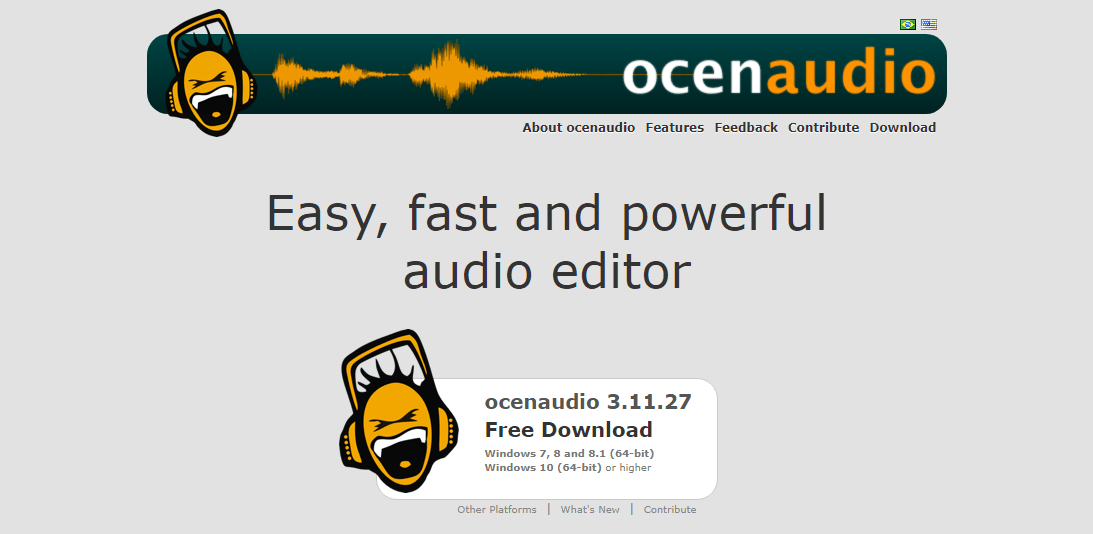
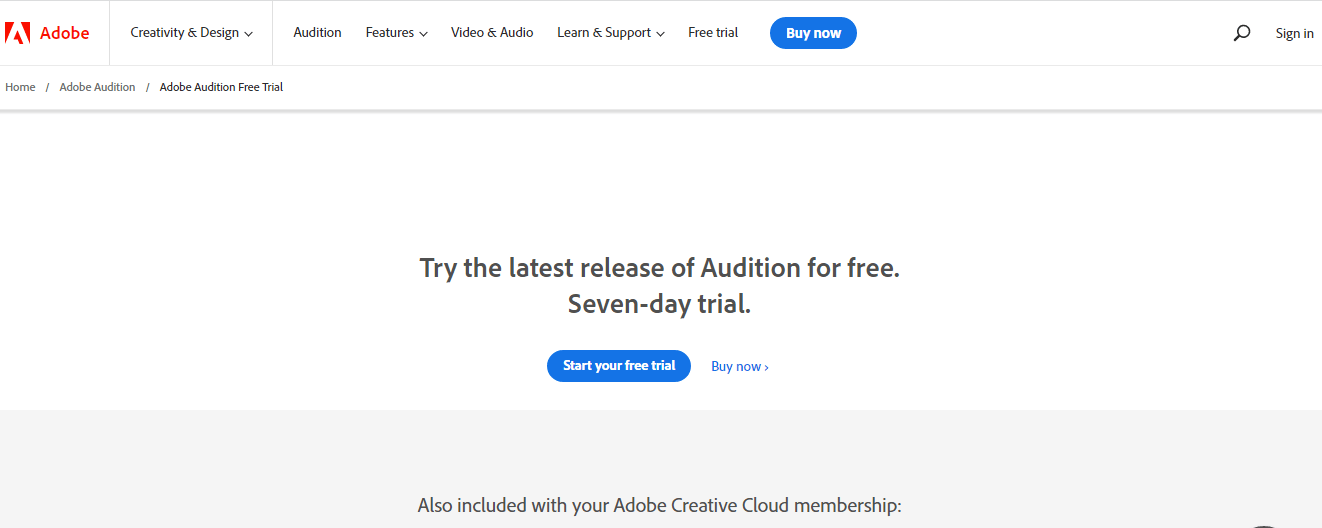

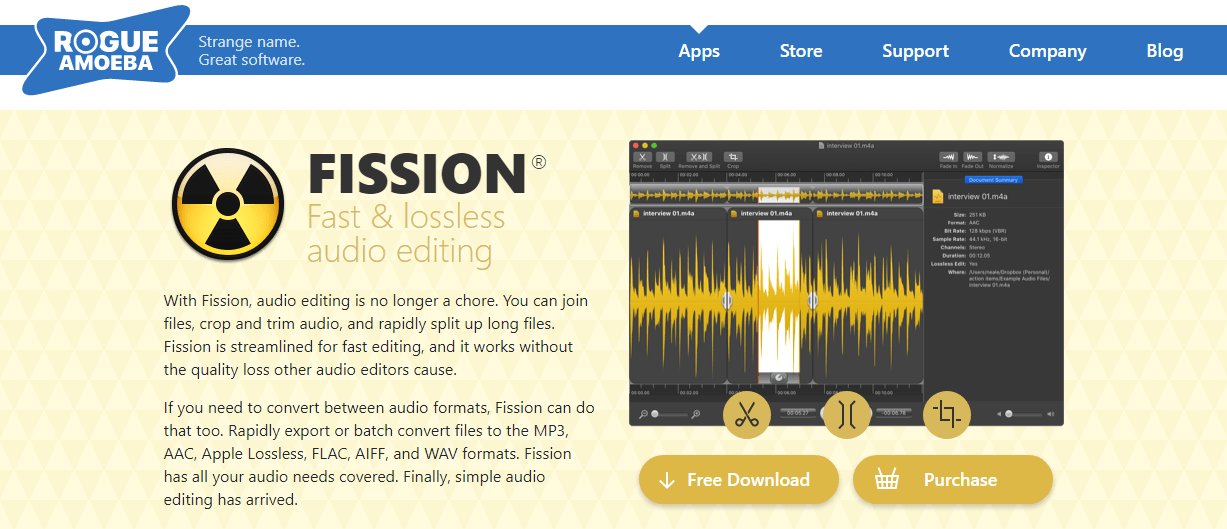

Leave a Comment