Video capture and sharing are essential in the digital age. We all want our vacation, birthday, and professional videos to appear great. Not every video is perfect, so we must trim it to remove unnecessary sections or accentuate the excellent parts. Luckily, numerous Android apps make video reduction easy.
Smartphone video editing apps have made video editing ubiquitous in recent years. Android video trimmers are plenty.
This post covers the top 7 Android applications for video cutting in 2024
7 Best Apps to Trim Video for Android & Phone in 2024
1) Filmora
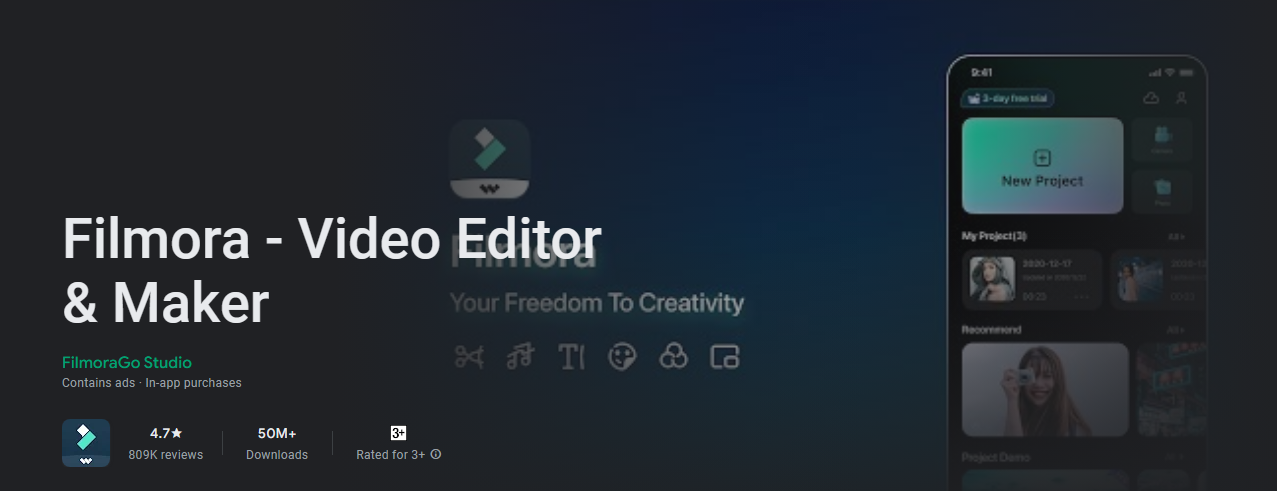
Filmora is a top Android video editor. It trims and cuts videos, among other functions. Filmora is ideal for editing social network videos since you can add text, music, and filters.
One of Filmora’s best features is real-time video preview. This feature helps when trimming and chopping videos because you can see the video after making adjustments. You can store your Filmora creations and return them to them later to make adjustments. Filmora is an excellent Android video editor with many tools and an easy-to-use UI.
2) Adobe Premiere Rush
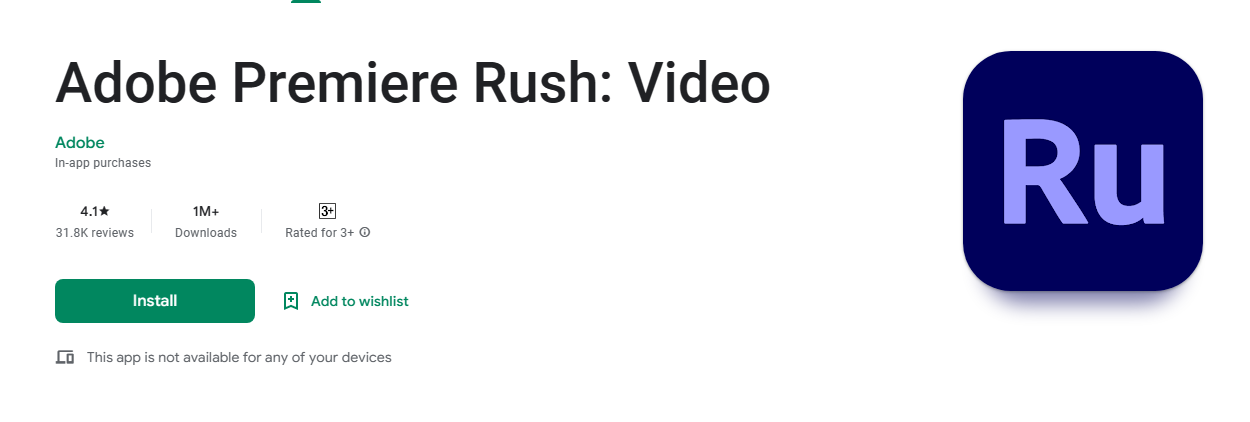
Adobe Premiere Rush, another capable video editor, can trim and chop videos. You may also add transitions, effects, text, color, and audio settings to videos with this app. This app is more complicated than others on this list, but it gives greater flexibility and control.
Accessing projects on many devices is a highlight of Adobe Premiere Rush. This lets you edit a video on your Android phone and finish on your PC or tablet. The program connects with other Adobe Creative Cloud tools, making it ideal for Adobe users as a versatile Android video editor.
3) Inshot
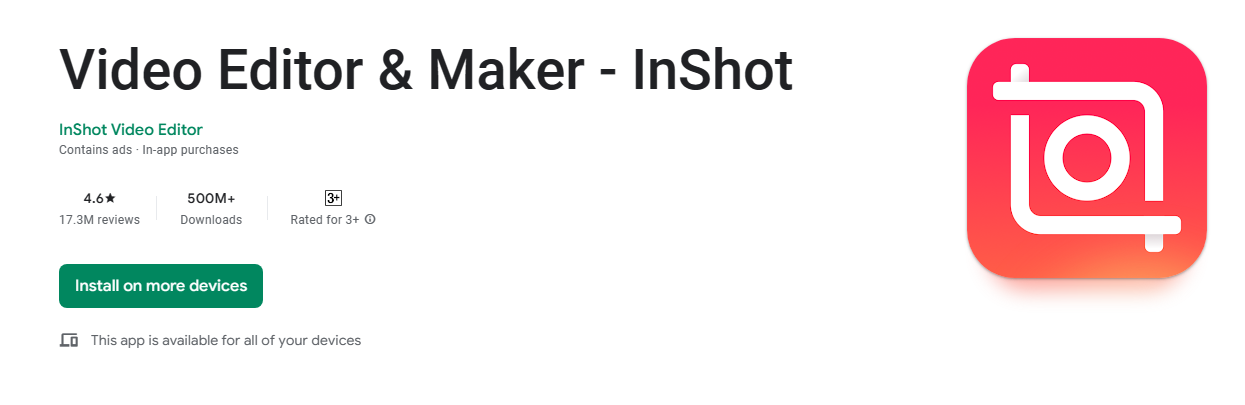
InShot Video Editor is easy to use for beginners. It allows you to trim, chop, and merge video segments. In addition to these features, InShot offers filters, effects, and music to enhance videos. The program also lets users alter video speed to make slow-motion or fast-motion videos.
Adjusting video aspect ratio is a highlight of InShot Video Editor. You can optimize videos for Instagram, TikTok, and YouTube. Adding text and stickers to videos makes the app perfect for generating engaging content. InShot Video Editor is an excellent Android video editor with many tools and an easy-to-use UI.
4) Timbre

Timbre is a free Android video and audio editor that trims and cuts videos. It also lets you convert, merge, extract audio from video, and more. The app’s simple UI is suitable for beginners and experts. You can use video clip audio for a podcast or music production with this. You may also extract audio and video from a video file to edit them independently.
Timbre also allows video and audio editing, including speed, loudness, and fade-in/out effects. The app supports MP3, WAV, AAC, FLAC, and others. Timbre is a wonderful Android video and audio editing app with a simple UI and many functionality.
5) VideoShow

VideoShow is a simple video editor that lets you add text, stickers, music, speed, and effects to your videos. The app’s straightforward UI is suitable for both beginners and experts.
VideoShow’s noteworthy feature is the ability to create GIFs from Videos. You can effortlessly share short, animated videos on social media. The software is great for creating movies for several platforms and lets you export videos in multiple resolutions. VideoShow is a wonderful Android video editing app with a simple UI and many functionalities.
6) PowerDirector
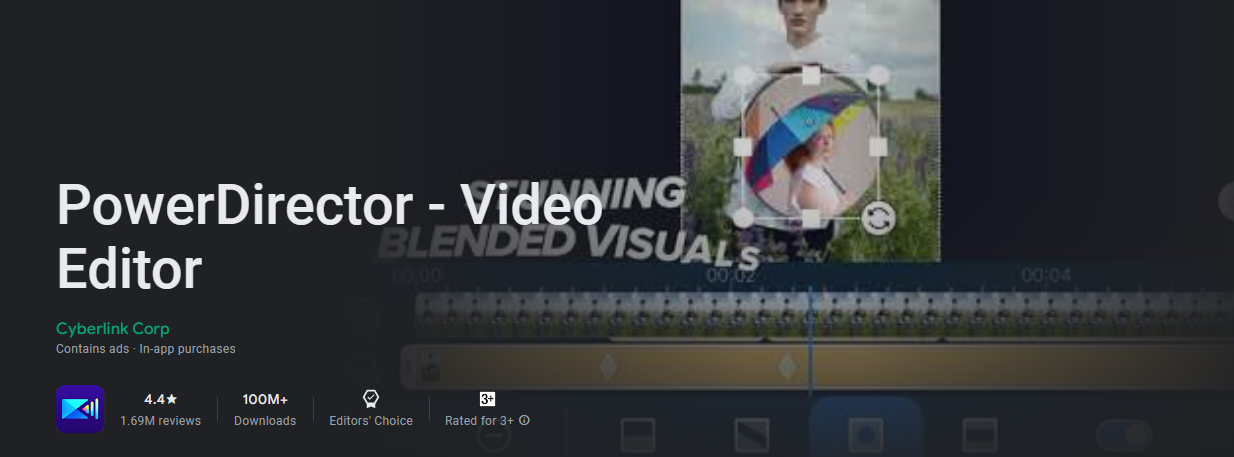
PowerDirector Video Editor has other advanced editing features. It also lets you add transitions, effects, music, and colour and audio settings to videos. The app’s simple UI is suitable for beginners and experts.
PowerDirector’s multi-track video functionality is notable. This makes it ideal for music videos and videos with multiple camera views because you can blend video and audio tracks. The program can export 4K videos, making it ideal for high-quality recordings.
7) KineMaster

The popular application KineMaster makes trimming and cutting videos easy. Music, stickers, text, speed, and effects are all available for video editing.
One of KineMaster’s best features is its chroma key filmmaking capabilities. Ideal for creating platform-specific videos, the application exports videos in a wide range of resolutions and aspect ratios. With its intuitive interface and extensive feature set, KineMaster is an excellent video editing tool for Android.
Conclusion
A plethora of applications in the Google Play Store have made video trimming on Android phones easier than ever before. The seven applications covered in this article provide a wide variety of tools for editing videos, including the ability to trim, add music and effects, and share the finished product.
Use these apps to make videos you’ll be proud of, whether you’re an expert or just starting out.
Also, Read:
