The digital world today is transforming, and with the rapid advancement in the internet, the online privacy and security of web browsers have become more vulnerable because almost every single browsing activity of ours is being tracked or detected. While the masses mostly prefer using established browsers like Google Chrome, Mozilla Firefox, Microsoft Edge, or even Opera Mini, these browsers barely protect your browsing activities and data from being detected by other sources, thus putting your personal information at risk.
In order to protect their online identities and prevent monitoring and profiling, antidetect browsers have become well-liked and secure internet browsing solutions.
What is an Anti-detect Browser?

An antidetect browser is a type of web browser that builds distinct digital fingerprints for every browser profile using techniques like data faking. This function is helpful for managing multiple accounts, browsing geo-restricted sites, and protecting users from tracking and profiling because it enables users to mask their digital identities and get over IP prohibitions.
Which Anti-detect browser should you use?
Suppose you are looking for a reliable anti-detect browser that effectively protects your data from online data leaks, hackers, and personal data detection sources. In that case, Incogniton is a great option to try. First, it is FREE, and second, it offers multifaceted benefits and caters to the browsing needs of almost every type of user.
Incogniton Review: Overview
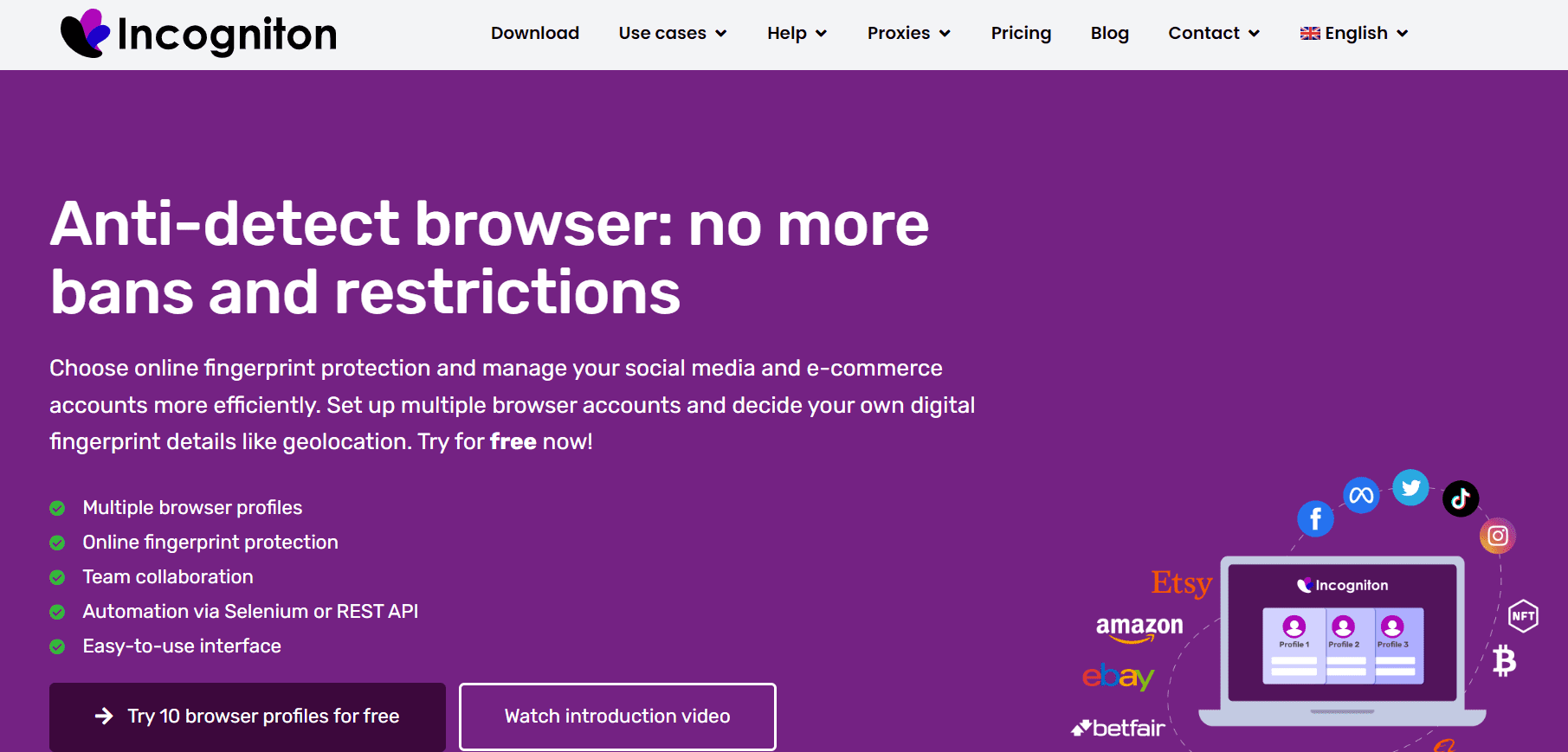
Incogniton is a multi-account management anti-detect browser designed for multiple account management. It is among the most dependable browsers for protecting privacy online. It is a well-liked option for dropshipping, e-commerce, social media marketing, and affiliate marketing.
Incogniton has its fair share of devoted users worldwide. Members of niche forums frequently mention it as a free substitute for all other browsers that support several accounts. Further, it is one of the most budget-friendly options for an anti-detect browser on the market today.
Features
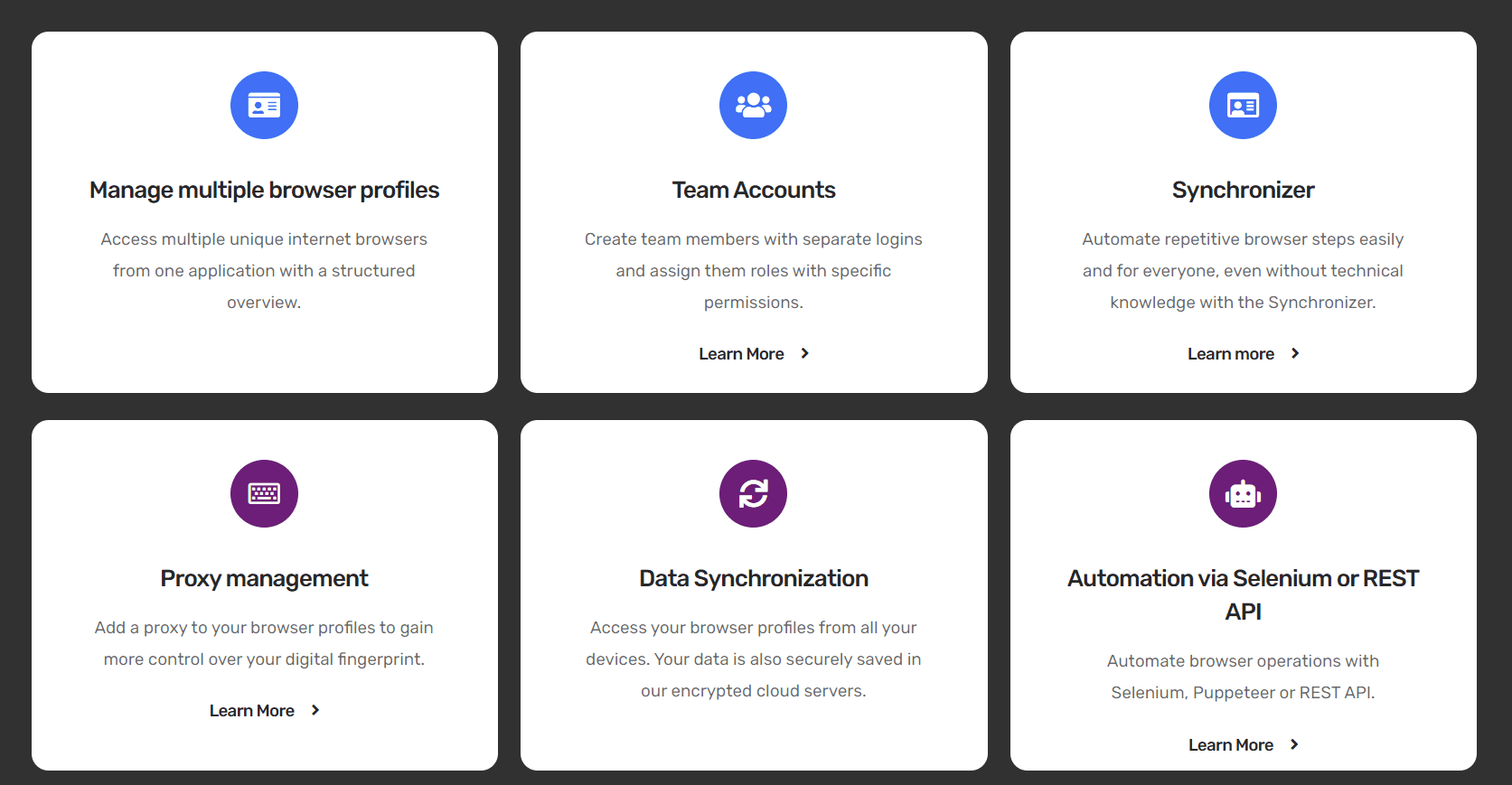
Incogniton mode presents itself clearly in terms of features: it is an antidetect browser. This implies that if you are on this page, you are already aware of what Incognito sign-up is and what you desire. Using distinct digital fingerprints, the browser allows you to manage different browser profiles. This makes it possible to trace persons online quite accurately for purposes like detecting numerous accounts, political persecution, or ad targeting.
To discreetly handle several internet personas, you must utilize additional software. In the past, people used VPNs, proxies, or even just the Incognito mode on their browsers. Incogniton brings all these use case scenarios together and gives you a unified browsing experience that encompasses almost any kind of undetected browsing purpose.
Interface & Usability
Incogniton appears to be more of a “Conventional old-school” browser for multiple accounts at first appearance. Strong technical background is necessary. It appears as though Incogniton’s interface was lifted verbatim from an outdated version of another browser, which hasn’t been altered since. Once you get the hang of its UI, the free Incogniton Antidetect browser can be a good fit for you.
Summary:
- Mass Profile Actions: Allows seamless working with multiple profiles.
- Group Browser Profiles: Multiple profiles can be grouped into folders with customizable team permission options.
- Table of Profiles: A summarized profile view that is quite primitive but can be customized.
- Human Type-in: A previously unique feature that allows one to imitate real human typing when filling out website forms. Now, most major browsers offer it as standard.
- Manage Extensions & Bookmarks: This is A useful option, but the interface for this is slightly outdated.
- No Mobile or Web version: A major drawback here is that users can’t remotely access Incogniton due to the absence of a mobile web version or dedicated app.
Data Safety & Privacy Policy
Incogniton maintains complete transparency regarding data collection/retention. Their privacy policy mentions that they collect information that a user voluntarily provides, such as usernames, email IDs, dates of birth, IP addresses, etc. However, they further assure that this information is processed for legitimate business purposes and to protect Incogniton’s services.
When it comes to personal data protection, Incogniton states that it has implemented appropriate technical and organizational security measures to protect your personal information. However, it still cannot guarantee 100% security.
To be fair, it is actually a wise approach on their part to be honest about the potential of modern hackers and cybercriminals and their abilities to bypass security measures and gain access to personal information. So their honesty that they cannot promise or guarantee that they (Hackers) will not be able to defeat their security and improperly access your information is worth some appreciation because their concern is realistic.
Plans & Pricing
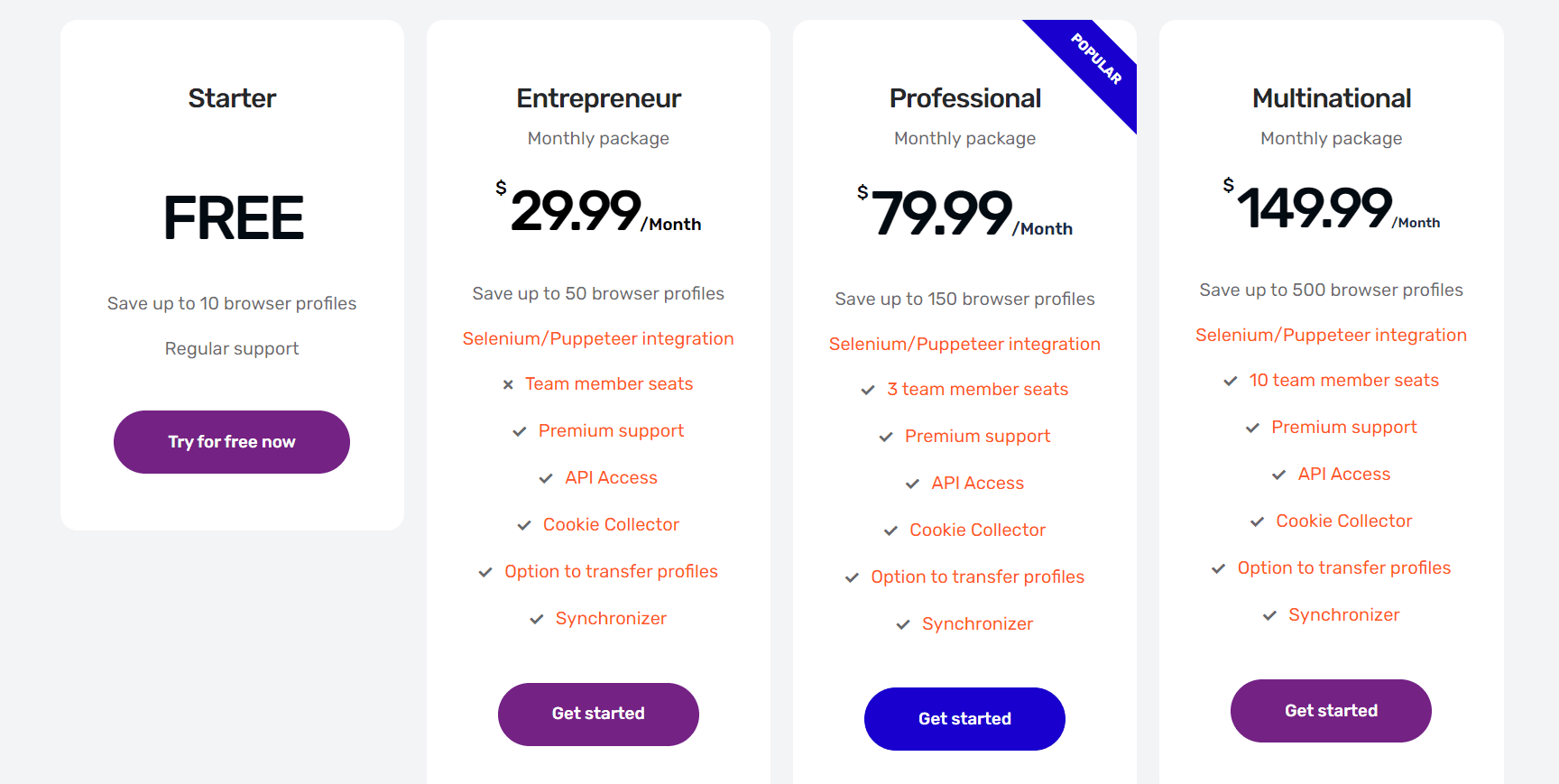
While Incogniton is generally a free browser, you will still have to buy the free plan for $0 through the cart to use it, which is quite strange as well. But don’t worry—there are no hidden charges involved whatsoever.
Incogniton currently offers 1 free plan and 3 paid plans for users to choose from.
Starter
- Price: Free
- Browser Profiles: Up to 10 profiles + regular support
Entrepreneur
- Price: $29.99 per month (30% off if billed biannually)
- Browser Profiles: Up to 50 profiles + Premium support
- No team member seats are available
Professional
- Price: $79.99 per month (30% off if billed biannually)
- Browser Profiles: Up to 150 profiles + Premium support
- Available team member seats: 3
Multinational
- Price: $149.99 per month (30% off if billed biannually)
- Browser Profiles: Up to 500 profiles + Premium support
- Available team member seats: 10
Salient Features
- API Access
- Selenium/Puppeteer integration
- Cookie collector
- Transfer/restore deleted profiles
Supported Payment Modes
- Paypal
- Credit cards (Mastercard, Visa, and American Express)
- Cryptocurrencies (Coinbase): Bitcoin, Ethereum, Dogecoin, Litecoin, and Dai
For more information regarding their plans, prices, and other details, visit the Incogniton Pricing Section.
Technical Support & Documentation
If you run into any issues regarding the browser, then you can get in touch with the Incogniton support team via Telegram and e-mail only. One major plus here is that since Telegram is a widely used IM application, you can expect a revert from them very quickly. The Incogniton team also keeps posting updates on their Telegram channels. However, a dedicated phone number for contacting the support team would be great.
The documentation centre has adequate documents and videos. However, because Incogniton requires extensive manual changes to function, you will need some technical experience. As we previously stated, you should be thoroughly aware of what you want from the virtual browser profiles. Although there aren’t any tooltips for beginners, you will receive an email with the first set of instructions.
How do Anti-detect Browsers work?
A user can generate many browser instances, each with its own fingerprint, using anti-detect browsers. Websites can monitor users and collect personal data from their browsers by using browser fingerprinting. However, anti-detect browsers prevent tracking and thwart browser fingerprinting used by other websites by enabling numerous profiles to be segregated from one another.
Moreover, antidetect browsers enable users to hide their digital identities and get over IP prohibitions by producing distinct digital fingerprints for every browser profile.
Are Anti-detect Browsers better than normal browsers?
In comparison to standard web browsers like Chrome, Firefox, or Safari, Antidetect browsers perform better in a number of areas, most notably security and user anonymity. Let’s quickly review a few of the advantages.
- Antidetect browsers make it more difficult for hackers to track down or target specific people by stopping search engines and websites from tracking user data, including IP addresses, browsing histories, and financial or personal information.
- Antidetect browsers can spot questionable behaviour, such as click injections, spoofing, and bots, preserving the integrity of online advertising campaigns and shielding businesses from monetary losses.
- Antidetect browsers allow users to browse the internet without leaving any digital trace, which makes it more difficult for websites and other online services to follow their activities or figure out who they really are.
- Antidetect browsers allow users to establish numerous virtual browser profiles, each with its own digital fingerprint that makes it challenging for websites to follow and observe people between profiles.
- Antidetect browsers enable users to smoothly access geo-restricted content by hiding their location and giving the impression that they are surfing from a different nation.
Also Read,
- Best Browsers to Use with a Proxy
- Best Antidetect Browsers
- Mozilla Firefox vs Google Chrome
- How to Fix Slow Chrome on a Laptop and Desktop?
Incogniton Review – Final Thoughts!
Incogniton provides relevant features for anti-detect web browsing, helping manage multiple accounts and web automation.
- Pricing: the availability of a free plan makes Incogniton a feasible choice for users who are either on a budget crunch or just require a browser for very basic anti-detect browsing purposes.
- Operating System Compatibility: Incogniton currently only supports Windows and macOS and does not offer a mobile app or web version for mobile devices. This is a major drawback as it restricts using the browser on the go.
- Ease of use: The browser’s overall interface is decent, but it can be made a little more user-friendly for a better and seamless browsing experience.
The Incogniton browser is comparatively well-suited for handling several profiles and performing bulk activities on profiles. It is possible to aggregate multiple browser profiles into Folders that have sufficient team authorization settings.

