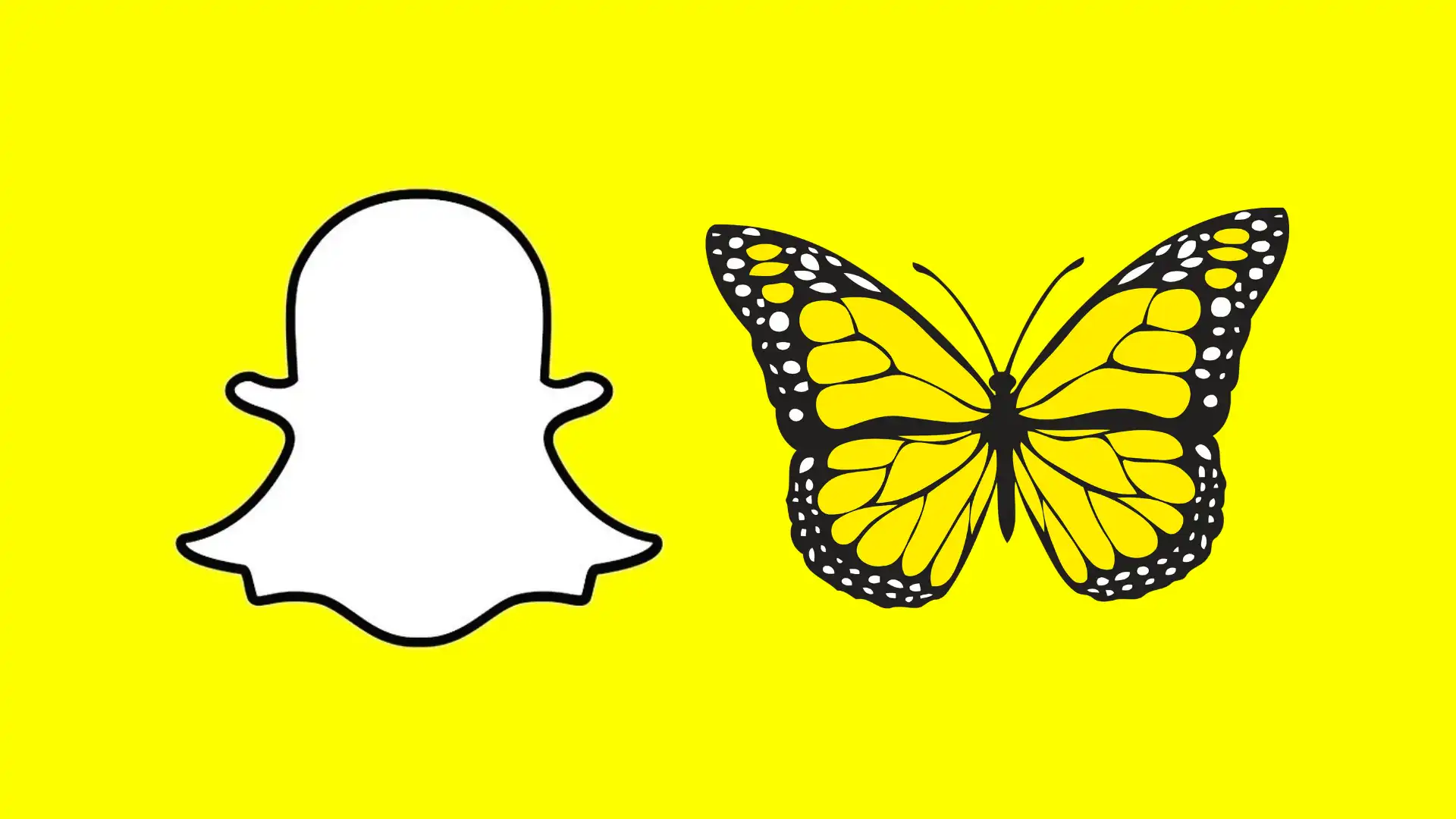
Snapchat, the popular multimedia messaging app, never fails to surprise its users with innovative features and exciting augmented reality (AR) experiences. One such captivating AR feature is the Butterflies Lens, which allows you to add fluttering butterflies to your snaps.
Unlocking this Lens will enable you to infuse your photos and videos with enchantment. In this article, we will guide you through the process of unlocking the Butterflies Lens on Snapchat, step by step.
What are Snapchat Lenses?
Snapchat lenses are one of the app’s most popular features. These AR effects overlay virtual objects onto the real world, transforming your snaps into immersive experiences. From face filters to interactive games, Snapchat lenses offer endless possibilities for creativity.
What is Butterflies Lens?
The Butterflies Lens is a delightful addition to Snapchat’s lens collection. It places beautiful and lifelike butterflies in your snaps, creating a whimsical and captivating effect.
Whether you want to add a touch of nature to your outdoor shots or make your selfies more enchanting, the Butterflies Lens is sure to impress.
How to Unlock the Butterflies Lens on Snapchat: Step-by-Step Guide
Now, let’s dive into unlocking the Butterflies Lens on Snapchat. Follow these simple steps to bring the magic of fluttering butterflies to your snaps:
Step 1: Ensure you have the latest version of Snapchat installed on your device. Update the app if necessary to access the latest features.
Step 2: Open the Snapchat app and navigate to the camera screen.
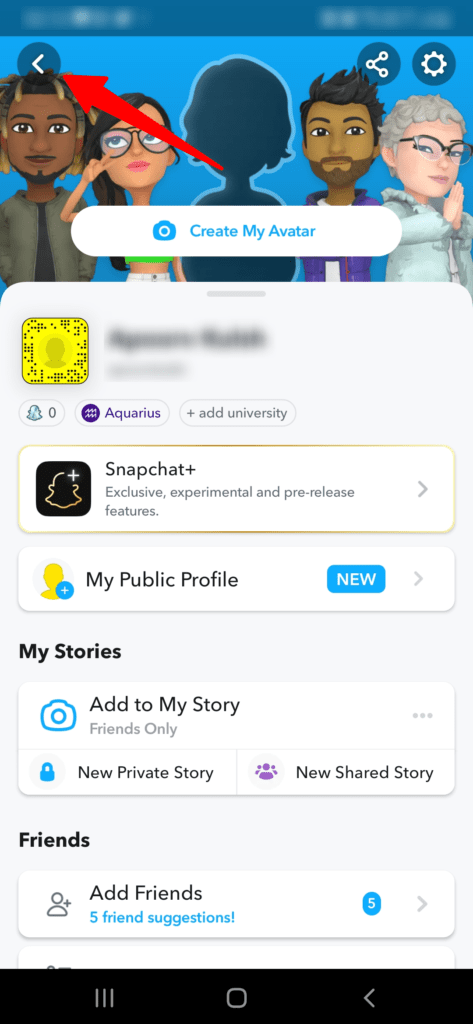
Step 3: Activate the lenses feature by tapping on the smiley face icon located on the right side of the camera screen.
Step 4: Swipe left or right to browse through the available lenses. Keep swiping until you find the Butterflies Lens.

Step 5: Tap on the Butterflies Lens to activate it. You can now see the enchanting butterflies fluttering on your screen.
Step 6: Position the butterflies on the desired spot by dragging them with your finger. You can resize and rotate them as well to achieve the perfect composition.
Step 7: Capture your photo or record a video by pressing the shutter button. You can also use the timer or hands-free mode for more flexibility.
Tips for Creating Mesmerizing Snaps with the Butterflies Lens:
Now that you have unlocked the Butterflies Lens let’s explore some tips and tricks to create truly mesmerizing snaps with this enchanting feature:
Experiment with different lighting conditions: The Butterflies Lens can produce stunning effects in different lighting environments. Try capturing snaps during golden hour or in soft, diffused light to enhance the magical ambiance.
Incorporate natural elements: Find beautiful outdoor locations such as gardens, parks, or forests to capture snaps that complement the butterflies. Combining real-life scenery and virtual butterflies will create an extraordinary visual experience.
Add complementary filters: Snapchat offers a variety of filters that can enhance the overall mood and aesthetics of your snaps.
Play with perspective: Get creative with your angles to make the butterflies appear more dynamic and immersive. Experiment with low angles, overhead shots, or close-ups to capture the butterflies uniquely.
Use motion to your advantage: The Butterflies Lens truly comes to life when there’s movement involved. Try incorporating gentle activities or actions in your snaps, such as waving your hand or walking through a field, to make the butterflies flutter and react realistically.
Try different butterfly variations: The Butterflies Lens offers a range of butterfly species and colors. Experiment with different variations to find the ones that best complement your subject or desired mood.
Combine with other Snapchat features: Don’t be afraid to mix and match the Butterflies Lens with other Snapchat features like filters, text, stickers, or Bitmojis. This can add an extra layer of personalization and creativity to your snaps.
Also, Read:
- Snapchat vs Instagram: Which Platform Should You Choose?
- What Happens When You Block Someone on Snapchat?
- How to Fix the Snapchat Device Ban?
- Cool, Cute, & Funny Snapchat Username Ideas
Sharing and Saving Your Butterflies Snaps:
Once you’ve captured your enchanting snaps with the Butterflies Lens, it’s time to share them with your friends and followers. Here are the steps to share and save your butterfly-infused snaps:
- After capturing your photo or video, you’ll be directed to the preview screen. Here, you can apply additional edits, filters, or captions if desired.
- Tap the arrow icon located at the bottom of the screen to access the sharing options.
- Select the recipients or platforms where you want to share your snap, such as your Snapchat story, specific friends, or other social media apps.
- Customize the privacy settings according to your preferences. You can choose to make your snap public or limit it to selected friends.
- Tap the send button to share your snap. Your friends will be able to view it for a limited time before it disappears.
- If you wish to save your snap, tap on the download button or select the “Save to Memories” option. This will preserve your snap in your Snapchat Memories for future viewing.
Conclusion
Unlocking the Butterflies Lens on Snapchat opens up a world of magical possibilities for your snaps. By following the step-by-step guide provided in this article, you can easily access and use this enchanting AR feature to add fluttering butterflies to your photos and videos.
Remember to experiment with different techniques, lighting conditions, and settings to create truly mesmerizing and unique snaps. So go ahead, unlock the Butterflies Lens, and let your imagination take flight on Snapchat!

