Are you looking for an Unbaised DigiSigner Review? Don’t worry, I got you covered.
If you are fed up with carrying documents and having to sign them on an urgent basis. This can often become a headache when you are out on vacation, and your client or colleague pings you to urgently sign a document. There are several tools available in the market that allow users to sign documents from anywhere in less than two minutes without having to pull out a pen or paper.
One such very reliable e-signature software is DigiSigner. Let us go through a quick review of this very amazing tool!
About DigiSigner!
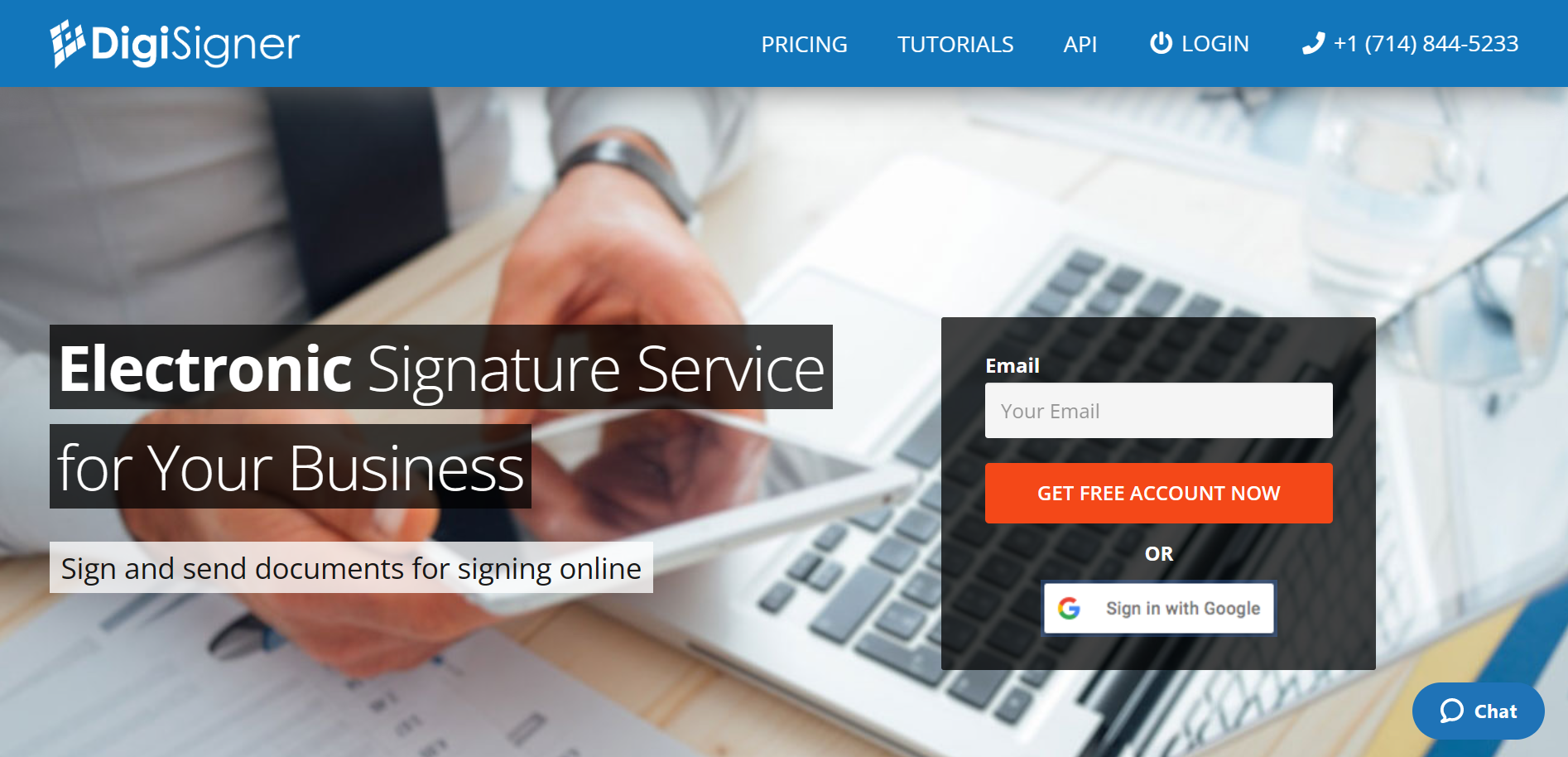
DigiSigner is an online e-signature tool that has been developed to allow users to easily sign documents using a mouse, typing text or inserting a signature image. It also offers collaboration features to enable other people to sign documents. You just need to invite the person, and once they e-sign the documents, you will receive a notification when they are finished.
DigiSigner Review: Is DigiSigner safe to use?
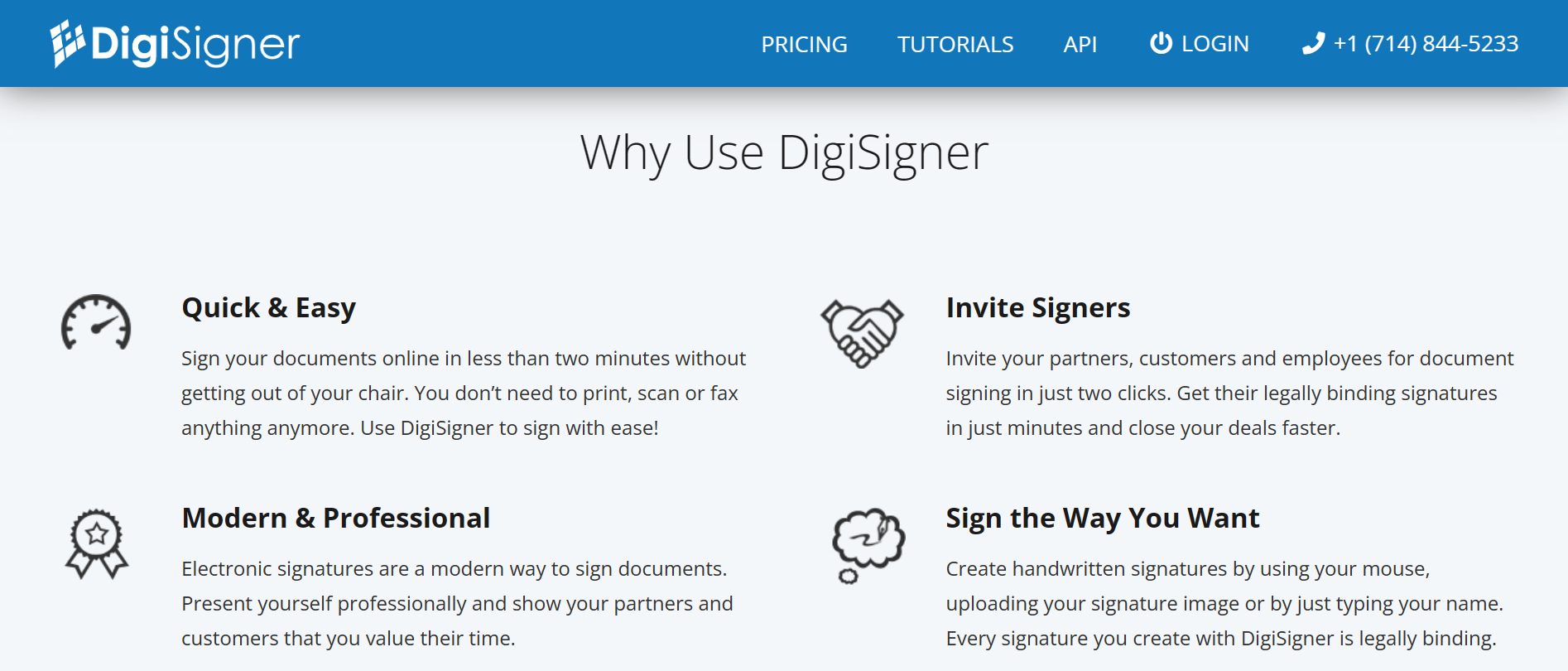
Smooth & easy to use
With DigiSigner, one can create handwritten signatures using a mouse, upload an image of the signature or even just type one’s name. You can streamline and accelerate your client work by using the technology, which makes the remote contracting procedure very simple.
Using any device with an internet connection, you may trace your documents using the web-based program DigiSigner. Whether you’re at home, in the office, or on the go, you can work with documents from any device.
Collaborate & allow others to sign!
DigiSigner also allows users to invite team members and clients to sign documents from anywhere. Users can invite team members and customers to sign documents in just two clicks. The user interface is smooth, and all documents are securely uploaded to the cloud. All the signatures are legally binding, so you can “legally” close your deals effortlessly.
An email with a link to the paper is sent to your clients and customers. The receivers click “DONE” to preserve the signed form after they have signed it. After that, a copy of the signed document arrives in your mailbox for both you and the signer. The end is here! No additional fees or charges of any kind. Processing online transactions effectively is a straightforward process that will save your company time and money.
Electronic Signature API
DigiSigner offers a simple and cutting-edge electronic signature API that is based on pragmatist RESTful design principles. Their eSignature API makes use of resource-oriented URLs that take advantage of HTTP’s default characteristics. JSON is used to encode the request and response bodies. The electronic signature API is compatible with any common HTTP client.
Legally Binding Signatures

The U.S. Electronic Signature in Global and National Trade Act (ESIGN, 2000), the Uniform Electronic Transactions Act (UETA, 1999), and European eIDAS are only a few of the important eSignature regulations that DigiSigner complies with. The signatures you generate with DigiSigner are valid in courts and have legal force. They are all accepted by the courts as evidence that a document or signature cannot be stripped of legal significance just because it is in digital form.
All of your papers are safely kept behind a firewall, and each request for a particular document is verified against the user’s session. SSL encryption ensures the security of every communication. Printing, scanning, and faxing are no longer required.
Is DigiSigner safe?
You can rest assured that the information you provide to DigiSigner will be stored safely. All your documents are uploaded and accessible over the cloud, allowing DigiSigner to monitor their servers and storage systems 24/7, and process only 256-bit HTTPS encrypted data.
For any type of business, DigiSigner’s electronic signature solution is safe. They have a tamper-evident configuration that is industry-leading and enables us to securely sync your data with the cloud. Also, your records are enforceable and meet all eSignature authentication and protection standards, such as ESIGN, UETA, and eIDAS.
How much does DigiSigner cost?

DigiSigner currently offers 4 different plans to choose from. This also includes a free plan that allows you to sign up to 3 documents per month. If you wish to sign more documents, then you will have to upgrade to the Pro plan, which is priced at $12 per month and lets you sign unlimited documents while also allowing access to templates and branding features. Here is a quick overview of the plans offered by DigiSigner.
FREE
Price: 0
- No. of Senders: 1
- No. of documents (per month): 3
- Multiple signers
PRO
Price: $12 per month
- No. of Senders: 1
- No. of documents (per month): Unlimited
- Multiple signers
- Templates
- Branding
- Sign links
-
TEAM
Price: $40 per month
- No. of Senders: Up to 5
- No. of documents (per month): Unlimited
- Multiple signers
- Templates
- Branding
- Sign links
- Team features
If your signature requirements are more than what is offered in the “Team” plan, then there is also an “Enterprise” plan available, which offers custom pricing based on your online signature needs. All you need to do is get in touch with the support team for a custom quote.
If you no longer want your monthly or yearly membership to be renewed, you can always modify your plan or cancel your account. You only need to log in using 2Checkout, and you will be ready to go in a matter of seconds. Additionally, you can send them a brief email, and they will cancel your subscription on your behalf.
For more information regarding the plans and pricing, visit the DigiSigner Pricing Page!
Why do we recommend DigiSigner?
Since its launch in 2014, DigiSigner has gained the respect and love of millions of businesses all over the world. The program offers a quick and convenient way to electronically sign documents while travelling.
- Straightforward and reasonable pricing
- Clean interface, is easy to use and is extremely smooth.
- Multiple templates allow you to present yourself professionally.
- It is entirely optimized for mobile devices and functions on every web platform, including laptops, iPhones, iPads, and Android phones.
- Complies with all significant e-signature laws, including European eIDAS, UETA, and ESIGN.
- Digital signatures are valid in courts and have legal force.
- Team features allow for easy collaboration between team members and partners.
-
FAQs
Is DigiSigner safe to use?
DigiSigner service is secure, and your documents are secured on their servers. Your documents are private and will only be seen by you and those you give permission to sign. The communication with their service is 100% encrypted.
How does DigiSigner work?
A link to the content is emailed to your clients and customers. After the signatories have completed the form, they can save it by clicking the “DONE” button. The signed paper is then sent to both your inbox and the signers.
Is DigiSigner legal?
All significant eSignature laws, such as the ESIGN Act, UETA, and European eIDAS, are complied with by DigiSigner. The signatures you generate with DigiSigner are, therefore, valid in courts and have legal force.
Also, Read:
- EaseText Review: Is it the Best Image-to-Text Converter?
- Melio Review: Pricing & Features – Is Melio Free?
- Allavsoft Review: Is It the Best Video Downloader?
FINAL THOUGHTS – DigiSigner Review
If we are to give our final word regarding DigiSigner, then yes, the software is indeed worth a try for people and businesses looking for an affordable and easy-to-use solution for digitally signing documents on the go.
Quite reasonably priced, at just $12 per month, DigiSigner allows you unlimited documents on the go. Further, you even get access to several templates, custom branding, signing links, and team features. You can also try the free version of the app that allows you to sign up to 3 documents per month.
Even in terms of safety, DigiSigner will have you covered. All documents uploaded and signed over the software are legally binding and secure. All in all, this tool is extremely easy to use and is an ideal solution for freelancers, as well as small and medium-sized businesses.

