
In today’s digital-first world, small businesses rely on online tools for everything from SEO and competitor research to secure web access. Proxy servers are one of the most affordable and practical tools for achieving these goals. They protect sensitive data, enable anonymous browsing, and help access content restricted by geography.
However, with numerous proxy providers on the market and a range of confusing features and pricing models, selecting the right solution on a limited budget can be overwhelming. This guide will help small business owners cut through the noise and choose a reliable, affordable proxy server tailored to their specific needs.
Why Small Businesses Need Proxy Servers
Proxy servers act as a bridge between your computer and the internet, masking your actual IP address and enhancing your online privacy. Here’s why they’re invaluable for small businesses:
Online Privacy & Security: By hiding your IP address, proxies reduce the risk of cyberattacks, particularly when handling sensitive client or company data.
Competitor Analysis: Proxies enable anonymous browsing, allowing businesses to monitor competitor websites, pricing models, and marketing strategies across different regions.
SEO & Market Research: Proxies enable you to view search engine results from various countries, allowing you to fine-tune location-specific SEO campaigns.
Geo-Restricted Access: Whether it’s tools, platforms, or content blocked in your region, proxies help bypass those barriers without needing a VPN.
With these benefits in mind, finding the right proxy that strikes a balance between performance and cost becomes essential.
Key Factors to Consider When Choosing a Proxy Server
1. Type of Proxy: Residential vs. Datacenter
Residential Proxies use IPs assigned to actual devices, making them harder to detect and ideal for scraping or stealthy data collection.
Datacenter proxies originate from data centers, offering speed and affordability, although they may be easier to detect on certain platforms.
Best for Small Businesses: Datacenter proxies are cost-effective and sufficient for most use cases, such as browsing securely or checking regional content. Providers like Proxy-Cheap and Decodo (formerly Smartproxy) offer plans starting at $5 per month, making them ideal for startups or side hustles.
2. Budget and Pricing Models
Small businesses must stretch every dollar. Fortunately, proxy providers offer flexible pricing options:
Pay-As-You-Go: Great for businesses with unpredictable or seasonal needs. Plans start at around $10/month.
Shared Proxies: These are more affordable (ranging from $1 to $3 per month per IP), but may be slower since multiple users share the same IP address.
Free Proxies: These are risky. They often lack encryption, logging of activity, and are unreliable; therefore, they are best avoided for any business task.
When choosing, ensure the provider offers transparent pricing with no hidden costs.
3. Speed and Reliability
Slow proxies can hurt productivity and even cause tools like SEO software to misfire. Look for:
Providers with server locations close to your target audience.
Uptime guarantees aim for at least 99.9% uptime.
The ability to test proxy speed before committing. Tools like Proxyway’s speed checker are great for this.
For example, Storm Proxies offers fast and reliable Datacenter proxies, ideal for small businesses, with rates starting at $10/month.
4. Scalability
Choose a provider that allows you to scale as you grow, whether by increasing bandwidth, IP addresses, or access to new features, without incurring dramatic cost increases. Smartproxy, for instance, offers flexible plans that scale with your needs without locking you into long contracts.
5. Customer Support
If you don’t have an in-house tech team, customer support becomes essential. Look for:
24/7 live chat or email support.
Knowledge bases or tutorials for setting up and troubleshooting.
A responsive team that can help with urgent issues.
Proxyrack is known for strong support, even on entry-level plans starting at $13.95/month.
6. Security Features
Don’t compromise on security. Make sure your chosen proxy:
Supports secure protocols like HTTPS or SOCKS5.
Avoid providers that log your activity, as this compromises your privacy.
Offers IP rotation if you’re scraping or doing data-heavy tasks.
These features ensure your business remains compliant and protected from common cyber threats.
Top Budget-Friendly Proxy Providers for Small Businesses
Based on performance, affordability, and reliability, here are some providers to consider:
1. Webshare
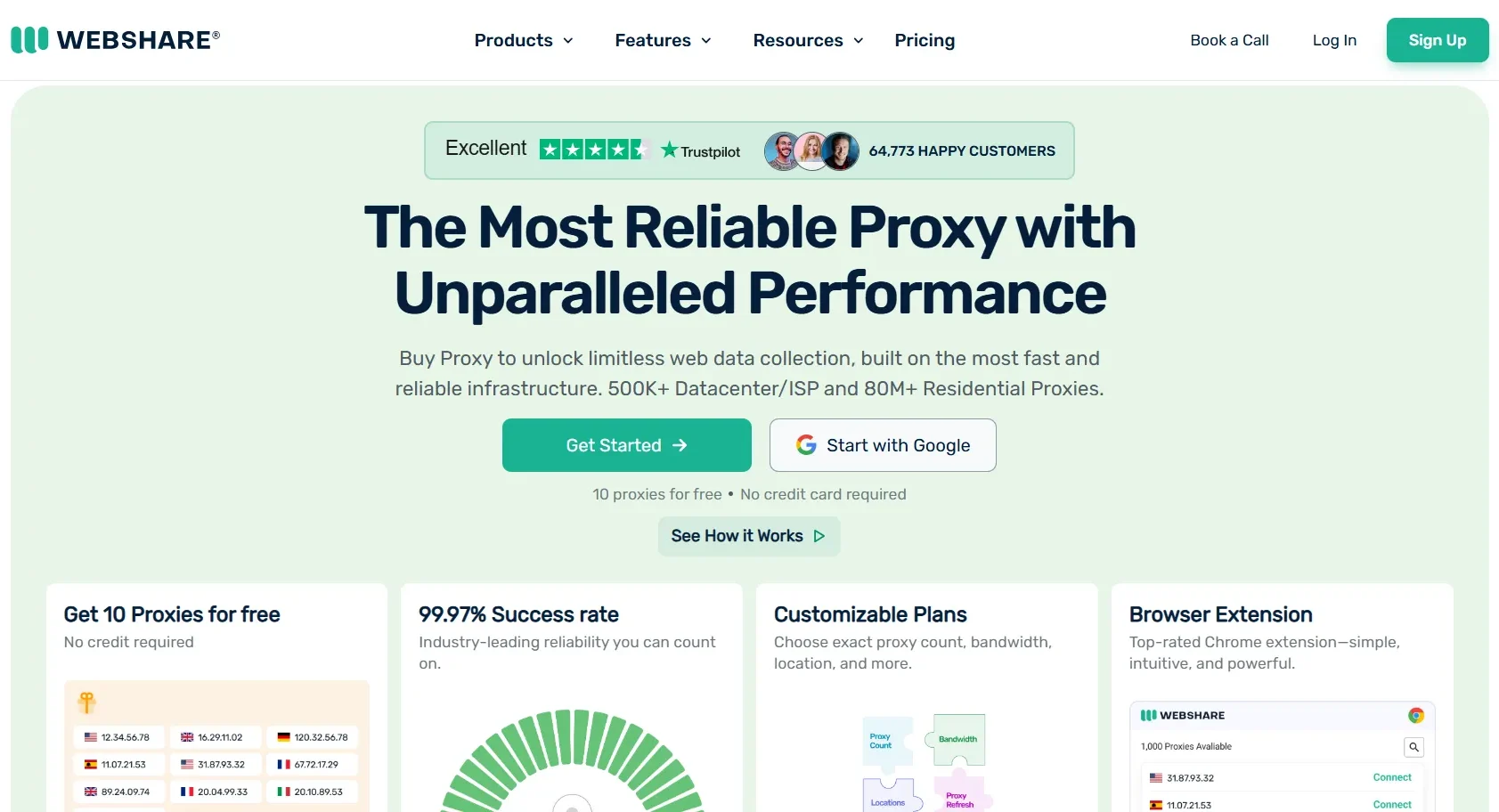
Webshare is a top choice for affordable yet high-quality proxies, offering datacenter, static residential, and rotating residential options. With over 80M+ residential and 500K+ datacenter/ISP proxies, it delivers speed, reliability, and flexibility at some of the lowest prices in the market. Users can start with 10 free proxies, customize plans to match their specific needs, and monitor performance in real-time through an intuitive dashboard, making it a budget-friendly and efficient solution.
Price: Datacenter proxies from $0.03 per IP ($2.99/month), Static Residential (ISP) proxies from $0.30 per IP ($6/month), and Residential proxies from $3.50 per GB ($3.50/month).
Best For: Secure browsing, basic research, and location testing
Pros: Affordable, easy setup, no contracts
Cons: Fewer residential IP options
2. Decodo (formerly Smartproxy)
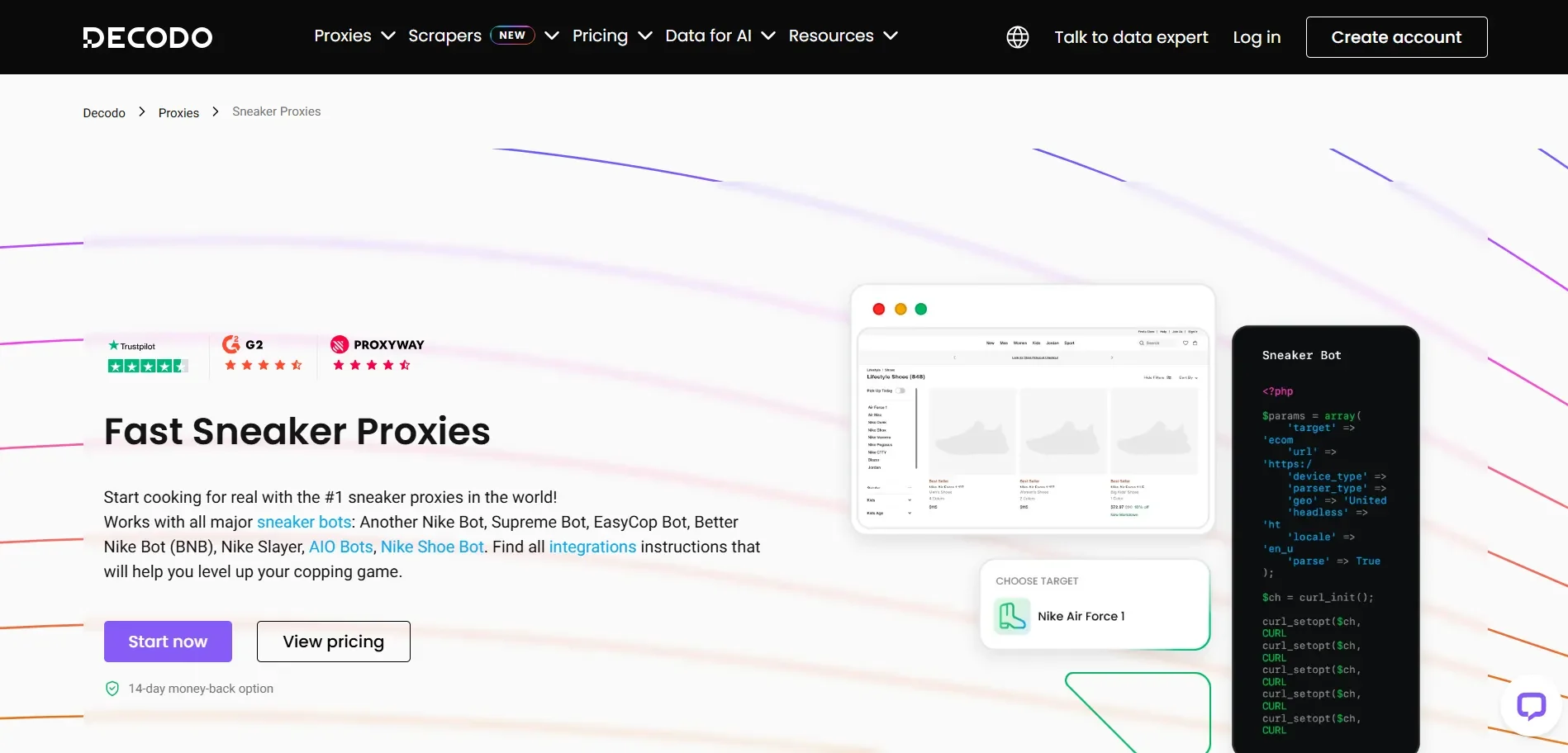
Decodo is a perfect choice for those seeking affordable proxies without compromising performance. It offers datacenter proxies starting at just $0.026/IP and static residential (ISP) proxies from $0.27/IP, making it one of the most budget-friendly providers. With 99.99% uptime, <0.2s average speed, and enterprise-grade reliability, Decodo ensures smooth scraping, automation, and bypassing geo-blocks. Its ethically sourced proxies deliver premium-level performance at a fraction of the cost, ideal for businesses and individuals on a budget.
Price: Residential proxies at $1.5/GB
Best For: Competitor analysis, light scraping, and SEO work
Pros: Scalable, global IP pool, clean user dashboard
Cons: 14-day money-back doesn’t apply with a 3-day free trial
3. Oxylabs
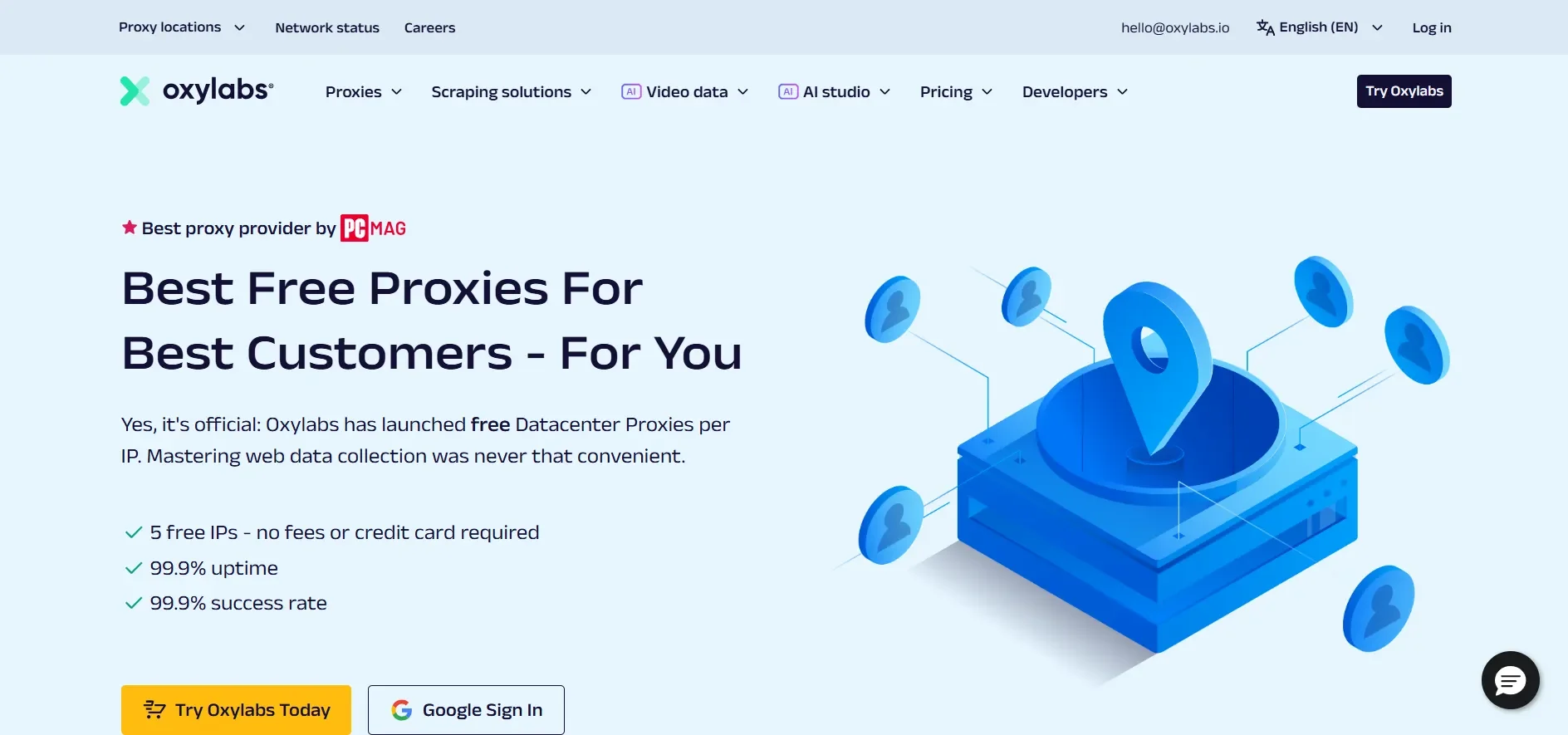
Oxylabs is an excellent choice for affordable proxies, offering a balance of quality and cost-effectiveness. With 5 free datacenter IPs that require no credit card, users can get started instantly. Its network offers 99.9% uptime, automatic rotation, static sessions, and one of the largest IP pools available. Developer-focused documentation makes integration simple, even for beginners. Oxylabs delivers premium-level speed, reliability, and success rates, making it a powerful and economical solution for scraping, automation, and bypassing geo-restrictions efficiently.
Price: Starting at just $1.20/IP
Best For: Scalable Data Collection Needs
Pros: Reliable, Fast, Free Starter Option
Cons: May Exceed Small Budgets
Step-by-Step Guide to Choosing the Right Proxy
Define Your Needs:
Are you focused on SEO? Market research? Just browsing securely? This determines the type of proxy you’ll need.
Set a Budget:
Target plans under $20/month. Compare monthly plans with pay-as-you-go models.
Research Providers:
Use review sites like Trustpilot or Proxyway to assess real user experiences and provider performance.
Test Before You Buy:
Many providers offer free trials or money-back guarantees. Always test for speed and compatibility with your tools.
Check Protocol Compatibility:
Ensure your proxy supports HTTP, HTTPS, or SOCKS5, depending on your specific use case.
Monitor Performance:
Use tools like Google Analytics or proxy testing tools to measure uptime, speed, and effectiveness over time.
Case Study: E-commerce Success on a Shoestring Budget
Meet Sarah, a small business owner who runs an online jewelry store. She wanted to track competitor pricing across the U.S. and Europe but didn’t want to spend more than $10/month. She chose Proxy-Cheap’s datacenter proxies and configured them to monitor competitor sites from various regions. Within three months, she optimized her pricing strategy and increased sales by 15%. Additionally, she tracked her store’s ranking for regional search terms, thereby boosting SEO visibility. Sarah’s story proves that even a lean proxy budget can deliver real results.
SEO Tips to Maximize Proxy Use
Target Long-Tail Keywords: Use tools like Ubersuggest to find low-competition keywords (e.g., “best budget proxy for SEO”).
Local SEO Optimization: Use proxies to view search results from specific regions and tailor your content accordingly.
Competitive SEO Tracking: Monitor your competitors’ keyword rankings and backlinks without exposing your identity.
Common Mistakes to Avoid
Using free proxies can lead to data breaches and often results in them being blacklisted.
Ignoring Security Protocols: Always choose proxies that support HTTPS or SOCKS5.
Skipping Scalability Considerations: Don’t choose a provider that can’t grow with your business.
Final Thoughts
For small businesses, the right proxy server is a game-changer. Whether it’s improving SEO, staying competitive, or browsing securely, proxies unlock powerful capabilities without needing a big IT budget.
Stick to affordable, transparent providers like Proxy-Cheap, Smartproxy, or Storm Proxies, and evaluate options based on speed, scalability, and security. With a little research and testing, even the smallest business can harness enterprise-level tools and compete globally, on a budget.

