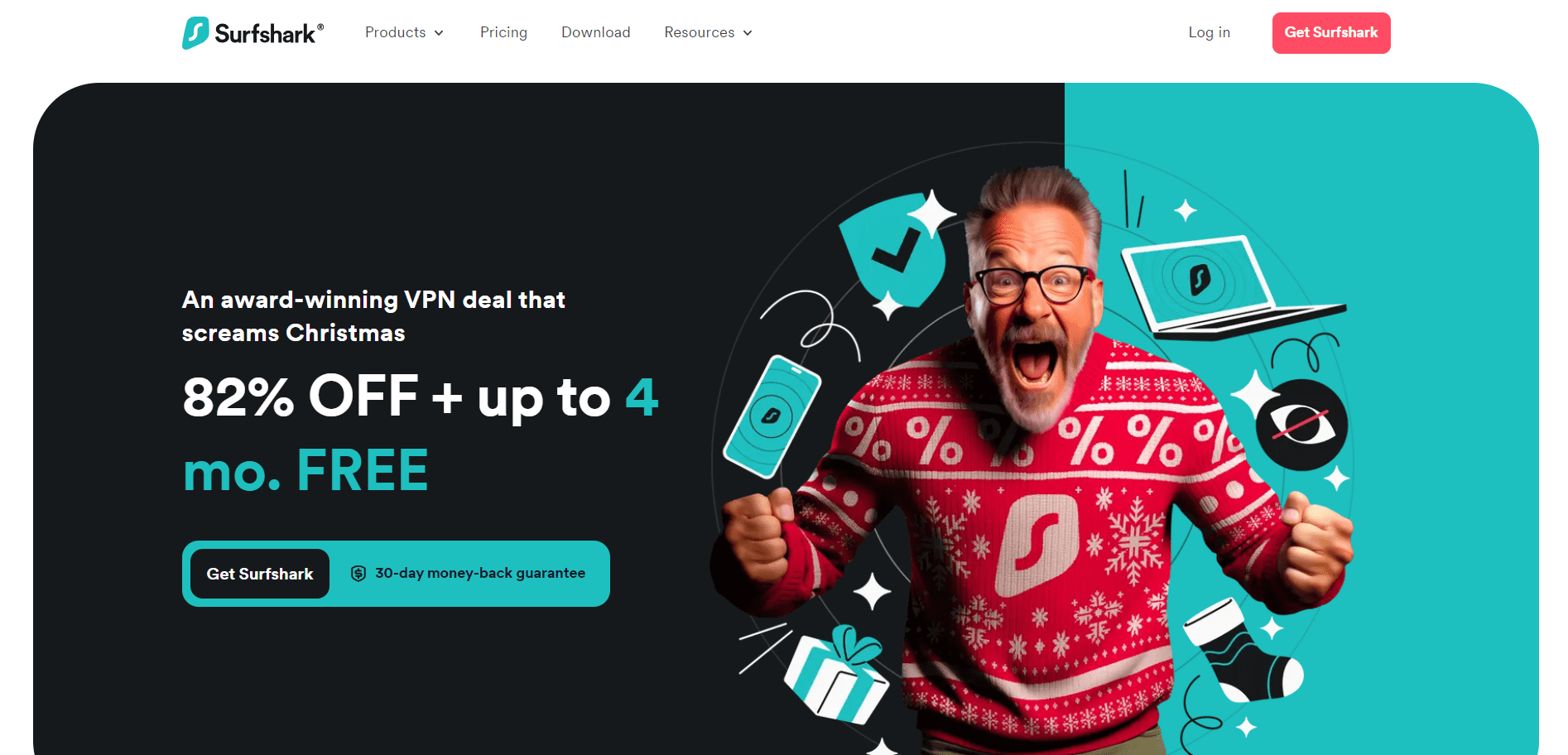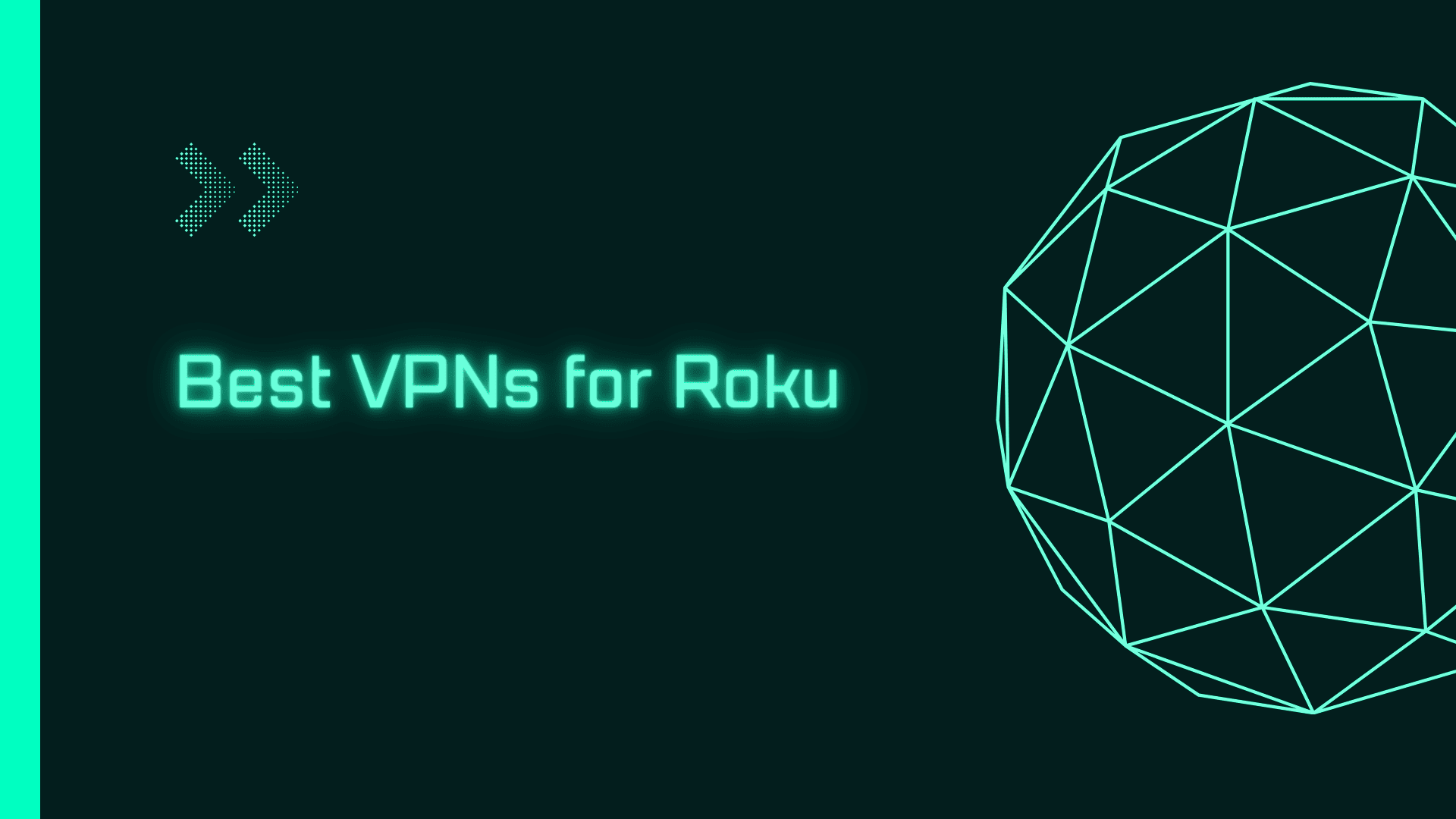
Are you looking for a comprehensive list of the Best VPNs for Roku? Don’t worry; I’ve got you covered.
Easily accessible from a wide variety of sources, such as Amazon Prime Video, Netflix, Hulu, and many more, Roku is one of the most well-known streaming media devices.
However, you may get around geo-blocks and get content that isn’t accessible on all streaming services or in all regions by using the best VPN. It tricks the streaming provider into thinking you are watching from a different location than you are in order to avoid licensing issues and geo-restrictions.
So that you could choose the best Roku VPN, we tested each one. Here is our selection of the top VPN services after researching provider profiles and instructions for configuring various intermediate devices. When making this list, we took each VPN’s performance, security features, usability, and price into account.
Factors to Consider When Choosing a VPN for Roku
You may find it challenging to select the top Roku VPN due to the abundance of popular VPNs available. If you’re having trouble deciding on a Roku VPN, we’ve put together a brief guide outlining the most crucial criteria to keep in mind:
- Streaming functionalities – Unblocks streaming services, Large server fleet
- Configure compatibility – Smart DNS, Router
- Speed performance – WireGuard tunneling protocol
- Security features – kill switch, AES-256 encryption
1) Price
VPN services that cost more money might not deliver the best service. Pick a Roku VPN that offers decent value for the money. You may also test out paid services risk-free with trial periods or full refund policies.
2) Streaming
To get the most out of your Roku streaming device, it’s recommended that you use a reliable streaming VPN. To access content libraries in multiple locations, you need a VPN that can unblock streaming services and has a big network of servers spread out over the world.
3) Speed
Although speed is reduced by all VPNs, a decent VPN will not impact streaming or surfing. Consequently, for buffer-free Roku viewing, find a provider with reliable connection speeds.
4) Security
To protect yourself from hackers, viruses, data breaches, and eavesdropping, encrypt your Roku connection using a VPN with robust security features. Among these features are ad blockers, next-gen encryption, and kill switches for data leaks.
5 Best VPNs for Roku in 2024
1) NordVPN

To start, Nord’s global network of more than 5,600 servers allowed it to circumvent geo-restrictions on almost all of the streaming sites we tested. Plus, NordLynx, built on WireGuard, boasts rates of up to 820Mbps, so streaming videos won’t be a wait.
If you’d rather not set up your router yourself, NordVPN has partnered with a company called FlashRouters. If you want a router that comes pre-configured and ready to use, all you have to do is sign up for a NordVPN plan.
One example of the provider’s commitment to being a leading streaming VPN service is its SmartPlay technology, which allows users to bypass geo-restrictions on streaming websites. Just connect to the right VPN server, and everything is set up and ready to go.
Spend more time or money than is really necessary because routers do not have their own dedicated app. If you’re okay with it, though, or if you’d rather use a virtual router, Nord is an excellent Roku VPN. In addition, their customer support is second to none and accessible at all hours of the day and night.
Check out NordVPN Review for More Details.
Features:
- Helpful router manuals
- Outstanding assistance for streaming
- Twice independent audit
- Specialized router software
- Configuration manuals
Specifications:
- More than 5,600 servers
- 820Mbps is the maximum speed on a 1Gbps connection.
- Unrestricted access to streaming services: C4, 9Now, 10 Play, Disney+, ITV, BBC iPlayer, YouTube, Amazon Prime Video, and Netflix.
- Server locations in 59 countries
- 24/7 customer support
- NordVPN 1 Month – $12.99/mth
Pricing:
- NordVPN 1 Month – $12.99/mo
- NordVPN 1 Year – $4.49/mo
- NordVPN 2 Year – $2.99/mo
2) Surfshark
When it comes to streaming performance, Surfshark is a great low-cost VPN that can compete with more expensive solutions. Make sure to read our in-depth Surfshark review for more details.
Thanks to its WireGuard technology, Surfshark achieved incredible peak speeds of 950Mbps, which once more helped it top the list of the best fast VPNs.
You’ll be able to access and unblock a plethora of services, like Netflix, Amazon Prime, BBC iPlayer, and many more, no matter where you are.
Providing limitless connections is also another significant advantage of Surfshark. By doing this, you can be confident that your VPN will function well on all of your devices—not just the ones you use most frequently. You may install any device you can imagine here, including computers, Macs, routers, cell phones, and more.
By creating a virtual router to link your PC to your Roku and then sharing your VPN connection, you can utilize Surfshark as a Roku VPN.
Features:
- Unlimited connections
- Well-supported streaming
- dedicated router app not available
- Great value
- Enhanced WireGuard speeds
Specifications:
- Countries served – 100
- Complete Setup guides
- 24/7 customer support
- Up to 950 Mbps at peak speeds on a 1Gbps line
- Unblocking streaming services: C4, 9Now, 10 play, Disney+, ITV, Netflix, Amazon Prime Video, BBC iPlayer, YouTube, and more
Pricing:
- Surfshark 1 Month – $13.99/mo
- Surfshark 12 Months – $3.99/mo
- Surfshark 24 Months – $1.99/mo
3) ExpressVPN

Netflix, Amazon Prime Video, BBC iPlayer, and Disney+ are all accessible from anywhere in the world, and because of ExpressVPN’s stellar reputation for unblocking streaming websites, you can even view foreign exclusives without leaving your couch. Even when they try to block VPNs, ExpressVPN manages to stay ahead of them.
Unlike its rivals, ExpressVPN’s proprietary router software simplifies the setup procedure. Additionally, it makes moving easier, so there are no issues using local Netflix libraries.
Apart from facilitating five connections at once, the service has an app store where you can add security features and unlock content that is geoblocked. You could receive your money back within 30 days if you’re not happy with the service.
Features:
- Dedicated router app
- Great Setup guides
- Unblocks almost every site
- Excellent speeds
Specifications:
- 560Mbps Peak speeds on 1Gbps line
- Unblocking streaming services: C4, 9Now, 10 play, Disney+, ITV, Netflix, Amazon Prime Video, BBC iPlayer, YouTube, and more!
- Dedicated router app
- Server locations in 94 countries
- 24/7 customer support
Pricing:
- ExpressVPN 1 month – $12.95/mo
- ExpressVPN 6 month – $9.99/mo
- ExpressVPN 12 month – $6.67/mo
4) PureVPN

Its streaming unblocking function triumphed over rivals with better name recognition.
We tested several VPNs, and PureVPN was the only one that could bypass geo-restrictions on all of the streaming platforms. Netflix, Amazon Prime, BBC iPlayer, and the Australian alternatives 9Now and 10Play are just a few examples of such services.
The lack of a dedicated router app and 24/7 customer care is the most critical issue. However, if you prefer to configure your Wi-Fi network manually, PureVPN has numerous setup guides available on their website.
With 6,500 servers in 78+ countries, we can assure you that they will have good coverage wherever you are.
Features:
- Reasonable pricing for long-term plans
- Great for streaming
- unlocks almost everything
- Improved and updated apps
- Complete Setup guides
- Dedicated router app
Specifications:
- 640Mbps US speeds on a 1Gbps line
- Netflix, BBC iPlayer, Amazon Prime Video, YouTube, Disney+, ITV, C4, 9Now, 10 Play, and many more unblocked streaming services
- Server locations available in 78+ countries
- 24/7 customer support
Pricing:
- PureVPN 1 month – $12.45/mo
- PureVPN 1 year – $2.41/mo
- PureVPN 5 years – $1.83/mo
5) Hidemy.name
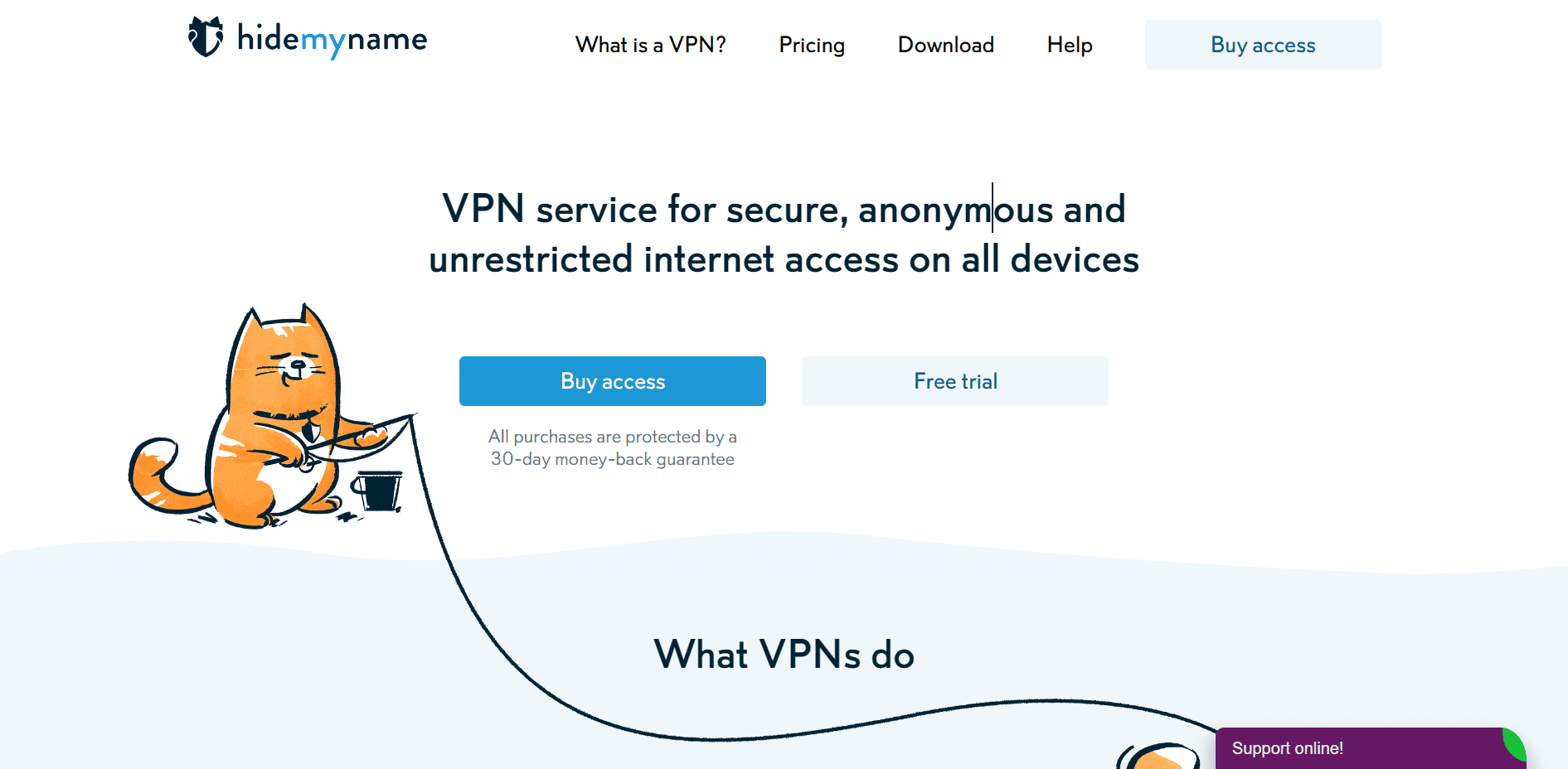
The unlocked services include several Netflix libraries, Disney Plus, Prime Video, BBC iPlayer, All4, and ITV Hub in the UK; in Australia, they include 9Now and 10Play.
The company has worked with Vilfo to develop a router that contains Hidemy.name, despite its wide app compatibility across all main platforms. Therefore, you don’t need to be concerned about the installation process here. If you would prefer not to modify your hardware, you can manually install Hidemy.name by following one of its setup instructions on any other WRT-compatible router.
It becomes reasonably priced with the extended plan, and you may use it on up to ten devices at once. Another fantastic choice to think about is Hidemy.name if you’re searching for a reputable, easy-to-use, and speedy Roku VPN.
Check out Hidemy.name Review for More Details.
Features:
- Excellent apps
- Great for streaming
- unlocks everything
- Affordable on long-term plans
- Dedicated router app
Specifications:
- 640Mbps US speeds on a 1Gbps line
- Netflix, BBC iPlayer, Amazon Prime Video, YouTube, Disney+, ITV, C4, 9Now, 10 play, and many more unblocked streaming services.
- Server locations in 78+ countries
- 24/7 customer support
- Complete Setup guides
Pricing:
- Hidemy.name – 1 Month – $9.95/mo
- Hidemy.name – 6 Months – $5.83/mo
- Hidemy.name – 24 Months – $2.59/mo
How to install a VPN on Roku
Even while Roku doesn’t officially allow VPNs, there are still ways to secure your online connection. Setting up a virtual private network (VPN) on your network will allow all of your devices—including Roku—to access the internet through your network. Another alternative for Windows and macOS is to share a VPN via Wi-Fi. Roku users also have the option of using Smart DNS to access geo-restricted content.
We go over every step of setting up a VPN on Roku with various devices, even if the specific instructions for each VPN could change.
Setting up a VPN on a router
There is no universal set of steps for configuring a Roku VPN; rather, each router is unique. In most cases, all you need to do is connect your Roku to your router’s Wi-Fi network and install a VPN. Just look at the VPNs up there; they’ll show you the ropes. Determine the firmware version of your router and then refer to the VPN’s support and guides page for more instructions. We opted for NordVPN because of its user-friendly interface and wide range of supported routers.
A VPN can be set up by flashing your router with firmware that is compatible with VPN services. A bungled installation, though, can ruin your router, so proceed with caution. Thankfully, you will be given instructions on how to do it.
Smart DNS for Roku
Smart DNS unlocks geo-restricted content using specialized DNS servers. Smart DNS only sends part of your traffic to its servers. Therefore, your internet speed is not hindered like with a VPN.
To use Smart DNS with Roku:
- Check your router’s panel for DNS settings.
- Your VPN service should provide two DNS server addresses in the country of the unblocked content.
- Enter these two DNS server addresses into Roku settings.
VPN sharing over Wi-Fi
VPN-enabled virtual routers are possible. More convenient than a router. A laptop with a Wi-Fi hotspot is plenty. Roku users are protected by the laptop’s VPN when connected to hotspots.
Operating systems have different virtual router creation processes.
MacOS VPN Sharing
- Get VPN account credentials.
- Install Mac L2TP/IPsec VPN.
- System Preferences > Sharing.
- Don’t activate Internet Sharing:
- Select VPN from the drop-down and check “To computers using:” wi-fi.
- Set the Wi-Fi password in Wi-Fi Options.
- Click Enable Internet Sharing.
- Connect to VPN
- Connect Roku to Mac using Wi-Fi.
Windows VPN Sharing
- Setup > Network and Internet > Mobile hotspot
- Select Wi-Fi, then Mobile hotspot.
- Settings > Network and Internet > Advanced Network Settings See Related settings for more network adapters.
- Choose Properties from VPN Provider Windows Adapter.
- On the Sharing tab, check to Allow other network users to connect over this computer’s internet connection. The drop-down menu above the Microsoft Wi-Fi Direct Virtual Adapter shows your hotspot. Simply choose it.
Also, Read:
Conclusion: Which is the Best VPN for Roku?
Popular streaming media player Roku provides customers with access to a large selection of on-demand video content from providers including Hulu, Netflix, Apple TV, and Amazon Prime. However, by using a virtual private network (VPN), Roku users can get around geo-restrictions and view content that is specific to their region. If a user’s Roku device does not support VPNs by default, they can be enabled through protected Wi-Fi hotspots or configured on routers.
Along with offering access to a large selection of streaming websites, a top virtual private network (VPN) should place a high priority on speed, reliability, and security. We’ve determined which Roku VPNs are now the best available after a thorough testing process.
NordVPN is the best VPN for Roku. Strong unblocking capabilities and sophisticated DNS integration. Great, 24/7 service that is really quick, thanks to dedicated servers. Very secure with a strict no-logs policy. 30 days of total risk-free shopping.
FAQs
❓What is the best VPN for Roku?
A. Among the most popular VPNs for Roku, NordVPN stands out for a number of reasons. You can’t find a safer, faster, or more versatile solution that can unblock almost any streaming service than this one. On top of that, SmartPlay—another name for the Smart DNS feature—is compatible.
🤔Is there a free VPN for Roku?
A. Installing a free VPN on your network is a great way to access Roku securely. When it comes to privacy, security, and infrastructure, free VPNs have a terrible reputation. Protect your Roku streaming with a paid VPN. Upon the first setup, you may discover that the VPN connection is inadequate for secure broadcasting or that your supplier imposes bandwidth limitations that will be exhausted following your initial show.
✅Does Roku have a built-in VPN?
A. Roku TV does not support virtual private networks (VPNs); therefore, using one is not an option. On the other hand, your router can turn out to be the perfect answer for Roku streaming. You can utilize the Smart DNS service or set up a virtual private network (VPN) on your router to securely access content on your smart TV and other devices.
❓How can you set up a VPN on Roku?
A. Select the router model and adhere to NordVPN’s instructions to establish a connection on a router that supports the service. It is standard procedure to set up your router so that it can connect to your VPN service by logging in using your device’s credentials. Once you’ve connected Roku to your device, you may view your favorite shows without risk.