As the popularity of GoPro cameras continues to grow, so does the need for video editing software that is both powerful and easy to use.
If you’re a beginner looking to edit your GoPro videos, it can be overwhelming to choose from the wide variety of options available. To help you out, we’ve put together a list of the 10 best GoPro video editors for beginners in 2024.
Best GoPro Video Editors
1) Adobe Premiere Pro

Adobe Premiere Pro is ideal for beginners who want to improve their editing. The software supports 4K footage, motion tracking, and facial detection. Advanced video editors like Adobe Premiere Pro are ideal for creating high-quality videos. There are additional templates and themes for adding special effects to videos.
For beginners who desire professional-looking videos, Adobe Premiere Pro is ideal for creating incredible videos quickly.
2) Final Cut Pro

Apple’s Final Cut Pro is a powerful video editing software that offers more features than iMovie. It does a fantastic job of bridging these realms, benefiting professionals and consumers alike.
The advantages of Final Cut Pro outweigh the difficulties of adopting it, so it’s a good investment for professionals who don’t want subscriptions. Mac video enthusiasts can also benefit from its user-friendliness.
The robust video editing features and user-friendly interface of Apple’s Final Cut Pro make it an investment well worth making for both pros and dedicated amateurs.
3) iMovie

iMovie outperforms Windows’ Photos app and Clipchamp, a Windows 11 app. Apple iMovie has great capabilities for media management, colour grading, speed, green-screen effects, narration, and music. Though not the first to support new formats, it supports 4K and HEVC. Apple’s basic desktop video editor can make video and photo projects look great.
Using iMovie is obvious if you’re an Apple ecosystem video hobbyist. Thanks to its sleek UI and strong capabilities, it is our best choice for beginner-level video editing software.
4) Filmora

The features commonly found in enthusiast-level video editing software, such as trimming, transitions, overlays, and effects, are all included in Wondershare Software’s Filmora. Motion tracking, keyframing, and speech-to-text are just a few examples of the cutting-edge features that the company is constantly adding, just like its more established rivals. Also, the UI of Filmora is intuitive and attractive, but it lacks the granular control offered by competing video editing programs.
Although it lacks virtual reality capabilities and support for multiple cameras, Wondershare’s Filmora video editing software more than makes up for it with an attractive user interface, a plethora of effects, and quick rendering times—all at a price that’s hard to beat.
5) CyberLink PowerDirector

When it comes to video editing software, CyberLink’s PowerDirector 365 is the perfect compromise between advanced features and user-friendliness. When it comes to supporting new formats and technologies, this app is usually ahead of the competition. It has a plethora of features that allow you to create captivating films with titles, transitions, and effects. Most importantly, it renders quickly and is easy to work with.
Quick and feature-rich, CyberLink PowerDirector 365 is compatible with Mac and Windows computers. It allows you to edit videos like a pro with the simplicity of a home user.
6) FlexClip
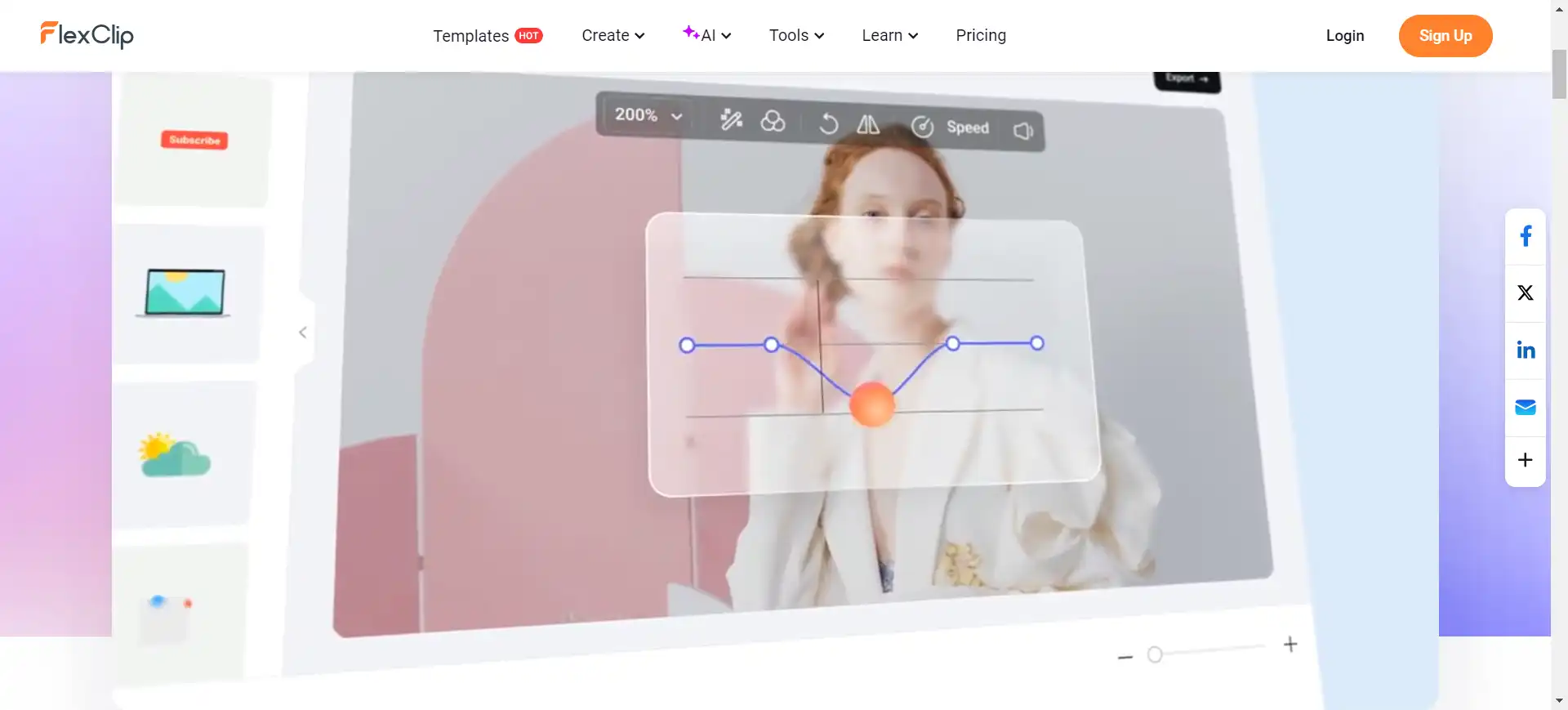
For those who are new to video editing and would like a lightweight, easy-to-carry app compatible with GoPro cameras, this is the perfect choice. If so, you should be happy with FlexClip, a feature-rich online video maker.
With FlexClip, you can make spectacular videos by quickly trimming, splitting, or merging GoPro footage and customizing it with action-packed movie templates. No video editing expertise or software download is needed.
7) DaVinci Resolve
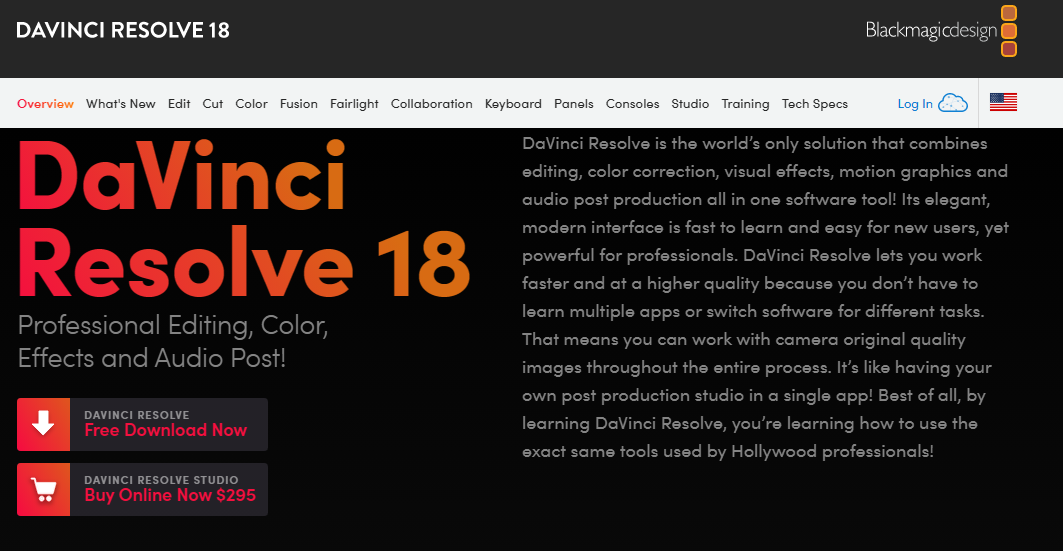
The free video editor DaVinci Resolve is ideal for GoPro users. It offers advanced colour correction, audio editing, and high-resolution footage editing options.
It may be more complicated than other solutions on this list, but it’s an excellent option for individuals seeking professional-grade video editing software without the expense. The professional video editor DaVinci Resolve supports 8K footage, colour correction, and audio mixing.
The software is ideal for professional video production. Professional film editors utilize DaVinci Resolve. Motion graphics, 3D editing, and audio post-production are among its advanced capabilities. It also offers video effects templates and themes. DaVinci Resolve offers advanced editing tutorials.
8) Pinnacle Studio
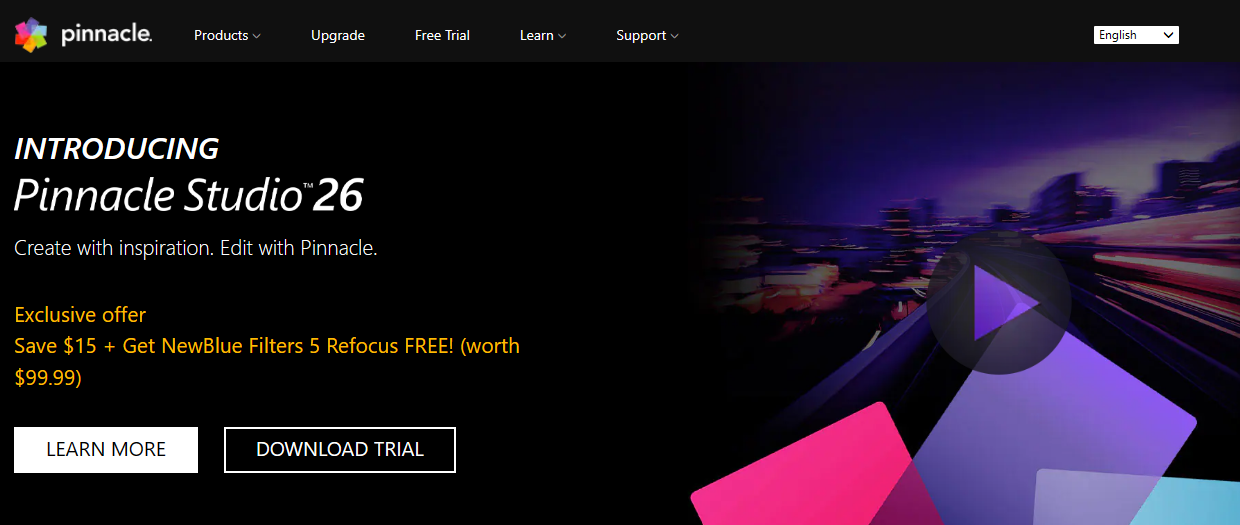
Pinnacle Studio Ultimate, presently in its 26th version, is a video editing software that gets faster and more capable. Pinnacle is designed for near-professionals and offers stop-motion video, multi-cam editing, and motion tracking.
Pinnacle Studio edits videos well. The current version prioritizes performance and stability over editing tools. The software stands out with a user-friendly interface and sophisticated video editing capabilities. Features like keyframing, tracking, and Multicam make it professional.
9) HitFilm Express

A feature-rich video editor with a sleek look, HitFilm is software that is not suitable for both novice and expert users. If you’re a student, a YouTuber, or just want to take your video editing skills to the next level, this free download is for you. HitFilm’s free version lets you export unlimited projects up to HD without watermarks and make basic video changes.
Its interface is simple, it edits well, and it includes extensive capabilities for advanced editing.
10) Corel VideoStudio

Although not the most revolutionary video editor, VideoStudio Ultimate is a solid choice for those who want a simple editing experience. This editor is user-friendly. If you’re new to video editing and want a simple, feature-packed application, Corel VideoStudio may be for you.
Corel VideoStudio is a versatile video editor with 4K capability and a slideshow builder. We liked the new Painting Creator in VideoStudio’s latest edition but didn’t like the graphical content catalog.
11) Magix Movie Studio

Despite its reasonable pricing, MAGIX Movie Studio (formerly known as Movie Edit Pro) lacks the features found in premium video editing programs. However, it offers a standard range of features.
Magix’s user-friendly interface, which includes several pre-made themes and transitions, helps you make polished films/videos. This video editing software is good and has decent features. Every bundle includes templates, tools, and transitions, with the more expensive ones having even more. Video editing beginners would love its intuitive interface.
Also Read,
Conclusion
There are plenty of editors for GoPro videos. If you’re looking for video editing software, whether free or premium, this article will help you find the one that suits your needs.
Whatever your needs and budget, you may find the perfect software, be it an expensive one like Adobe Premiere Pro or a free and simple one like iMovie.
Before purchasing, consider the product’s compatibility with your computer, its functionality, and your level of technical expertise. If you’re looking for a GoPro video editor, I’m confident you’ll find what you need on my list of the best ones.
