Audio editing is fun and creative, and when it comes to tools and software that offer the best audio editing features, the market offers a diverse array of choices tailored for various needs, from professional music production to casual podcasting. The best audio editing software combines user-friendly interfaces with powerful features, enabling users to record, edit, mix, and enhance audio effortlessly.
If you search the web, you will find a long list of software and tools for editing audio files. While some are free, like Audacity, some are premium tools, like Adobe Audition, which offers pro tools for audio editing. Each software caters to different skill levels and requirements, making it essential for users to choose one that aligns with their specific audio editing goals.
In this post, we will list down the 5 Best Audio Editing Software for 2024. So, let’s dive right in!
Best Audio Editing Software
1) Audacity
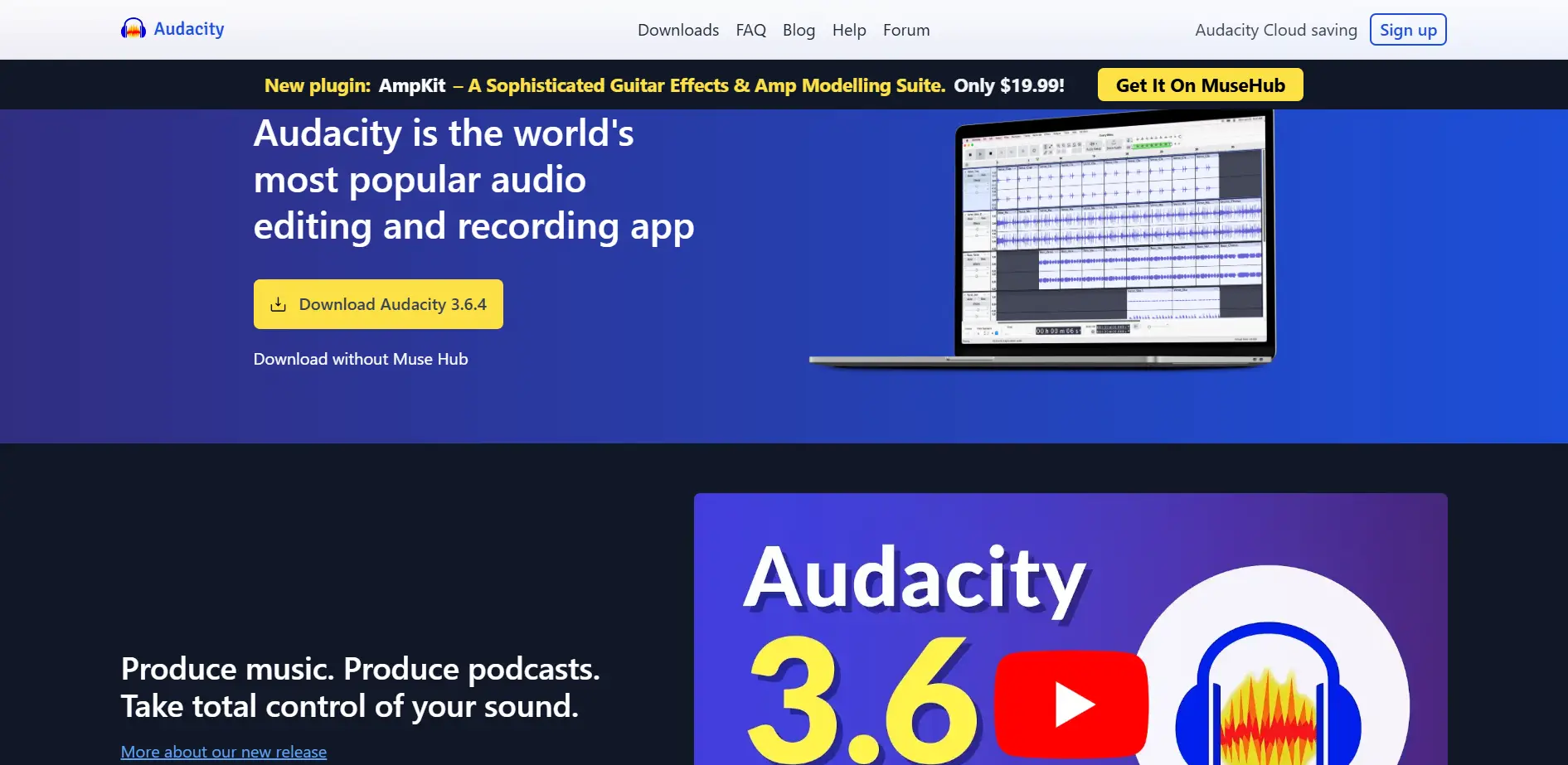
Software Type: Free (Open-source)
Beginning the list with free software, Audacity is considered by millions of users to be the best free software for editing audio files. It includes a comprehensive suite of editing and mastering capabilities, such as multi-track mixing and destructive waveform manipulation. Even though Audacity is developed using an open-source methodology, it has several capabilities that are typically seen in premium applications.
You can access a collection of effects provided by the editor, such as an automated repair tool, noise reduction, and compressor. External audio effects and plugins in the VST, AU (Macintosh), LADSPA, and LV2 formats are also supported. It even offers a powerful and extremely useful “Noise Reduction” tool that allows you to fetch a sample of “noise” from any selected section in your recording. Then, based on that, all the noises recognized in the selected section can be removed from the entire file.
With the latest Audacity 3.2 update, The software is far more flexible than before because it allows you to modify non-destructively. This includes lengthening and shortening clips that retain their hidden ends when pasted. A sound-sharing website called audio.com has also been introduced, allowing users to share sounds and connect with new listeners.
The software’s only downside is probably its user interface, which may seem a bit outdated, resembling the vintage Windows 98 look. Plus, the unorganized list of features can be a bit overwhelming for first-time users. If you’re not used to a clustered layout for the editing features, then you may have to initially struggle a little bit with the overall interface of the software.
There is a lot to experiment with in terms of features and editing options, and honestly, it’s not as complicated as it all looks. However, beginners should need a little time and some clicks here and there to figure out and get used to the many features.
In terms of device and software compatibility, Audacity is available for both Windows and macOS users. One shortcoming, however, is that currently, no mobile application is available. So, you will always need a laptop or desktop to edit audio files on Audacity.
2) Adobe Audition
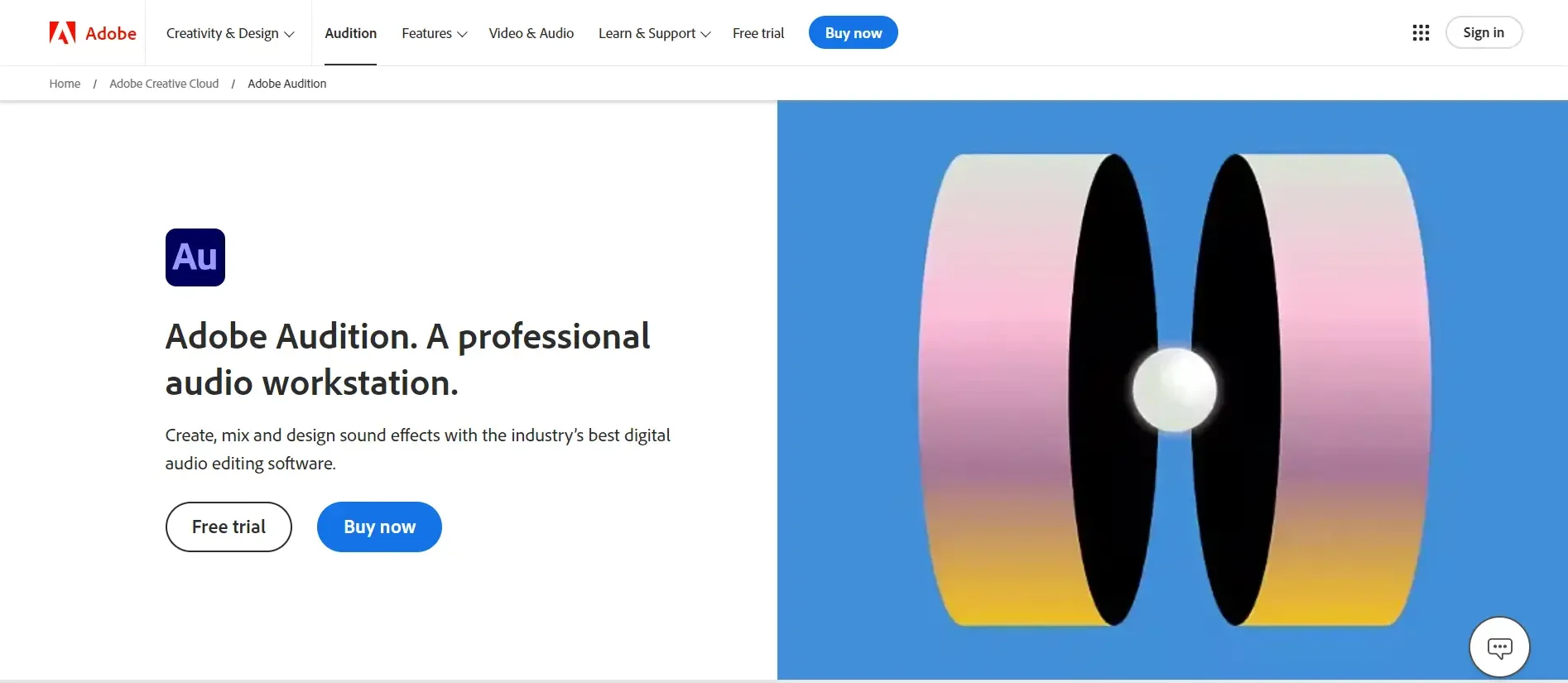
Software Type: Premium (Subscription-based)
Touted as one of the best paid audio editing software on the market, Adobe Audition is a paradise for people looking for premium software with several “Pro”-level features that take their audio editing experience to the next level.
Backed by Adobe’s trust and quality, Audition is a formidable audio editor that keeps setting new industry benchmarks with a price tag to match. Every year, the software receives updates that add new features and improve compatibility with the most recent Windows and macOS releases.
The program can be used as a multi-track mixer for sound layering and recording, as well as a single-track audio editor. It’s a full-featured digital audio workstation that supports external plugins (VST, VST3, and AU) and simultaneous recording from numerous sources.
Similar to Audacity, Adobe Audition also supports powerful Noise Reduction to eliminate undesirable background sounds and disturbances from the entire audio file. To eliminate pops and clicks, you can also utilize automated or spot healing along with adaptive noise reduction, which can recognize and eliminate unwanted sounds on its own.
For ease of use, you can even save your frequently used actions under the “Favorites” menu. Audition’s interface can be readily customized to fit your present activity, offering layouts for dual monitor setups, audio-to-video editing, and radio production.
In terms of pricing, Adobe Audition offers two plans for users to choose from.
- Single App Plan; priced at $20.99 per month (Billed Annually). As the name suggests, this plan gives you unlimited access to only Adobe Audition features and tools.
- Creative Cloud Plan: This plan is priced at $54.99 per month (Billed Annually) and gives you access to Adobe’s complete suite of applications, which includes Audition, Photoshop, Premiere Pro, and Illustrator.
There are two major drawbacks here. Firstly, the plans offered are a bit expensive, plus there is no lifetime license on offer, meaning you can’t buy it outright. Secondly, there is no free plan or limited feature edition of Audtion on offer at the moment. So, if you are willing to try out all the features, you can first go with the 7-day free trial, after which you will have to upgrade to one of the subscription plans. You won’t be charged until after your free trial ends.
3) Acoustica

Software Type: Premium (Subscription-based)
If you feel that Adobe Audition is slightly out of budget, then Acoustica is a pocket-friendly alternative for you. Acoursitca’s Standard Edition is a budget audio editor that comes loaded with features almost similar to those offered by Audition or other high-end audio editors. This feature-rich software is ideal for editing single-track waveforms as well as multi-track mixing. The features allow you to easily loop and stretch clips and even fade the tracks on a timeline.
The software offers several audio effects that can transform a raw audio file into something cool and professional. You get access to basic effects like a limiter and equalization and a collection of tools for audio restoration, including eliminating pop, hum, and hiss from recordings. On macOS, Acoustica further supports external plugins in the AU, VST, and VST3 formats. With a single click, all of these can be chained together, stored, and used across several sessions and files.
Acoustica also scores high in the user interface. It has an organized and easy-going interface with a neat row of useful icons, a dark color scheme, and a tab-based layout for working on multiple files that will prevent you from getting lost in the extensive features.
In terms of pricing, Acoustica currently offers two plans for users to choose from.
- Standard Edition, priced at $59.90 (One-time fee), offers features for stereo clip editing, multitrack editing, restoration, and mastering tools.
- Premium Edition; priced at $199.90 (One-time fee). Includes all the features of the Standard Edition, plus spectral editing and support for immersive audio up to 7.1.2 channels. Equalize 2, Verberate 2, Restoration Suite 2, Mastering Suite, and Extract: Dialogue
- Acoustica Post Production Suite, priced at $299.90 (One-time fee), offers a powerful post-production bundle consisting of Acoustica Premium Edition 7. x, DeVerberate 3. x, and DeFilter.
Overall, Acoustica Standard Edition is somewhere between your average free audio editor and expensive premium software.
4) Ableton Live
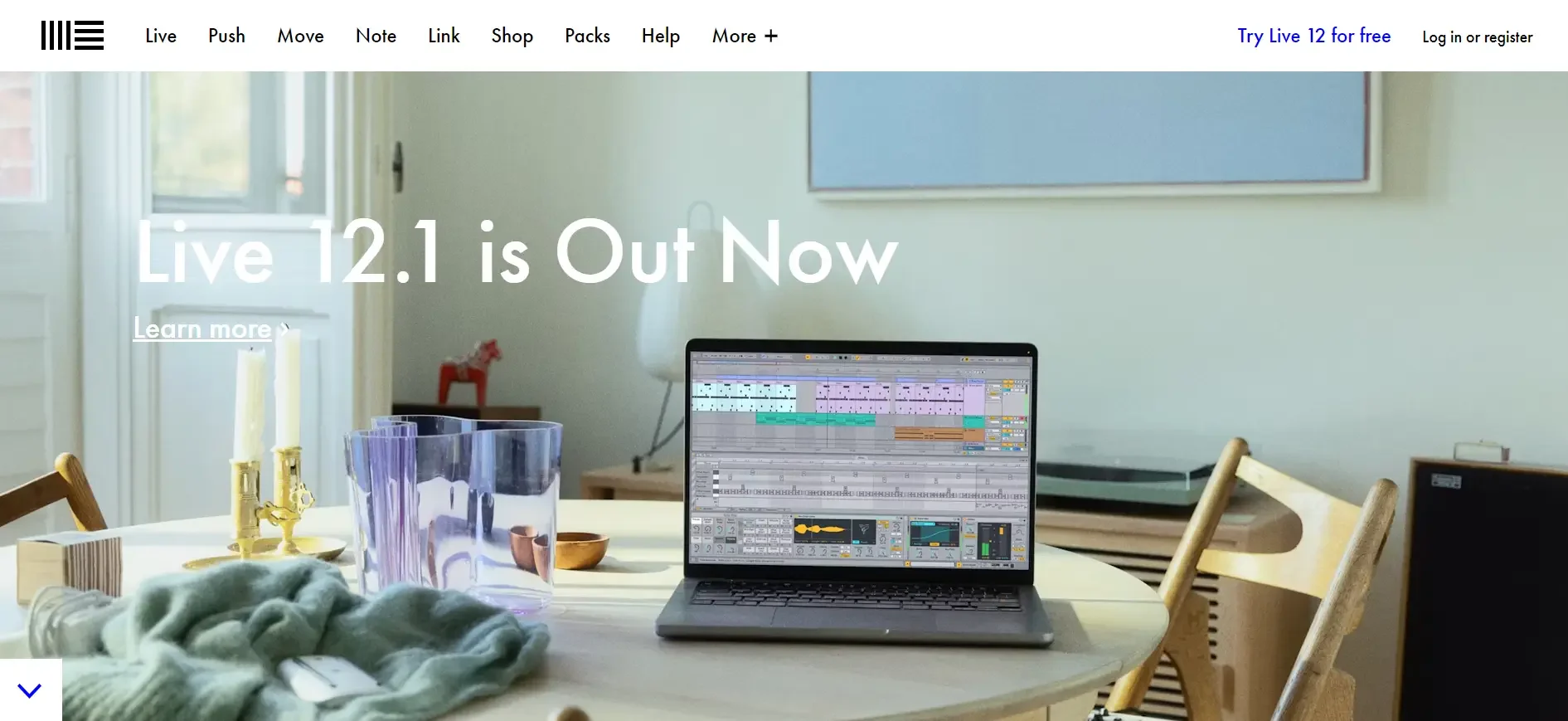
Software Type: Premium (Subscription-based)
Professionals searching for a feature-rich DAW built for sharing and flexibility can consider Ableton Live a superb option for their audio editor. The Session and Arrangement Views improve the innovative presentation of basic functions. You’ll notice that nothing is off-beat and that it is powered by Global Launch Quantization, which activates all inputs on the first count of a new bar.
Ableton Live does this by combining the functions of a DAW with an instrument, making it suitable for both studio and live settings. With advanced time-following capabilities and matching Push hardware, Live’s sociability allows for the integration of new players and inputs, either in real-time or via networks.
Performers, recording artists, and amateur musicians will find Live appealing. It also offers tools for video scoring, where its time-warping effects can aid editors in maintaining proper timing.
In terms of pricing, there are three subscription plans currently available:
- Live 12 Intro is priced at $99 (One-time fee) and offers 16 tracks and 5+ GB of sound.
- Live 12 Standard; priced at $439 (One-time fee). It offers full features, including 38+ GB of sound and more instruments and effects.
- Live 12 Suite, priced at $749 (One-time fee), offers a Complete studio, including 71+ GB of sounds, Max for Live, and all instruments and effects.
The best part is that, even though slightly expensive, you won’t have to pay any recurring subscription fees because all of these plans are lifetime licenses. A great deal is that the program allows you to sample the complete version for ninety days and keep whatever you create.
5) Apple GarageBand
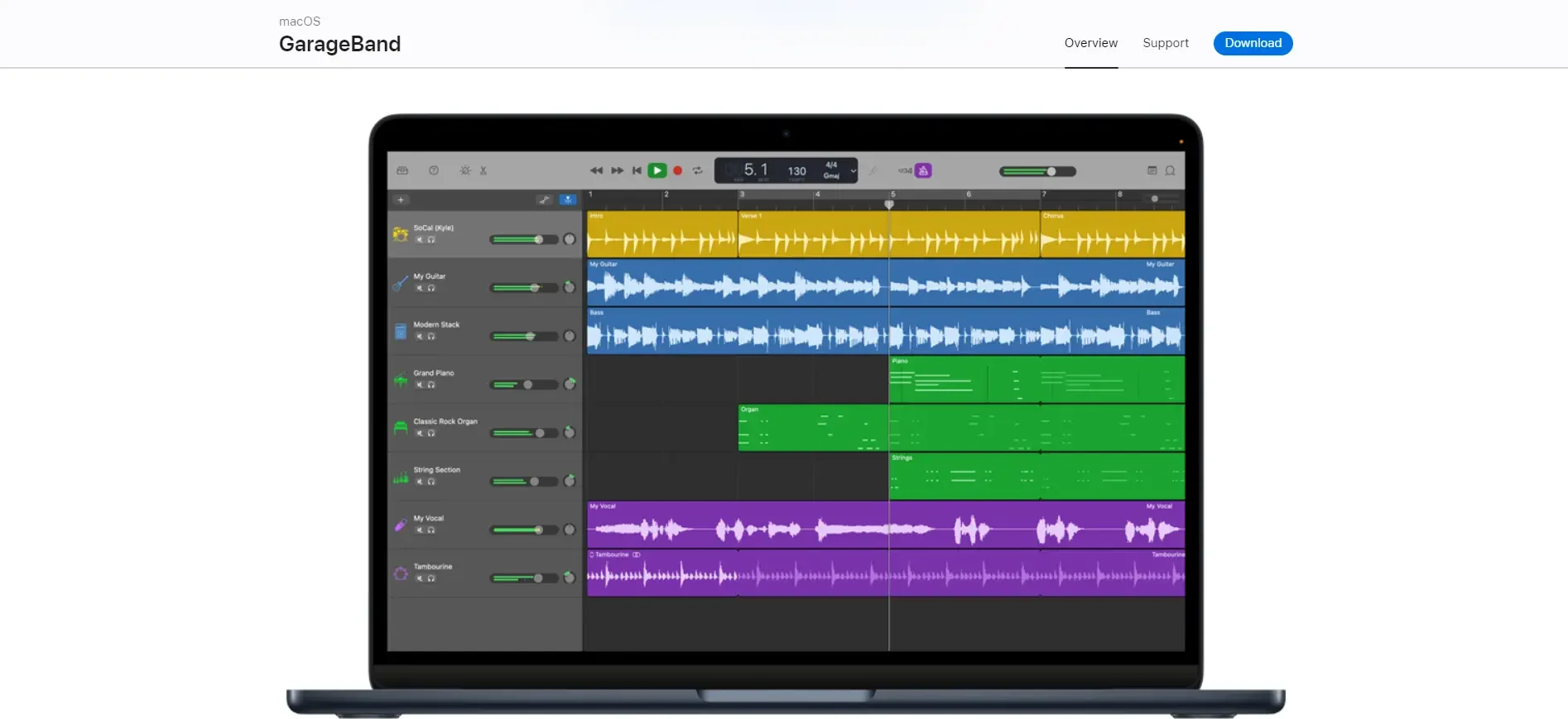
Software Type: Free (Apple Users)
If you are an Apple user, be it an iPhone, iPad, or Mac, you have no way of knowing about GarageBand. The app is immensely popular worldwide for its feature-rich yet user-friendly audio editing capabilities. Thanks to its MIDI functionality and robust presets, it enables anyone to make original music, from creation to post-production.
Every new Mac comes pre-installed with GarageBand, which is free for all iPhones and iPads. As a result, it offers cross-platform content makers within the Apple ecosystem significant usefulness and flexibility. You can use Logic Remote, an additional program, to control GarageBand on your Mac from a distance.
The most recent version fixes DAW control panel difficulties, enhances MIDI capability, and facilitates the seamless loading and operation of Intel Audio Unit plug-ins. It also comes with two fantastic new packs of music loops.
You can add sound to an instrument, such as a keyboard, guitar, drums, and other percussions. The best part is that you can manually add the beats, rhythms, notes, and scales of the respective instruments as you like. The instruments sound authentic instead of fake and cheap, like the sound banks of other free tools. You even get to play along with the right tempo using the inbuilt metronome feature.
You can record your audio or vocals through the inbuilt recorder or even easily drag recordings from your Voice Memos straight to a new track in GarageBand, which is one of our favorite features that allows for more ease of use and flexibility in adding and editing audio files on the go. The ability to save and export the audio files into MP3 or WAV formats is also super easy, making the files compatible with any kind of video editing software later on.
Conclusion
While there are countless other options available in the market, we feel that the software and tools mentioned above are the best audio editors for making, editing, and managing your music, podcasts, and other content. Every software in this list has its own unique feature set that makes it suitable for different types of users and their audio editing requirements.
While Audacity is the best free software in the market, Adobe Audition is the best premium tool, and Apple’s GarageBand is the best free choice for Apple users. So, in the end, it all goes down to your personal choice and audio editing preferences.

