This ConvertBox Vs Thrive Leads comparison is for you if you’re looking for a dependable solution for developing email lists.
Increasing sales requires building an email list, but it can be difficult when visitors ignore opt-in forms as distractions. However, Convertbox and Thrive Leads are both great choices to fix such issues.
I will compare these two potent list-building software in this article by comparing their salient functions, templates, visual editors, customer service, tracking and statistics, and integrations.
We’ll also go through which user groups can benefit from these tools the most. Let’s Get Started.
What is Convertbox?
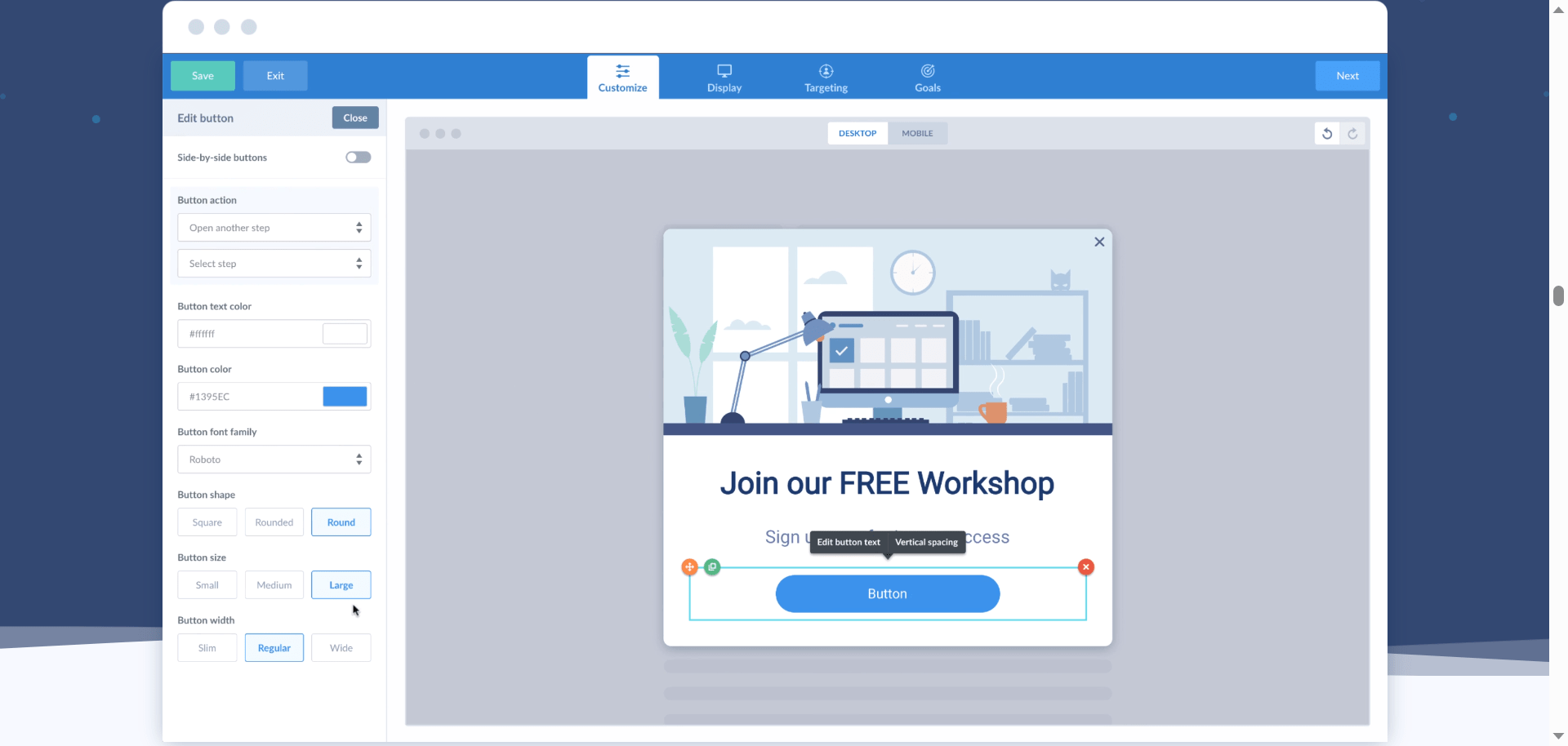
Convertbox is an online tool for generating lists and capturing leads, A solution that increases conversions from website visits by using highly customized and customized opt-in forms. Using a selection of modifiable templates, Convertbox allows you to create and alter “Convertboxes”.
This tool is excellent in targeting and segmenting customers, using multiple-choice and multi-step funnels to do so. In order to further improve audience segmentation and enable targeted offers for every visitor, Convertbox also provides personalized forms and allows for on-site quizzes and surveys. Convertbox offers flexibility for companies with many websites by allowing subscription usage for up to 50 domains.
Comparing ConvertBox Vs Thrive Leads Features
1) Visual Editors
Convertbox’s visual editor has received major development, resulting in a modern interface. Drag-and-drop elements are conveniently located on the left and are easily accessible from the drag-and-drop components of the page’s editor at the top.
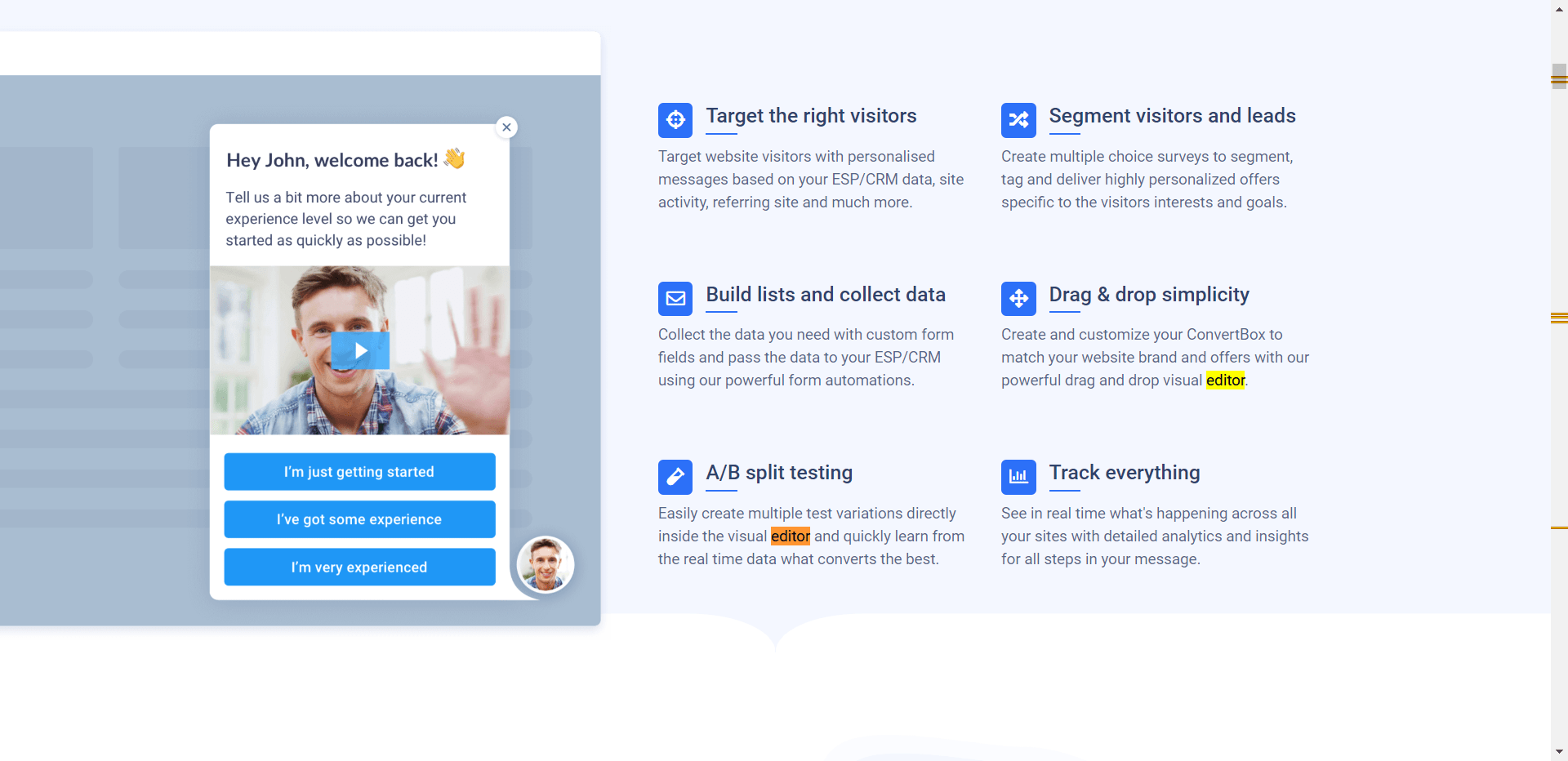
It only takes a single click to edit any element, making speedy customization possible. Thanks to the redo and undo buttons that make it simple to transition between modifications, Convertbox’s effective workflow enables you to test out various options template formats and too without having to leave the editor. In conclusion, Convertbox’s visual editor provides a smooth workflow, offering a variety of editing possibilities while upholding simplicity and effectiveness.
The page editor in Thrive Leads, on the other hand, can seem intimidating because of the sheer volume of options available on the left, right, and top. The user experience is made more taxing by the packed UI. Additionally, employing Thrive Leads requires dealing with coding because you must copy and embed code to add Thriveboxes to your website.

Depending on your WordPress theme, this step may get challenging. Although the editor of Thrive Leads does explain each step, the workflow breaks might be perplexing.
Overall, Convertbox triumphs in terms of usability and a simple, clear interface.
2) Template Effectiveness and Conversion Prospects
ConvertBox provides a selection of completely editable templates for producing precisely targeted messages for particular audiences. The templates can be clearly identified, categorized, and arranged, making selection simple.
They also feel and look contemporary. By suggesting templates that best match a visitor’s segmentation, The primary goal of Convertbox is to maximize sales. For instance, limited offer templates can encourage current subscribers to convert rather than navigate away from the page.
Although Thrive Leads templates may at first seem simple, after you start using them, you’ll notice that they have a number of strong features. Through the use of custom fields, these templates let you gather complex data, like tags. With the help of this extra information, marketing efforts may precisely categorize users.
Thrive Leads templates provide the “already subscribed” tab, which, when combined with smart links, enables intelligent targeting and the development of sales funnels for current subscribers.
Editable templates that permit deep segmentation and customization are offered by both Convertbox and Thrive Leads. They put a lot of focus on individualized messages to spread the word.
ConvertBox Vs Thrive Leads: Set up
ConvertBox: Straightforward and User-Centric
The user-friendly interface of Convertbox is both simple to use and visually appealing. Convertbox offers the useful feature of organizing Convertboxes into “Groups,” allowing users to conveniently save and manage their creations. In addition, Convertbox delivers the minimalistic design’s focus on delivering key areas such as “Stats” and “Your Convertboxes.”
Convertbox makes the process of choosing a template easier by classifying them into two primary categories, popup, and overlay. You have the option of Center Modal, Callout Modal, Sticky Bar, or Full Page inside Overlay. The user experience is substantially improved by this classification system, which makes it simple and quick to find templates.
With Convertbox’s simple visual editor, customization is a snap. By removing the need to continuously choose and alter templates, even straightforward actions like cloning a previous step are made frictionless, saving time and effort.
Convertbox’s capability to administer many sites from a single account is another noteworthy benefit. Users may effortlessly switch between websites with the help of a handy dropdown menu.
Convertbox is an incredibly user-friendly application since it has a neat user interface, effective organization, and simplified template editing.
Thrive Leads: Complicated Yet Organized
Users may notice Convertbox similarities when they use the Thrive Leads plugin for WordPress, such as the inclusion of important elements on the dashboard. To ensure full operation, Thrive Leads additionally includes components like Signup Segue and Lead Shortcodes. Thrive Leads stresses structure by classifying features into, Segue, Lead Shortcodes, Thriveboxes, and Leads Groups, much like Convertbox does.
However, because of its cluttered layout and requirement for significant scrolling to access all available settings, Thrive Leads may appear intimidating to users.
Thrive Leads makes an effort to address this problem by including call-out boxes that explain each step. Nevertheless, workflow disruptions could still cause issues for users. Users are redirected to a succession of additional stages before reaching the templates page, for example, when they click “Edit” on a step.
The page editor should ideally be used by users to edit Thrivebox designs as it offers a more logical and effective experience.
Although Thrivebox’s learning curve could be challenging, once users become accustomed to the editor, usability as a whole increase.
ConvertBox is the Winner in this segment.
ConvertBox Vs ThriveLeads: Integration with WordPress
Although they take distinct approaches, Convertbox and Thrive Leads both have integration features.
Since Thrive Leads is a WordPress plugin, WordPress websites may easily use it. Additionally, it makes use of API integration, which makes integration simple and code-free. But unlike Convertbox, before creating your opt-in forms with Thrive Leads, you must integrate all necessary applications.
Follow these easy steps to integrate your selected service on Thrive Leads:
- From your auto-response service, obtain your API.
- Follow the simple and uncomplicated integration process.
Convertbox offers API integration just like Thrive Leads, making it simple to connect to different software products like CRM and autoresponders without having to copy or manually enter any code.
Convertbox provides options for integration within its multistep funnel functionality in addition to the account settings where integration is permitted. You may tailor integrations for certain forms thanks to this versatility, which is very helpful when experimenting with various autoresponders.
Convertbox offers a special plugin called Convertbox Auto Embed which integrates perfectly with WordPress. Once installed and active, this plugin automatically activates all pages of your website.
You can add a script or direct your developer to do so in order to install Convertbox on a WordPress site in addition to the plugin. The latter solution is more practical because it enables Convertboxes development collaboration with your developer.
Please be aware that Convertbox also enables integration with HTML and Webhooks. When interacting with services not included in Convertbox, these options offer more freedom. They are particularly helpful when working with a developer and when more integration options are needed.
ConvertBox is the Winner in this segment.
Convertbox provides several integration options and lets you customize your funnels.
ConvertBox Vs Thrive: Data Transfer
The interchange of data and other information between several software platforms is greatly aided by integration. For instance, you might be interested in sending opt-in data from either Convertbox or Thrive Leads to Google Analytics if you have successfully connected Google Analytics with both of these solutions. The same holds true when integrating with a checkout cart, an autoresponder, or a customer relationship management (CRM) application.
While it is feasible to send data to other services, the procedure is more complicated than it first appears. Thankfully, both Thrive Leads and Convertbox provide thorough instructions on how to send data to any integrated product. These steps should make the setup process simpler, but if you run into any problems, you can always ask a developer for help.
Both are at Par in this segment.
The transfer of optin’ data to other services is supported by Thrive Leads and Convertbox, respectively. Although the setup is a little complicated, both apps offer tutorials to help you.
ConvertBox Vs Thrive Leads: Analytics and Tracking
Convertbox presents real-time performance as a table in the activity part of your dashboard or as detailed data in the stats tab.
When you’re short on time & want to see top-level leads, interactions, and views, use the activity area. Stats provide further detail about a Convertbox or group’s performance.
Thrive Leads offers powerful reporting and offers granular conversion reports in addition to dashboard summary reports. The conversion rate report shows lead generation efficacy and conversion trends over time.
Thrive Leads’ list growth report illustrates your email list’s growth. This report is the best indicator of form conversion for a list-building tool. List reports support additional A/B testing.
Winner: Both software track and analyze data and produce detailed reports.
ConvertBox Vs Thrive Leads: Creating Customized Offers
Convertbox’s ability to create multichoice funnels is one of its most outstanding capabilities This means that site visitors can be categorized and tagged before presenting them with deals that fit their pursuits and objectives by doing this, you improve the relevancy of the offers that your clients see, raising the possibility that they will convert.
You can click “add new step” in the steps section of the page editor to build multi-step funnels.
To save even more effort and time, you can clone your initial step. This eliminates the need to repeatedly go back and forth between Convertbox types and template formats.
You have the choice to specify guidelines for visitor actions when they click a call-to-action button while creating stages.
However, Thrive Leads enables the customization of opt-in forms through presentation, targeting, and other rules and requirements.
ConvertBox is the Winner in this segment.
Thrive Leads and Convertbox both allow for the building of customized forms. Convertbox, however, excels in this area.
Exclusive Convertbox Tools
- Quizzes
- Quick cloning
- Conveyor flows
Click Here to Check out my Convertbox review for a detailed analysis of all the features and offerings.
Exclusive Thrive Leads Tools
- Instead of developing a thank-you form, send a message of appreciation.
- Lead Groups: Produce and use several opt-in forms on the same site at once.
- Shortcodes for leads
ConvertBox Vs Thrive Leads: Pricing
There is a limited-time special offer running at Convertbox right now, which offers lifetime access to the tool for $495 without any additional costs.
Convertbox also charges an additional $95 for an upgrade to Convertbox Pro that is for a lifetime. With this upgrade, you’ll get better features like 500,000 monthly views instead of 250,000, create 5 different sub-users, and use it on 50 different sites, which will be helpful in managing clients successfully.
This special offer is of great value when compared to Convertbox’s standard price of $99 per month, and the yearly pricing is $1188. Despite not offering a free trial, Convertbox guarantees a 30-day refund.
The all-access package from Thrive Leads comes in two flavors and costs either $228 for yearly access or $90 for quarterly access. Both packages offer limitless installation, maintenance, and updates for a maximum of 25 websites. Additionally, Thrive Leads offers a 30-day refund policy.
For more information, check out our ConvertBox Pricing article.
Also, Read:
Final Verdict: ConvertBox Vs Thrive Leads
The superior pick in a head-to-head comparison between Convertbox and Thrive Leads is Convertbox because of its excellent strength, adaptability, and capabilities. To improve offer timing and relevancy, its smart targeting technology makes use of useful user data including the total number of visits, average time spent on each page, and sources of traffic.
Key Finding: Select Convertbox if:
You are able to afford the $495 one-time fee for lifetime access.
You want to avoid using code.
substantial segmentation and customizing possibilities are necessary for you.
You favor software that is simple to use.
A great option if you have multiple websites.
Key Finding: Select Thrive Leads if:
Your preferred payment cycle is quarterly or annually.
A great option if you have limited websites.
Planning to go for Thrive Suite.
You want more choices for A/B testing.
You don’t feel at ease with coding.

