Compatibility can be a big problem when it comes to video players. There are a lot of video players out there, but most of them can only play a small number of video types. Even the operating system won’t always recognize certain video files, so you have to learn to work with what you have.
There is a way out of this situation through free online video transcoding tools. These amazing tools make it easy to change the format of movies. Now, let’s learn more about the great features of online video converters and look at the best choices. Find the best video converters, and you’ll open the door to a world of options.
6 Best Online Video Converter Tools
1. HDConvert

HDConvert is undoubtedly one of the most excellent video converter programs available. Thanks to its user-friendly interface and robust capabilities, users can easily convert videos between different formats.
HDConvert can help whether you need to convert a video for playback on a particular device or reduce the file size without sacrificing quality.
It is compatible with many widely used video formats, including MP4, AVI, MKV, and others, providing cross-platform usability. In addition, HDConvert has sophisticated customization tools that let users alter output characteristics like resolution, bitrate, and frame rate.
For everyone looking for dependable and effective video conversion, HDConvert is the go-to tool thanks to its blazing-fast conversion speed and high-quality outcomes.
2. IDealShare VideoGo

One of the best video converter tools on the market right now is IDealShare VideoGo. Both experts and video aficionados favour it because of its superb capabilities and user-friendly interface. This adaptable program supports various video formats, ensuring smooth interoperability with different hardware and operating systems.
With IDealShare VideoGo, users can easily convert videos while maintaining excellent quality and the original audio tracks. It has a wide range of adjustable features that let users choose the resolution, bitrate, and frame rate to provide the desired result.
This vital tool also excels in speed, delivering quick conversions without sacrificing quality. IDealShare VideoGo is the best option if you need to convert videos for either personal or business projects.
3. FreeConvert

Unquestionably, FreeConvert is one of the top online resources for video converters. With its user-friendly interface and wide range of functions, it provides a fluid and practical experience for converting films.
Thanks to the platform’s incredible support, users can convert their files to and from a wide variety of well-known video formats, including MP4, AVI, MOV, and more. FreeConvert.com is dedicated to offering high-quality conversions without sacrificing efficiency or effectiveness. Users may quickly customize their output by changing variables like resolution, bitrate, and frame rate.
FreeConvert.com also provides users with easy cloud storage, allowing them to convert and store their films on the website. Thanks to its dependability, simplicity, and outstanding capabilities, FreeConvert.com is a top pick.
4. Clipchamp
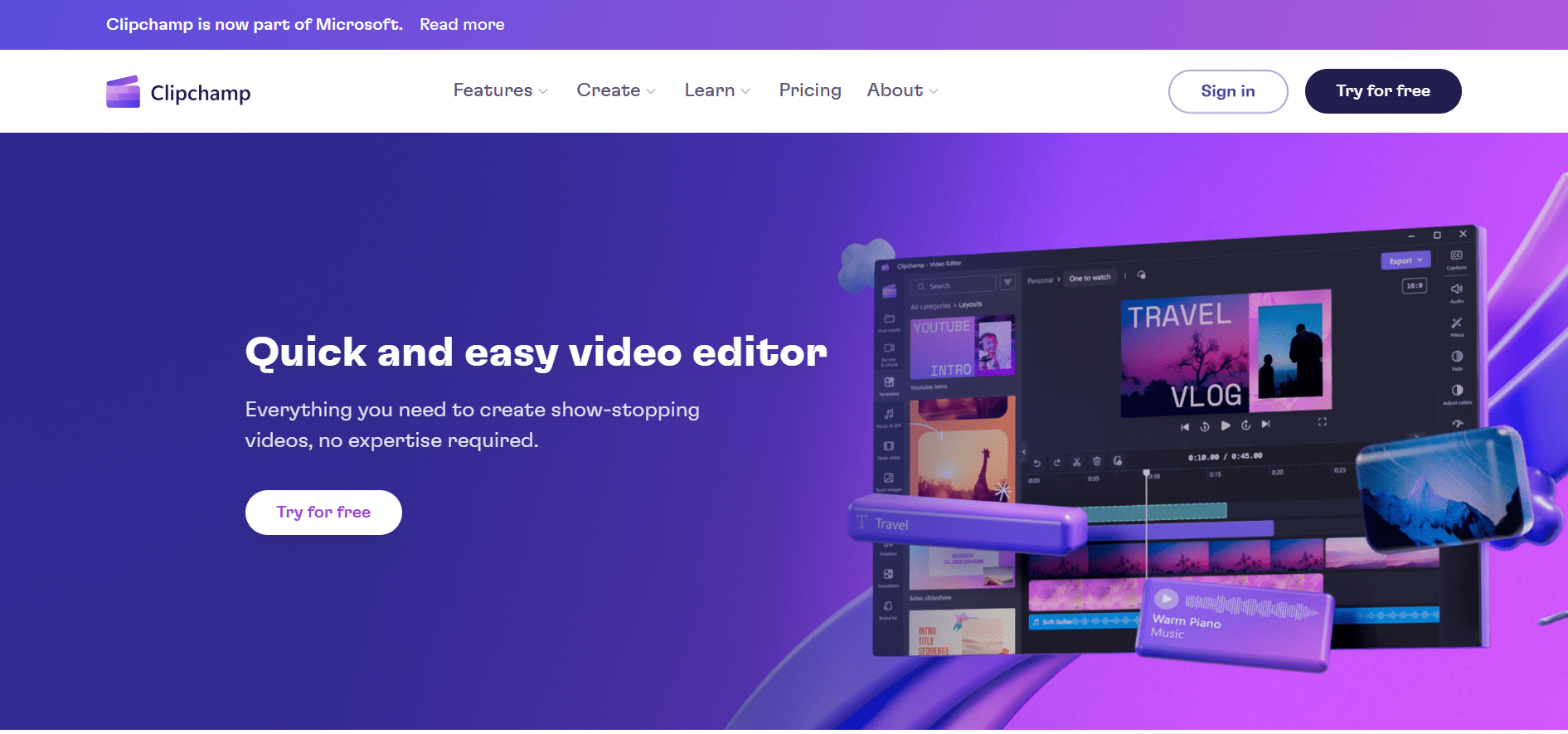
Without question, Clipchamp is one of the best video converter tools on the market. Its user-friendly interface and robust functionality offer a superb video-converting experience. The platform is suitable for many different platforms and devices because it supports many video formats.
Clipchamp can convert videos for you whether you need them for social media, presentations, or personal usage. It provides various customizability options, enabling users to change settings like resolution, bitrate, and frame rate to get the desired result.
Fast conversion processing without sacrificing quality is what distinguishes Clipchamp. The platform also provides the ease of cloud storage, making accessing and managing converted data simple.
5) FlexClip
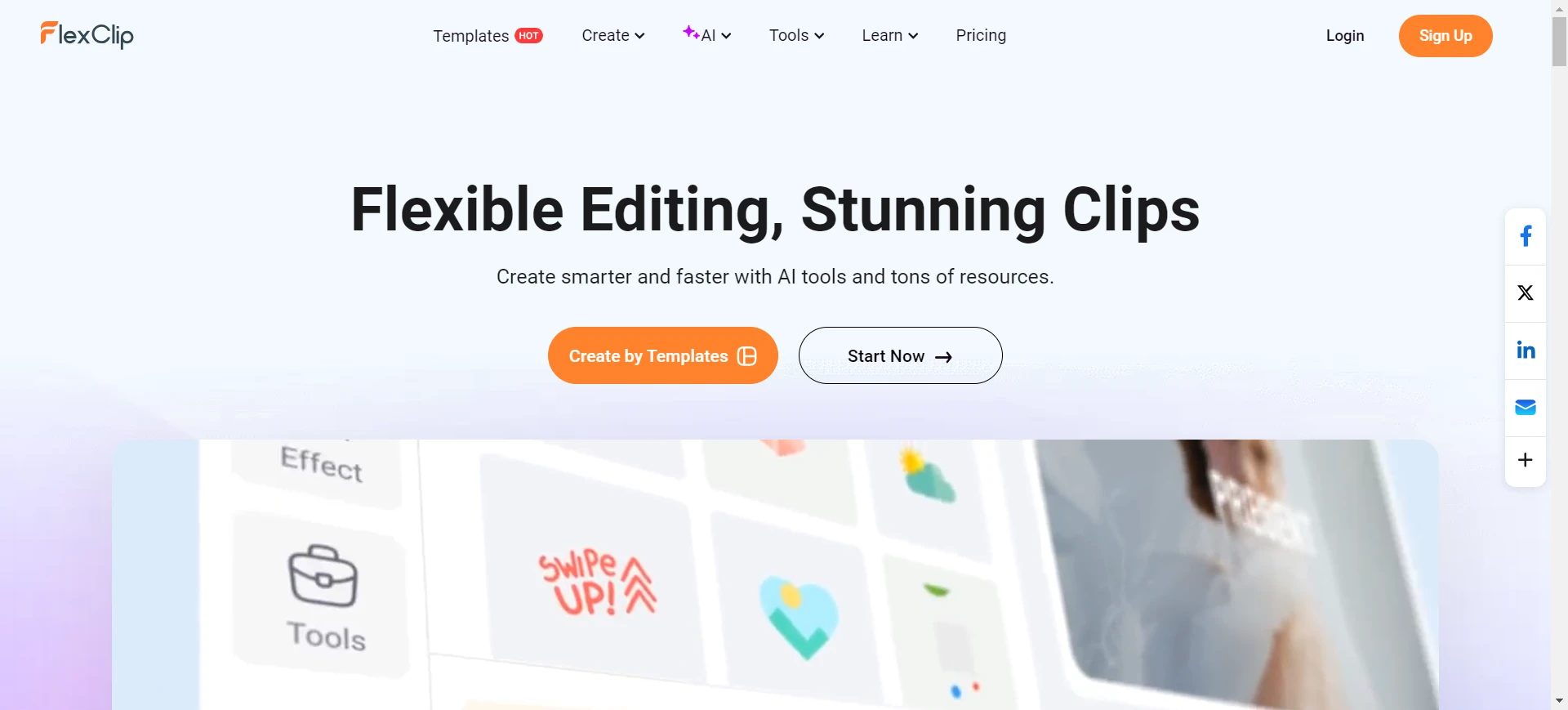
FlexClip allows you to convert videos online for free and without a watermark. It can quickly and effortlessly convert videos online to popular formats like MP4 and WebM without having to install any additional software. It can take in a variety of file types, including MP4, MKV, FLV, M4V, WMV, and AVI.
Actually, FlexClip’s ability to also allow video editing is what truly sets it apart from other video conversion solutions. After a video conversion is complete, you can use the app’s built-in editor to give it one last tweak before uploading it to YouTube.
6) Zamzar

One of the top online video converters, Zamzar, has made a name for itself. Its user-friendly interface and strong capabilities provide a fluid and practical video conversion experience.
With a broad range of video formats supported, including well-known ones like MP4, AVI, MOV, and more, Zamzar guarantees compatibility with different hardware and software. Users may quickly upload their movies to the platform and convert them with a few clicks.
It also has customization tools that let users change settings like resolution and bitrate to get the desired output quality.
In terms of speed and dependability, Zamzar excels, providing rapid conversions without sacrificing video quality. Zamzar remains a top option for people because of its comprehensive format compatibility, user-friendly interface, and exceptional performance.
Quick Links:
- How to Make Your YouTube Videos Go Viral?
- Best Video Search Engines
- Allavsoft Review: Is It the Best Video Downloader?
- Best GoPro Video Editors For Beginners
- Best Apps to Trim Video for Android & Phone
FAQs
Q: What is the best free video converter?
A: Here are the best video converters.
- HDConvert
- IDealShare VideoGo
- FreeConvert
- Clipchamp
- FlexClip
- Zamzar
Q: Can I trust an online video converter?
A: The website administrator may disclose your videos. If you convert minor videos online, it doesn’t matter. However, converting private videos requires extra caution.
Q: Is there a truly free video converter?
A: AceThinker Free Online Video Converter is another amazing option. This utility supports over 100 video and audio formats, including WMV, MP4, AVI, MOV, and others, and has presets for iPad, iPhone, etc. AceThinker lets you cut, clip, rotate, and add effects to your videos.
Conclusion
Online video converter tools offer flexibility of use and unmatched features and performance. HDConvert, IDealShare VideoGo, FreeConvert.com, Clipchamp, and Zamzar stand out as market leaders.
Enjoy their simple interfaces, wide format compatibility, configurable settings, and fast converting speeds while preserving your cherished videos. Online tools offer simplicity, reliability, and efficiency for personal or commercial use. These technological wonders effortlessly modify videos, offering endless possibilities.
