
The privacy of online browsing decreases slightly every day. Because websites and applications essentially record everything you do, more and more people are looking for solutions to protect their privacy.
One of the many alternatives you have for protecting your identity when online is to use VPN servers. These servers provide privacy and anonymity to frequent web browsers, but SMBs should examine the hazards involved before implementing them.
Looking for a VPN Chrome Extension?
If you’re seeking a quick and simple way to change your IP address, pretend to be somewhere else, and access websites that are blocked where you are, the finest Chrome VPN extensions can be your ideal privacy solution.
Even if these extensions are helpful, they typically don’t have as many functions as the top VPNs, but that doesn’t mean they shouldn’t be taken into account. But when you’re looking for a service, you’ll need to be a shrewd consumer.
Factors Considered for this Review
Choosing a VPN server can significantly impact one’s web browsing and data protection experience, particularly in this digital age where online security and privacy are essential. Although privacy is my top priority, my top services are also quick, simple to use, and equipped with the essential tools you need to strengthen your online security.
By analyzing the main characteristics of VPN services, such as dependability, security, speed, and use cases, users may effectively tailor their choices to meet their needs.
Continue reading to learn everything there is to know as I review the top Chrome VPN extensions of 2024. But before that, let me walk you through some basics regarding VPNs and their importance!
What is a VPN?
Shot for “Virtual Private Network,” VPN is a technology that creates a secure connection between the internet and a user’s device. It acts as a tunnel that protects your online activities and data from prying eyes primarily because all your browsing data is encrypted. When you connect to a VPN, your internet traffic is routed through an encrypted virtual tunnel to a VPN server, which can be located in another country.
What are the benefits of using a VPN?
VPNs are widely used by individuals to protect their privacy and security online and by businesses to securely connect remote employees to their corporate networks. Here are some key benefits.
- Data Encryption
VPNs encrypt your internet traffic in real-time, making it unreadable to anyone who might intercept it. This protects sensitive information like passwords, credit card details, and browsing history from hackers, especially when using public Wi-Fi.
- IP Address Masking
With a VPN, the location of the VPN server serves as a temporary IP address that masks your actual IP address. As a result, websites find it challenging to monitor your actual location and online activity.
- Privacy & Security
A VPN enhances your online privacy and security by encrypting your data and hiding your IP address. It also prevents your internet service provider (ISP) and other third parties from monitoring your online activities.
- Access to Geo-restricted Content
Using a VPN server, you can effortlessly bypass geographical restrictions and access content that might be blocked in your region. This is useful for streaming services, gaming, or accessing websites that are censored in certain countries.
Top 3 VPN Chrome Extensions
After reviewing multiple VPN tools and extensions, I have zeroed down on the three best (According to me) VPN Extensions that will change the way you surf privately using your Chrome browser.
ExpressVPN, NordVPN, and Windscribe are the best and most budget-friendly options for private web surfing available today. We have also recommended a few more alternatives.
1) NordVPN
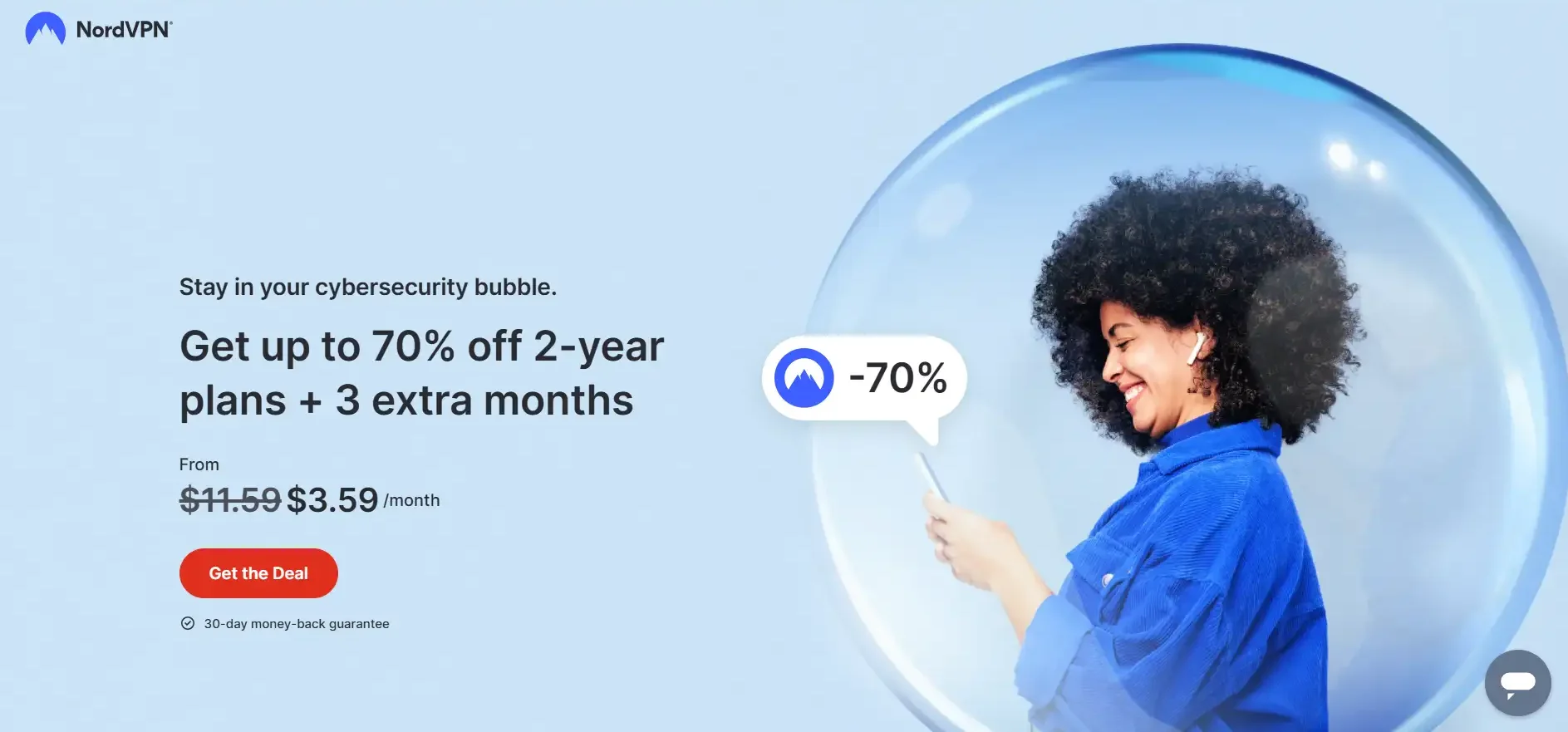
NordVPN has been one of the biggest and most popular names in the VPN circuit for quite a long time. A big-time player, NordVPN has been regarded by many users and reviewers as one of the best and most trusted VPN service providers. It offers an excellent Chrome VPN extension.
Widespread Global Coverage: NordVPN offers a remarkable selection of servers, with more than 6,000 locations spread over 111 countries. It also offers some of the fastest VPN services available and has round-the-clock customer service.
Feature-packed Extension: Similar to Nord’s complete desktop counterpart, the browser plugin continues to provide excellent streaming capabilities. In our tests, all of the main streaming services’ geo-restricted content was unlocked.
Threat Protection: NordVPN Desktop App’s Threat Protection Pro function is an amazing defense against malware, phishing, and dubious URLs. Nevertheless, the VPN’s Chrome Web Store version only offers Threat Protection Lite, which is a somewhat limited version. It does, however, still provide a reasonable level of security.
Subscription Plans
- NordVPN (1 Month) – $12.99 per month
- NordVPN (1 Year) – $4.99 per month
- NordVPN (2 Years) – $3.39 per month
NordVPN is definitely cheaper than ExpressVPN, but it also has a comparative shortcoming. It will change your IP address, but it won’t encrypt your data. That means your ISP (Internet Service Provider) can still see what you’re looking at. A minor “Con” for another amazing VPN service.
2) ExpressVPN

ExpressVPN is a full, feature-packed VPN extension, not just a proxy like some others offer. It is essentially a desktop app readily available in your browser, which implies that you’ll have to have the client installed. If you do, you’ll have a lot of power at your fingertips.
Easy to use: In contrast to several Chrome VPN extensions, ExpressVPN in-browser activation provides complete protection for your entire device, including browser traffic. The fact that you can utilize the browser extension without opening the desktop application is also quite useful. It’s there, ready to use, in Chrome.
Private & Secure Browsing: To help keep you and your browsing private, you’ll enjoy fast connection speeds, other apps for all your devices, WebRTC blocking, location spoofing, and HTTPS Everywhere (even when the extension isn’t turned on). Additionally, there is an excellent support system in case something goes wrong. Furthermore, unlike the desktop app, the Chrome VPN prevents HTML5 geolocation from disclosing your position.
Ideal for OTT and Online Streaming! Considering that streaming services these days constantly try to block VPNs, ExpressVPN works perfectly if you want to access geo-restricted content while abroad. The tool unblocks Netflix, Amazon Prime, YouTube, and more.
Subscription Plans
- ExpressVPN (1 month) – $12.95 per month
- ExpressVPN (6 months) – $9.99 per month
- ExpressVPN (12 months) – $6.67 per month
You will also have the option to take advantage of a 30-day money-back guarantee and receive a complete refund if you are unsatisfied with their services.
3) Windscribe
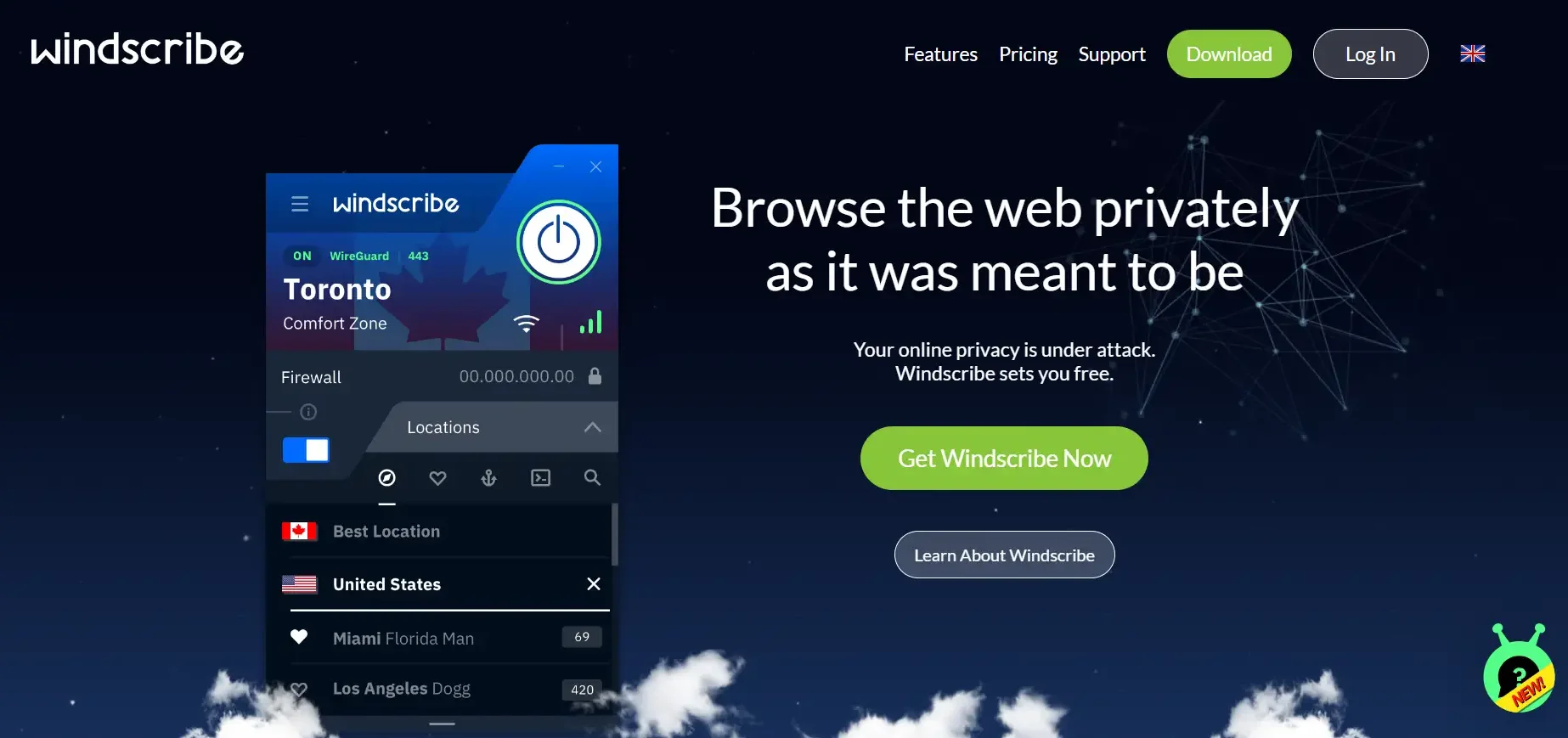
Windscribe is a “Near to best” choice if you are looking for a VPN service that comes with a free plan. Its Chrome VPN extension is also an excellent option for countless users is a) It is extremely easy to use; b) You don’t need to install a ‘real’ VPN client to get it working; and c) It offers a FREE PLAN.
An easy and convenient option for VPN on the go! Considering that users don’t need to download the VPN client, Windscribe has become an extremely convenient tool for work laptops and other devices you might not want or are unable to install software on. Allowing this one small bypass jumps over one of the main issues of the ExpressVPN extension. However, not having a VPN client also means that you miss out on full-device encryption.
Loaded with Powerful Features: Loaded with amazing features, the Windscribe VPN Extension offers tools for blocking unwanted and spam advertisements, social networking, WebRTC, malware protection, and more. Along with comprehensive cookie management that may be easily configured to remove cookies when you exit a page, you will also get time zone and user agent spoofing.
Too Cool for “Free” Similar to a full-fledged VPN, the Windscribe Free extension lets you virtually move and access geo-restricted websites. With servers available in 10 countries (or over 60 if you choose to upgrade to a premium plan), you should have a good selection to pick from, including “Windflix” servers that work with Netflix.
Subscription Plans
- Windscribe Free – $0 per month
- Windscribe Monthly – $9 per month
Though the Windscribe VPN Chrome extension is a free service, it does have a couple of drawbacks, mainly the 10 GB data limit. However, considering that it is one of the very few “Trusted” VPN services that offer a free plan, it is an extension that is well-featured and worth your attention.
Additional Recommendations
Now that we have discussed the key aspects of our top three VPN Chrome Extensions, let’s get into some honorable mentions. These are VPN Chrome Extensions that are close enough to compete with the tools above and might just be the ones you are looking for.
1) CyberGhost
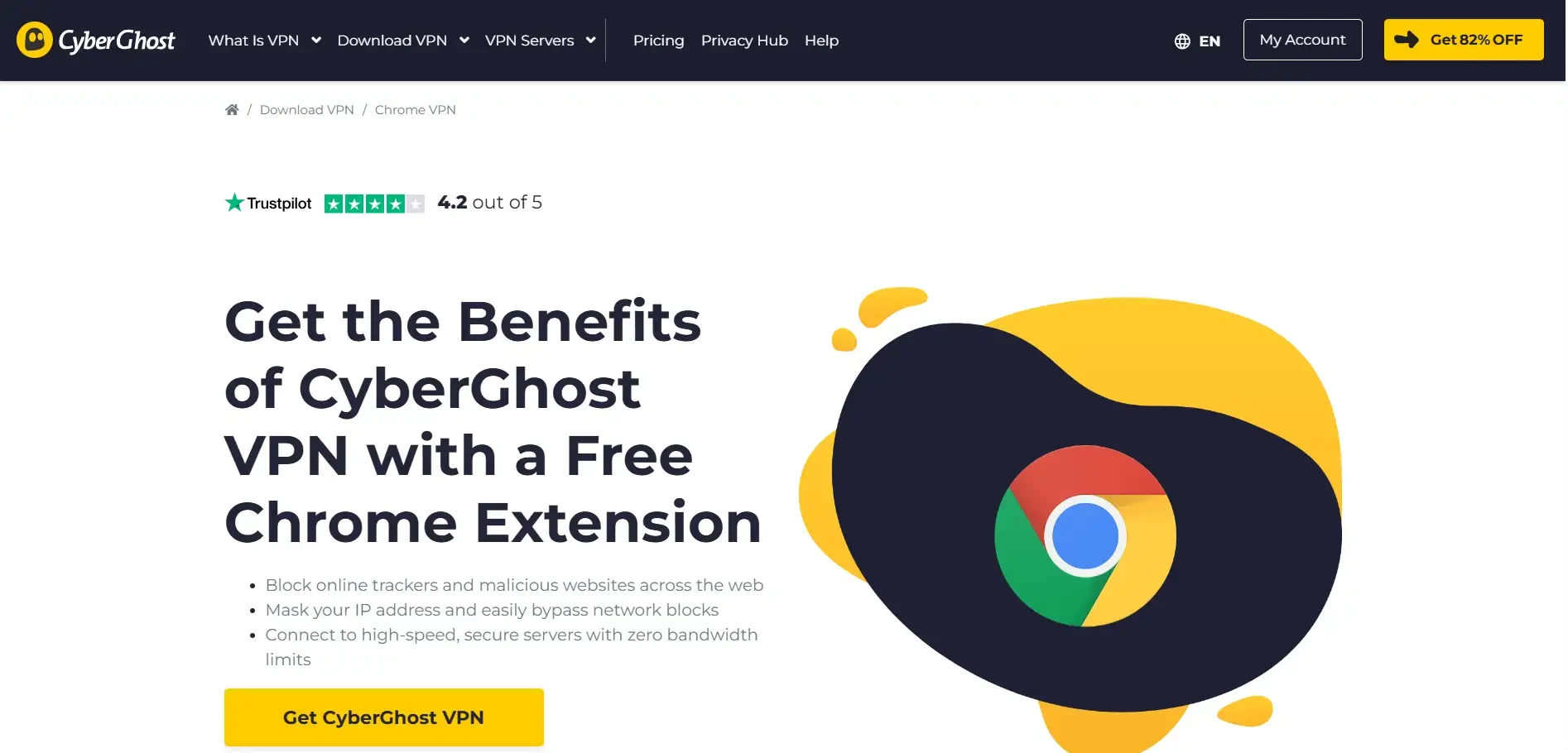
CyberGhost has been touted by several users and industry experts as one of the top VPNs in the market today. Just like Windscribe, it is one of the very few trusted services that comes with a free Chrome VPN extension. The extension can work without installing a desktop client, making it super easy to use, although at the cost of no data encryption.
A relatively small-scale but increasingly popular service, CyberShost Free VPN has 8 servers in 4 countries, which is a decent selection compared to some other free services. If you want more, you can upgrade to their paid plan, which comes with the full suite of features at a very reasonable price.
The paid version offers massive global coverage, with over 7,000 VPN servers across 90 countries. It also includes the CyberGhost desktop app, which is loaded with its streaming and torrenting system. You also get a kill switch option, reliable customer support, and great connection speeds.
2) Private Internet Access
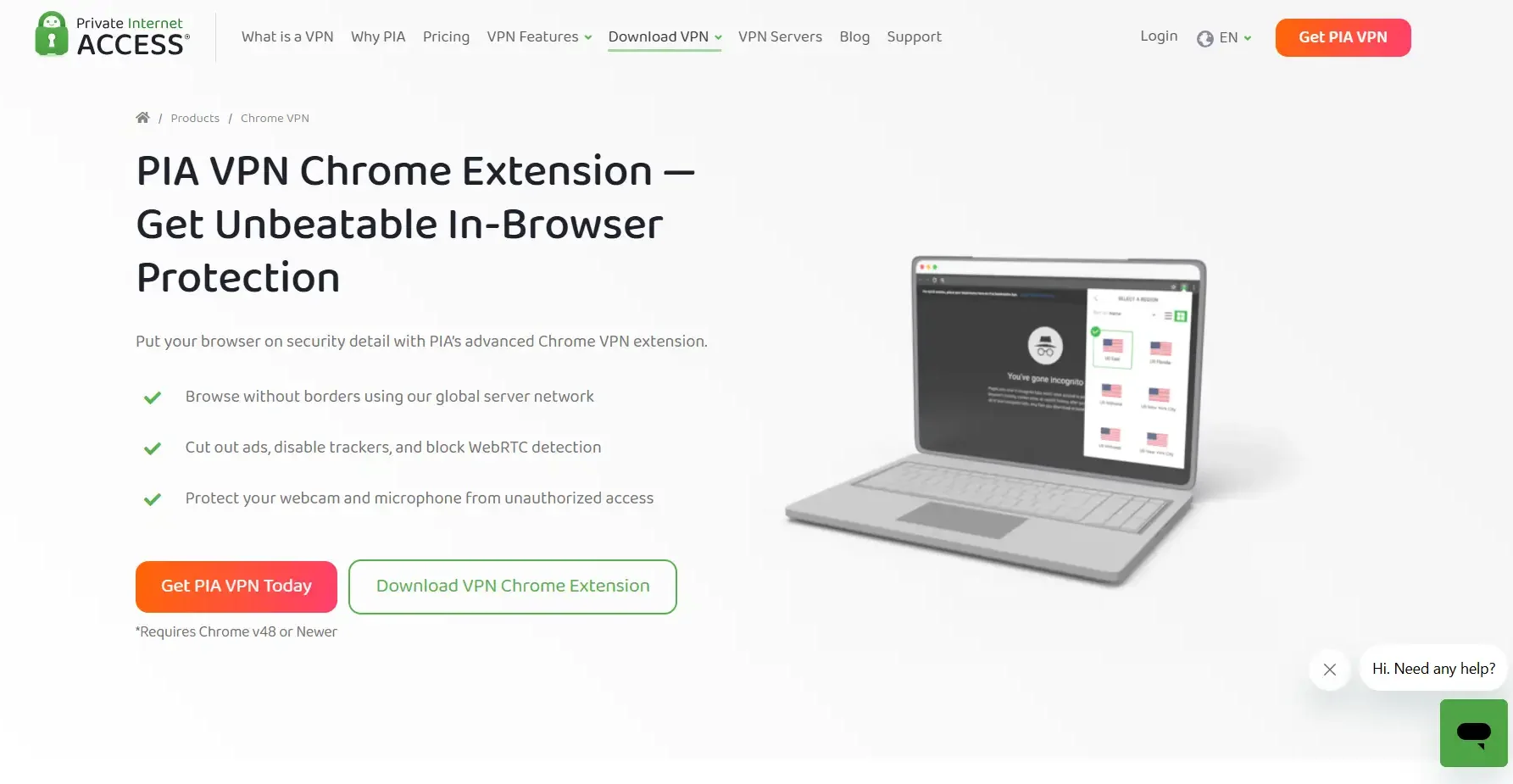
Also called “PIA,” For the price, this Chrome VPN plugin is a feature-rich and reasonably priced solution. This makes it a great choice for VPN novices as it accomplishes all of this while still being quite simple to use.
With its browser VPN extension, you can prevent third-party cookies, block or disable Flash, protect against WebRTC leaks, audit hyperlinks, auto-fill credit cards, and enjoy other fantastic security features.
Naturally, PIA will also handle the major issues, such as preventing access to your camera or microphone, masking your location from websites, and ensuring that download speeds are higher than normal when the VPN is active. Regarding price, PIA is unquestionably a fantastic choice that is well worth investigating.
Is a VPN Extension for Chrome Necessary?
Compared to a browser plugin, a VPN’s desktop client offers superior security and a plethora of additional functions and settings. You may access all the functionality and privacy tools included in your membership with a separate VPN program that encrypts all of your machine’s traffic. A real desktop VPN app can perform everything a VPN service extension for Chrome can, and maybe even more.
While this is generally true, VPN Chrome extensions do have their uses. You can still access your Chrome account and install the extension even if the machine you’re using doesn’t have software installation permissions. It’s also helpful if you use ChromeOS as your main OS or if you simply want to conceal or secure your browser activity.
Are Chrome VPN Extensions Reliable?
All Chrome extensions, by default, can access varying degrees of your browser data. It raises privacy concerns in and of itself. Beyond what is already possible, the VPN provider may have unprecedented visibility into your traffic if you use a Chrome extension. You must have faith in the VPN service you choose because all of your browser traffic will pass through their servers.
Before recommending a VPN provider, we read their privacy policies to identify any concerns. Additionally, we verify whether the businesses disclose their dealings with the government in open reports.

