Would you like to build a website without knowing any code? The solution would be to hire a developer, but it would come at a high cost. Fortunately, WordPress page builders have made it affordable and simple to design a professional WordPress website on your own without the need for coding knowledge.
Searching the internet for the “Best WordPress Page Builder” will leave you utterly confused with a whole list of plugins claiming to be the best. We are here to make it simple for you!
If you’re looking for a WordPress page builder that allows you to create a site rapidly and easily without knowing any code, Spectra is a great choice, which we’ll be discussing in this Spectra Review.
What is Spectra?

Spectra is a popular WordPress page builder that replaces the standard WordPress editor with an interface that allows you to drag and drop elements such as buttons, social icons, galleries, and images onto a template and watch your website come to life right away. It has been developed by Brainstorm Force, the creators of Elementor products like Schema Pro, Astra, and Ultimate Addons.
Spectra, too, is a powerful visual website builder for WordPress, designed to help users create stunning professional-quality websites easily using blocks that can be placed anywhere on the home screen due to Spectra’s drag-and-drop builder. The concept of Spectra is just like playing around with Lego structures, as you can place blocks wherever you like to build whatever you like.
Who can use Spectra?
The intuitive user interface and ease of use make Spectra the perfect website builder for any kind of user, regardless of skill or profession. If you want to build websites with ease, Spectra offers all the right tools and ensures that all of these are easy to use for anyone.
As mentioned earlier, just like Lego, Spectra has various Gutenberg blocks that you can put together here and there to create an attractive website. You further get access to a vast array of pre-made website templates and an expansive toolkit for easy WordPress building.
Ideal for Bloggers!
So, even if you are a blogger and have limited or no coding experience at all, you can still use Spectra to create your website easily, as all the blocks are simply drag-and-drop, and Spectra’s collection of templates is super intuitive.
Suitable for small businesses!
As made clear at the beginning of this post, Spectra is a drag-and-drop website builder that was designed specifically to make website building more customizable and intuitive. It is perfectly suited for small business owners who are looking to create visually appealing websites on a pocket-friendly budget and can’t afford to hire a professional web developer.
Smooth workflow for Web Designers!
If you happen to be a web designer looking to streamline your workflow, Spectra is just the right tool for you, as it works very smoothly and can help you speed up your project delivery without compromising on quality.
A dream for web developers!
If you are a web developer in search of a quicker and easier way to create websites, then Spectra provides comprehensive features for knowledgeable users such as yourself. Spectra can be used for a variety of tasks, such as creating a simple website for photography or an e-commerce store.
What all is included? Spectra Features & More
Spectra is loaded with powerful features that allow for super smooth and customizable website building, including over 28 blocks, wireframes, popup builders, 200+ templates, and modal and slider builders. All of this is chunked up in an easy-to-use drag-and-drop website builder. Web designers now have an effective method for creating beautiful WordPress websites thanks to these features.
The customization possibilities, templates, and drag-and-drop editor make designing more efficient and adaptable than hand-coding. Its performance enhancements also allow web designers to create pages that load faster and have higher search engine rankings.
Blocks:

There are many different kinds of blocks included with Spectra, and each block has a specific function. Every block aids in streamlining the intricate design process. You’ll find it simple to create personalized login pages for your website and post reviews of products that convert well. Use pricing lists, star ratings, custom review blocks, and other blocks to highlight your affiliate products.
To entice people to purchase your goods or use your services, you can even publish user evaluations and use built-in forms to gather leads. With features like sliders, testimonials, tables of content, buttons, Google Maps, lead generation, and more, Spectra Blocks replaces a number of WordPress plugins.
Sliders:
Making sliders is a well-liked method of drawing attention to and promoting your content and goods. A few lines will show between each slide to entice viewers to click the link for further information.
The slider block in Spectra allows you to provide graphic effects, alter the navigation style, and set the autoplay speed. Every slide has the option to be paused in response to user interactions or when the user mouses over it.
Templates:

A wide range of expertly created, pre-built website templates are included with Spectra. They work well with all kinds of blogs, services, and businesses. Import them to quickly launch your website and customize every element, including the header and footer, with block presets and easy-to-use options.
The homepage, archives, contact pages, store pages, and single post templates are all included in these templates. Both responsive and SEO-friendly. You should, therefore, anticipate an increase in visitors from search engine result pages.
Popup builders:
Use cleverly created pop-ups to draw in your viewers. With customizable width and styling settings, you can create stunning popups with Spectra’s modal popup builder. It’s ideal for showcasing your affiliate offers, getting newsletter subscribers, contacting customer service, and directing users to other related pages.
Choose a popup template, including a call-to-action button that is consistent with your brand, and alter any section using the parameters. When you want the pop-up to appear, set triggers. Included are on-button clicks, exit intent, showing after a predetermined amount of time, allowing cookies, and so on.
Loop builders:
With loop builders, Spectra also lets you improve your website’s user experience. Another feature that lets you show articles and pages according to specific authors, taxonomies, and keywords is the loop builder.
There are four layout options to show content in boxed, landscape, and portrait formats. With Spectra Blocks, you can also create unique layouts and prevent specific posts from showing up on the widget. Using dynamic content settings, you can alter any element and even remove it one at a time.
Superb customer support:
All plans offered by Spectra Pro include premium customer support. Check out their knowledge base articles for detailed instructions on a range of subjects, or open a support ticket with any queries or grievances you may have with the product. Their helpful staff will respond to your inquiry as soon as they can.
They also offer a 14-day money-back guarantee. Purchase Spectra Pro and test its functionality for up to 14 days. You can seek a refund if you’re not happy. They will promptly give a refund or resolve your problem.
Who should be using Spectra
We’re just trying to make it crystal clear to readers why Spectra is so good and who can actually benefit from its powerful features. In the category of budget-friendly website builders available in the market, Spectra arguably stands out as the most versatile of them all, capable of catering to the needs of a wide range of users.
Spectra is the perfect tool for you if you are a freelancer, solopreneur, blogger, or small business owner. Why? These categories of users are usually looking for budget website building options as they can’t afford to hire a professional to design their website. The feature list is diverse and easy to access or play around with, thanks to Spectra’s clean user interface.
Spectra, in all fairness, is so easy to use that it is essentially a “DIY Website Builder,” allowing you to create the most visually appealing website and pages all by yourself. From blocks to sliders and popups, Spectra’s drag-and-drop builder allows for easy website building and customization, and the huge collection of premium templates adds a further plus to your website-building possibilities.
Benefits of Using Spectra
There are many reasons why we really loved Spectra, and we recommend you try it out as well. Let us quickly walk you through each of them.
Efficiency and speed:
The time it takes to create a website is decreased by Spectra’s user-friendly interface, pre-made themes, and large block library. This implies that you can finish projects sooner and build websites more quickly.
User-friendly experience:
To utilize Spectra, you don’t have to be a web developer. Because of its intuitive UI, both novices and experts may easily navigate and utilize it. It was designed with users in mind.
Customization power:
Spectra is adaptable and offers a great degree of personalization. To make your next web design idea a pixel-perfect reality, you may adjust every element of your design, including colors, fonts, spacing, and layouts.
Responsiveness:
More than 60% of internet users browse on mobile phones. Spectra makes sure that your website works and looks good across all platforms.
Time Saver:
You cannot create a website that will draw visitors using WordPress’ built-in Gutenberg editor. In a matter of minutes, you can design a website that your audience will adore with just a few solitary Spectra blocks.
Huge Library of Design Elements:
Obtain access to more than 300 header, footer, layout, and section design templates. Easily create pages that look professional.
Seamless WordPress Integration:
It integrates seamlessly with other WordPress themes and plugins by making use of WordPress best practices. More dependable than different builders working alone.
Using Spectra
Now, let us dig into how Spectra works. From installation to building, in this section, we will give you a quick overview of how you can use Spectra to create your dream website.
Installation
- Visit the Spectra Official Website and download and install the Spectra plugin.
- Once installed, head over to Plugins > Add New in your WordPress dashboard to upload and activate the Spectra plugin. Search for Spectra and click the Install Now button
- Once installed, activate Spectra to enable it across your site
- Visit Spectra > Get Started for help configuring core settings
- Enable template kits, blocks, and add-ons to start building pages
Now, you will be ready to start working with Spectra!
Spectra User Interface
Spectra has received recognition for its user-friendly interface, which is made to accommodate a wide range of user types. It offers you an easy-to-use experience because of its smooth interaction with the WordPress block editor.
Premade designs and template library.
You can choose from Spectra’s extensive library of pre-designed templates to find the perfect one for your upcoming web design project. These templates come in a variety of niches so you can help locate the ideal place to start for your website.
Responsive design
You know that your website will look fantastic across all platforms when you use Spectra. With every wireframe, pattern, and block designed for responsive design, you can be sure that your website will work perfectly on any device: desktop, tablet, or mobile.
Extensive block library
This is where Spectra’s true power lies. They offer over 28 blocks to help you create beautiful things and take your web design skills to the next level, allowing you to create anything you imagine.
Grab the EXTRAS with Spectra Pro
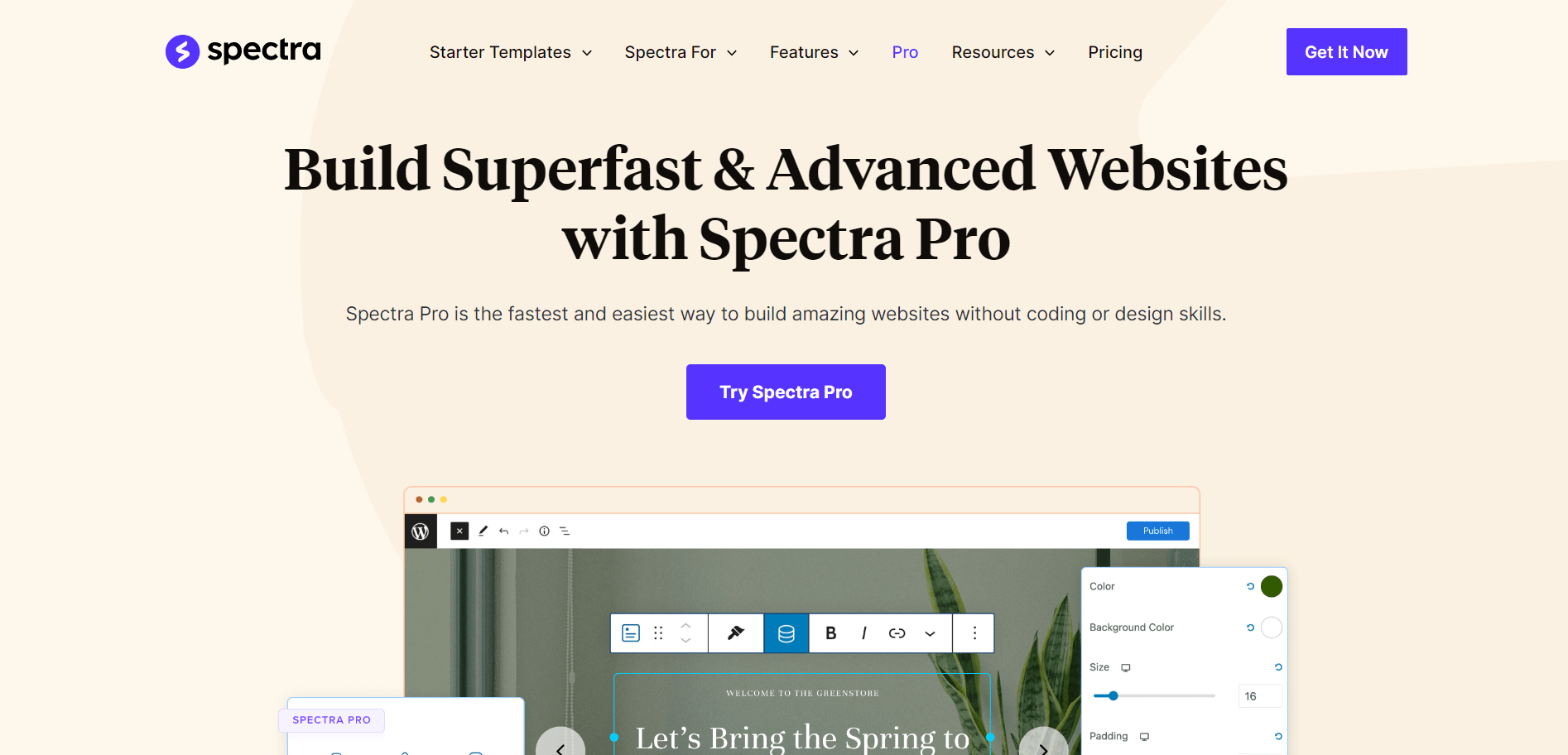
Now, this is all about Spectra, which is FREE. You can see that the free version itself offers nearly endless possibilities for website creation, but if you want EXTRA, then you should upgrade to Spectra Pro.
Spectra Pro provides extra features and blocks for people looking to advance their web design. The Pro version brings more features and options to your web design toolkit than the free Spectra.
Popup Builder
Now, the Pop Up Builder is a premium feature available with Spectra Pro. This builder allows you to customize and design stunning pop-ups for your website. All you need to do is set the triggers to engage with your audience effectively.
This feature comes in really handy when you need to showcase some limited-period special offers, festive sales, weekly discounts, or even collect newsletter sign-ups from blog posts. You can even use the popup builder to redirect users to specific landing pages.
How does Spectra perform?
Now, when it comes to performance, Spectra is one of the fastest and smoothest WordPress website builders out there. Powered by the ReactJS framework, the platform’s performance has been tagged as being remarkable by users and experts. The framework itself makes Spectra a lightning-fast and secure website.
Only the assets needed for the blocks you use on each page are loaded by Spectra, in contrast to some other page builders that bog down your site with extraneous scripts. Visitors won’t be annoyed by sites that take a long time to load, and your Google PageSpeed score will appreciate it!
What are the differences between Spectra and Spectra Pro?
It must be quite obvious to you by now that both Spectra and Spectra Pro are robust and spectacular website-building platforms. While the Pro brother is amazing and offers everything you need in a website builder, the free version itself is “More than capable”.
Both these versions of Spectra take web design to the next level. Whether you prefer the convenience of an annual subscription or the long-term benefits of lifetime access, make sure you choose the plan that fits your website design goals.
Let’s run through a quick comparison between the two versions:
Spectra (Free):
- Over 28 blocks
- More than 100 pre-designed templates
- Free templates
- Flexbox containers
Spectra Pro:
All the features included in Spectra (Free) Plus..
- The loop builder, dynamic content, animation effects, and other features are additional paid features.
- Perfect for more complex projects and experienced web developers.
- Access to full product suites, including ProjectHuddle, Astra Theme Pro, and more.
Spectra Pricing
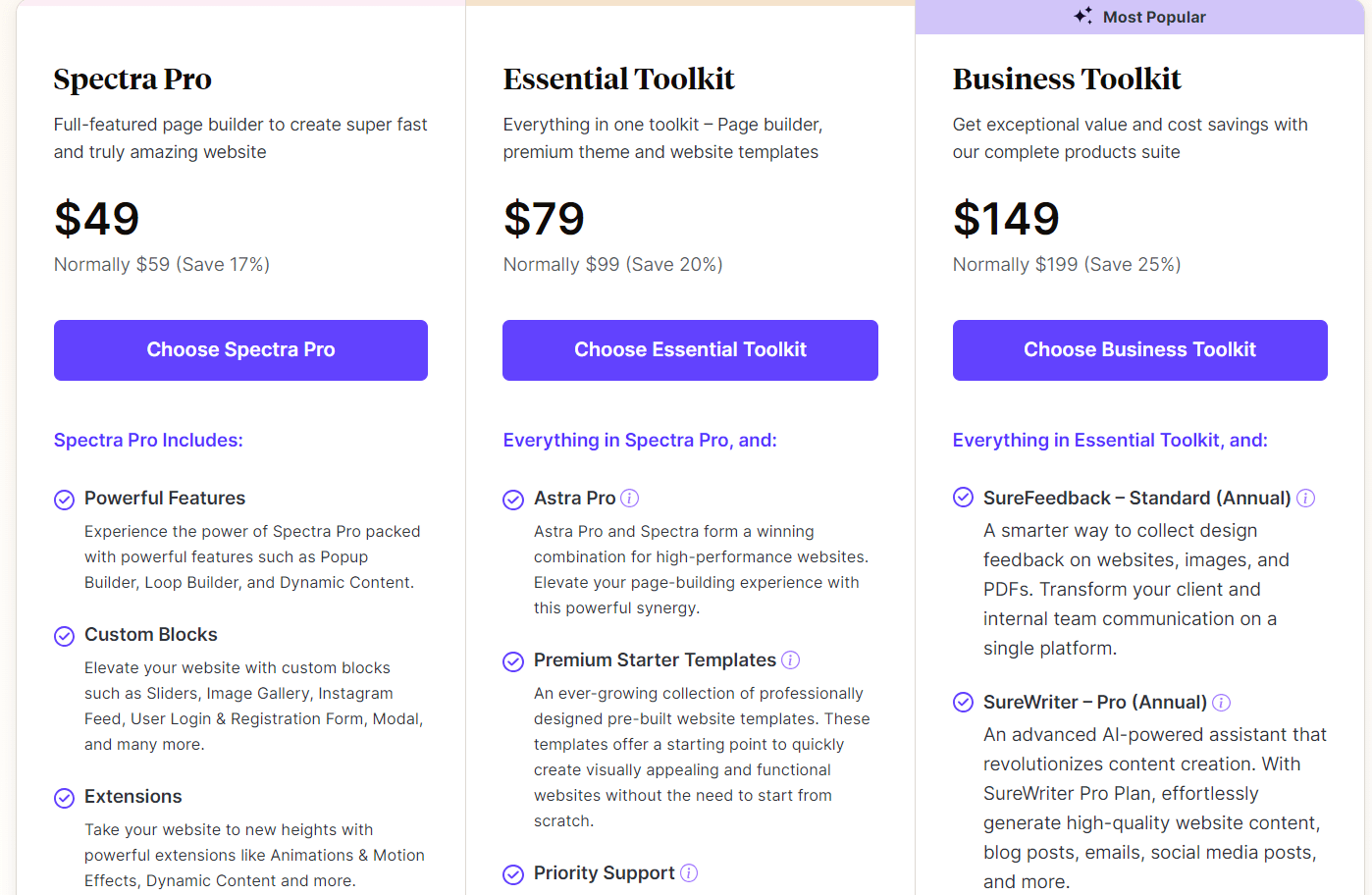
Meanwhile, Spectra is free and essentially gets the job done. ALMOST! Spectra Pro is the premium brother, priced at $49 for one website if you purchase the annual license, which otherwise goes for $199 for the monthly subscription.
Apart from Spectra Pro, you can also purchase the Essential Toolkit and the Business Toolkit from their store, priced at $79 and $149, respectively (Annual Subscriptions)
Spectra Pros & Cons
Spectra is an amazing website-building tool. It does almost everything you would want a website builder to do. However, it still has its share of merits and demerits. Let’s have a look at them:
Pros
- Extremely easy to use for beginners
- An extensive collection of blocks
- Responsive website designs that support mobile devices
- SEO-friendly
- Extra features with the Spectra Pro version
Cons
- Users have recently desired the addition of more blocks to the collection
- AI is the next big thing, but it is, for now, incorporated with Spectra. So, some AI creator options should be added
Also, Read:
Conclusion – Is Spectra Page Builder Plugin Worth it?
Spectra is a fantastic all-around blend that offers a strong foundation for site design and development for almost any type of website, including portfolios, e-commerce, blogs, and small companies. With Spectra, novices may publish websites without having to learn web design or code. Beautiful, well-designed WordPress websites can still be created in a matter of minutes thanks to its prebuilt themes and modular design.
Additionally, there is no learning curve because it expands upon the WordPress block editor, in contrast to most page builders that require extensive documentation and a ton of tutorials simply to get started; you should embrace WordPress’s Block Editor for all of your web design and development requirements because it represents the platform’s future.

