Welcome to our Comprehensive comparison between Sanebox Vs Clean Email.
We’ve even considered creating a new account because our email is becoming a huge hassle. We ultimately decided on technology as a remedy. SaneBox and Clean Email are two excellent email management applications that we discovered during our research on the subject.
My team and I chose to try Clean Email, although I now use SaneBox for my personal emails. In this post, we will compare SaneBox with Clean Email and discuss the Pros and Cons of each.
Sanebox vs Clean Email: An Overview
About Sanebox

A software-as-a-service (SaaS) solution called SaneBox works with your email to clear out your inbox. With SaneBox, users may manage their email organization by organizing all of their emails into distinct folders. Some folders, such as SaneBlackHole and SaneLater, are automatically created by SaneBox. If you require a customized solution, you can also create your own folders.
Nearly all of the popular email clients, including Gmail, Outlook, Yahoo, iCloud, and others, are compatible with SaneBox.
Read our SaneBox Review for More Information.
About Clean Email

Another email organizing software-as-a-service platform is Clean Email. After its 2015 launch, its robust features helped it gain popularity. Users can manage their emails using a different interface, unlike SaneBox. Although its interface doesn’t appeal to me much, it is quick and responsive. Features like mass deletion and other functionalities are not available in SaneBox; Clean Email offers them.
Sanebox vs Clean Email: Features
Sanebox Features

The strongest aspect of SaneBox is its algorithm, which can differentiate between critical and irrelevant emails. For the purpose of sorting emails into appropriate folders, it examines metadata such as the sender and subject line.
If SaneBox accidentally labels a crucial email as spam, you have the option to retrieve it. Though I’ve never been in this situation before, it’s reassuring to know that we can recover a crucial email.
A plethora of potent features are also part of SaneBox. One feature that stands out to us is the ability to receive tracking notifications when an email remains unresponded to. Even though Gmail has this capability, we find SaneBox to be more effective.
Another well-liked feature is the snooze function, which allows users to reserve irrelevant emails for later. Unread notifications and snoozing are just two of the many functions included with SaneBox.
Clean Email Features

A majority of the functionality of SaneBox and Clean Email is the same. Clean Email, like SaneBox, utilizes robust algorithms to filter out junk while preserving your critical emails. Organizing your email can be a daunting task, but Clean Email, similar to SaneBox, empowers you and provides tips to help you accomplish this.
After Clean Email has learned your preferences, it will use algorithms to sort your emails into folders based on metadata.
It took me a little while to get accustomed to Clean Email’s UI, as it differs from Gmail. We must admit we’re not a fan of this user interface.
Depending on your preferences, Clean Email will recommend whether an email should be deleted, read, archived, or kept in the inbox. You may change the auto-recommended action by clicking the arrow next to it.
Although it has a different interface from its management system, Clean Email likewise sorts emails according to importance.
Sanebox vs Clean Email: Security
Sanebox Security

SaneBox offers a variety of security features and is a reliable option. Many email services, such as SaneBox, implement OAuth 2.0, which allows users to authorize other apps and websites to access their data without revealing sensitive information, like their email password.
In accordance with its extensive privacy policy, SaneBox merely tracks the emails you receive and the data included within them. Once 90 days have passed with no activity on your part, SaneBox will delete all of your data. That information can be restored by re-registering with SaneBox.
With SaneBox’s OAuth 2.0 support, data can be delivered to you without your email password being visible.
The company’s privacy policy is both thorough and easy to understand. For example, after you remove your account, the limited data collected will be automatically deleted.
Clean Email Security

Clean Email follows SaneBox’s lead and employs the OAuth 2.0 authentication standard. In addition to its features, Clean Email offers a clear policy regarding user privacy, stating that it will not sell, retain, or analyze data in any way.
You can rest assured that your data will not be shared with third parties, as they strictly adhere to Gmail’s privacy policy.
Clean Email differs from SaneBox in that it permanently deletes all of your data upon account deletion.
Many email clients, including SaneBox, use the OAuth 2.0 authentication standard, and Clean Email is no exception. Clean Email, in contrast to SaneBox’s 90-day data retention policy, will permanently remove all data after you cease using the service.
Sanebox vs Clean Email: Pricing
SaneBox Pricing
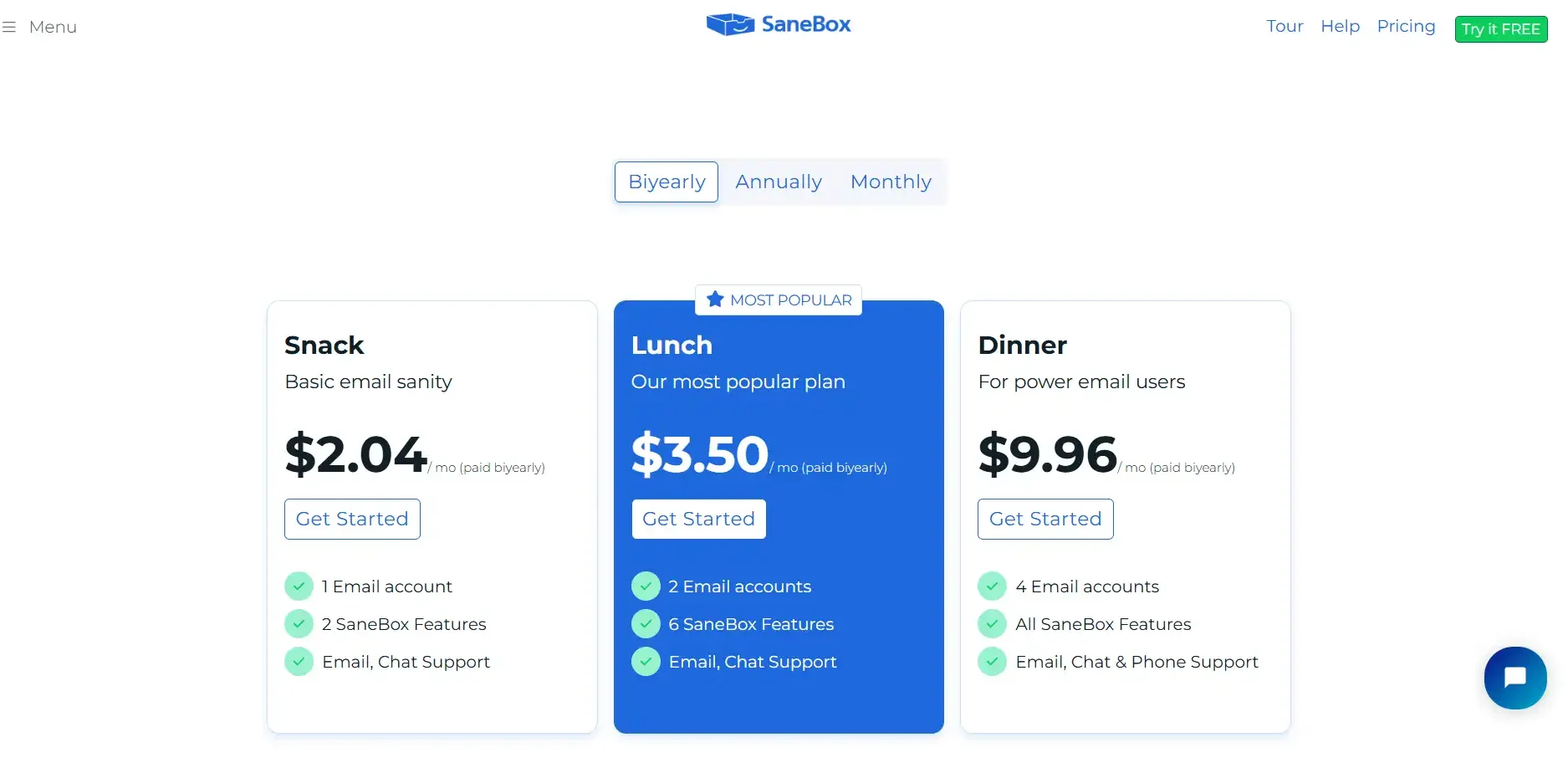
The price is a drawback of SaneBox. While Clean Email offers a free plan, SaneBox does not. The only thing they have is a free two-week trial.
Plan options from SaneBox are:
- Snack – $2.04/month (paid biyearly)
- Lunch – $3.50/month (paid biyearly)
- Dinner – $9.96/month (paid biyearly)
A free month is included in all options, and savings are available for both yearly and biannual Plans.
Clean Email Pricing

Despite its limitations, Clean Email does offer a free plan. Bulk actions are limited to 1,000 emails at a time. The primary drawback is that we intended to respond to over a thousand emails.
Clean Email is more costly than SaneBox. While Clean Email’s annual plans are marginally less expensive than SaneBox’s, they don’t include any extra months. The costs are as follows:
- 1 account – $9.99/month
- 5 accounts – $19.99/month
- 10 accounts – $29.99/month
There is no change in functionality between Clean Email plans; the only variable is the number of accounts. This is a great feature. A solution for two accounts would suffice, not five, and we would prefer one that is more accommodating. At any time, you can stop receiving Clean Email.
Sanebox vs Clean Email: Pros and Cons
Sanebox Pros & Cons
Pros
- Emails always manage to find their way into the correct folder
- Sorts incoming messages into designated folders
- Works with Google (Gmail)
- Simple to Use
- Comes with eight separate folders
- Easy to set up
- The choice to establish a Folder
Cons
- No free plan
- Limited customer support
Clean Email Pros & Cons
Pros
- Bulk actions
- Solid interface for email management
- automates bulk organization functions
- Free plan
Cons
- Features like different folders are unavailable
- Mediocre interface
Also, Read:
- White Label Email Marketing Platform Pros and Cons
- Why is email marketing integration important?
- Thrivecart Review – Is this Shopping Cart Platform Worth it?
- Best Free Email Template Builder
Conclusion
If you are a digital business owner, you may anticipate receiving a large number of emails. SaneBox integrates with various email systems, enabling you to easily manage hundreds of emails. It also utilizes advanced filtering to exclude irrelevant messages from your inbox.
We can read emails at our leisure and reply to the most important ones without losing track of the others, thanks to the folder management features. However, if you’re a business owner seeking a genuine solution to the mass email deletion issue, SaneBox’s features are unmatched.

