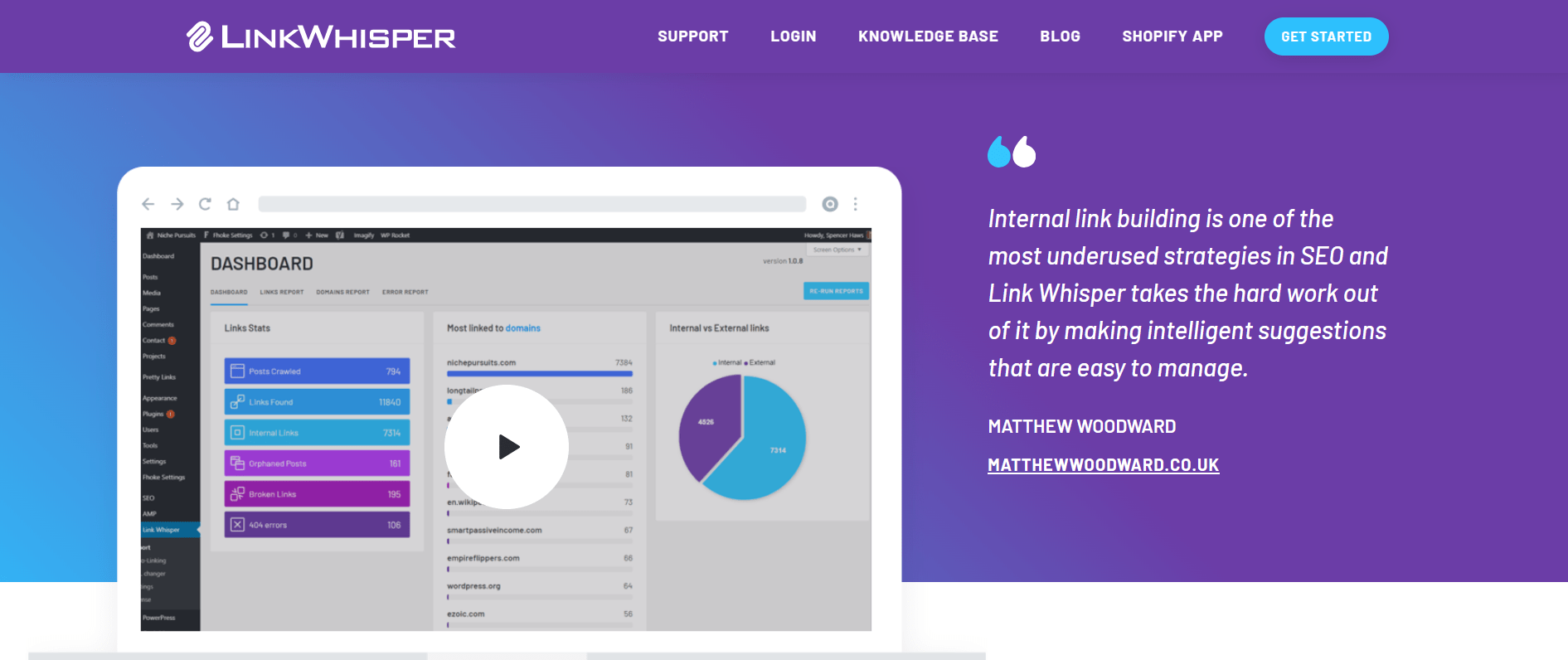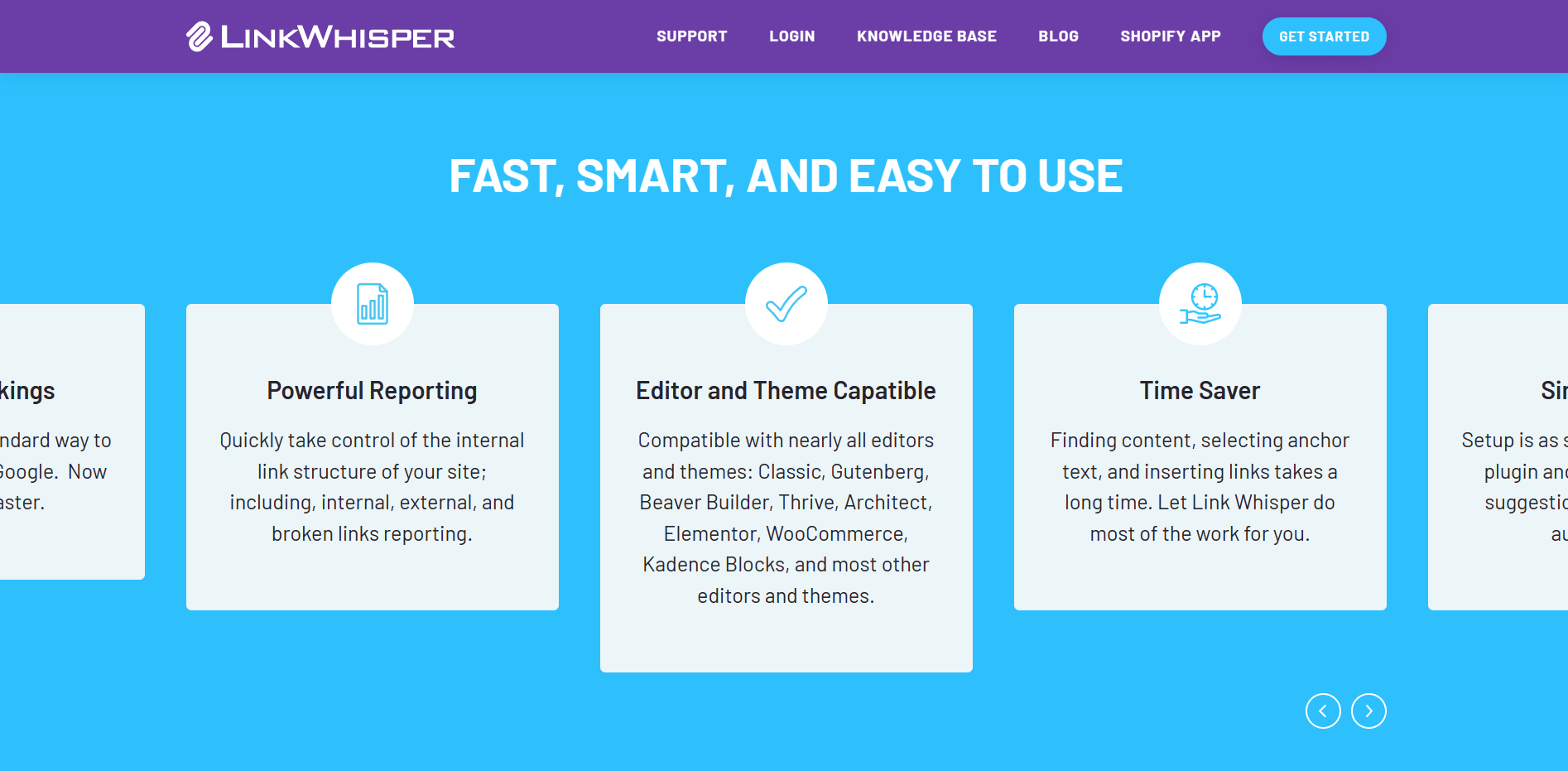Welcome to our Link Whisper Review 2025.
Are you weary of having to manually create internal links for each new piece of information you post?
Or even worse, sifting through hours’ worth of obsolete content for companies’ SEO purposes?
If yes, then I’m sure you must be looking for effective solutions that help you ease your internal linking game and improve your website or business’s SEO ranking.
While you might come across countless tools and programs while searching the internet, there’s none as reliable as Link Whisper.
So, in today’s post, we will walk you through a crisp review of this cool SEO tool.
About Link Whisper
Link Whisper is an online SEO tool made for content-heavy websites that want to enhance their internal linking strategy, notably those run by SEO experts or owned by specialized site creators. It is available as a WordPress plugin that helps in automating internal linking.
Developed for brands and online businesses looking for some cutting-edge natural language processing (NLP) technology, Link Whisper can automatically find appropriate internal links inside your blog’s content, saving you time and transferring important links. It asserts that its several potent features will address this issue.
Link Whisper Features
Let’s go over the benefits of internal links before I get into all of Link Whisper’s features. Otherwise, all of this is meaningless, right?
For search engines: Internal links direct information architecture, link relevant material, and share page rank for search engines.
For visitors: Similar to external backlinks, internal links make it easier for visitors to quickly access additional pertinent material on your website.
Building links internally and externally helps get outstanding SEO results.
External links let you disperse the authority that external links have given your website, interlink relevant material, offer excellent customer experiences, and more.
An SEO tool, Link Whisper, can assist you in automating your internal linking strategy.
Here are a few of the salient features:
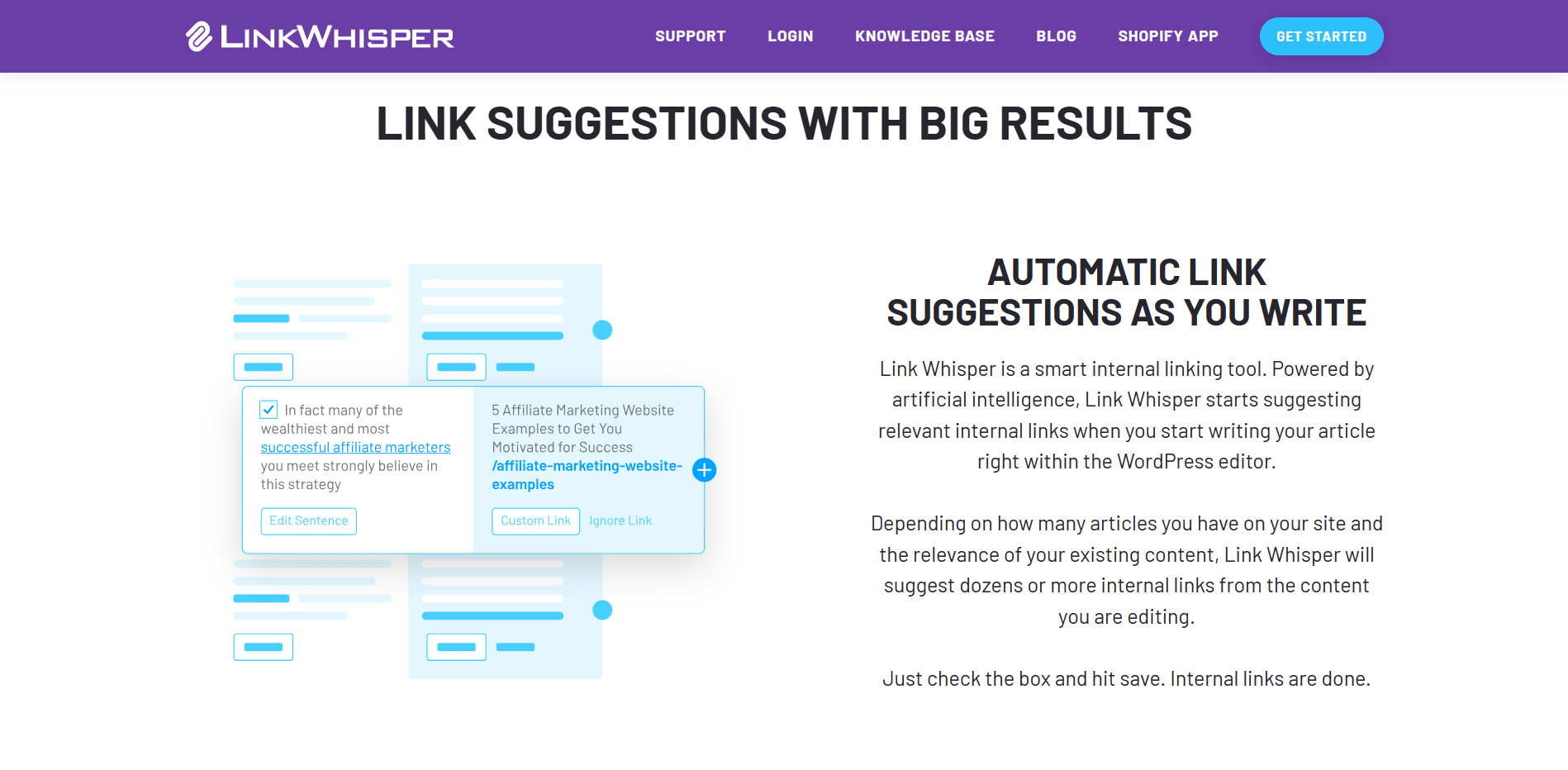
- Automatically add links to your chosen keywords.
- When a specific keyword is referenced on your website, the “Auto-Linking” feature automatically creates a link to a URL of your preference.
-
-
As an example, if you want a link to our comprehensive guide, Top 5 Ways to Get Authority Links in 21 Days, it should appear whenever the phrase “link building for SaaS” is used on the website.
After that, the program will search our website for:
- Link to any postings from the past where the term was used
- Whenever the keyword shows up in subsequent postings, a fresh link is automatically added.
- In the auto-linking function, you can experiment with several settings, including:
-
- If a link is already present in the post, don’t add it.
- Specify just one link per post.
Link Whisper URL Changer

You can modify URLs on your site in bulk with this tool. This could be really helpful, for instance, if you wanted to change the main site structure but didn’t want to manually update each link.
It enables you to quickly update dozens (or perhaps hundreds) of internal links without the use of redirects.
Link Whisper Automatic Linking
An algorithmic “brute force” strategy for internal link development is now something interesting. Simply select the URL you wish to link to and the anchor text you want for the links to say:
- Automatic Linking Option Link Whisper
- Next, select “Add Keyword.”
- I searched the page for a “Start” button.
- The use of “Add Keyword” is acceptable; it just seems a little strange.
- To create links to our list of the top keyword research tools, we used the phrase “keyword research tools” in the example above.
Additionally, you can select one of the following settings:
- If this post already has a link to it, add another link to it from another post, which is likely not what you want to accomplish.
- Only include one link to the desired URL from another article. Something you undoubtedly desire to perform.
- And sure, the anchor text for each and every inbound internal link generated by “Auto-linking” will be exactly the same.
-
-
However, the outcomes of this new feature were wildly unpredictable. Continue reading to learn more.
Link Whisper Reporting
There is nothing more frustrating than having to navigate a complex reporting user interface, but Link Whisper spares you from that.
Instead, it maintains a strict level of simplicity.
Link Whisper Tool Dashboard
Among the options are:
- Links report
- Dashboard
- Error report
- Domains report
The “Dashboard” feature is simple to understand, although it does give you a visual representation of the linking structure of your website.
We’re doing a fairly excellent job at keeping our link juice, as you observe in the example above, where almost 75% of the links on our website are internal.
The ‘Link Stats’ part of the dashboard is another feature I enjoy since it gives you a quick overview of the statistics pertaining to your internal links.
Link Whisper Dashboard Links Stats
This is particularly helpful for things like abandoned posts, which are pieces of content without any internal connections going to them.
Orphaned items are a missed opportunity to increase traffic, but they are all too simple to ignore or forget.
You can view an overview of your links by selecting “Inbound internal links,” “Outbound internal links,” and “Outbound external links” from the “Links report.”
Internal Links Report using Link Whisper
One cool function allows you to easily discover orphaned pages by sorting a page or post according to the number of internal links it has.
From this area of the interface, you can also add links to other sites, which, unusually, makes sense.
Add Inbound Internal Link Option Link Whisper
A part of me still prefers that all link building take place in a different section of the plug-in, leaving “Reporting” only for, well, reports.
However, once you become used to it, adding links from here really works rather well. The ‘Domains report’ link leads to, well, nothing. Without knowing why, it continued timing out for us.
But here is how a typical “Domains Report” looks; it displays the domains you are linking out to, where they are coming from, and how frequently you are doing so:
Domains Report Link Whisper
The last menu choice on the dashboard is “Error Report,” which, as you might expect, gives you an in-depth analysis of every broken internal or external link on your website.
Error Report Link Whisper
Because websites go offline and affiliate programs close, etc., this function is quite helpful.
And to determine which of your links are active, you would typically need to use a different tool or plugin.
Just keep in mind that, even on a fast server, executing this report on a big site takes a very, very long time.
Therefore, it appears that using Link Whisper makes creating internal links between pages and articles much simpler than doing so by hand.
But testing reveals the reality.
How To Install & Activate Link Whisper
Download Link Whisper
To install Link Whisper on your website, simply download it. Downloads for Link Whisper are available from several sources. Instant downloads are available on the Order Confirmation page. Following a purchase, an activation email is sent. The My Account area of Linkwhisper.com enables downloading.
Make sure to copy the License Key to your clipboard before downloading Link Whisper. Later, Link Whisper will be activated on your website using the License Key.
Order Confirmation Page – Downloading Link Whisper
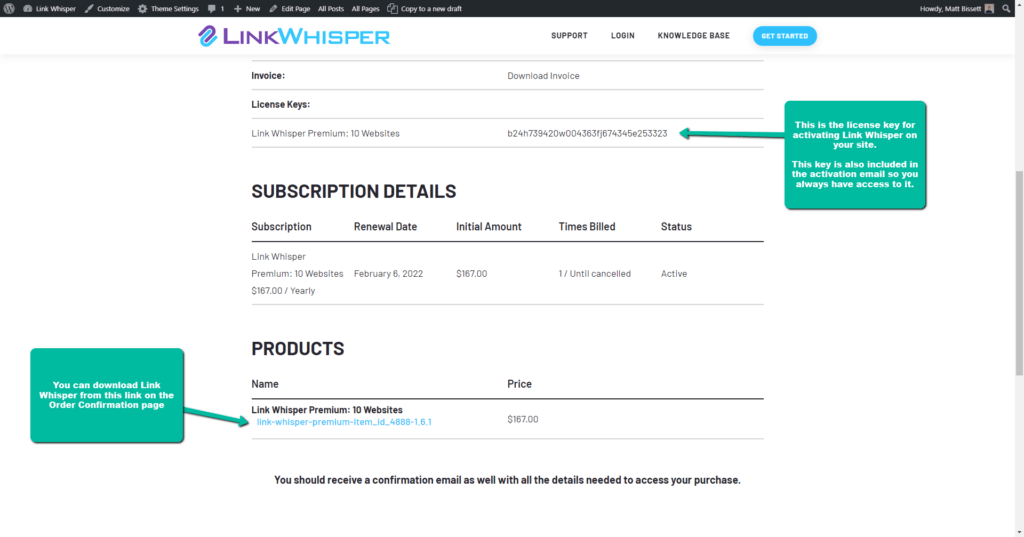
Activation Email – Downloading Link Whisper

My Account page on linkwhisper.com – Downloading Link Whisper
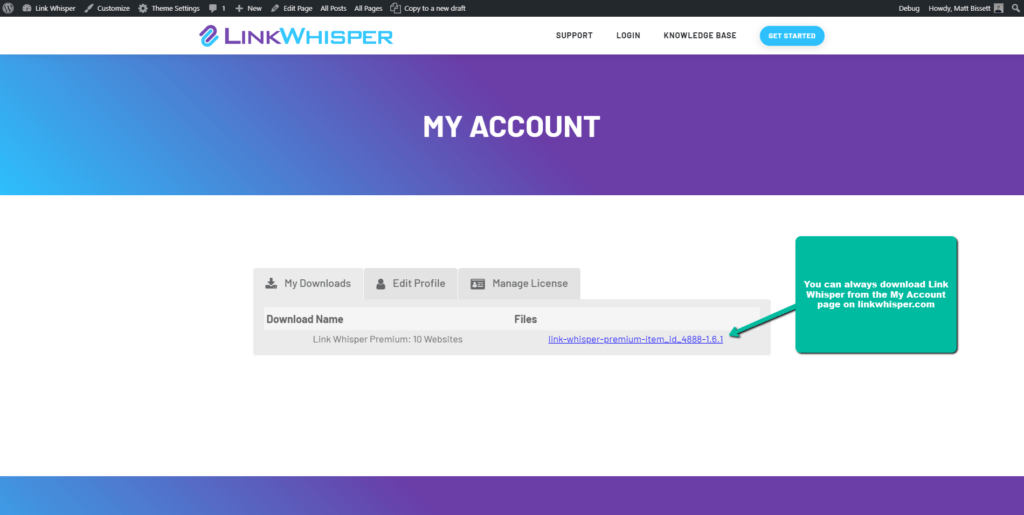
Installing Link Whisper
After obtaining Link Whisper, upload it to your website. Click “Add New” in the WordPress Admin’s “Plugins” section.
“Upload Plugins” is the first option under “Add New.” To access the plugin upload form, click.
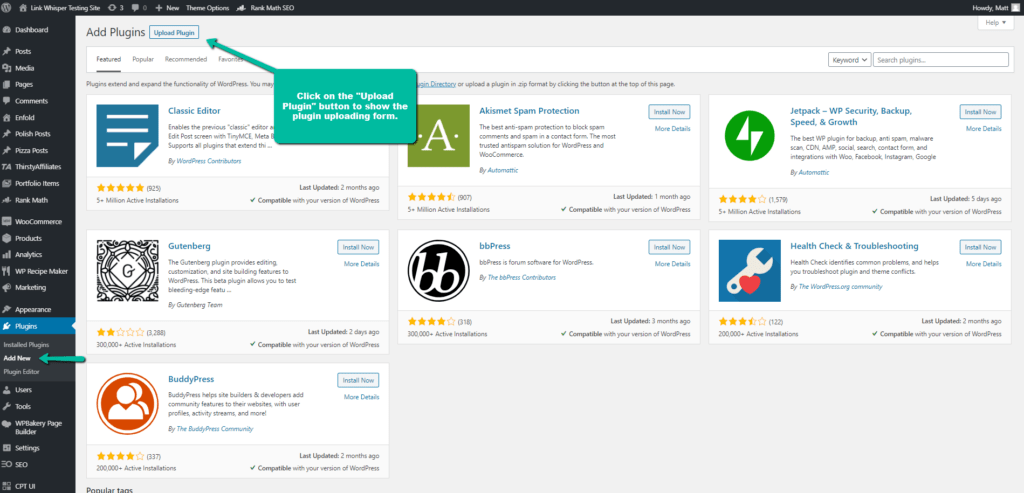
To launch a file browser, click “Choose File” in the plugin upload box. Click “Open” in the dialog box after selecting the Link Whisper files you downloaded.
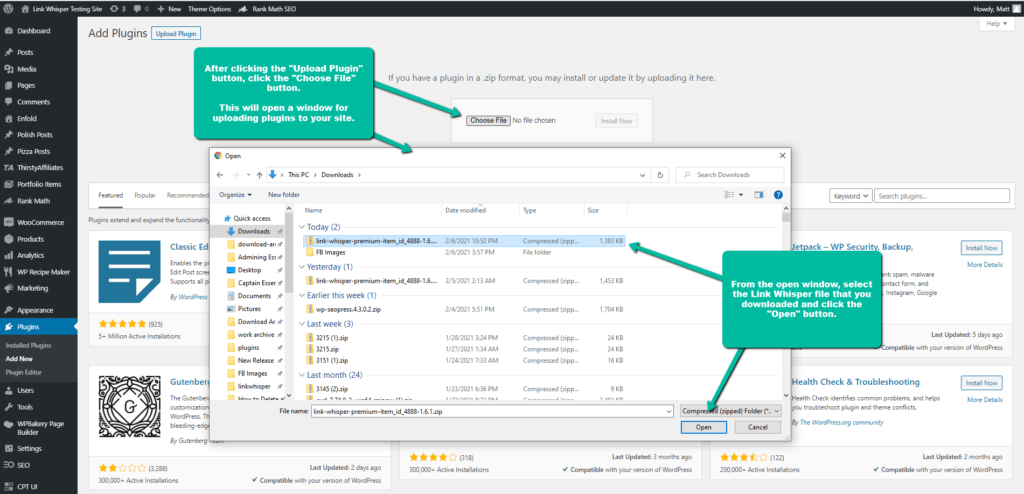
When the files have been opened, you can install Link Whisper by clicking the “Install Now” button.
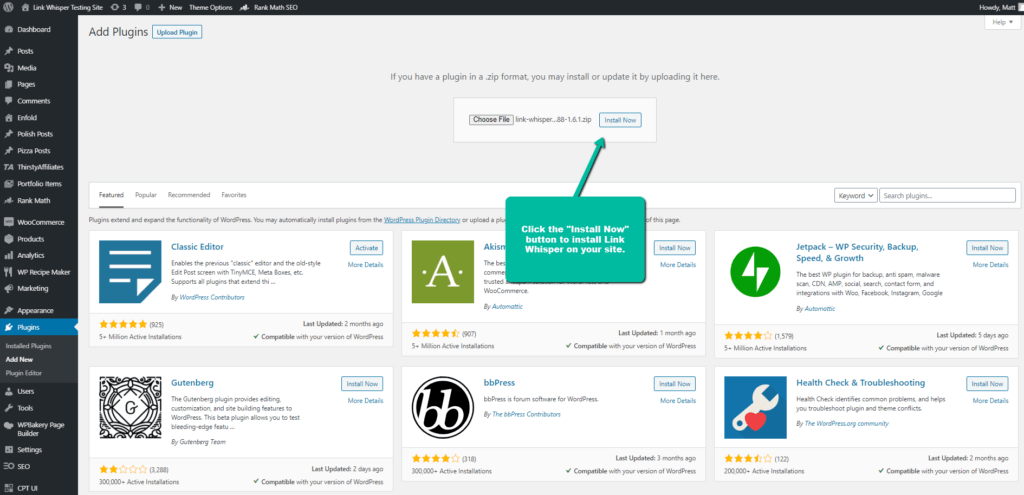
Your website will handle the remainder of the file installation process. After the plugin has been installed, you may activate it by selecting the “Activate Plugin” option. A few more tweaks are needed before Link Whisper can do its job, but we’re getting there.

Activating The Link Whisper License
Until the License Key is inserted, Link Whisper will not function properly on your site. It lies in wait, inactive, until that time comes.
Select the Link Whisper option from the menu to enable the feature. By clicking this, you will be redirected to Link Whisper’s licensing page.

On the licensing page, you may activate your Link Whisper license. The “License Key” column should contain the License Key that you copied from the Activation Email. “Activate License” starts to work.
When activated, Link Whisper will confirm. Activation problems are reported by Link Whisper in the “License Message” column.

Link scans complete Link Whisper’s functionality after license activation. A link scan is needed to acquire site info.
To scan, click “Complete Install” on the Dashboard page.
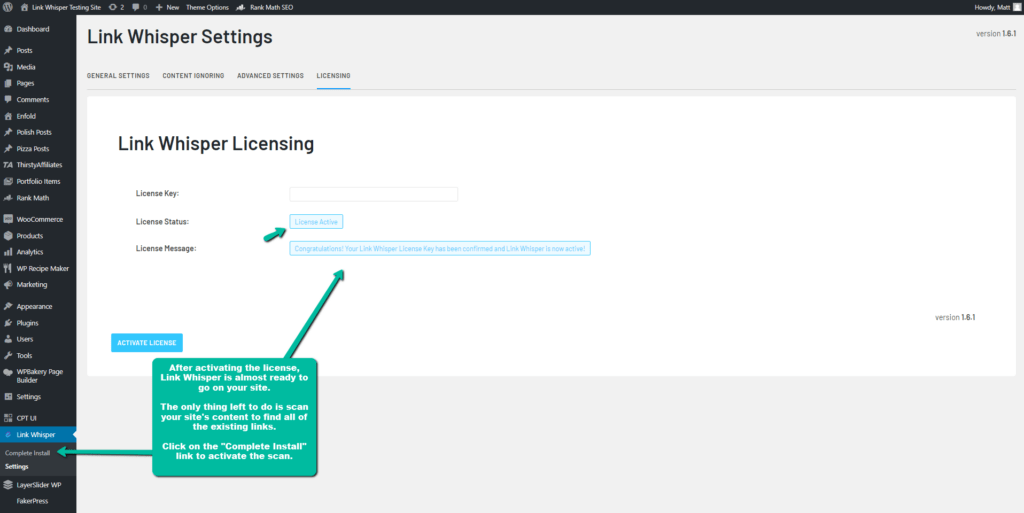
An easy-to-use form with a button on the Dashboard page launches the first scan. When you press the button, Link Whisper will search your website for links. A number of database table setups have also been finished.
The majority of websites scan rapidly; however, bigger websites take longer. In the event that you close the browser tab, the scan will cease and have to be restarted.

After the scan is finished, you can use the entire Dashboard and all of Link Whisper’s other features.
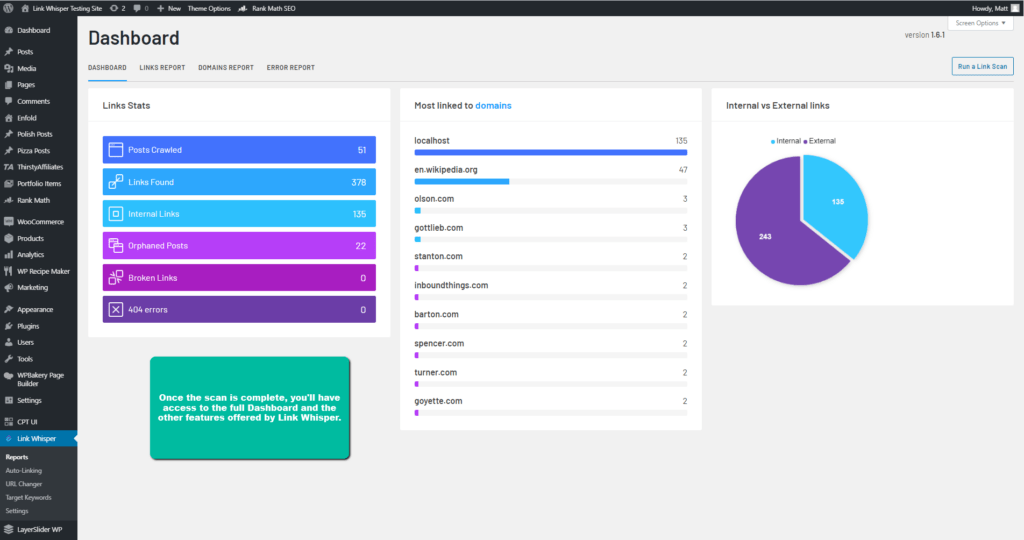
Link Whisper Pricing
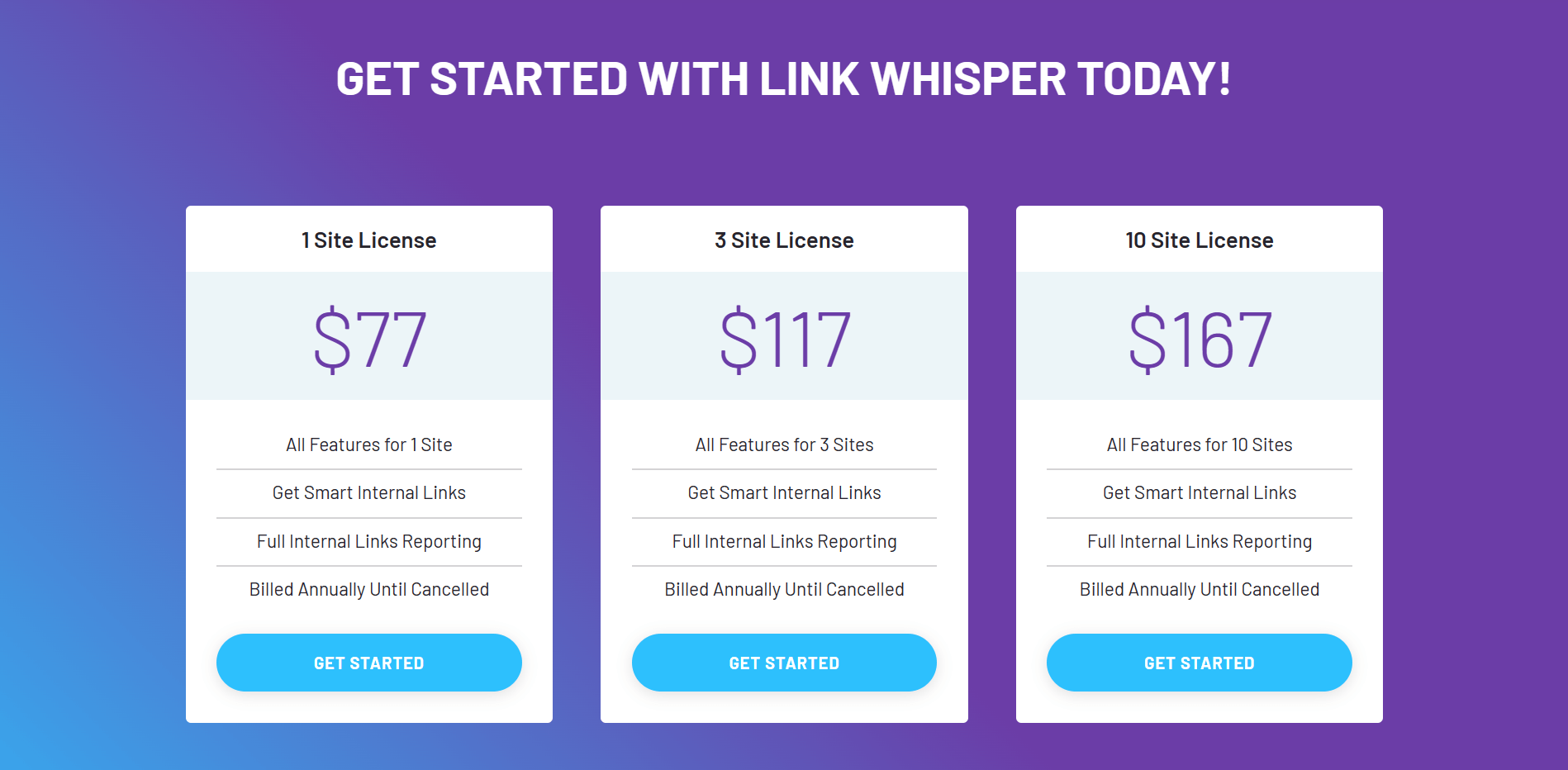
How much does it cost to access all of these capabilities for an instant internal linking building? Link Whisper has three distinct yearly pricing plans.
There are three major subscriptions offered by Link Whisper (as well as one for 50 websites):
- Single Site License: $77 annual subscription
- 3 Site License: $117 annual subscription
- 10 Site License: $167 annual subscription
- 50 Site License: $347 annual subscription
Naturally, Link Whisper will give you a complete reimbursement if you’re not happy throughout the first 30 days. However, they are convinced that their tool will greatly enhance your internal connection procedure. Is it worth the cost, even though it is not a free WordPress plugin?
Link Whisper Pros & Cons
Pros:
We had a lot of positive things to share about Link Whisper.
Saving time
Developing high-quality internal backlinks manually takes a lot of effort and time. Absolute, end of story. Finding useful material on your site can be a pain, particularly when you have numerous published articles. In less than a minute, Link Whisper offered 108 internal links. And that only applies to one keyword. Of course, not every one of the 108 links fits perfectly (but we’ll get to that later).
How long would it take to hand assemble 108 links? My head is starting to hurt simply thinking about it. Additionally, you may view a video for Link Whisper, discover how to install it, and tweak settings for a given link in the comprehensive Knowledge Hub.
The code is clear
The HTML code for the internal links that Link Whisper creates is identical to that of the connections you create by hand. JavaScript redirections are used by other substitute WordPress plugins to build an internal inbound link. This is quite untidy, can cause site slowdowns, and may adversely affect your SEO.
Thankfully, there are no problems with an incoming connection from the WordPress plugin connection Whisper.
Links are placed permanently.
When using Link Whisper to add new links to a blog post, such links can only be taken out at your discretion. All of your links will remain in place even if you start using Link Whisper today and later decide to stop using it. There are no missing or broken connections.
Page speed is unaffected.
A key component of the ranking system used by Google is page speed. The last thing you would like to do is add a lot of internal links to your site, which you just did to improve your chances of ranking.
Even with over 100 internal links added, Link Whisper has no negative effects on page speed. Adding internal links using Link Whisper doesn’t cause the page to load more slowly. Are you prepared for the cherry on top? There are no background-running scripts, and it integrates well with well-liked page builders like Elementor and Divi.
Cons:
Here are some places where the Link Whisper WordPress plugin fell short after we mentioned all the positive aspects that we liked about it.
There is a great deal of noise to sort through.
The fact that Link Whisper recommends (a lot) irrelevant links is, regrettably, its major drawback. While AI technology may accomplish some pretty amazing things, it is not without flaws. That’s one of the explanations content writers still use today despite AI.
Referring to the Auto-Linking test scenario once more, Link Whisper suggested 108 internal links. Only 45 of the 108 link ideas were considered relevant enough to go up. 41.67% of attempts were successful. It’s not terrible, but it’s also not particularly noteworthy.
We would argue that 45 links are more effective than anything that we might manually add in that period. However, you must carry out quality control checks and refrain from mindlessly publishing any link ideas.
It only functions on WordPress-powered websites.
Only WordPress websites can use Link Whisper because it is a WordPress plugin. The good thing is that 43% of websites are powered by WordPress. Is that terrible news? You won’t have access to the tool if you build niche-specific websites with another content management system, such as Squarespace, Shopify, or Wix.
Worst news still? You are also screwed if you work for a SaaS marketing company and don’t have access to your client’s WordPress admin login.
All languages are not supported.
Link Whisper was initially built to support English-based sites. Thankfully, they have made some upgrades to include Spanish, French, Portuguese, and a few other languages. However, it doesn’t work for every language, which could impact your internal linking strategy if you operate a website in an unsupported language.
Link Whisper Alternatives
The process of internal linking on websites can be streamlined with tools besides Link Whisper.
The following are some alternate internal link-building tools that are currently on the market:
- Internal Link Juicer: This second-place WordPress plugin uses an exclusive “intelligent gap” feature to automate and change the anchor text for potential internal linking possibilities.
- Interlinks Manager: The cost-effective WordPress plugin Interlinks Manager determines the link juice of each page on your website to assist you in effectively allocating authority to raise ranks.
- Internal Links Manager – This no-charge WordPress plugin automates the creation of internal links and enhances user experience.
Also, Read:
- PostX Review: Best WordPress Post Grid Plugin?
- Slider Revolution Review: Is Slider Revolution worth it?
FAQs
Is Link Whisper Worth It?
With Link Whisper, you can quickly and easily create or edit internal links. Its AI may be trained to recognize your specific linking requirements, but it provides subpar link recommendations and reports. If it helps you avoid more work, it’s money well spent.
Is Link Whisper free?
While the free version relies on the Link Whisper algorithm, the premium version also takes into account information from Yoast/Rank Math and Custom Keywords when making link recommendations. The free version lacks an automatic linking and URL modification option. There is no broken link checking in the free version.
What does link whisper do?
When it comes to improving your Google search rankings, Link Whisper is a game-changer. You may save time with Link Whisper’s smart, context-based internal linking suggestions for your Blog Posts, Products, Collections, & Pages.
Conclusion
Yes, Link Whisper is a fantastic option for all of your internal linking requirements. It is a smart WordPress plugin that produces a ton of useful (and occasionally not-so-useful) ideas for internal links.
Link Whisper helps you save time and improves the likelihood of ranking higher on SERPs, regardless of a few minor drawbacks.
It is also competitively priced, doesn’t cause your site to load slowly, and works with the majority of popular page builders (including Elementor and Divi).
It gets more difficult to manage internal links as your site expands. Additionally, as I mentioned, internal links are essential for distributing link juice to your site’s less authoritative pages.
Therefore, internal linkages are important. Use Link Whisper to start saving time and improving your rankings today!