YouTube is the world’s largest video-sharing platform, allowing content creators to share their videos with a global audience. One of the key metrics that users can see on a YouTube channel is the number of subscribers.
While many creators are proud to display their subscriber count, others may prefer to keep this information private. In this article, we will explore various methods of how to hide subscribers on YouTube and maintain your privacy. Whether you’re a new creator building your channel or an established content producer, these strategies will help you manage your subscriber visibility effectively.
Why Hide Subscribers on YouTube?
There can be several reasons why a content creator might choose to hide their subscriber count on YouTube. Some common motivations include:
1. Personal Preference: Privacy is a valid concern for many creators who prefer not to disclose their subscriber count to the public.
2. Reduce Pressure: By hiding subscriber counts, creators can focus more on creating quality content rather than being fixated on numbers.
3. Avoid Comparisons: Hiding subscribers can prevent unfair comparisons between channels and reduce the pressure to compete solely based on numbers.
Method 1: Keep Subscribers Public, But Hide the Count
If you prefer to maintain transparency while still hiding the exact number of subscribers, this method is for you. Follow these steps:
Step 1: Go to your YouTube Studio by clicking on your profile icon in the top right corner and selecting “YouTube Studio.”
Step 2: In the left-hand menu, click on “Customization” and then “Channel.”
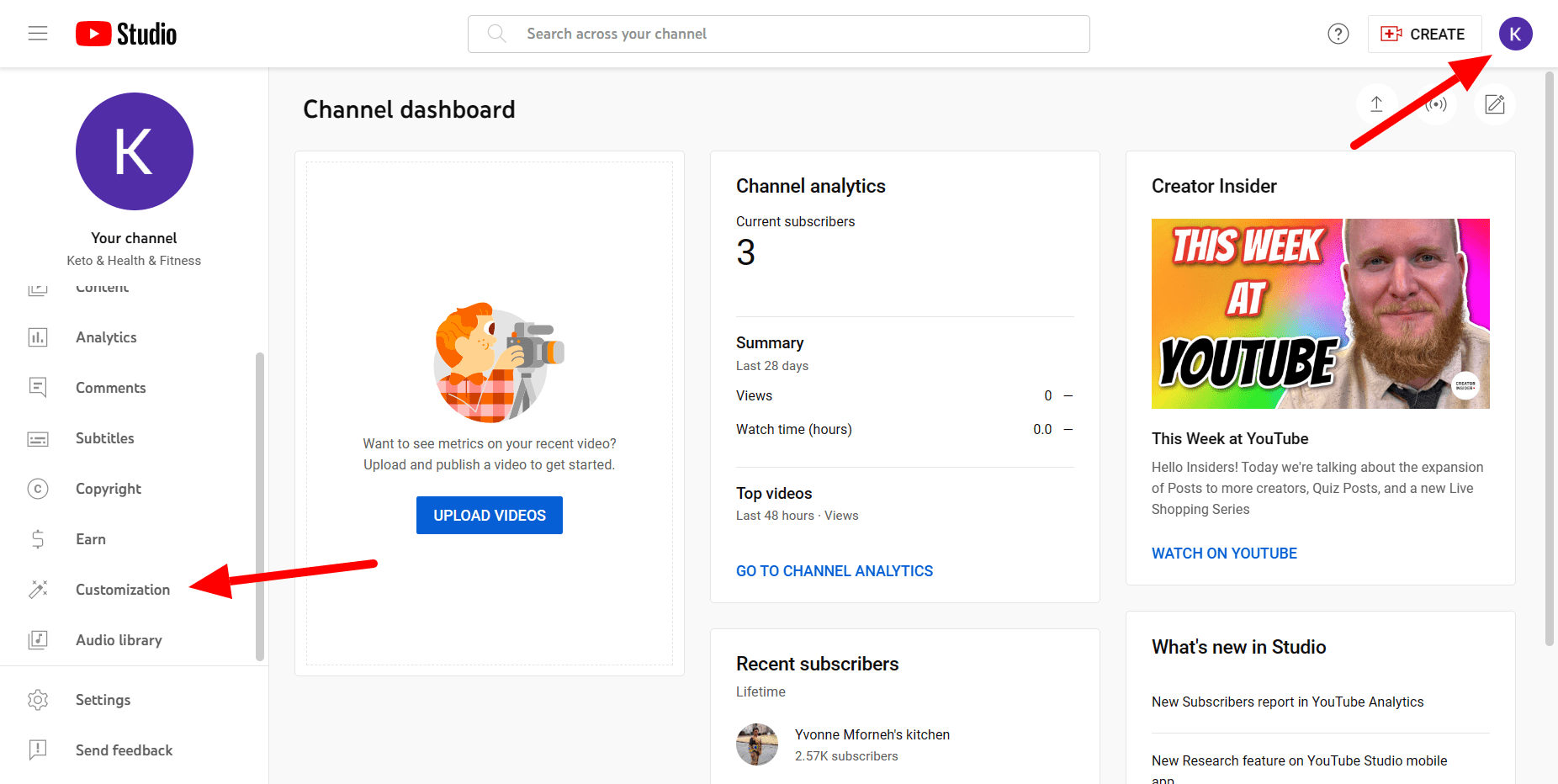
Step 3: Scroll down to the “Layout” section and click on “View Advanced Settings.”

Step 4: Locate the “Subscriber Count” section and choose the option “Do not display the number of people subscribed to my channel.”
Step 5: Click “Save” to apply the changes.
By following these steps, your subscribers will remain public, but the exact number will be hidden.
Method 2: Hide Subscribers on YouTube Studio
YouTube has introduced a new Studio interface with a simplified method to hide subscriber counts. Here’s how you can do it:
Step 1: Access YouTube Studio by clicking on your profile icon in the top right corner and selecting “YouTube Studio.”
Step 2: On the left-hand side, click on “Settings” (gear icon) at the bottom.
Step 3: In the “Channel” tab, click on “Advanced settings.”
Step 4: Scroll down to the “Subscriber count” section and choose “Keep the number of subscribers private.”
Step 5: Click “Save” to apply the changes.
By following these steps, your subscriber count will be hidden on your channel.
Method 3: Utilize Privacy Options for Subscriber Count:
YouTube also provides privacy options that allow you to control who can see your subscriber count. This method allows you to share subscriber information with specific individuals or groups while hiding it from the general public. Follow these steps to implement this method:
Step 1: Access YouTube Studio by clicking on your profile icon in the top right corner and selecting “YouTube Studio.”
Step 2: On the left-hand side, click on “Settings” (gear icon) at the bottom.
Step 3: In the “Channel” tab, click on “Privacy.”
Step 4: Under the “Subscriber count” section, you have three options to choose from:
a. Public: Your subscriber count is visible to everyone.
b. Private: Your subscriber count is hidden from everyone.
c. Custom: You can choose specific individuals or groups to share your subscriber count with.
Step 5: Select the option that suits your preferences and click “Save” to apply the changes.
By utilizing the privacy options, you can control who can view your subscriber count, ensuring that it remains hidden from the general public while still accessible to those you choose to share it with.
Method 4: Consider Channel Memberships:
YouTube offers a feature called “Channel Memberships” that allows creators to offer exclusive perks and content to their subscribers in exchange for a monthly fee. This can be an effective way to monetize your channel while maintaining privacy.
By enabling channel memberships, you create a sense of exclusivity and build a community of dedicated fans. This approach shifts the focus from the subscriber count to the value you provide to your members. Additionally, channel memberships provide an additional source of income, allowing you to invest more in your content.
Method 5: Focus on Content Quality and Engagement:
While hiding subscriber counts can be helpful in maintaining privacy, it’s important to remember that the success of your YouTube channel ultimately relies on the quality of your content and engagement with your audience. Here are some tips to enhance your channel:
1. Consistent Uploads: Regularly publish high-quality videos to keep your audience engaged and coming back for more.
2. Engage with Comments: Respond to comments and interact with your viewers. This helps foster a sense of community and encourages viewer loyalty.
3. Collaborate with Others: Collaborating with other creators can expose your channel to new audiences and help you grow organically.
4. Promote Your Content: Utilize social media platforms, your website, or other online channels to promote your YouTube videos and reach a wider audience.
5. Analyze Performance: Use YouTube Analytics to gain insights into your audience’s preferences, demographics, and viewing habits. This information can guide you in creating content that resonates with your viewers.
Also, Read:
Final Thought: How to Hide Subscribers on Youtube
Hiding subscribers on YouTube can be a personal choice that aligns with your privacy preferences and content strategy. Whether you choose to hide the subscriber count entirely or display it selectively, it’s crucial to focus on creating quality content, engaging with your audience, and exploring monetization options like channel memberships.
Remember, the number of subscribers is just one aspect of your channel’s success, and nurturing a loyal and engaged community will ultimately lead to long-term growth and satisfaction as a content creator.
