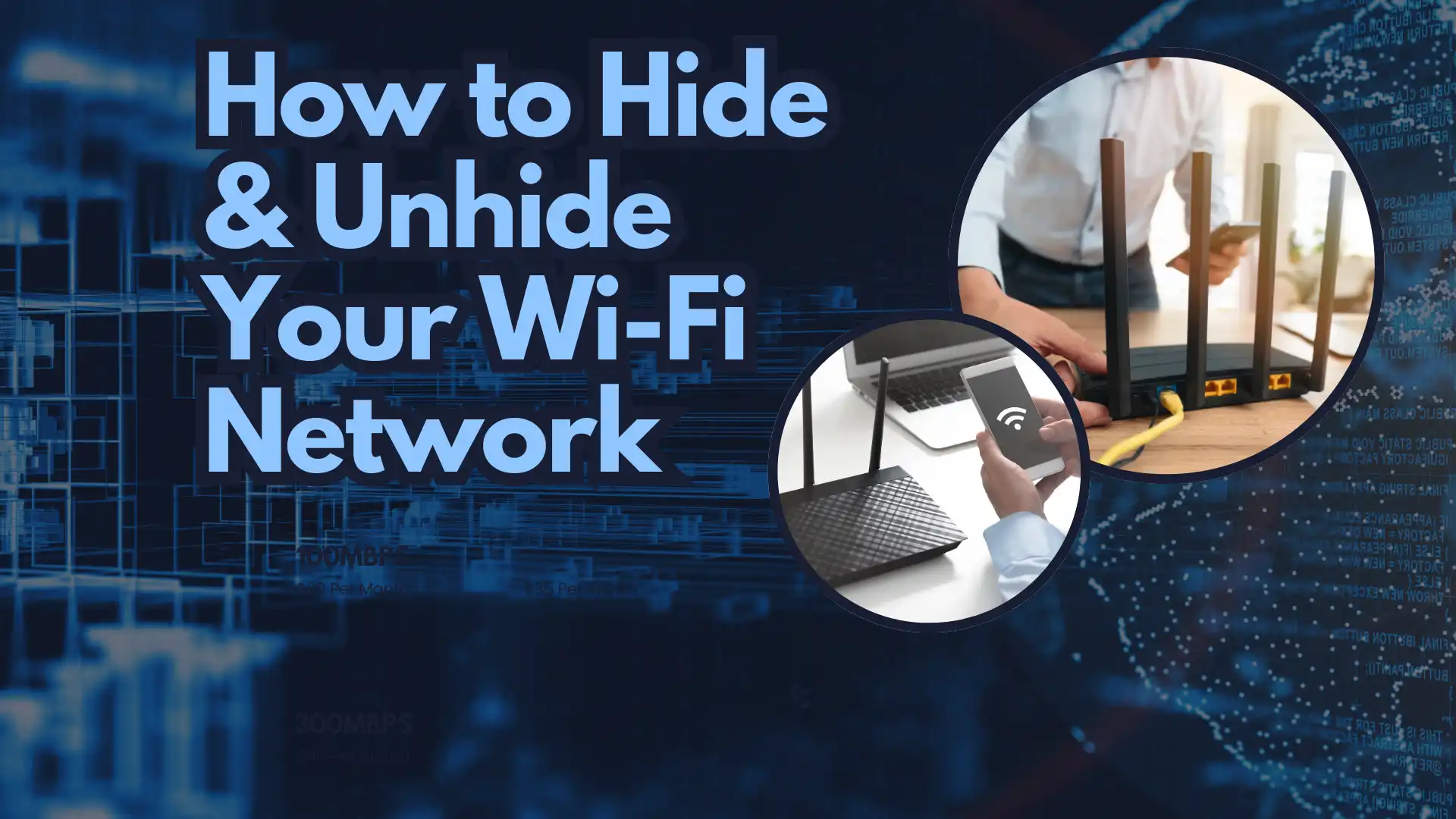
Do you wish to increase the privacy level of your home WiFi? By hiding your WiFi network name (SSID), you can stop casual users from connecting and simplify your WiFi network list. This guide demonstrates the steps to hide your network and outlines essential considerations before proceeding with the change.
Why Hide Your WiFi Network?
- Hiding your SSID can help prevent unauthorized access to your WiFi network but does not guarantee complete security protection.
- Hidden networks prevent crowded WiFi lists from becoming cluttered and make them simpler to browse.
Things to Consider Before Hiding Your WiFi
- Despite hiding their SSID, WiFi networks remain detectable to advanced users who utilize special detection tools. Strong encryption is more effective for security.
- Each new device requires a manual setup process where users input the SSID and password to establish a connection.
How to Hide & Unhide Your WiFi Network
1. Access Your Router’s Settings
- Connect to your WiFi.
- Launch your web browser and input your router’s IP address, which is typically shown on the router itself or listed in the manual.
- Access your router’s settings by entering the router’s username and password.
2. Hide Your Network (Steps Vary by Router)
- Go to Wireless Settings or WiFi Settings.
- Find settings on your router labeled Hide SSID or Broadcast SSID.
- Turn off the Broadcast SSID feature or activate Hide SSID if your router supports it.
- Save your changes.
3. Unhide Your Network
- To reach your router settings interface, use the same procedure you followed before.
- Find the WiFi settings section.
- Enable Broadcast SSID (or disable Hide SSID).
- Save your changes.
Additional Tips:
- Regardless of SSID visibility status, you need to set a strong password for your WiFi network.
- Activate WPA2 Encryption to scramble your WiFi data, which will enhance security.
- Create a Guest Network to provide visitors internet access while keeping your primary network secure.
Although hiding your WiFi network can enhance privacy, encryption and strong passwords truly protect your network. Read your router’s manual to find the specific instructions for your model.
FAQs
How do I unhide the Wi-Fi network?
To hide your Wi-Fi from others, log into your router settings and disable the SSID broadcast. Your network will still work but stay hidden.
Is it possible to prevent someone from using your WiFi?
Although most routers offer access control or a Wi-Fi management tool that lets you restrict users by blocking their MAC address, changing the password is still a smart approach to accomplish this.
How do I know if my network is hidden?
If a network doesn’t broadcast its name (SSID) in the list of available wireless networks, it is considered hidden (or its SSID is hidden). As a result, it won’t appear in your search results for Wi-Fi networks. If you are aware of the network name (SSID) and password, you can still connect to it.
Also, Read –

