Reddit is among the most popular social media platforms, with over 430 million active users. It is a place where people can connect with others who share similar interests, discuss various topics, and share information.
However, with the increasing amount of personal information shared on the platform, it is essential to know how to delete Reddit history.
In this article, I will discuss various methods to delete Reddit history and explain why it is essential.

Why Delete Reddit History?
Deleting Reddit history is essential for several reasons. Firstly, it helps to maintain your online privacy. Reddit records your activity, including your search history, upvotes, and comments. This information can be used to track your online behavior and potentially compromise your privacy.
Secondly, deleting Reddit history can help protect your online reputation. Anything you post on Reddit can be viewed by anyone, including potential employers or clients. You can remove any content that may harm your reputation by deleting your Reddit History.
Finally, deleting Reddit history can also free up space on your device. The platform stores a significant amount of data, and deleting it can improve the performance of your device.
Methods to Delete Reddit History:
There are several methods to delete Reddit history, depending on the type of data you want to remove. This section will discuss various methods to delete different data types.
Clear Browsing History
The simplest way to delete your Reddit history is to clear your browsing history. This will remove all your browsing data, including your Reddit History. To do this, follow the steps below:
- Open your web browser.
- Click on the three dots in the top right corner of your screen.
- Click on “History.”
- Click on “Clear browsing data.”
- Check the box next to “Browsing history.”
- Click on “Clear data.”
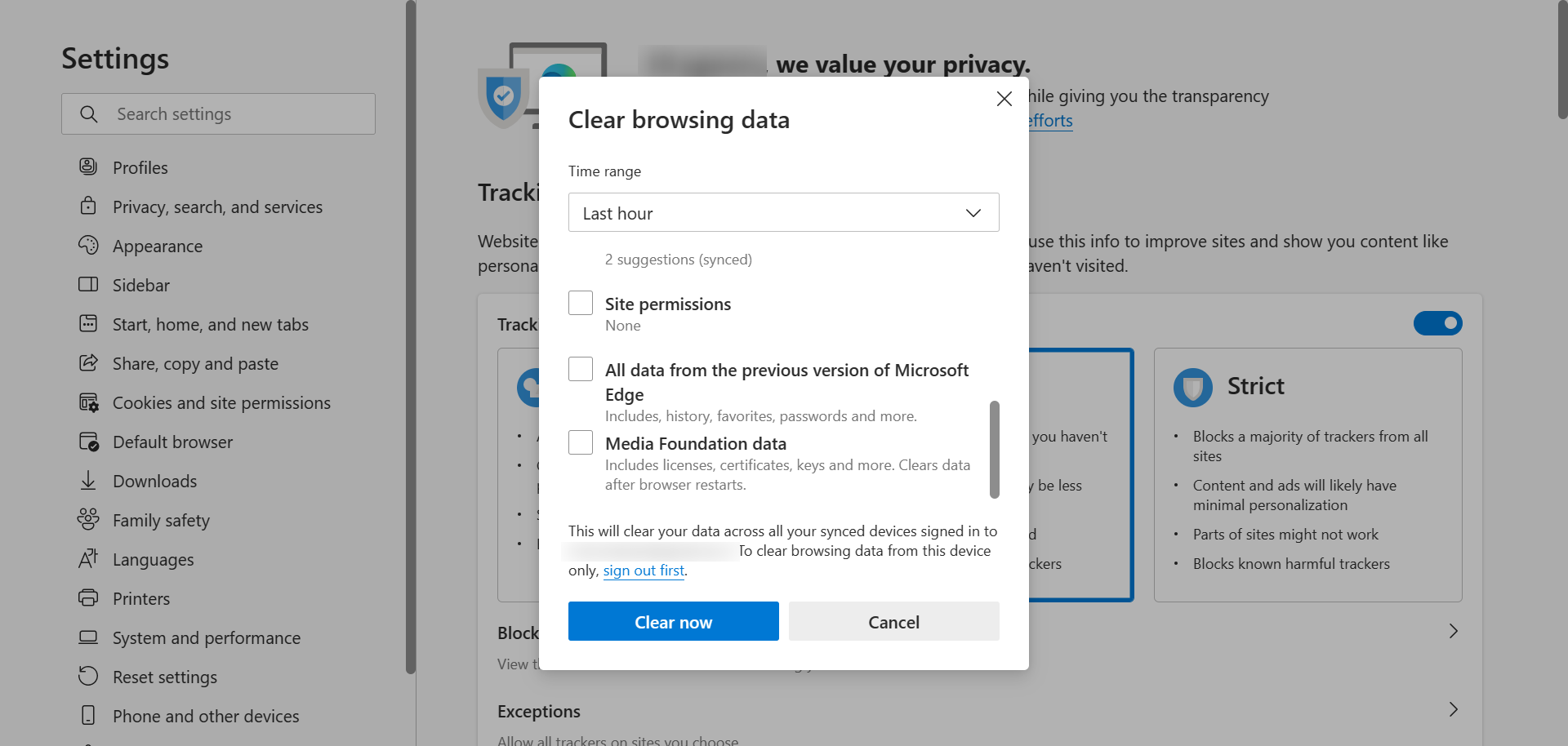
This will Delete all details related to Reddit Posts and Comments.
If you want to delete specific posts or comments on Reddit, follow the steps below:
- Log in to your Reddit account.
- Go to your profile page.
- Click on the Post or comment you want to delete.
- Click on the three dots in the post’s top right corner or comment.
- Click on “Delete.”
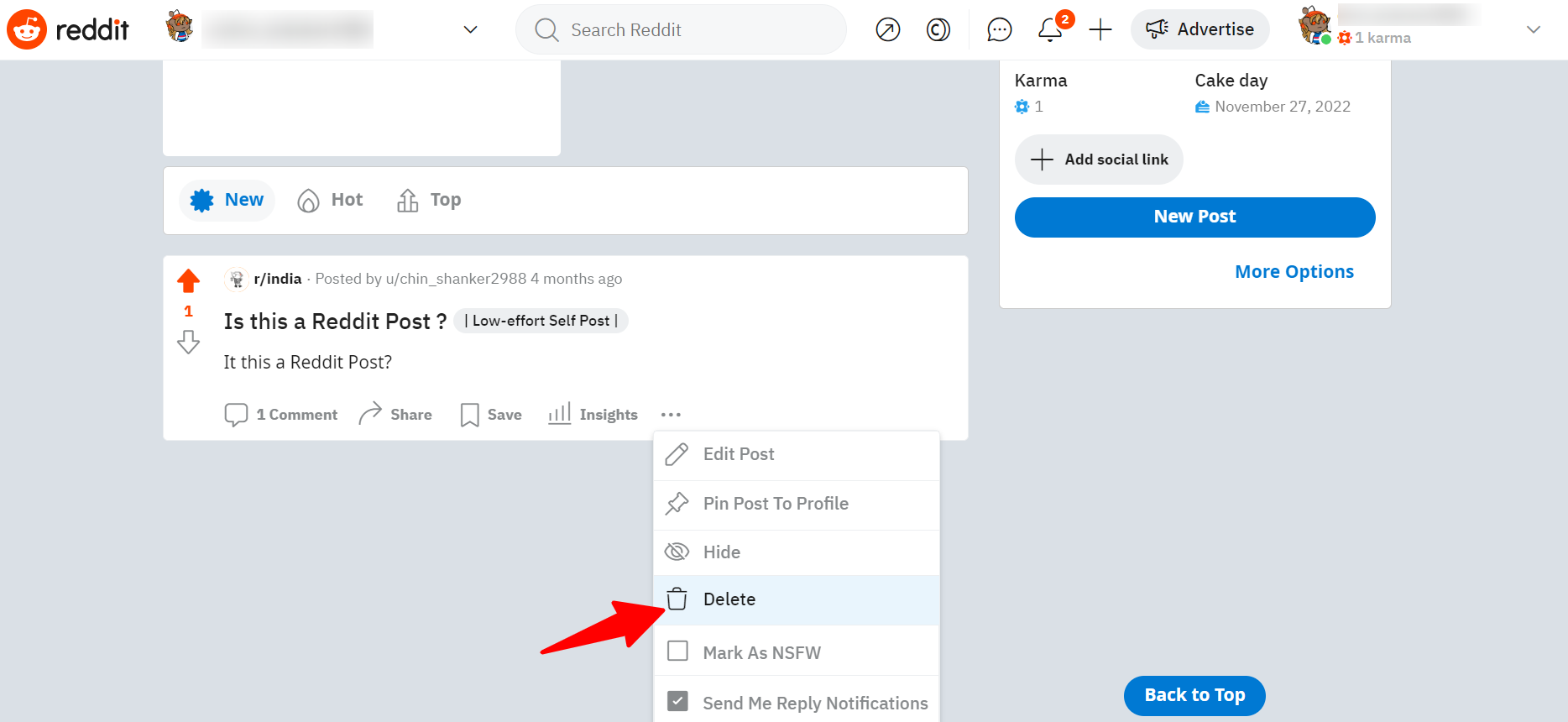
Deleting a post or comment does not immediately remove it from Reddit’s servers. The data may take some time to be removed from the platform’s cache.
Remove Saved Posts
Reddit allows you to save posts that you want to revisit later. However, if you want to delete these saved posts, follow the steps below:
- Log in to your Reddit account.
- Go to your profile page.
- Click on “Saved.”
- Click on the three dots on the top right corner of the post you want to remove.
- Click on “Unsave.”
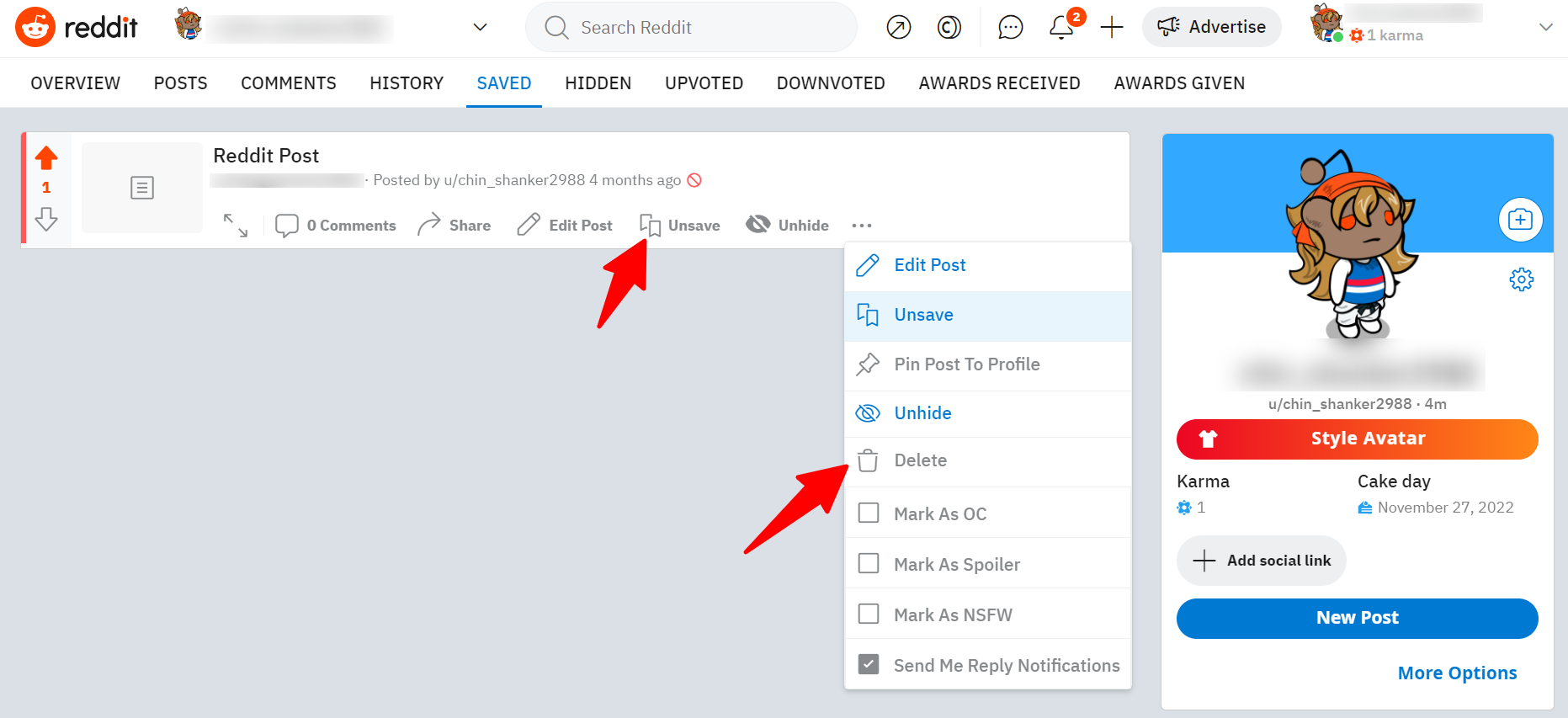
You can also Delete Reddit posts using the same steps.
Reddit keeps a record of your search history, which can be used to track your online behavior. If you want to delete your Reddit search history, follow the steps below:
- Log in to your Reddit account.
- Click on the search bar.
- Click on the three dots in the top right corner of the search bar.
- Click on “Recent searches.”
- Click on “Clear all.”
Conclusion
Deleting Reddit history is essential for maintaining your online privacy, protecting your online reputation, and improving the performance of your device. There are several methods to delete Reddit History, depending on the type of data you want to remove.
You can clear your browsing history, delete specific posts or comments, remove saved posts, and delete your search history. By following these methods, you can ensure that your Reddit History remains private and secure.
Further Read:
