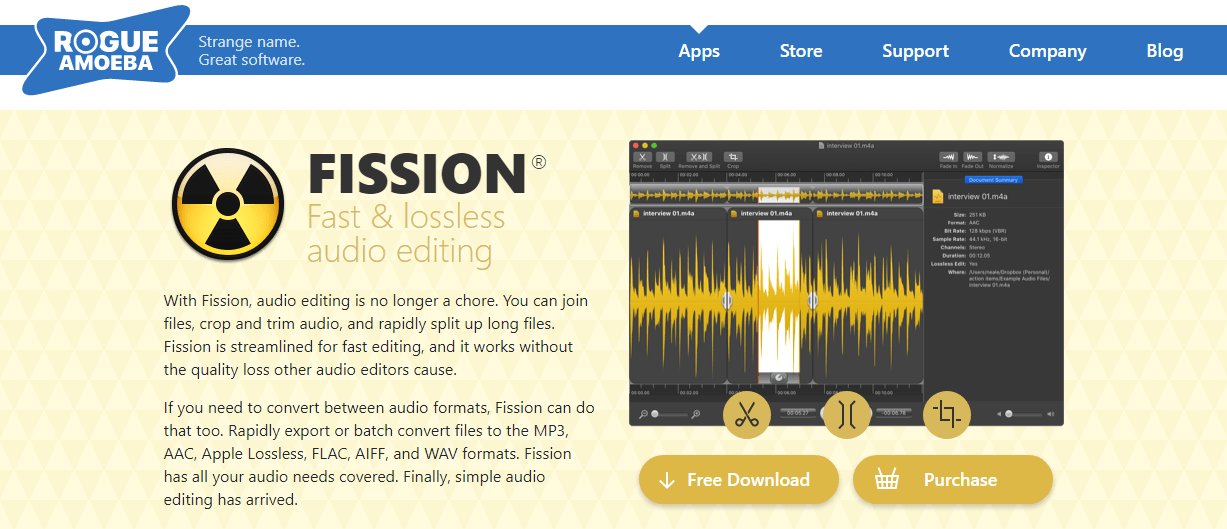The MP3 file format has become the de facto standard for digital music storage and playback.
Every music fan today loves to experiment by splicing together and remixing their favorite songs. In case you’re interested, In this article, I have covered everything you need to know about splitting and merging MP3 files.
You may need to split an MP3 file into smaller sections at some point, whether you’re a musician, a podcaster, or just someone who likes to create customized playlists.
This could be done for many reasons, such as shortening a podcast episode or removing a piece of a song.
As such, we have compiled a list of the best MP3 splitter software for Mac in 2024 to help you out. There are both free and paid variants of these items available to you, giving you the flexibility to tailor your purchase to your own budget and requirements.
The following are some of the best MP3 Splitters available, which will aid you in efficiently chopping, splitting, and merging many MP3s into one.
7 Best MP3 Splitters Sofware in 2024
1) Audacity

For many years, many Mac users have chosen Audacity as their program of choice for manipulating music. The ability to divide MP3 files is one of the many functions provided by this open-source software.
It allows you to directly select the part of an audio track that you want to save as a separate file from the rest of it.
Additional editing features, such as altering the level, adding effects, and reducing noise, are available within the Audacity program.
A great free option for splitting MP3 files is the program Audacity due to its intuitive user interface and comprehensive documentation.
There are no restrictions on the length or size of your work because it supports an extensive library of third-party plug-ins, making it a versatile option.
2) Bear Audio

Bear Audio no-download MP3 editor lets you chop, clip, merge, and split your music without leaving your browser. Neither the uploading of sound files to the server nor the installation of any additional software is required.
Moreover, it comes with a wide variety of editing features that, taken together, might make splitting and merging MP3 files a joy.
Bear Audio mp3 splitter is a tool that allows you to edit, divide, and delete audio files. You may also use it to mute the audio, adjust the volume, and fade in and out of songs. It enables you to download audio music directly from YouTube and comes equipped with an Undo/Redo tool, all of which contribute to a more positive user experience.
3) Ocenaudio
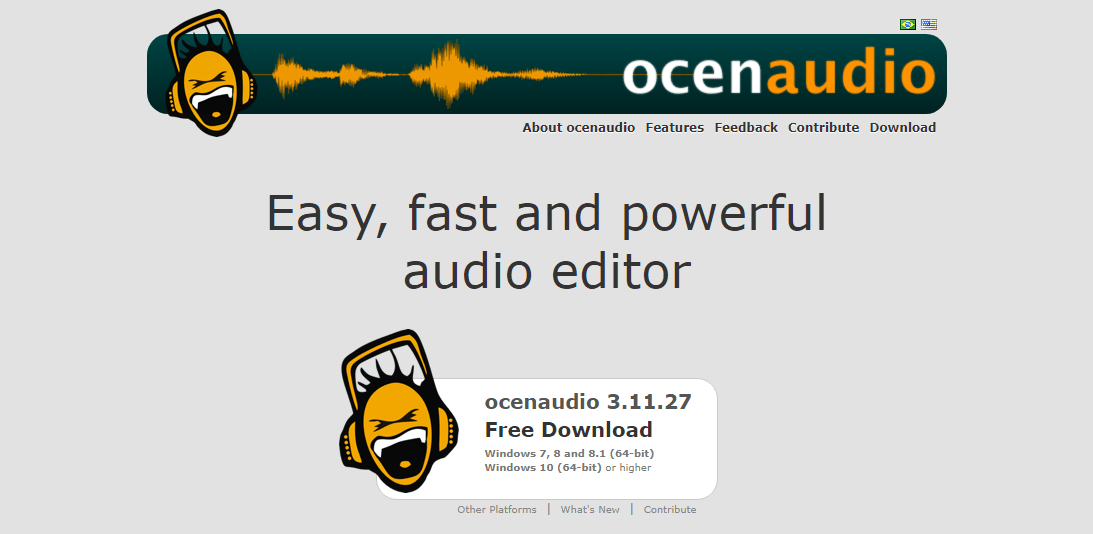
On-premises audio editing software such as Ocenaudio enables users to record, edit, and analyze audio files in various formats on multiple operating systems such as Windows, Mac OS, and Linux.
The application features a multi-selection functionality, which gives producers the ability to edit multiple portions of audio files simultaneously to perform complex editing operations.
Ocenaudio is a multi-platform audio editor that supports multiple operating systems, including Mac OS X. It is a powerful program that is also simple to use. It provides a straightforward method for splitting MP3 files, enabling you to select the section you want to save as a separate file and offering you the option to do so.
Additionally, Ocenaudio features real-time previewing, which makes it much simpler to select the appropriate section. Ocenaudio is a strong contender for splitting MP3 files on your Mac, thanks to its extensive collection of audio editing tools and its capacity for processing multiple files in a batch.
4) Adobe Audition
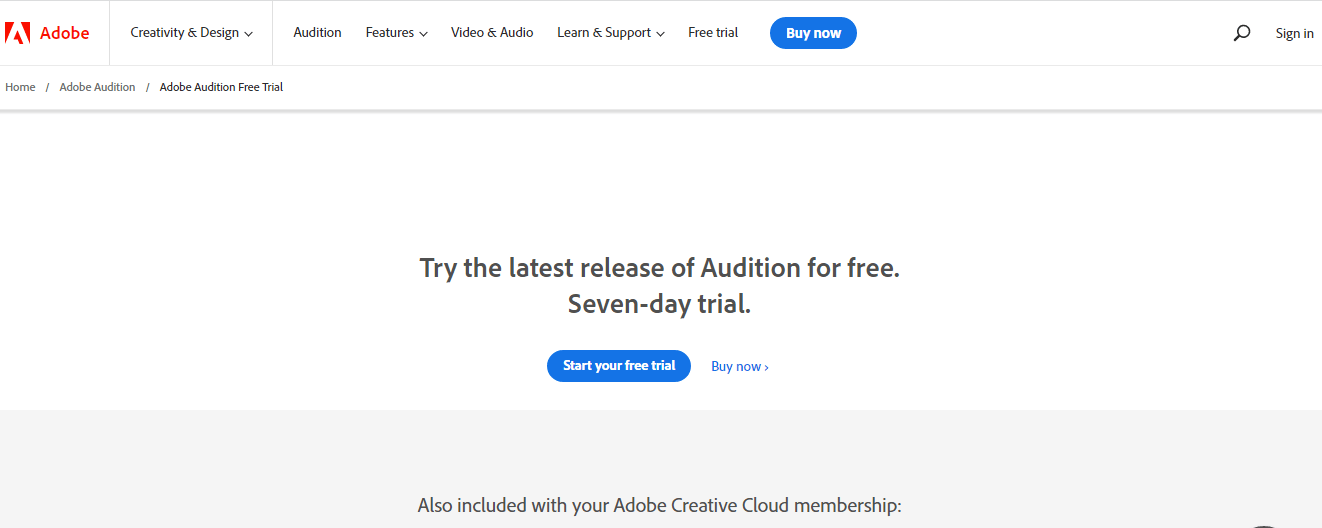
Adobe Audition is a professional-grade audio editing software widely used in the business.
While it comes with a price tag, its extensive features and mighty powers make it a top choice for professionals and enthusiasts.
You can easily split MP3 files with Adobe Audition by setting the precise start and stop points.
The software offers editing tools, including advanced effects, noise reduction, and multi-track mixing. Adobe Audition is an excellent purchase if you require a high-quality and versatile MP3 splitter for your Mac.
Pricing
Adobe Audition single-app licenses cost $20.99 per month. The Creative Cloud All Apps package is $52.99 monthly and covers all Adobe Creative apps.
5) Amadeus Pro

Amadeus Pro is a feature-rich audio editing software built especially for macOS. It offers an intuitive interface and a wide range of tools for editing and splitting MP3 files.
With Amadeus Pro, you can quickly cut, copy, and paste sections of an MP3 file and apply effects and filters to enhance the audio.
The software allows batch processing, making it convenient for splitting multiple files simultaneously. Amadeus Pro balances affordability and usefulness, making it a popular choice among Mac users.
Pricing
Amadeus Pro is undoubtedly a Swiss knife for sound editing priced at %59.99
6) Fission
Fission is a dedicated audio editing tool created by Rogue Amoeba, known for its high-quality audio software.
It offers a streamlined and user-friendly interface specially designed for splitting MP3 files on Mac. With Fission, you can split MP3 files with just a few clicks.
It visually represents the audio waveform, allowing you to quickly select the desired sections for splitting.
Fission also gives additional editing features, such as fade in/out, volume adjustment, and file conversion. The software provides lossless editing, preserving the original audio quality.
While Fission is a paid tool, its simplicity and efficiency make it a good investment for users who frequently work with MP3 files.
Pricing
Fission License key is priced at $42, their starter plan, which goes up to $233 for the Ultimate podcast bundle.
7) WavePad

WavePad is a comprehensive audio editing software offered for both Mac and Windows. It gives a range of features, including MP3 splitting, with an easy-to-navigate interface.
WavePad allows you to precisely select and split sections of an MP3 file, providing accurate control over the editing process.
The software also offers advanced editing capabilities like spectral analysis, noise reduction, and audio restoration.
While WavePad gives a free version with limited features, the paid version unlocks its full potential, making it a valuable tool for professional audio editing.
Pricing
The Standard Plan costs $39.95 & Master’s edition costs $69.95.
Also, Read:
FAQs
How do I use an audio splitter on a Mac?
Click the Add button at the bottom of the sidebar in the Audio Devices window of the Audio MIDI Setup application on your Mac. After doing so, select Create Multi-Output Device from the drop-down menu that appears. There is a multi-output device located in the sidebar. To give the device a new name, click.
How to do an audio splitter?
After you have connected your audio source to the splitter, you can then plug your headphones into the splitter. Each listener will have the same experience with the broadcast regardless of which port they choose to use. Headphone splitters make it possible for multiple people to listen to the same song at the same volume simultaneously.
How do I split an MP3 file in Audacity?
Select the clip split point using the selection tool.
- Choose Edit and Clip Boundaries.
- Split from the pop-up menu.
- To access the Split, use Command+I on the Mac or Control+I on the PC.
Conclusion: Best MP3 Splitter & Joiner Software
You can choose from several options, some of which cost money and others free when you split MP3 files between your Mac.
Free software applications such as Audacity are ideal for casual users because they provide only fundamental features and are simple to operate.
If you need more advanced features and the ability to edit professionally, paid tools such as Adobe Audition will provide you with higher accuracy and more customization options.
When selecting an MP3 splitter tool for your Mac, take into account the specific needs you have, the amount of money you have available, and your current level of technical expertise.
Each of the tools discussed in this article provides a dependable answer to the problem of how to split MP3 files and improve your audio editing workflow. You can choose to use a tool that is either free or paid for.
Be sure to investigate each tool’s features and the feedback provided by previous users before deciding which one is the most suitable for your requirements.
Suppose you have the right MP3 splitter tool. In that case, it won’t be difficult for you to make individualized audio cuts, pull out specific passages from songs, or cut podcast episodes with a high level of accuracy and dexterity.