Data leaks, hacking, cyberattacks, and malware are ever-present threats to online organizations. Medium- and small-scale businesses lack the finances and IT infrastructure to implement a private network, so a VPN is an alternative available to major enterprises for data protection. Scalability, top-tier encryption, independently tested privacy policies, easy user management, and other business-oriented features are essential for small enterprises when looking for a VPN.
While there is no shortage of virtual private networks (VPNs), not every one of them is suitable for business use. When it comes to premium features, NordVPN is head and shoulders above the competition, and its user-friendly design makes it perfect for newcomers. However, we have a plethora of other VPNs that are perfect for businesses; continue reading for more on the rest of our recommendations.
Best Business VPN 2025
1) NordVPN
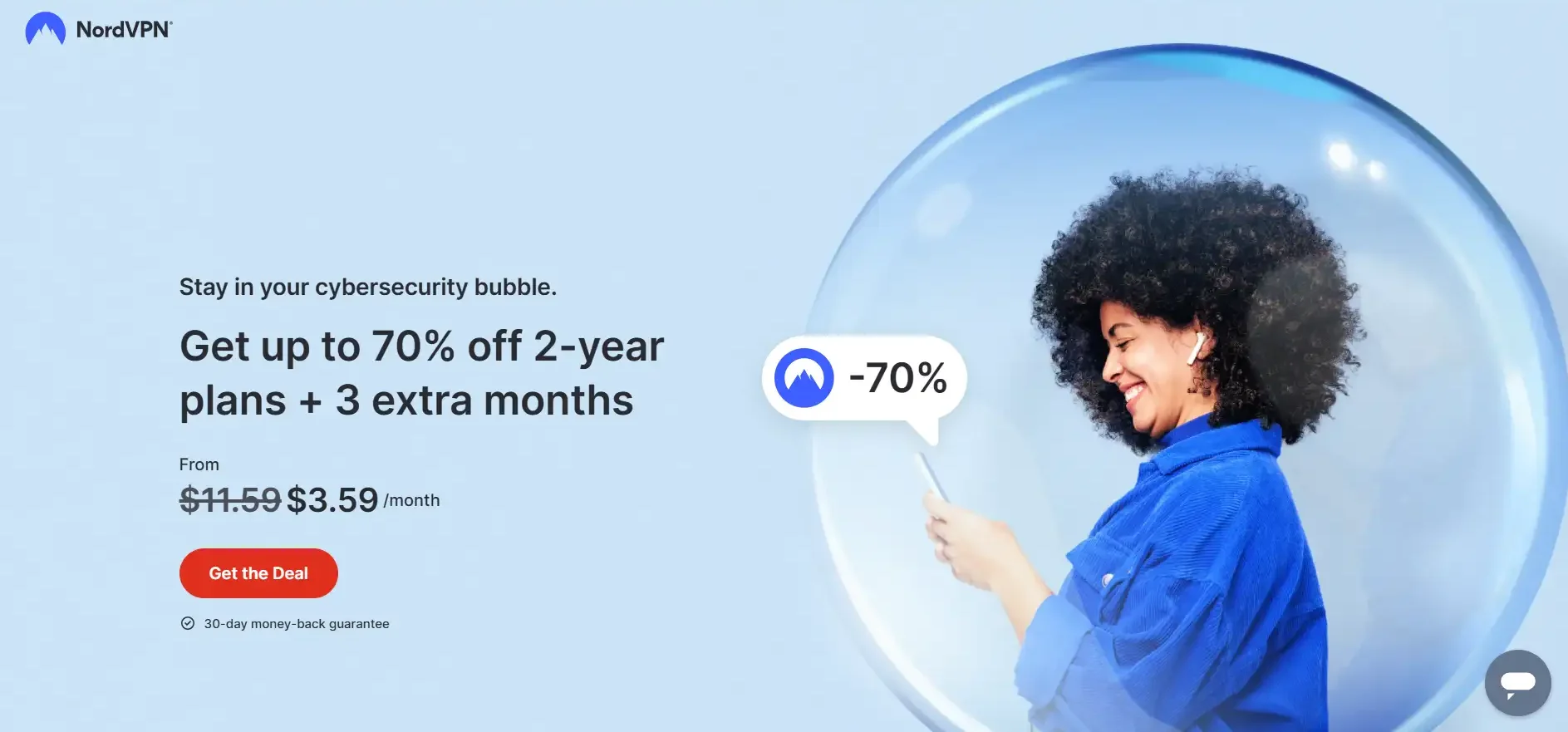
NordVPN’s NordLayer is a dedicated VPN service for businesses. It is simple to set up and has a remote access function that allows you to communicate with colleagues in 33 different countries. For your small business, NordLayer guarantees a stable, fast, and secure connection.
The VPN protects your cloud database and facilitates international communication. It also protects your company’s important data and client logs against unauthorized access.
NordLayer offers dedicated IPs, servers, single sign-on, auto-connect for VPN servers, remote enterprise resource access, and on-site setup. Flexible pricing fits into small and large company IT budgets.
NordLayer’s additional security elements reduce the likelihood of cybercrime, eavesdropping, and hacking. Users are also provided with a unified dashboard to control activity and monitor data usage.
NordVPN Features:
- It is accelerated using NordLayer’s VPN protocol, NordLynx. All tunnels provide users with lightning-fast speed without throttling or lagging.
- Businesses are able to link distant workers to the same VPN network thanks to NordLayer’s site-to-site functionality.
- NordLayer provides dedicated IPs, device security screening, and encryption using AES-256. More recent protocols used include OpenVPN and IKEv2. Businesses may rest easy knowing that NordLayer offers an independently tested no-logs policy.
- NordLayer offers email, live chat, FAQs, Knowledge Base lessons, and 24/7 live chat. Customer service representatives are skilled in providing prompt, courteous responses to all inquiries.
NordVPN Pros & Cons:
Pros:
- Stunning layout
- connections using multi-hop, split-tunneling, and Tor
- Integral virus scanners
- File sharing and traffic routing using Meshnet
Cons:
- A bit Expensive
- Free Meshnet traffic routing has little utility.
Click Here to Read Detailed NordVPN Review.
2) Surfshark
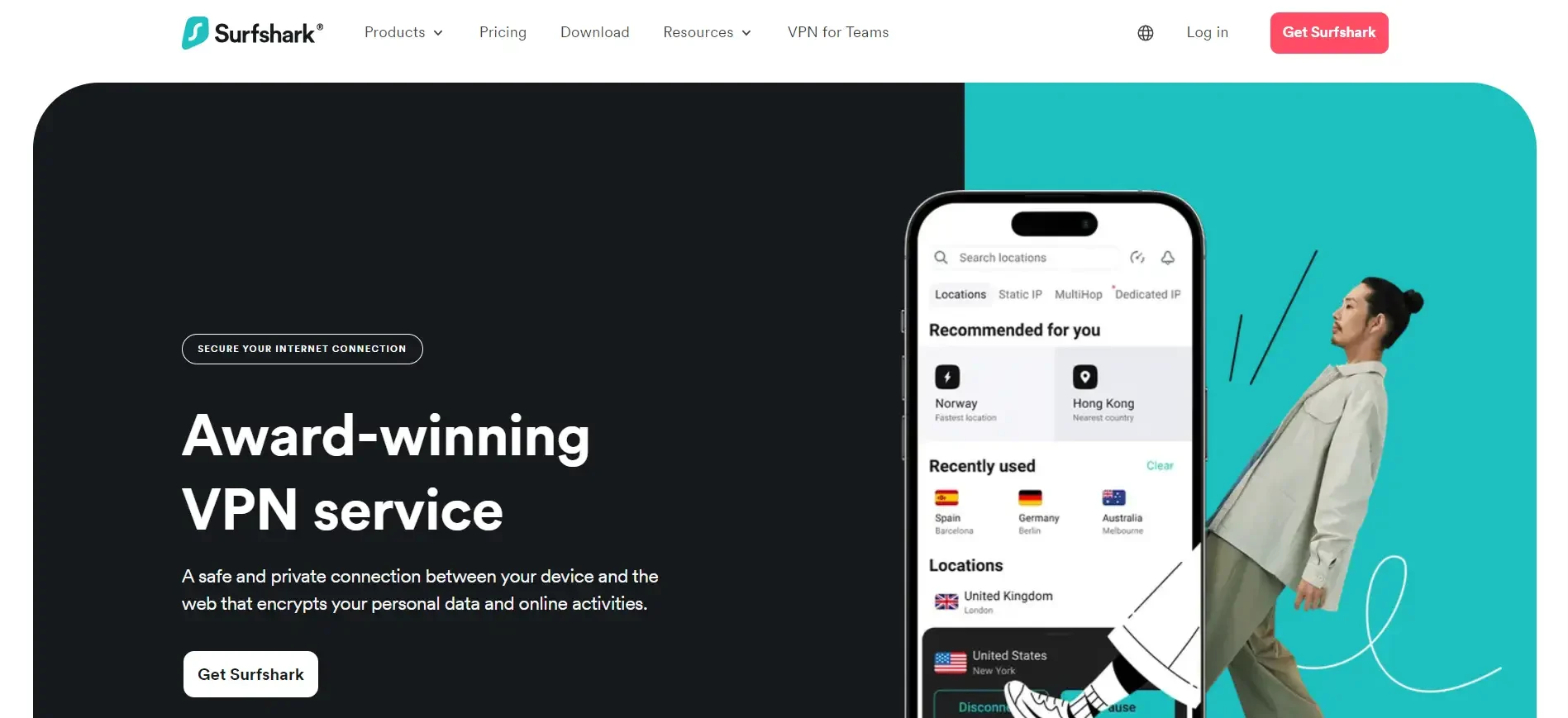
Surfshark is a full-featured VPN service that helps Business owners worldwide. Some of the most important features for business owners include stealth encryption, high speed, and confidentiality. With thousands of servers spread throughout the globe and the Fast WireGuard protocol, this VPN offers a dependable connection.
Surfshark has grown rapidly to become one of the most well-liked VPN substitutes because of its user-friendly design, strong security requirements, and extensive range of protocols. It does, however, provide specific plans designed for small businesses; nonetheless, it does not have a business vertical.
Protect your business’s connection, reduce internet throttling, and stop tracking with the award-winning Surfshark VPN.
Surfshark Features:
- Surfshark supports two powerful encryption methods: AES-256 and ChaCha20. It has a no-logs policy but hasn’t been independently checked.
- The Dynamic MultiHop feature in Surfshark really makes an effort to make the experience enjoyable. Surfshark gives you the freedom to pair your servers with whichever ones you like, provided that they enable Dynamic MultiHop.
- To enhance user experience, Surfshark filters spam, malware, ads, and pop-ups. It also stops automatic video advertising launches and blocks dubious HTTP sites.
- Surfshark support responds to inquiries by email, live chat, and FAQs around the clock. The website’s guides and articles cover software details.
Surfshark Pros & Cons:
Pros:
- Apps that are easy to use on every device or OS
- Unlimited connections
- Robust security measures and encryption (audited)
- Compatible with a wide variety of streaming services, including Netflix
- Ads, trackers, and malware can be blocked with the CleanWeb function.
- Live chat assistance is available at all times.
Cons:
- More expensive than the usual monthly price
- Restrictions on VPN router support
3) ExpressVPN

Businesses worldwide can count on ExpressVPN to provide excellent privacy, security, and usability. The VPN offers blazing-fast connections, stable connectivity, and excellent security.
ExpressVPN is among the best VPNs for businesses, even though it doesn’t have a specific business plan, because of its large server network, site-to-site connectivity, and strict privacy policy features.
ExpressVPN stands out because it provides servers in 94 different countries without using virtual servers. Compared to the other services we looked at, it provides hardware in most places, making it a good pick for businesses that send teams on frequent, wide-ranging trips.
ExpressVPN is effective for entrepreneurs, solopreneurs, proprietors, and businesses of small & mid-size.
ExpressVPN Features:
- With ExpressVPN, you can connect to thousands of servers worldwide, ensuring consistent and fast connectivity throughout your trip.
- ExpressVPN offers top-notch, in-class AES 256-GCM encryption on all of its plans. Businesses receive split tunneling and a quality kill switch for enhanced VPN control.
- ExpressVPN’s robust security feature safeguards important company data. It mitigates damage in the event of a compromise by automatically switching encryption keys.
- At ExpressVPN, email and live chat assistance are offered around the clock. Customer support is consistently professional, amiable, and eager to help.
ExpressVPN Pros & Cons:
Pros:
- Robust security and privacy procedures
- Massive, geographically dispersed server fleet
- Elegant user interface
- Segmented tunneling
Cons:
- Absence of connections that can utilize multiple hops
- It is not cheap when compared to VPNs that offer comparable features.
4) Proton VPN
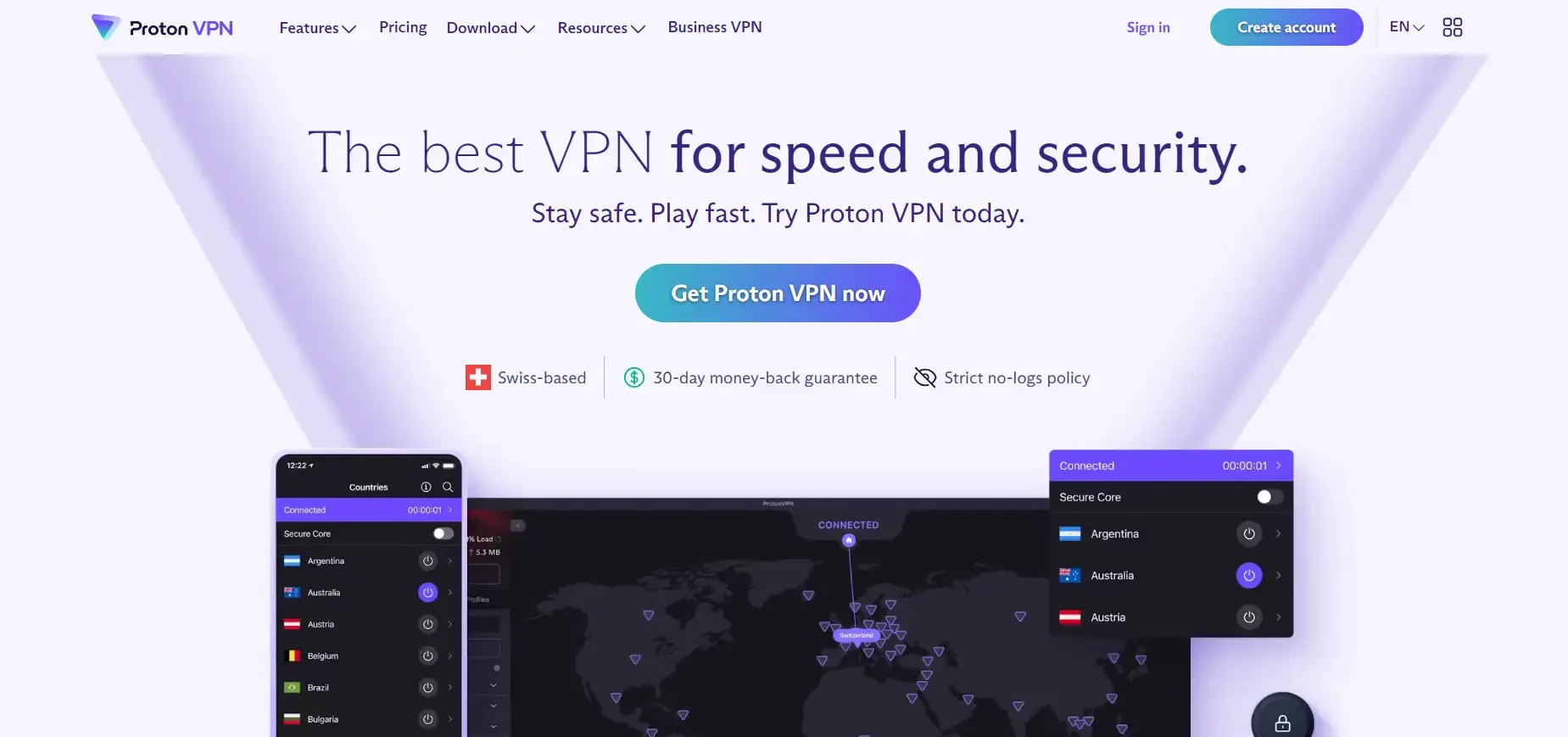
With cutting-edge encryption and tunneling methods, ProtonVPN demonstrates its versatility as a VPN service provider. Small businesses worldwide depend on our VPN every day due to its outstanding performance, speed, and security.
Proton VPN is renowned for its speed, which is enabled by its vast global server network, as well as its privacy and security features. With Proton VPN, you can view HD content buffer-free, circumvent geo-restrictions, and access content libraries all around the world. Small company owners can use the free VPN subscription to test out the service’s features.
The company’s emphasis on PureVPN for Business’s dedicated servers and IPs was clear during our conversation. Assigning sub-admins and shared or dedicated IP addresses to team members is another feature that administrators can take note of.
Proton VPN Features:
- PFS uses special encryption keys in Proton to safeguard your internet history. Each previous session is marked differently to prevent data breaches, making it one of the best VPNs for businesses to safeguard their information.
- The sophisticated ad-blocker NetShield, which is included with Proton VPN, screens search results and removes intrusive ads. It prevents websites from tracking users and loads ads quickly. Now, you can see which websites are being blocked in real-time.
- All Proton VPN servers use an AES-256 key. Variable server routing and a no-logs policy are two of the most common VPN privacy features.
- Proton VPN offers comprehensive email support, manuals, and FAQs. To get answers, email a support ticket. On the ProtonVPN subreddit, users can submit queries and grievances from all over the world.
Proton VPN Pros & Cons:
Pros:
- Clear privacy policy
- Many inexpensive add-ons
- Netflix unblocked globally
- A stylish client design
- Fast upload and download in our tests
- Geographically diverse servers
Cons:
- Unknown virtual server location
- Confusing pricing
5) Windscribe VPN
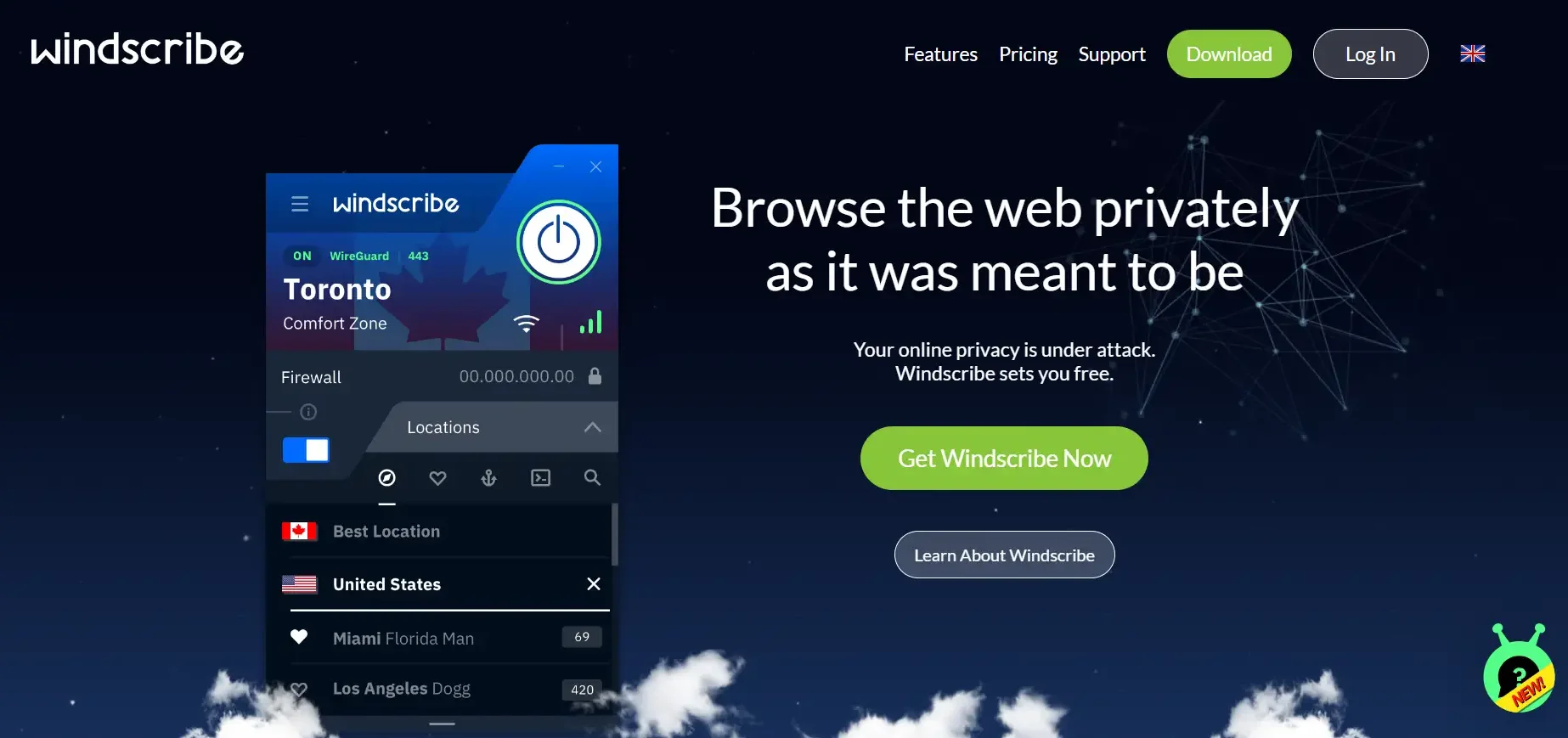
Windscribe VPN offers a lot of great features, one of which is a top-notch approach to protecting individual and business privacy. Microsoft also provides affordable plans for using its networks, such as Teams, with prices starting at $3 per seat and decreasing with account size.
If you’re looking for a VPN provider that truly cares about its customers, whether they’re individuals or huge corporations, Windscribe is your best bet. Your company’s non-technical employees will appreciate its minimalist design, and those who prefer to tweak the settings to make it work with their own network will find it to be an excellent choice.
Windscribe VPN Features:
- Windscribe’s ROBERT, a completely free VPN tool, sets it apart.
- By switching up your user agent, Split Personality makes it harder for anyone to identify you. User Agents are built into browsers and are responsible for displaying online content to users.
- This utility alters your local time to match that of the VPN server you’re using.
- When you close a tab, this function removes all cookies that were set while you were surfing.
- Windscribe’s selective routing, or split tunneling, lets you choose which programs, addresses, and devices connect to your VPN and which to your ISP.
- Free Windscribe customers can employ Firewall, an upgraded kill switch similar to many VPN services.
Windscribe VPN Pros & Cons:
Pros:
- Sign up with complete anonymity
- Unlimited connections can be used at the same time.
- Unlock Netflix in every region
- Convenient AI assistant
- Several different payment methods
- Leading-edge business openness and communication
Cons:
- Results with an average speed
What should you look for in a business VPN?
An ideal virtual private network (VPN) for businesses would have specialized tools, tried-and-true privacy policies, and top-tier encryption technology.
The most important things to think about when choosing a VPN for your business are:
- Business VPNs must scale to cover as many employees and devices as needed.
- Site-to-Site is a business function that lets the VPN tunnel network from two locations.
- Strong encryption, kill switches, no-logs policies, and two-factor authentication are essential for business VPNs.
- A dashboard for managing multiple accounts and monitoring network utilization is a feature of the best business VPNs.
- The VPN should have 24/7 Customer Support that can urgently resolve concerns.
How Do Business VPNs Work?
Even if you connect to the internet using a router that has been configured to tunnel your traffic over the VPN’s network, all of the virtual private networks (VPNs) on this list will preserve your privacy. Whenever a member of your team connects to a VPN service, the traffic is encrypted and redirected through a server that is controlled by the operator (or your organization). Not even other users on the same Wi-Fi network can read or intercept their data transmissions.
Having said that, a VPN won’t keep your employees safe from phishing or hacking even while they’re not on the clock, so don’t rely on it to boost your company’s security or productivity. Using a virtual private network (VPN) to encrypt enterprise data and files is something some VPN services claim can help keep sensitive information safe. Our main point would be that no system should ever be used to communicate sensitive information unless it is encrypted and protected. Isolating sensitive firm data on an internal network is the best way to keep it secure.
Could you tell me if a VPN is necessary for work at your company? No one knows for sure. Workers who travel a lot or who do most of their jobs from home may often encounter places with spotty or unreliable Wi-Fi. Similarly, remote workers on your team may have to resort to spoofing to access regional websites and systems that are part of the internal network.
But remember that basic security measures will always be necessary for your employees and your companies. Implement multi-factor authentication and a password manager to protect your employees against account takeovers that could compromise confidential company data. Antivirus software safeguards computers from many threats, including malware. Repairing malware might possibly drain valuable time and money.
How to set up a business VPN?
There are only three easy steps to set up a virtual private network (VPN) for a small business:
- Evaluate Your Device’s Connectivity, Data, Speed, Usage Level, and location.
- Determine your budget and then choose a trustworthy VPN that meets your needs in terms of encryption, security standards, protocol, and more.
- Decide on a VPN protocol.
Set up Virtual Private Networks on all required devices.
FAQs
Are VPNs good for businesses?
VPNs are generally beneficial for businesses. In addition to providing numerous other advantages, such as increased device connectivity, user administration, remote worker security, public Wi-Fi security, improved customer support, and more server locations, they can assist in maintaining the privacy of your data and activities.
Which VPN is best for the company?
Given that every business has unique requirements, it is impossible to provide a universally applicable response to this topic regarding VPNs. A business VPN should include military-grade encryption, support for numerous devices and protocols, a kill switch, and a large number of server locations, among other things. NordVPN is one of the top options when it comes to business VPNs.
Can VPNs protect remote workers?
VPNs for small businesses encrypt distant employees’ connections. Remote workers risk cyberattacks and data breaches. This threat is reduced with the best business VPN. VPN site-to-site unites personnel from different sites under one secure connection.
Conclusion
We present the top 4 VPN options for businesses. It is in no way implied that other VPNs are inferior just because they aren’t featured here. The primary goal of these systems’ designers is data security, so you won’t be in the dark. The distinction is seen in the many priorities that each VPN aims to achieve.
Set security needs first, taking compatibility, price, and other factors into account. We appreciate your assistance. Feel free to ask us any more questions.
Related Resource:

