
As one of the world’s largest retailers, Amazon strives to provide good customer support at all times. The order assistance you may need, the questions related to your account, or Amazon device issues can easily be reached by contacting multiple means customer service teams from Amazon.
In this article, we’ll explore 5 effective ways to contact Amazon customer service, ensuring you can resolve your concerns promptly and efficiently.
- Call Amazon at 1-888-280-4331 for assistance with any complex issues.
- Amazon’s customer care can be reached via their website.
- Customer service FAQs and support pages on Amazon help with Basic concerns.
How to Contact Amazon Customer Service: Chat, Email, Phone
1) Use Amazon’s Customer Service Help Page
If a customer encounters common issues with orders or the account, they get assistance from the Customer Service Help page. It carries comprehensive FAQs and support articles that are designed to guide answering questions. Sometimes, customers may want to follow their orders, return requests, update their accounts, and troubleshoot Amazon devices.
2) Email Amazon Customer Service
If you have a specific issue not covered by the Customer Service Help page, you can email cs-reply@amazon.com with a detailed description of your problem. Amazon prefers to handle customer support through automated methods, so email responses may take some time. Therefore, email communication should be reserved for non-urgent issues that require careful consideration.
3) Call Amazon Customer Service
Amazon’s customer service hotline, reachable at 1-888-280-4331, operates 24 hours a day, seven days a week. While you may initially interact with an automated system, persistence will connect you with a live representative who can provide personalized assistance. To access this service, ensure your cell phone is linked to your Amazon account, as you may need to enter a verification code.
4) Try Amazon’s Online Live Chat
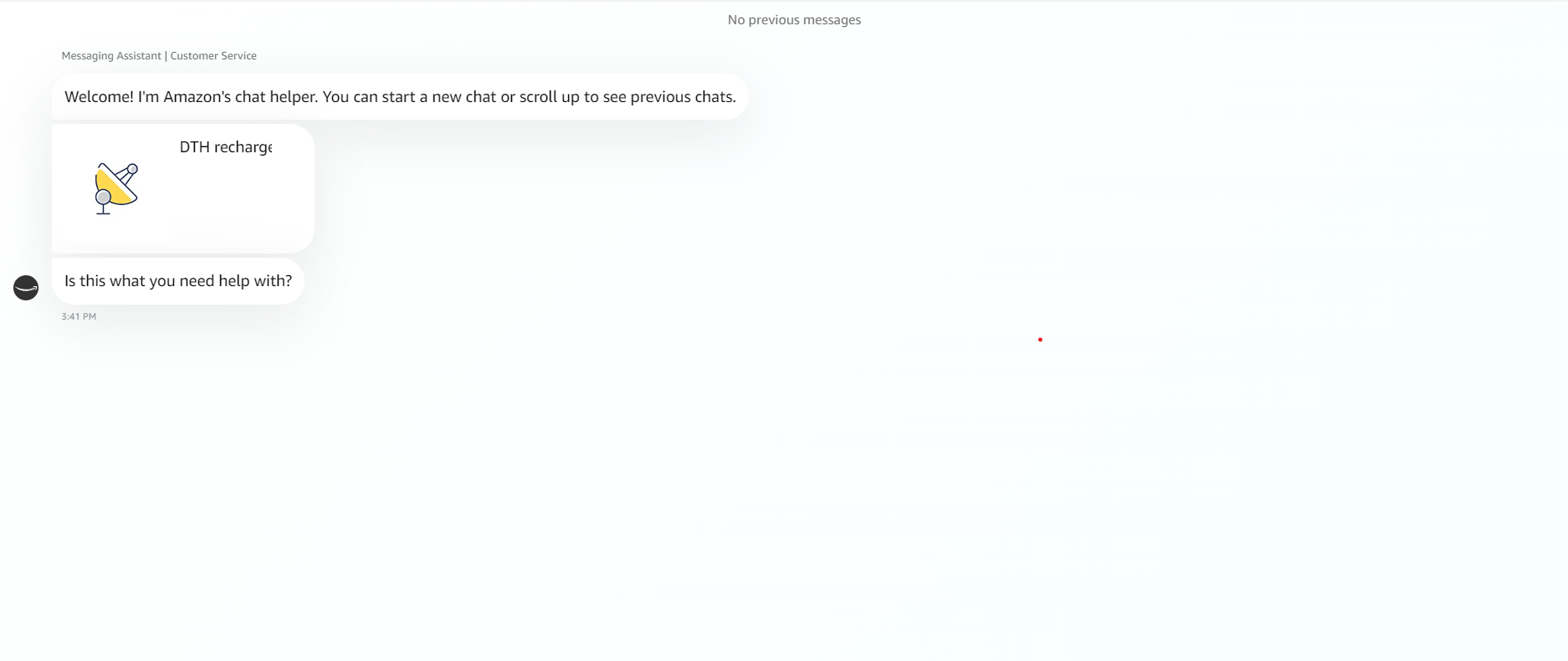
Engaging in an online chat with an Amazon customer service representative is often a quicker and more convenient way to resolve your concerns. To initiate an online Chat:
a. Visit the Help page mentioned earlier and select “Something else” at the top. b. Choose “I need more help” when prompted. c. A new window will open, and Amazon’s automated messenger bot will inquire about your issue. Request to speak with a representative.
Amazon offers two options: chat with an associate or request a phone call, catering to your preferred communication method.
5) Contact Amazon via Social Media
If you prefer using social media to connect with Amazon, you can comment, tweet, or engage with their official accounts. While this may not be the most efficient method, it can be effective with patience. Amazon’s customer service X (Previously Twitter) Account is @amazonhelp, their Facebook page is www.facebook.com/Amazon, and you can find them on Instagram as @amazon.
Also, Read:
To Sum Up
With Amazon being an integral part of our daily lives, knowing how to reach their customer service is essential for resolving issues related to orders, accounts, or devices. Whether you opt for the comprehensive Customer Service Help page, email communication, a phone call, online chat, or social media interaction, Amazon provides various ways to assist you promptly.
Use these resources to ensure a smooth and efficient experience when addressing your concerns with the world’s leading online retailer.
