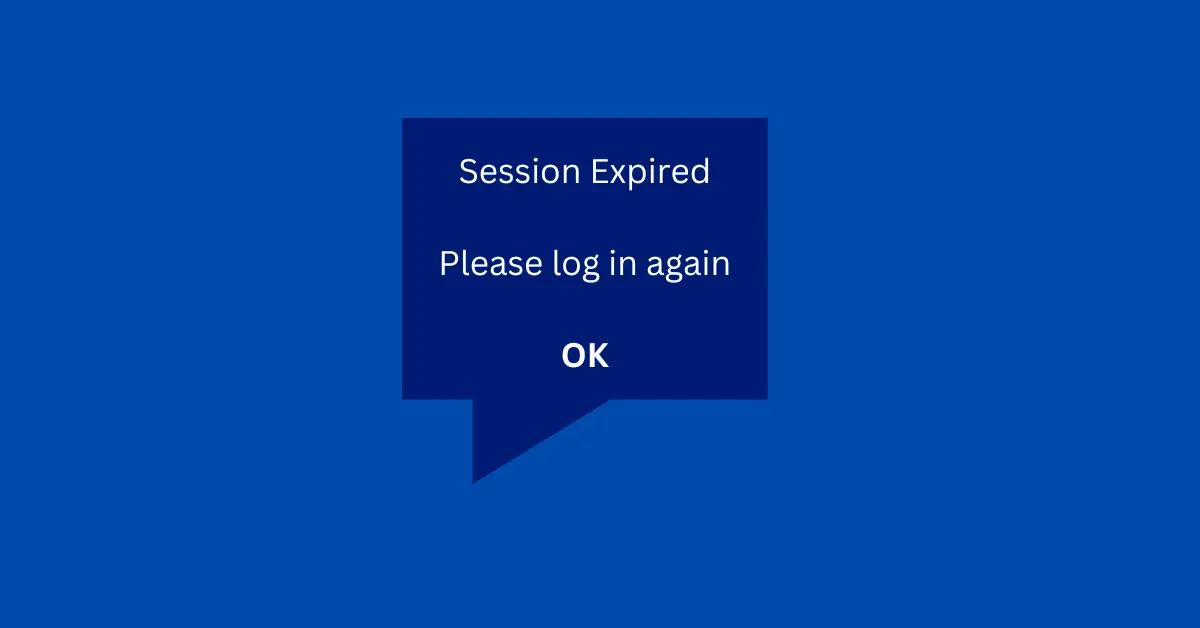
If you’re here, you’ve likely experienced frustration in solving the problem of the Facebook session expiring. Whether you’re trying to scrape data from Facebook or are simply browsing your feed, nobody loves seeing this error notice.
But have no fear; we feel your anguish. The best way to fix the Facebook Session Expired problem and resume your previous activity on the site is to follow our methods, which we will discuss with you.
This article will explain this Facebook problem, its origins, and how to fix it practically, whether you’re using Facebook for surfing or data scraping.
What does “Session Expired” mean?
This Facebook error warning will typically appear on your screen when your login session has either expired or been invalidated. The website utilizes sessions to verify that your Facebook account is present and active. Sessions offer numerous advantages, including account protection and the extension of mobile device battery life.
In essence, you might be carelessly browsing Facebook when suddenly a Session Expired problem message appears, and you are abruptly locked out of your account. An additional login prompt will appear.
Prolonged inactivity, problems with your browser, or changes to Facebook’s security settings are some of the causes that could cause the Facebook Session Expired message. If you sign out of Facebook on another device or erase the cache of the entire activity on your mobile device, it may also appear. However, be aware that clearing the cache also clears the login token.
Facebook Session Expired – Problem and Causes
The most typical reasons why Facebook displays the “Session Expired” message will be covered below.
1) Unsafe browser extensions
Certain browser extensions can disrupt Facebook sessions. Sometimes, others access or abuse session data without your consent, causing Session Expired errors.
2) The time frame for login has been exceeded.
The moment a user signs into Facebook, a session on the platform is immediately initiated for that user. It is possible to establish a timer in this manner so that you remain logged in. In the event that you have not been active for a considerable amount of time, Facebook will send you a notification stating that your session has expired. These sessions are scheduled at regular intervals, and their primary objective is to guarantee that you are not inactive for an extended time.
3) Old browser or app
If you are using an outdated browser or Facebook app, you may encounter compatibility issues. The Session Expired error may occur as a consequence of session-handling vulnerabilities caused by updates. These vulnerabilities may include the possibility that your session will expire earlier than anticipated.
4) Safety precautions
If you see this Facebook error popup, you may have accidentally logged out of a public or shared network. That’s the platform’s way of preventing someone from illegally accessing your account.
5) Facebook security changes
If you adjust Facebook’s security settings without first signing out, you may see the Session Expired warning. Other Facebook changes, such as session timeouts or security upgrades, can also cause this issue.
How to Fix Facebook Session Expired Error
While it’s helpful to be aware of what can trigger the Facebook Session Expired error so you can avoid it, it’s much more critical to know how to resolve the problem after it has occurred.
1) Re-Login.
If your session has expired since you haven’t done anything, this method can help you quickly log out. Please exit the site, give it a few minutes to load, and then attempt to log in again. Everything on Facebook should be working well for you now.
2) The Facebook app needs an update.
Make sure your mobile device is running the most recent version of the Facebook app. To check if an update is available, search for the Facebook app in your device’s App Store or Google Play Store. After you’ve installed it, be sure it has resolved the problem.
3) Facebook App Status Check
To establish the cause, you can check online to see if the platform’s server is down. If the problem is not with Facebook, restart the page in your browser.
4) Restart Device
Mobile phones may slow down due to battery use and heat. Restarting the device might fix the Facebook Session Expired problem. Attempting to log in and restarting the Facebook app might also be helpful.
5) Clear cookies and cache from the browser/FB app
Clearing your browser’s cache and cookies can fix many issues, including those that arise during Facebook sessions. To accomplish this, find the option to clear your cache and cookies in your browser’s settings or on your mobile device’s settings menu.
6) Delete Facebook from the Device
Another thing you might do is try logging out and back into your Facebook account to observe whether it resolves the issue. If you are still experiencing problems after updating the app and deleting your Facebook account, you might want to try reinstalling the app.
7) Disable browser extensions.
You can see the Session Expired error message when using Facebook if you have some browser extensions or add-ons turned on. Once you’ve disabled any unwanted extensions, try logging into Facebook again. Once the issue is fixed, you can try re-enabling the extensions one by one to find the faulty one.
8) Use proxies to fix Facebook’s Session Expired issue.
Scrapers and multi-account management tools are cool but useless without proxies. Using a rotating residential proxy service may help you scrape Facebook without session expiration. Residential IP addresses from home equipment can help you stay anonymous online and make Facebook’s scrape detection harder.
Using a proxy server is essential for scraping or managing several Facebook accounts. Residential proxies allow frequent IP address changes. Your session is less likely to end because Facebook can’t tell which requests are yours.
High-quality residential proxies can manage session expiration and retry errors. Any proxy should automatically retry the request with a different home IP address from the rotation.
Proxies are essential for bypassing Facebook’s Session Expired notice. Scraping and managing several Facebook accounts is easy with a reputable service that provides a large pool of residential IP addresses.
Wrapping Up
A common Facebook issue that everyone can encounter is the Session Expired error. Nevertheless, you can put this annoying problem to rest after reading this blog post.
Whether you’re scraping or scrolling, the Facebook Session Expired issue may be a real pain. Therefore, we thought all Facebook users could benefit from the solutions we provided in this blog article.

