Turn your big screen into a robust entertainment hub with Android TV. It gives you effortless access to all your favorite films, music, games, and even productivity apps. If you have access to the Google Play Store, you can install a plethora of programs that will enhance your experience.
Making the most of your Android TV requires a mix of streaming, system optimization, and utility apps. These are the apps you need in your life right now, regardless of whether you’re looking for better performance, more accurate navigation, or better video quality.
Puffin TV Browser

Android TV users who need a simplified and effective web browsing experience on the big screen will find Puffin TV Browser to be an invaluable app. Puffin TV, built specifically for Android TV, offers a smooth, easy-to-understand, and pleasant user interface—in stark contrast to traditional web browsers, which can be slow and difficult to navigate with a remote.
Faster page loads, better video streaming capabilities, and the ability to use cloud rendering all add up to better speed and performance. Accordingly, it’s a solid choice for those who want to surf the web, watch videos online, or visit sites that don’t have Android TV apps.
You won’t have to punch long URLs into the remote anymore with the Puffin TV Browser’s QR code navigation technology. One of the best things about this browser is this. Users may now scan QR codes with their smartphones to instantly load web pages, greatly streamlining the browsing experience. On top of that, it uses cloud processing technology, which makes websites load faster and easier on your device’s hardware all at once.
This might be particularly useful for Android TV users who are seeking a responsive browsing experience free of latency and buffering issues. Worst of all, Puffin TV works with Flash-based content, which is something that most standard TV browsers struggle with.
VLC Media Player
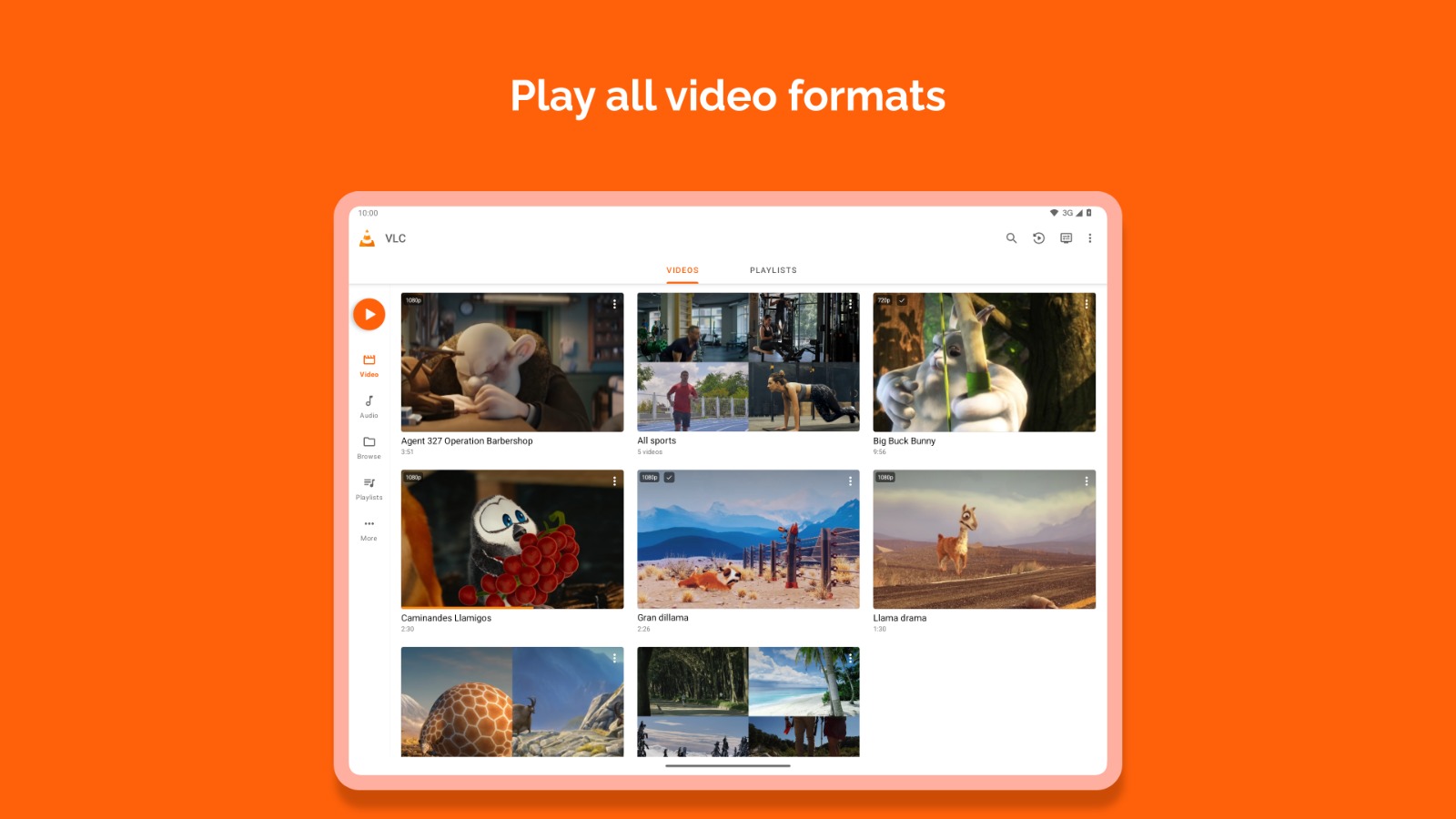
The VLC Media Player app is a must-have for Android TV users in need of a powerful, versatile, and feature-rich media player that can handle almost any file format. Quite a few codecs aren’t supported by built-in media players; however, VLC can play a wide range of audio and video formats, including FLAC, MP4, MKV, AVI, and many more. Plus, it may be up and running without the need for any other plugins or downloads.
Users can also play material directly from online sources or home network drives, thanks to its support for network streaming. For those who prefer to store their media libraries on cloud services or network-attached storage devices (NAS), this is a great option.
In addition to supporting a plethora of file types, VLC Media Player also boasts improved playback capabilities that make watching media on Android TV a breeze. Playback is flawless and of high quality, free of delay and buffering, thanks to the integration of subtitle support, multi-track audio, and hardware acceleration.
And because it’s open-source and completely free, you can rest assured that VLC will provide you with a solid experience devoid of ads and updated often. One must-have app for Android TV that guarantees reliability, adaptability, and top-notch performance is VLC Media Player. You can use it to watch movies, listen to music, and stream content, among other things.
Sideload Launcher
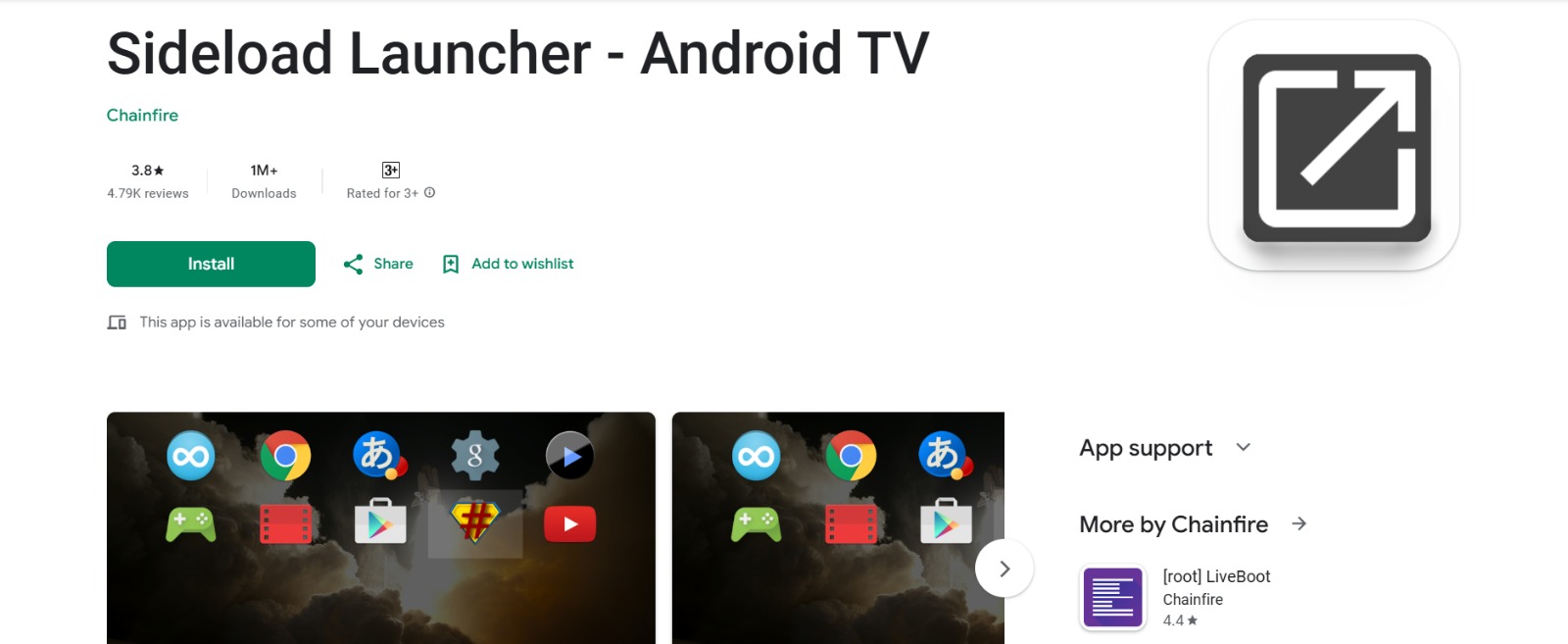
Sideload Launcher is a great app for Android TV users who wish to quickly access third-party apps that aren’t officially supported or shown by the TV’s default launcher. Anyone using an Android TV must have this app. Users sometimes resort to sideloading software in order to augment the capabilities of their Android TVs, given the restrictions imposed by the Google Play Store on the apps that may be downloaded.
It is impossible to activate most sideloaded apps on Android TV because they do not appear on the pre-installed home screen. As a result of its straightforward and well-organized user interface, Sideload Launcher solves this problem. It lists all of the installed apps, even ones that the system doesn’t recognize out of the box.
A plethora of hidden apps can be quickly and easily accessed by users with Sideload Launcher. Games, utility tools, web browsers, and streaming services are all examples of such apps. The app ensures that sideloaded apps are organized and easy to activate, so there’s no need for complicated workarounds. By giving you full command over all of the apps installed on your Android TV, Sideload Launcher is an indispensable tool that boosts the utility of Android TV. Whether you’re installing a VPN, third-party streaming apps, or productivity tools, this is always the case.
X-plore File Manager

You can’t do without X-plore File Manager if you’re an Android TV user in search of a powerful yet user-friendly file management solution. There aren’t many built-in file managers for Android TV, but X-plore’s dual-pane design makes it much easier to manage content and navigate the device.
Whether you’re transferring files between your computer’s storage, external drives, or cloud storage services like Google Drive or Dropbox, X-plore makes the process easy. You can also connect to your local area network (LAN) and File Transfer Protocol (FTP) to wirelessly transfer files from your computer or other device. Because of this, it is a must-have app for Android TV media and program file management.
An integrated video player, APK installation, and tools for compressing files are just a few of the advanced features included in X-plore File Manager, which is known for its robust file management capabilities. Furthermore, it provides root access, which is useful for advanced users who want more control over their Android TV devices.
No matter what your storage management needs may be—sideloading apps, organizing your music collection, or transferring files—X-plore File Manager makes it easy and effective for you to do it on your Android TV.
AirScreen
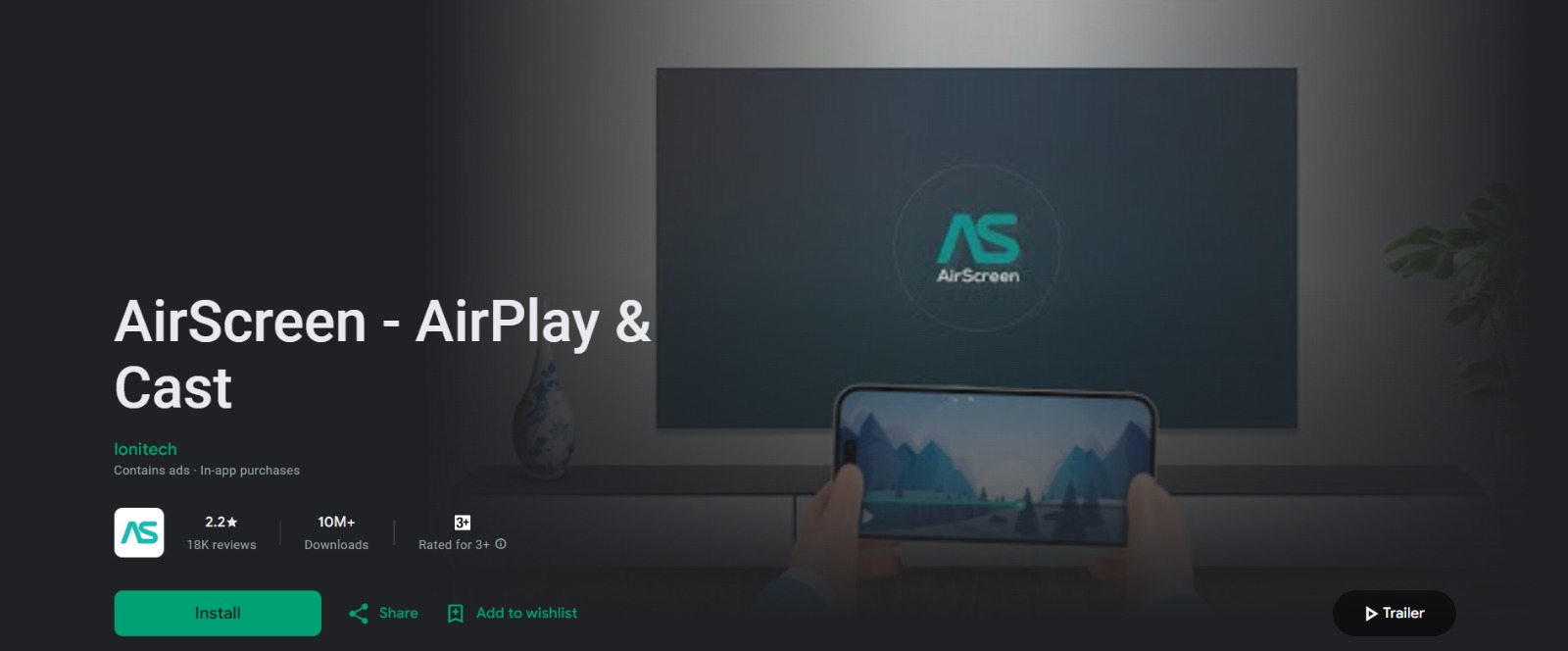
An excellent feature to have, AirScreen allows Android TV users to enjoy continuous wireless streaming from desktops or mobile devices. In contrast to Chromecast—included in most Android TVs—which is only compatible with a handful of apps, AirScreen supports a plethora of streaming protocols, including AirPlay, Miracast, DLNA, and Google Cast.
This is a fantastic alternative for those who want to mirror their screens or stream media to their TV without worrying about incompatibilities. All iOS, macOS, Windows, and Android users are included in this. Using AirScreen, mirroring your laptop’s screen, sharing family photos, or streaming videos from YouTube is a breeze.
Beyond simple screen mirroring, AirScreen offers a plethora of other options. Among these capabilities include the ability to connect multiple devices, hardware acceleration, and support for 4K Ultra Excellent Definition. Streaming is guaranteed to be flawless and of top-notch quality with these features. It also provides a secure connection by encrypting data transfers, so your privacy is protected when streaming online.
For those who use their Android TV to cast content from many devices, AirScreen is a must-have app. It not only makes your TV more versatile but also removes the need for extra hardware, so watching content on a big screen is even more convenient.
Steam Link

Installing the Steam Link app on an Android TV allows users to play PC games on a larger screen without utilizing any extra hardware. Essential software. The seamless and immersive gaming experience may be yours when you use Steam Link to transmit games from your gaming PC to your Android TV across a local network. The use of Steam’s Remote Play technology ensures little input lag and high-quality visuals in the program.
Therefore, it is a great option for playing a broad range of games, including strategy games and fast-paced action games. No matter if you use a keyboard and mouse or a Bluetooth controller, Steam Link makes it easy to integrate both for a true gaming experience on your TV.
You may play games that are exclusive to personal computers on your television without moving your setup, thanks to Steam Link, which enhances gaming ease beyond streaming capabilities. You may tweak the streaming settings to get the most out of it by changing things like resolution, frame rate, and network preferences.
On top of that, it works with multiple controllers, so you may play local multiplayer games with your loved ones without leaving the sofa. You can transform your TV into a robust gaming nexus with the help of Steam Link, an indispensable app. You should think about installing this program on your Android TV if you’re a PC gamer who wants to enhance your gaming experience.
Send Files to TV

Any Android TV user who regularly moves files between their TV, phone, or computer should install Send Files to TV (SFTTV). When compared to more conventional means of file transmission, such as using USB devices or finicky network configurations, SFTTV provides a quick and wireless alternative that uses a local Wi-Fi connection. Sideloading APKs, transferring videos, or sharing photographs is a breeze with this app—no cables or cloud storage is required. With its user-friendly UI, connecting devices is a breeze, and transferring files is a breeze, too.
Fast and reliable service is what really makes SFTTV indispensable. The app boasts far faster transfers than Bluetooth-based sharing because it makes use of your Wi-Fi network. Also, it’s cross-platform, so you can easily transfer data between devices running Linux, Windows, macOS, and Android. You can’t live without Send Files to TV if you often transfer media between your Android TV, PC, and phone. It streamlines file sharing and improves overall file management.
Spotify

Spotify is a must-have app for Android TV users who love listening to music podcasts and creating unique audio experiences on the large screen. Through Spotify for Android TV, you can listen to exclusive podcasts, curated playlists, and millions of songs. With high-quality audio streaming, you get all these benefits.
The app seamlessly connects with your Spotify account, so you can pick up where you left off by listening to music on any device, be it a phone, tablet, or computer. The intuitive design was made with the TV in mind, so it’s easy to use the remote or voice commands to find what you’re looking for and play your favorite music.
Spotify does more than just let you stream music; it also turns your Android TV into a robust home audio system, elevating the whole entertainment experience. For example, you may use Spotify to plan a party, work out to upbeat music, or unwind to soothing ambient sounds; the service also offers tailored playlists and suggestions based on your listening habits.
Spotify Connect allows you to control playing from your smartphone or other devices, adding even more convenience to an already user-friendly experience. If you love high-quality, on-demand audio entertainment, then Spotify is a must-have app for your Android TV.
VPN App

Android TV users who want a safe and limitless viewing experience must use a high-quality virtual private network (VPN) app like NordVPN. Many streaming services have geo-restricted content, which means that you might not be able to watch certain films, TV shows, or live sports events because they are unavailable in your location. You can get around these restrictions by connecting NordVPN to servers in other countries. Because of this, you can access more types of content.
Even during peak hours, your viewing will remain uninterrupted thanks to a virtual private network (VPN), which prevents your Internet service provider (ISP) from limiting your connection.
With NordVPN, not only is content more accessible on Android TV, but your security and privacy are also enhanced. An encrypted virtual private network (VPN) shields your online activity from prying eyes, be they hackers, ISPs, or third-party trackers. On the other hand, cybercriminals may target both public and residential networks. If you often use your TV to access the internet or use streaming apps that require login credentials, this is really important.
Android TV user can rest assured that their online enjoyment will remain private, unrestricted, and uninterrupted with NordVPN’s features, which include a no-logs policy, fast servers tailored for streaming, and rapid connectivity with just one click.
Streaming Apps

Streaming services like Netflix, Hulu, Amazon Prime Video, Disney+, and YouTube TV are must-have apps for Android TV users who want quick access to a vast collection of entertainment opportunities. Because these services offer thousands of films, TV shows, and original, platform-exclusive productions, users can rest assured that they will never be bored.
Whether you like to catch up on the latest series, watch Hollywood blockbusters, or watch live TV and sports, these applications will meet your streaming needs with excellent quality and customized recommendations based on your viewing patterns. These services enable 4K Ultra High Definition, High Dynamic Range, and Dolby Atmos on compatible devices, allowing you to enjoy a cinematic experience without leaving your living room.
Streaming media apps offer not only on-demand entertainment but also extra convenience and flexibility. You can pause, rewind, or restart video across several devices to make sure it works smoothly on your phone, tablet, and Android TV. With features like parental controls, multiple user profiles, and offline downloading, these services are ideal for families. You may even stream while offline with several of these services.
You won’t need cable anymore, thanks to these streaming apps, which provide a cheaper and more adaptable viewing experience based on your tastes. The fact that a membership is necessary to access them makes this possible. If you want to enjoy the best entertainment possible on your Android TV, you must have these streaming services installed.
Also, Read –

