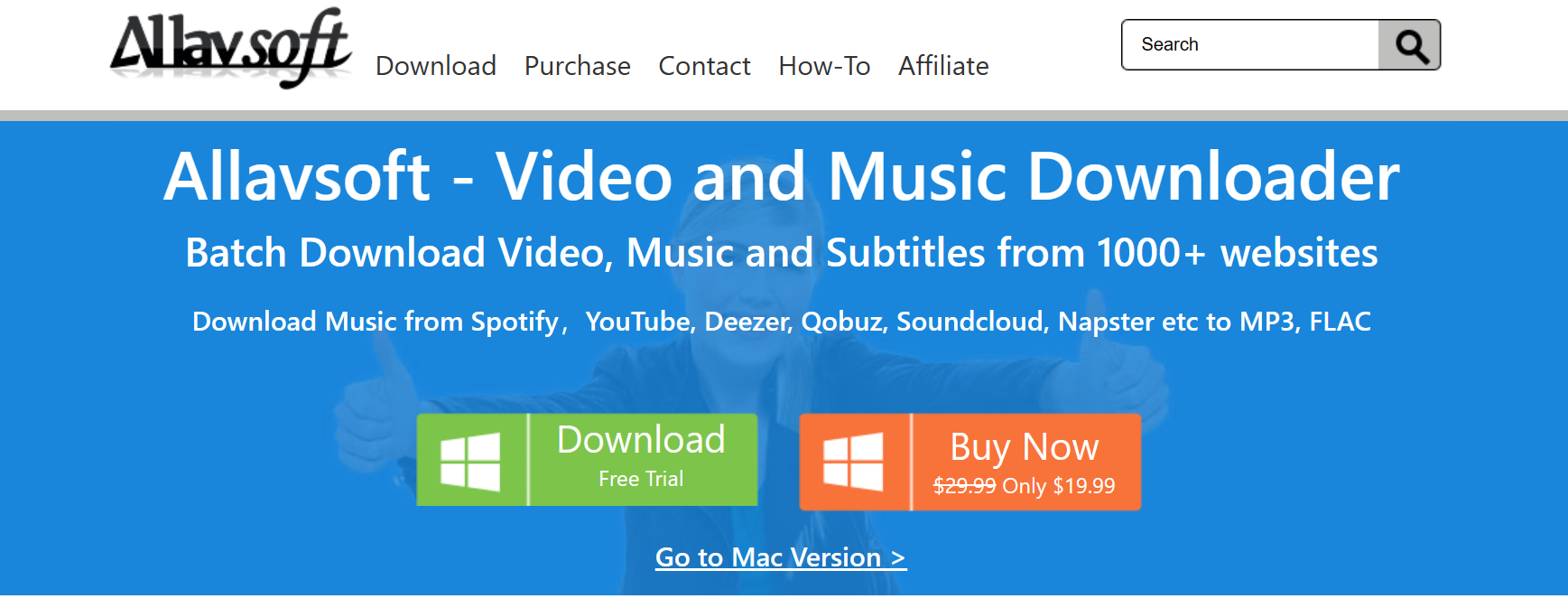Video conversion technology has evolved into a critical component in today’s internet-centric era. Social media and video streaming platforms like YouTube, Instagram, Vimeo, and many more have seen a massive spike in viewership because now that almost everyone has access to the Internet, online content reaches everyone.
There’s content for entertainment everywhere, be it music, videos, online shows, or web series; there is nothing that you can’t get access to. If you have a stable internet connection, you can access it and view it at any time.
But what if you don’t wish to use the internet 24*7 and just want to download your favorite online content effortlessly and continue with your dose of entertainment on the go?
You would want to download your media and then watch it wherever and whenever. So, for that, you need a reliable software platform. We recommend “Allavsoft”
About Allavsoft
Allavsoft is a software developed to help users download, transcode, and combine videos easily. Users of the software can download videos from more than 1000 video-sharing websites, including YouTube, Facebook, Instagram, Vimeo, and many more online media streaming platforms.
Users of this downloader can also convert the videos they download into a variety of file formats so they can be viewed on a variety of devices. Although many people use it to convert files into a variety of video formats, you can also easily convert audio files with it. Allavsoft supports many audio and video formats.
Subtitles are also downloaded for every video you download. Can download audio and video from the most well-known websites for streaming audio and video, including YouTube, Facebook, Dailymotion, Vimeo, Spotify, Yahoo, and many others. Even video courses like Udemy and Lynda are available for download if you give your credentials.
Key features of Allavsoft
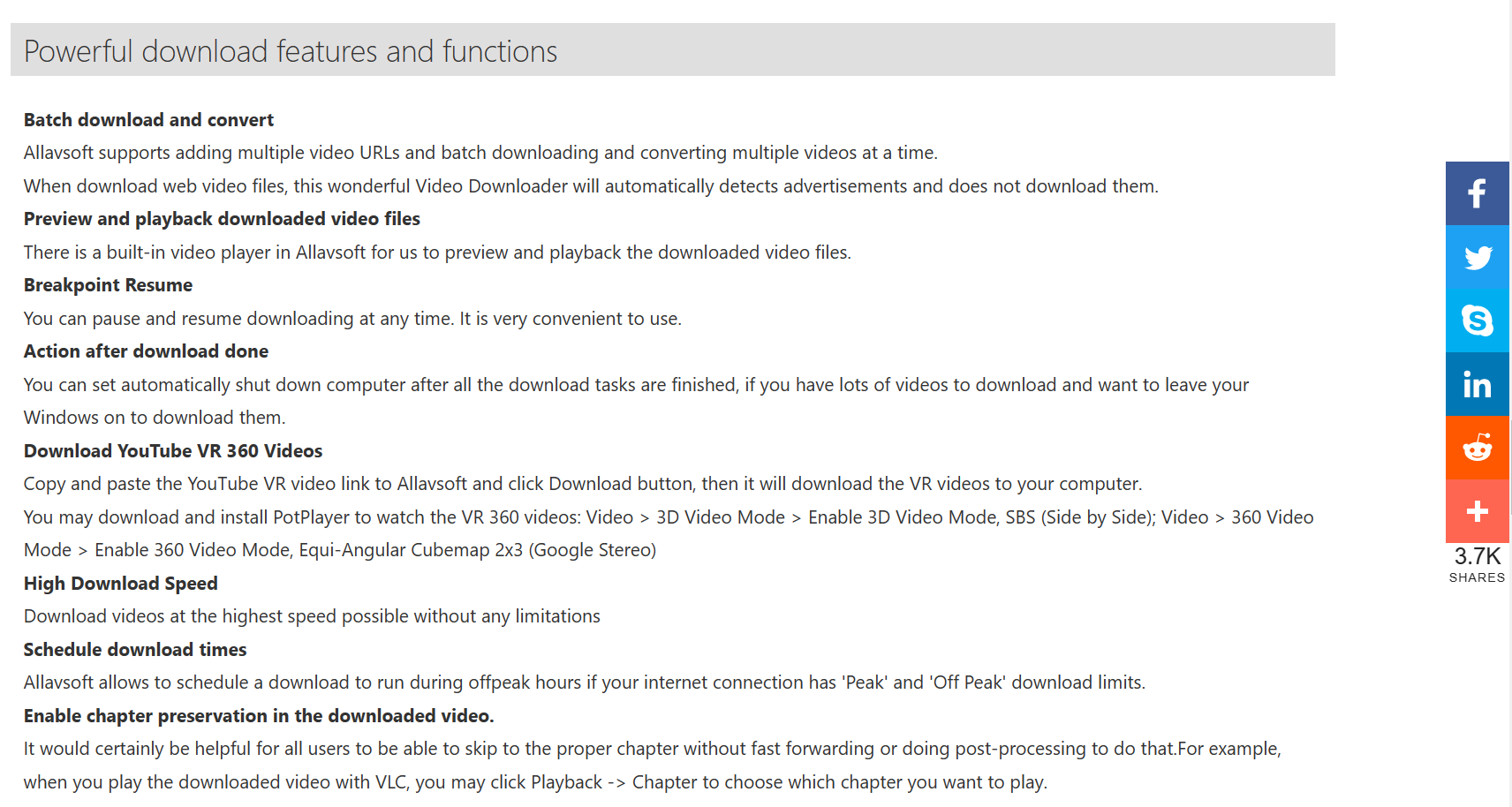
Allavsoft Video Downloader and Converter make it simple to convert online video to any format you choose by merging video download and conversion into one. The tool allows you to take the audio out of videos and store it as a music file.
1) Media Downloader
Allavsoft works with:
- YouTube
- Vimeo
- Udemy
And more!
You can also download videos in bulk. You can choose the quality as well. The download can be stopped and started whenever you please. Depending on the settings you’ve selected, the program may automatically shut down or go into hibernation after the process is finished.
2) Media Converter
You can convert videos with the Allavsoft video downloader. A variety of alternatives are available and are divided into device categories.
3) Audio Extraction
You can download the audio file with this function without the actual video. It is pretty simple to understand. You only need to copy the video link and paste it into the Allavsoft downloader. Next, you need to choose MP3 as the converted format and then click on the download icon.
4) Browser Extension
Allavsoft offers a browser plugin to make the procedure simpler. When I tested it on Chrome, it ran without a hitch and barely slowed down the browser.
5) Screen Recorder
Theoretically, this capability is useful if you require a clip from a video but don’t want to download the entire thing. But I found that it’s glitchy. The audio and video of my recorded and downloaded video clips weren’t in sync. Thus, I was unable to use it.
6) Merge
Before merging, you can add multiple video files and rearrange them as you see fit. Moreover, you have a format option. Regrettably, I was unable to download my combined files successfully during the test for this Allavsoft evaluation.
Additional Features
The common video codecs MP4, MOV, AVI, WMV, MPEG-1, MPEG-2, RMVB, DV, VOB, ASF, TS, WebM, FLV, OGV, Apple ProRes, and others may all be downloaded with only one click using Allavsoft.
In addition to assisting with the conversion of online music videos and movies into popular audio formats like MP3, WMA, WAV, AAC, Apple Lossless M4A, AIFF, RA, FLAC, OGG, AU, and others, this professional tool for downloading and converting videos also assists with the extraction of audio from those materials.
Allavsoft allows you to batch download and convert several videos at once in addition to providing various video URLs. This fantastic Video Downloader will automatically detect adverts when downloading web video files and will not download them. The downloaded video files can be previewed and played back using the built-in video player in Allavsoft.
Allavsoft User Interface

Click the large green button at allavsoft.com (don’t download from anywhere else). The most recent version of the software is about 36MB in size, so installation should go quite quickly.
Although a little silly, Allavsoft’s Interface is passable, but their choice of text font is awful. It was usually difficult to read, and I had a bad initial impression of my computer. Yet this is only a minor issue; what really matters is whether Allavsoft delivers on its promises.
Downloading YouTube videos with Allavsoft
With Allavsoft, downloading videos from your preferred video-streaming websites like YouTube and Vimeo is simple. You may download videos from any video site in just three easy steps.
- You should copy the URL of the video you want to download and paste it into the appropriate spot on Allavsoft.
- Choose your video’s desired format. If you don’t select another format, the mp4 default will be used.
- Finish the procedure by clicking the dashboard’s download button to start the download.
System Requirements
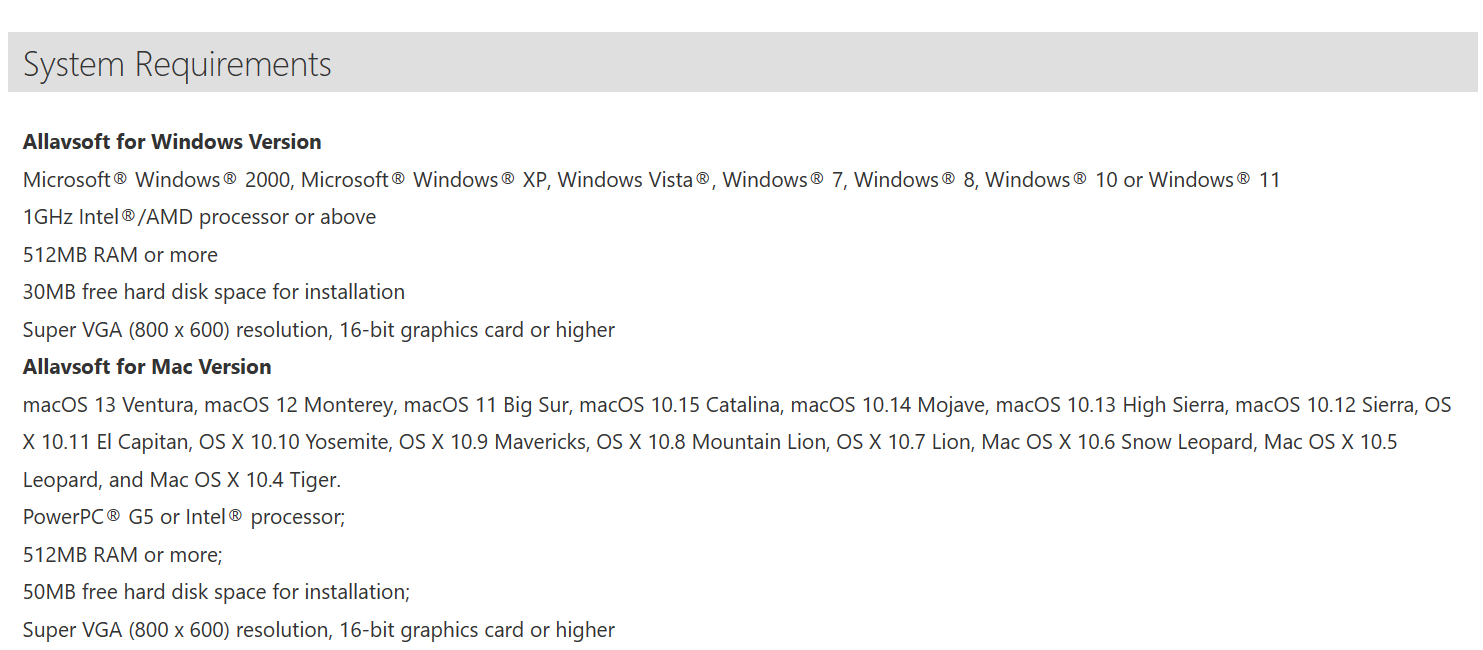
There are a few system prerequisites that you need to have to run Allavsoft on a Windows as well as a Mac system.
Windows System
You need to have the following specifications:
- Operating System: Windows 10, 8, 7, Vista, XP, 2000
- Processor: 1GHz Intel or above, AMD
- RAM: Minimum 512MB
- Disk Space: Minimum 30GB for installation
- Screen Resolution: At least SVAG (800 x 600)
- Graphics: At least a 16-bit graphic card
Mac System
You need to have the following specifications:
- Operating System: macOS Big Sur, Catalina, Mojave, High Sierra, Sierra, and Mac OS X v10.4 (Tiger), 10.5(Leopard), 10.6(Snow Leopard), 10.7(Lion), 10.8(Mountain Lion), 10.9 (Mavericks), 10.10 (Yosemite), 10.11 (El Capitan)
- Processor: PowerPC G5 or Intel processor
- RAM: Minimum 512MB
- Disk Space: A minimum of 50MB for successful installation
- Screen Resolution: At least Super VGA resolution
- Graphics: At least a 16-bit graphic card
Allavsoft Pricing & Plans

In all fairness, Allavsoft is a freemium online video downloader that will suit your pocket. The full version of Allavsoft requires a one-time payment of $19.99. If you intend to use a video downloader frequently, this is a reasonable fee to pay. A free version is also available. It does, however, have some restrictions.
Allavsoft pricing structure is simple and straightforward:
- 1-month license; Price: $19.99 (Up to 2 devices)
- 1-year license; Price: $39.99 (Up to 2 devices)
- 3-year license; Price: $59.99 (Up to 3 devices)
- Lifetime license; Price: $69.99 (Up to 2 devices)
Every plan, including free lifetime updates and technical support, is available for Windows and Mac. The many payment options accepted by Allavsoft include PayPal, credit cards, WebMoney, Wire Transfer, Skrill Wallet, and Neteller.
They provide a 30-day money-back promise to make things simpler for their consumers.
Allavsoft Free vs. Paid
The free trial for Allavsoft is rather constrained. There are restrictions on merging and conversions, and there are only five videos that you can download. You have full access to the software when using the Allavsoft full version. It provides the following:
- Unlimited downloads
- Merge unlimted minutes
- Convert unlimited minutes
- Unlimted screen recordings
Try the free edition of the Allavsoft software first, though, if you want to get a feel for it.
Why do we recommend Allavsoft?
Several video downloader tools in the market claim to be the best at the task. However, not every software is reliable or worth it. Allavsoft is one of the very few that delivers its purpose effortlessly. So, here are some reasons why we recommend trying Allavsoft.
Download videos in bulk.
You can download numerous songs and videos at once using Allavsoft. After adding all the Links for the content you wish to download and choosing the right format, you are ready to start.
Easily preview videos
You can easily preview your videos before downloading them using Allavsoft as well. Without leaving the Allavsoft interface, you may watch the video you are downloading on its built-in player.
Download in multiple formats.
You can convert videos to any format you want, in addition to downloading them from more than 1000 video streaming websites in multiple supported formats like MP4, WMV, MOV, AVI, and more.
Line up downloads
Downloads can be scheduled, and uninterrupted multitasking is possible. Prepare all the music, playlists, and videos you wish to upload to your device in order, and Allavsoft will handle the rest.
Pause and resume anytime.
With Allavsoft, you can pause downloads if necessary without losing your progress. You can pick up where you left off and keep downloading them.
Virus-free downloads
When you download songs and videos from Allavsoft, viruses are not a concern. Via this software, any download you make will be fully safe from security risks.
24/7 support
You can have coverage around the clock by purchasing the Allavsoft video and audio downloading utility. Use email or phone calls to quickly and easily get in touch with our technical staff.
FAQs
What websites does Allavsoft support?
The most well-known video and music streaming websites, including YouTube, Dailymotion, Vimeo, Facebook, Spotify, Bing, Yahoo, and many others, can all be downloaded using Allavsoft. Even video courses like Udemy and Lynda are available for download if you give your credentials. Allavsoft asserts that it supports more than 1000 websites altogether.
Is Allavsoft Free?
There is a free trial version of Allavsoft. It can only download five videos at a time and convert and merge them for five minutes.
What is the price of Allavsoft?
To use the paid version of Allavsoft, you must pay $19.99. There is a 30-day money-back guarantee with a one-time payment.
Final Thoughts
Getting free access to your favorite videos is challenging, considering the fact that not every tool gets the job done right. First, it’s about performance, and then comes other aspects like the price. All in all, Allavsoft is seemingly the right and most sorted software to download your favorite videos anywhere, anytime.